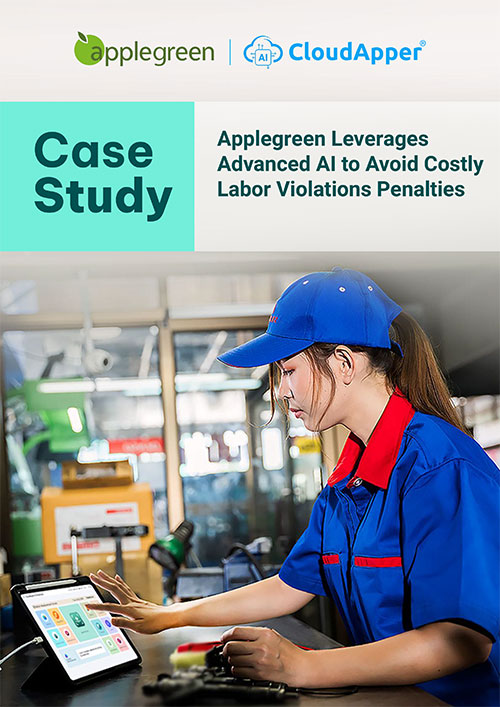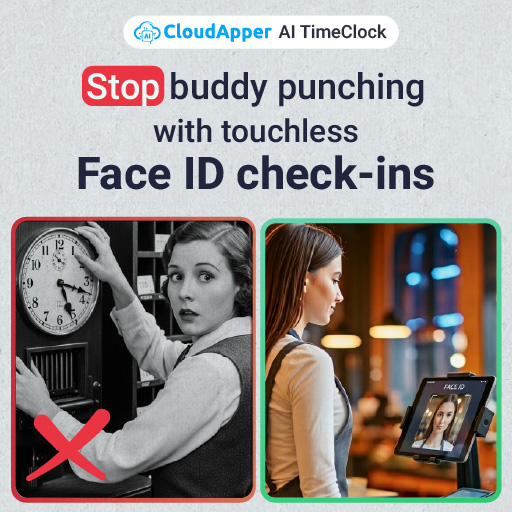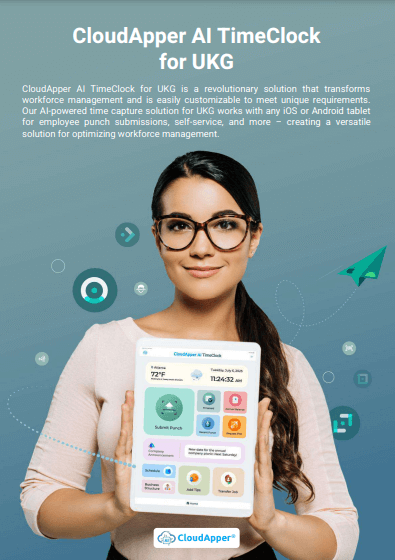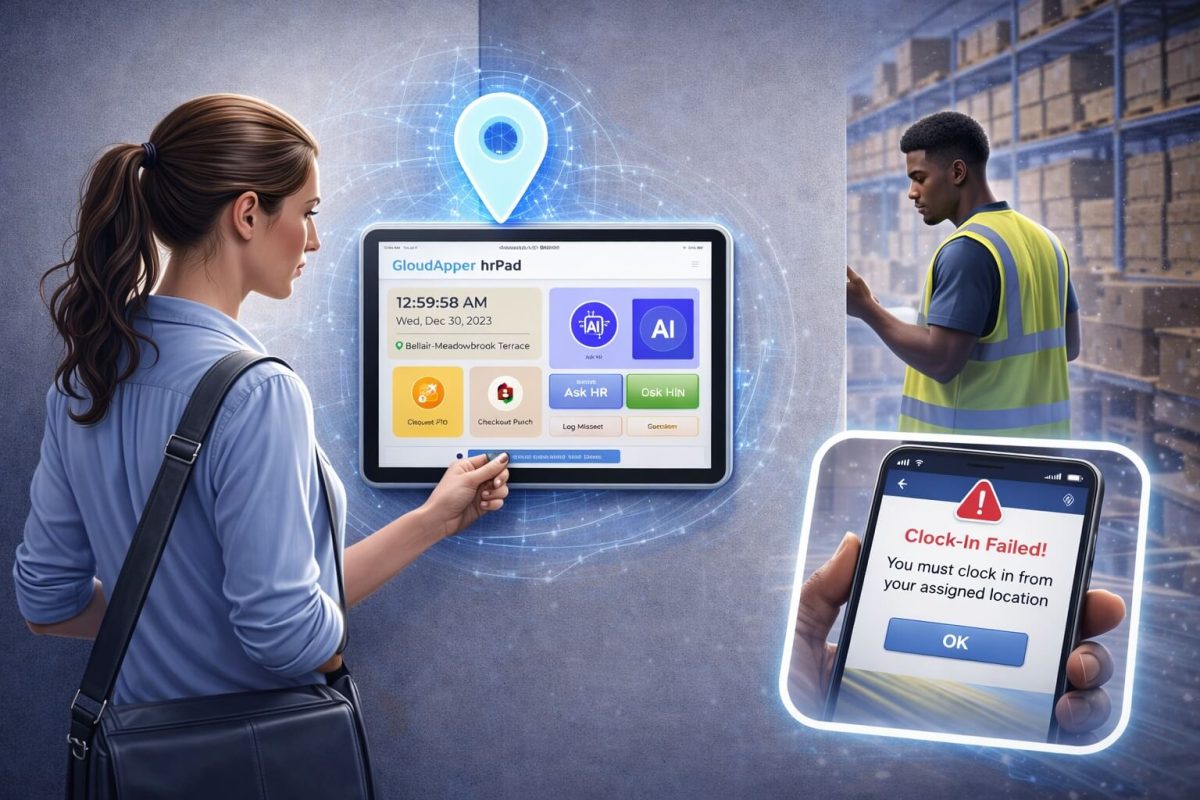CloudApper AI Time Clock for UKG enables tailored access levels, enhancing workforce management. Empower managers, streamline processes, and ensure compliance with customizable permissions. Read on to discover how to optimize employee access in CloudApper AI’s UKG Time Clock.
Table of Contents
Key Takeaway
Customizing employee access levels in CloudApper AI Time Clock for UKG improves efficiency, data security, and employee engagement. With tailored permissions, managers can make informed decisions, while employees gain autonomy. Seamlessly integrated with UKG solutions, CloudApper AI Time Clock offers a robust solution for managing employee time and attendance effectively.
For more information on CloudApper AI TimeClock for UKG visit our page here.
To manage employee time and attendance data well, you need to find a good mix between being open and keeping information safe. CloudApper AI Time Clock for UKG lets you set different levels of access and permissions for each employee. This makes it easy for businesses to streamline their processes and keep data safe. This article will talk about how to change an employee’s access level and permissions in CloudApper AI’s UKG Time Clock so that you can better control your employees.
Granular Access for Every Role
CoudApper AI’s UKG Time Clock allows you to tailor access levels to suit different roles within your organization:
Managerial Access: Empower managers to view and edit time and attendance data for their direct reports, facilitating informed decision-making about scheduling, overtime, and performance.
Supervisory Access: Equip supervisors with the ability to approve timecards and manage departmental schedules, streamlining timekeeping processes and reducing administrative burdens on HR.
Employee Self-Service: Foster employee ownership by allowing them to view their own time records, request time off, and review schedules, promoting transparency and reducing reliance on HR for routine tasks.
Compliance Control: Safeguard sensitive data by granting specific access levels based on job roles and responsibilities, ensuring compliance with labor laws and data privacy regulations.
Integration Permissions: Configure access for third-party integrations seamlessly, allowing authorized personnel to manage data exchange between UKG Time Clock and other HR or payroll systems for efficient data synchronization.
Additional Customization Options
CloudApper AI’s UKG Time Clock offers additional customization options to meet specific organizational needs:
Project-based access: Restrict access to specific projects or departments, enhancing data security and confidentiality.
Location-based permissions: Control access based on physical location, ideal for organizations with multiple branches or remote workers.
Customizable dashboards: Provide personalized dashboards for each role, displaying relevant data tailored to their needs and responsibilities.
Time off approval workflows: Establish multi-level approval processes for time off requests, ensuring proper oversight and adherence to company policies.
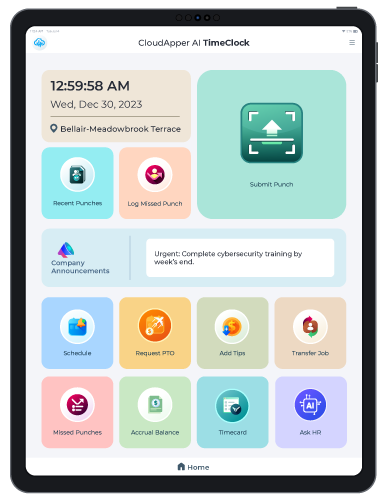
Benefits of Customized Access Control
There are many benefits to giving employees different levels of access and permissions in UKG Time Clock. First, it improves efficiency by streamlining workflows so that employees, managers, and HR staff can access and handle data on their own, which saves time and resources. Second, it improves data security by allowing different levels of access. This lowers the chance of unauthorized access to data and makes sure that rules are followed. Offering self-service choices to employees also encourages them to take charge of their time, which increases their engagement. Lastly, giving managers personalized access to relevant data gives them the power to make smart choices about staffing, organizing, and allocating resources, which leads to more effective and strategic decision-making.
CloudApper AI TimeClock: Your Time Clock Solution for UKG Integration
CloudApper AI TimeClock can be easily integrated with UKG Ready and Pro WFM (Dimensions) for businesses that want a smooth and easy-to-use time clock system. CloudApper AI TimeClock makes it easy and quick to manage user access and rights. Its easy-to-use interface makes it simple for managers to set access levels, manage permissions, and keep an eye on what employees are doing.
CloudApper AI TimeClock enhances workforce management by providing:
- Intuitive Access Control: Easily customize employee access levels and permissions to align with organizational requirements.
- Comprehensive Reporting: Access real-time data and generate comprehensive reports to track employee attendance and performance.
- Seamless Integration: CloudApper AI TimeClock seamlessly integrates with UKG solutions, ensuring smooth data synchronization and operational efficiency.
In conclusion, customizing the access levels and permissions of employees in UKG Time Clock with CloudApper AI TimeClock is a powerful way for businesses to improve how they handle their employees. Organizations can improve speed, protect data, and give their employees the tools they need to succeed in today’s competitive world by using customizable access control features.
Get in touch with CloudApper AI right away to find out how CloudApper AI TimeClock can change the way you handle your employees with UKG Time Clock integration.