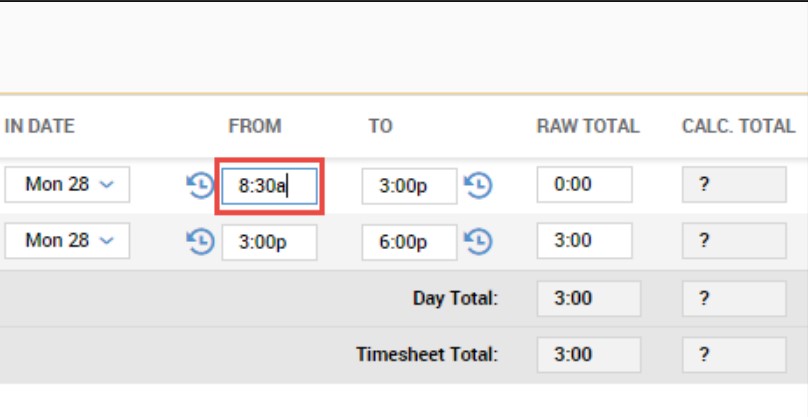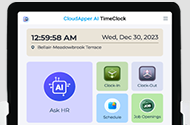It’s possible you’ve noticed a timesheet error made by an employee that needs to be fixed. You have access to your employees’ timesheets as a manager so that you can make any necessary corrections.
In order to modify a time entry on an employee’s timesheet, follow these steps:
- Navigate to one of the following:
- Manage Time > Manage Timesheets > By Pay Period
- Manage Time > Manage Timesheets > Current
- Manage Time > Manage Timesheets > All
- Locate the timesheet you want to edit and click the Edit Timesheet button.
- On the Timesheet tab, use the drop-down above the columns to select the day to be edited. On that date, you will view any punches recorded for that day.
- In the example shown below, the employee missed the first punch of the day. To edit, click within the From field and enter the start time for that day.
- To add additional rows, click the Add Rows button.
● After completing your edits, click the Save button.