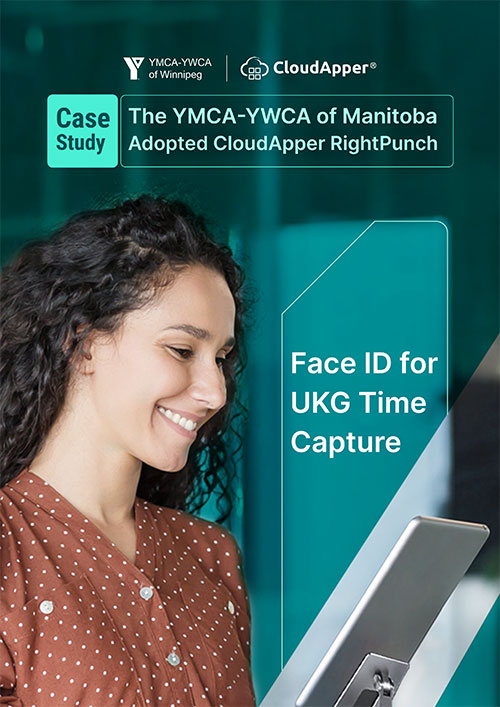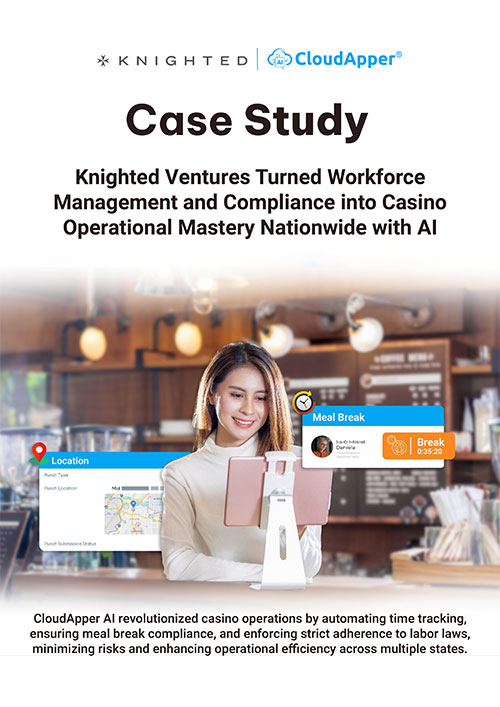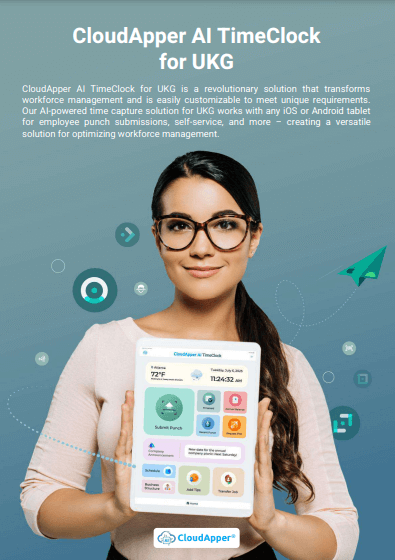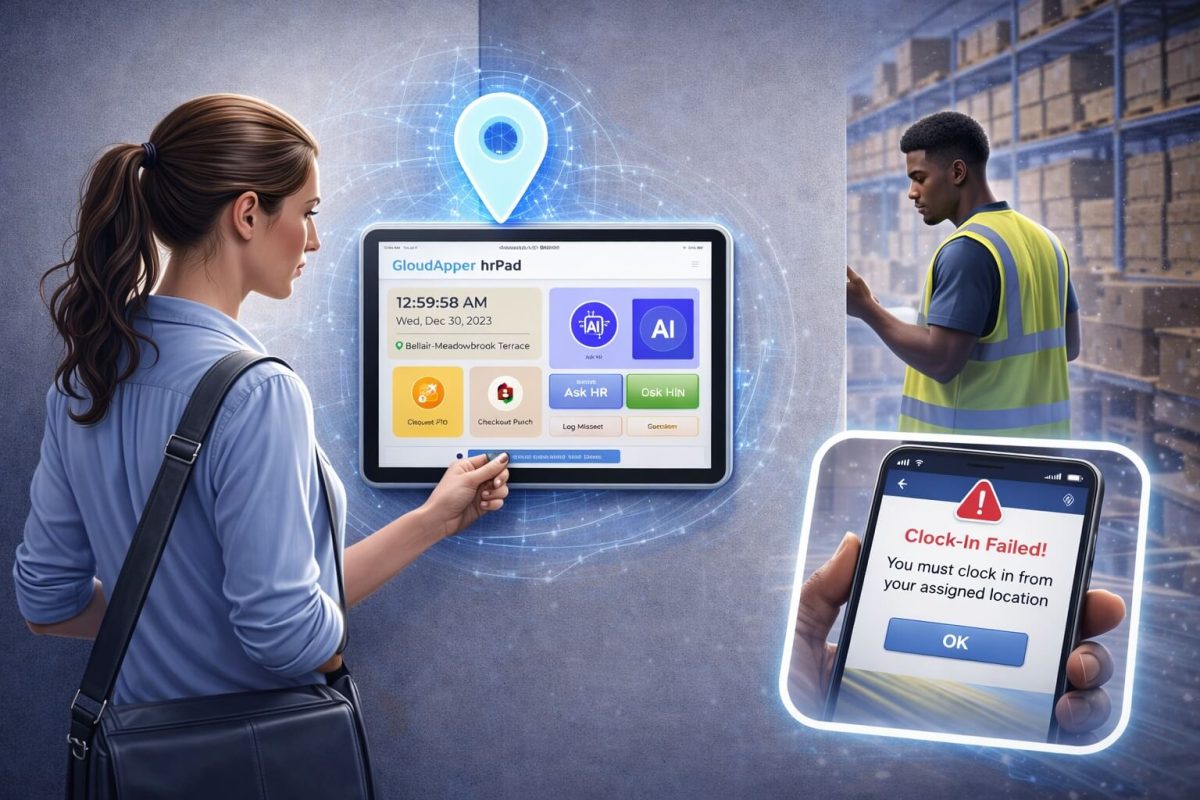Employee Job Transfer mistakes in UKG often begin with small oversights but lead to payroll stress. This article explains how CloudApper AI TimeClock guides transfers in real time to align roles, pay rates, and cost centers accurately.
Table of Contents
If you use UKG for workforce management, you already know that employee job transfers are not just about switching roles. They affect wage rates, cost centers, productivity metrics, compliance reporting, and most importantly, employee satisfaction. From what I’ve observed while helping UKG users, one small transfer that is not logged properly can impact an entire payroll cycle. The employee does the work, but the system doesn’t reflect the change. That leads to edits, email trails, approval confusion, and hours spent fixing timecards.
Most job transfer issues don’t happen because employees or HR teams make mistakes. They happen because there are too many manual steps and not enough system guidance. That is why many UKG users are now using CloudApper AI TimeClock to guide job transfers in real time with identity checks, cost center logic, and wage rate rules built into the punch process. In most environments, it becomes a small upgrade that prevents payroll stress from building later.
Why Employee Job Transfers Are Hard to Manage
In theory, updating jobs in UKG is simple. But when you move from training to real-world operations, things get complicated quickly. This is what I see most often:
Challenges That HR Teams Report
| Real Issue | What Usually Causes It |
| Punches recorded under the wrong department | The employee forgets to switch roles |
| Pay rate errors after transfer | Job codes don’t update in time |
| Incorrect labor distribution | Cost center not tied to new role |
| Delays in approval tracking | Changes made through email, not the system |
| Timecard edits at the payroll deadline | The transfer wasn’t logged properly |
Many UKG users told me the same thing:
The system works well. But job transfers depend on how consistently people follow the process. And that process changes from site to site.
Without a guided workflow, employees often continue punching under the old role for days or weeks before anyone notices. That is when payroll corrections begin.
How Job Transfer Errors Impact Payroll and Compliance
Even a small delay in job transfer updates can create ripple effects:
- Pay rates are tied to job codes. If outdated codes are used, payroll cannot justify the discrepancy.
- Managers approve shifts, but reporting still shows old roles.
- Overtime calculations follow outdated wage rates.
- Labor distribution reports show incorrect cost centers.
- During audits, it becomes difficult to trace who approved the transfer and when.
- Employees feel frustrated if they start a new role but their pay or designation does not reflect it.
What a Strong UKG Job Transfer Workflow Actually Needs
From experience, an employee job transfer process works best when it includes:
- Identity verification: Make sure the right person is initiating the transfer.
- A limited set of approved job options: If employees see every possible role, mistakes will happen.
- Automatic wage rate alignment: The moment the job changes, the rate should follow instantly.
- Cost center mapping: Each role should be tied to a department for accurate reporting.
- Supervisor-level visibility: Alerts reduce guesswork, and approvals stay traceable.
- Timestamp tracking: When did the transfer start? Who approved it? Was it tied to a punch?
These points are where CloudApper AI TimeClock becomes practical. Because it does not change UKG. It guides job transfer behavior before UKG receives the data. That subtle change reduces payroll problems by a large margin.
How CloudApper AI TimeClock Makes Employee Job Transfers Smooth
1. Face ID Makes Transfers Accountable
No badges or PINs. The actual employee verifies identity first. After that, the job transfer option appears. This removes guesswork and prevents incorrect role selection.
2. Only Approved Jobs Show Up
Admin controls which departments or roles each employee can access. If someone works in manufacturing, they do not need access to shift supervisor roles or corporate postings.
3. Pay Rates Update Automatically
Each role has its own wage rule. Once the job changes, the timecard shows the right rate instantly. No payroll follow-ups needed.
4. Cost Centers Transfer at the Punch Level
Punches are tied to the correct cost center in real time. No spreadsheets. No manual tracking. No post-payroll labor mapping.
5. Supervisors Receive Alerts
Managers get notified if someone changes roles. They don’t have to check dashboards every morning. They only respond when something changes.
6. Runs on Any Tablet
Most UKG users already have iPads or Android tablets in their breakrooms. Deployment becomes easy because no hardware purchase is required.
Want your team to stop fixing transfer mistakes and start using a guided workflow that works every time?
Benefits UKG Users Actually See
| Benefit | Real Result Reported by Users |
| Timecard corrections reduced | 40–60 percent |
| Faster payroll review | up to 2 hours saved weekly |
| Employees own their job changes | Less confusion & delays |
| Easy role-based cost tracking | Better visibility for budgeting |
| Minimal training needed | Staff adapted quickly |
Employee Job transfers went from being a weekly stress point to a normal daily workflow.
How to Know If You Need This
If any of these statements sound familiar, your system needs support:
- “We correct job transfers every single week.”
- “Employees forget to switch roles before punching.”
- “We lose track of pay rates during promotions.”
- “Cost centers are hard to track after role changes.”
- “We chase down approvals at payroll time.”
If so, your processes aren’t broken. They’re just not guided enough.
Final Thoughts
Job transfers are small on the surface, but they matter more than people realize. When employees can change roles smoothly, payroll stays accurate, reporting stays reliable, and HR teams avoid last-minute stress. That is what I’ve seen with UKG users again and again.
CloudApper AI TimeClock does not replace UKG. It makes UKG workflows easier to follow and harder to misuse. That subtle shift can change how your team handles workforce changes every day.
If job transfers keep slowing down payroll, it’s not the people. The process just needs better guidance.
Frequently Asked Question
-
What is an Employee Job Transfer in UKG?
An Employee Job Transfer in UKG occurs when a worker moves from one role, department, location, or cost center to another. It affects wage rates, labor distribution, reporting, and payroll. If the transfer is not logged correctly, timecards, pay, and reports all become inaccurate.
-
Why do job transfers often cause payroll errors?
Job transfers cause payroll errors when employees keep punching under their old role or when pay rates and cost centers are not updated in time. This leads to mismatched wages, incorrect overtime calculations, and manual corrections at the end of the payroll period.
-
How does CloudApper AI TimeClock improve Employee Job Transfer workflows?
CloudApper AI TimeClock guides employees through the transfer process in real time. It verifies identity with face ID, shows only approved jobs, and applies the correct wage rate and cost center with each punch. This reduces manual steps and sends clean data directly into UKG.
-
Can CloudApper AI TimeClock help track cost centers during role changes?
Yes. Each job can be mapped to a specific cost center so that when an employee selects a new role, the associated punches are recorded under the correct department or location. This improves labor costing, project tracking, and financial reporting without extra spreadsheets.
-
How do I know if my organization needs support for job transfers in UKG?
You likely need support if you often correct job transfers, manually adjust pay rates, fix cost center errors, or chase approvals during payroll. These issues suggest your process relies too heavily on memory and manual updates instead of a guided workflow like CloudApper AI TimeClock.