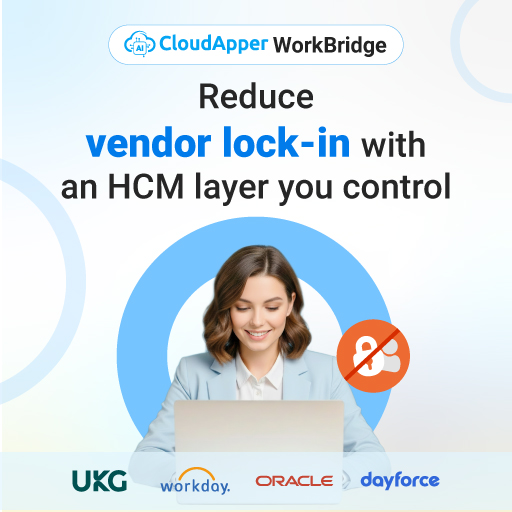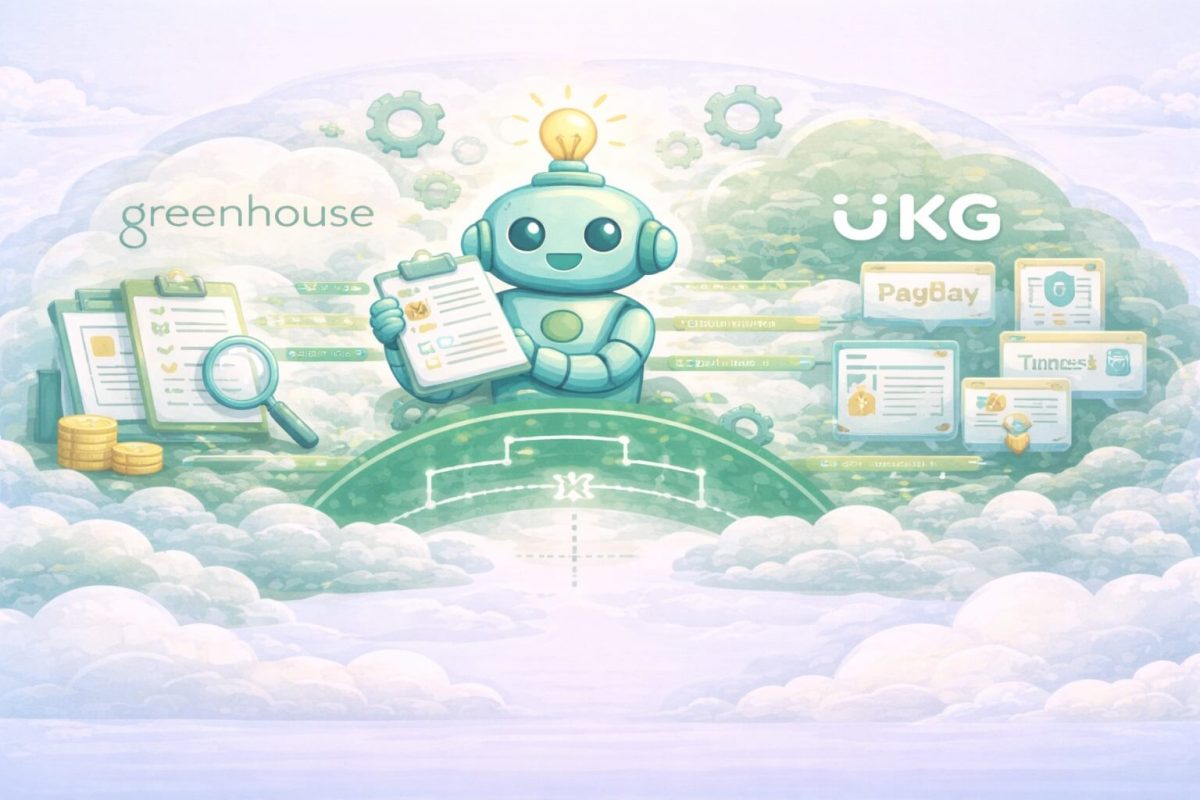Integrating Oracle HCM Cloud with UKG streamlines HR master data and time tracking, reducing errors and manual work. CloudApper UKG Sync offers a no-code, secure solution to connect both platforms quickly. Simplify data flows, improve compliance, and gain real-time visibility across your workforce with ease.
Table of Contents
In a recent Deloitte survey, 74% of HR leaders reported that disconnected systems were their top barrier to effective workforce management. If you’re managing a multi-entity organization running Oracle HCM Cloud (Fusion) for HR master data and UKG (formerly Kronos) for Time and Attendance, you’ve probably experienced the frustration firsthand: duplicate data entry, delayed payroll runs, and compliance risks from inconsistent records.
As a system integration consultant who’s spent over a decade connecting UKG with third-party platforms like Oracle, Workday, and SAP, I’ve seen these challenges across retail, manufacturing, and healthcare enterprises. The good news is that modern tools such as CloudApper UKG Sync now make it far easier to securely and reliably unify data across systems without expensive middleware or drawn-out IT projects.
In this guide, I’ll show you exactly how to approach Oracle–UKG integration, why it matters, and how you can save time, reduce errors, and improve compliance.
Why Should You Integrate Oracle HCM Cloud with UKG?
Many organizations keep HR master data (employee profiles, positions, departments) in Oracle HCM Cloud, while using UKG for real-time scheduling, time capture, and labor tracking. This separation is common, but it creates challenges:
- Manual Data Entry: HR or payroll teams must re-key data whenever employees are hired, promoted, or transferred.
- Inconsistent Records: Mismatched records can trigger payroll errors, failed audits, and compliance violations.
- Slow Updates: Delays between Oracle and UKG cause scheduling conflicts and overtime miscalculations.
Real-World Example:
In a project with a global logistics firm, the lack of integration caused nearly $750,000 in payroll adjustments annually, largely because position changes in Oracle took weeks to reflect in UKG.
Integrating these systems ensures:
- Consistent, up-to-date employee records
- Automated data synchronization
- Fewer manual touchpoints and errors
What Data Should You Sync Between Oracle and UKG?
Common Data Elements to Integrate:
| Data Type | Purpose |
| Employee Master Data | Name, ID, department, manager |
| Position Details | Role, FLSA status, work location |
| Work Schedules | Standard shifts, patterns, flex schedules |
| Time Off Balances | PTO, sick leave, other accruals |
| Labor Allocations | Cost centers, projects, grants |
Depending on your configuration, you may also want to sync custom fields or regulatory attributes (union eligibility, EEO categories).
How Do You Integrate UKG with Oracle HCM Cloud?
Approach:
- Define Your Data Flow
- Determine which system is the “system of record.”
- Example: Employee demographic data originates in Oracle, time punches originate in UKG.
- Determine which system is the “system of record.”
- Establish Secure Data Exchange
- Most integrations rely on REST APIs or SFTP file exchanges.
- Oracle HCM Cloud provides REST APIs for extracting employee records.
- UKG Dimensions and UKG Ready offer inbound APIs for employee imports.
- Most integrations rely on REST APIs or SFTP file exchanges.
- Map Fields Carefully
- Ensure fields match exactly in format (e.g., date fields, IDs).
- Use data transformation tools to handle formatting differences.
- Ensure fields match exactly in format (e.g., date fields, IDs).
- Automate and Schedule Synchronization
- Schedule regular sync jobs (daily or near real-time).
- Automate error notifications to catch discrepancies quickly.
- Schedule regular sync jobs (daily or near real-time).
Common Integration Challenges (and How to Overcome Them)
- Data Inconsistency
- Challenge: IDs don’t match across systems.
- Solution: Use a unique global identifier (Oracle Person Number) mapped to the UKG Employee ID.
- API Rate Limits
- Challenge: Large data pulls can exceed limits.
- Solution: Batch data and stagger calls.
- Change Management
- Challenge: Staff revert to old manual processes.
- Solution: Provide clear SOPs and training.
Best Practice Tip:
During an integration with a large healthcare group, we created bi-directional sync logs to track changes. This reduced reconciliation time by 70%.
Why CloudApper UKG Sync is the Simplest Way to Integrate Oracle and UKG
While you can build custom integrations with IT resources, most teams don’t have time or budget to maintain them. That’s where CloudApper UKG Sync stands out.
Key Advantages:
No-Code Configuration
- Configure integrations without writing code.
Pre-Built Connectors
- Ready-to-use connectors for Oracle HCM Cloud and UKG.
Automated Data Mapping
- Intelligent mapping of fields to ensure consistency.
Scheduled Sync Jobs
- Run hourly, daily, or custom intervals.
Secure Data Transfers
- SOC2-compliant encryption and audit trails.
Error Notifications
- Instantly alert admins when sync issues occur.
From My Experience:
When supporting a multi-entity manufacturing client, CloudApper UKG Sync helped reduce manual record reconciliation from 4 hours per week to less than 15 minutes.
Additional Benefits of CloudApper AI Platform
Beyond integration, CloudApper AI Platform brings other capabilities:
- Custom Workflow Automation: Create approval workflows and notifications for exceptions (e.g., timecard issues).
- Time and Attendance Customization: Tailor rules for break compliance, overtime, and union agreements.
- Analytics and Reporting: Surface real-time insights without complex queries.
- Integration with Other Systems: Connect UKG with Workday, SAP, ADP, and ATS platforms.
Statistics: The ROI of Integration
A 2023 PwC HR Tech Survey found:
| Outcome | % of Companies Reporting Improvement |
| Reduced Payroll Errors | 67% |
| Faster Onboarding | 54% |
| Improved Compliance | 71% |
| Lower HR Operational Costs | 49% |
(Source: PwC 2023 HR Tech Survey)
FAQs About Oracle HCM and UKG Integration
Q: Can I integrate Oracle HCM Cloud with UKG Dimensions and UKG Ready?
A: Yes. CloudApper UKG Sync supports both products via REST APIs and secure file exchanges.
Q: Is CloudApper UKG Sync secure?
A: Absolutely. It uses SOC2-compliant encryption and detailed audit logs.
Q: How long does setup take?
A: Many integrations are live in less than 2 weeks.
Q: Can I customize which data fields sync?
A: Yes, you can tailor field mapping and transformation.
Q: What if my organization uses multiple HR or Payroll systems?
A: CloudApper also integrates with ADP, SAP SuccessFactors, Workday, and more.
How to Get Started with CloudApper UKG Sync
Step 1:
Identify which data needs to sync between Oracle and UKG.
Step 2:
Contact CloudApper for a demo and scoping call.
Step 3:
Use the no-code interface to configure mappings and schedules.
Step 4:
Test and validate with sandbox environments.
Step 5:
Go live and monitor with built-in dashboards.
Conclusion
Integrating Oracle HCM Cloud and UKG doesn’t have to be complex or time-consuming. With the right approach and tools, you can eliminate manual processes, improve data accuracy, and ensure compliance across your organization.
From my years of experience, I can say confidently that CloudApper UKG Sync is one of the fastest and most reliable ways to connect these platforms—without requiring months of development or heavy IT investment.
If you’re ready to streamline your workforce management processes, reduce errors, and gain real-time insights, explore how CloudApper AI Platform can help you today.
Ready to simplify your Oracle–UKG integration?
Explore CloudApper UKG Sync and request your personalized demo.