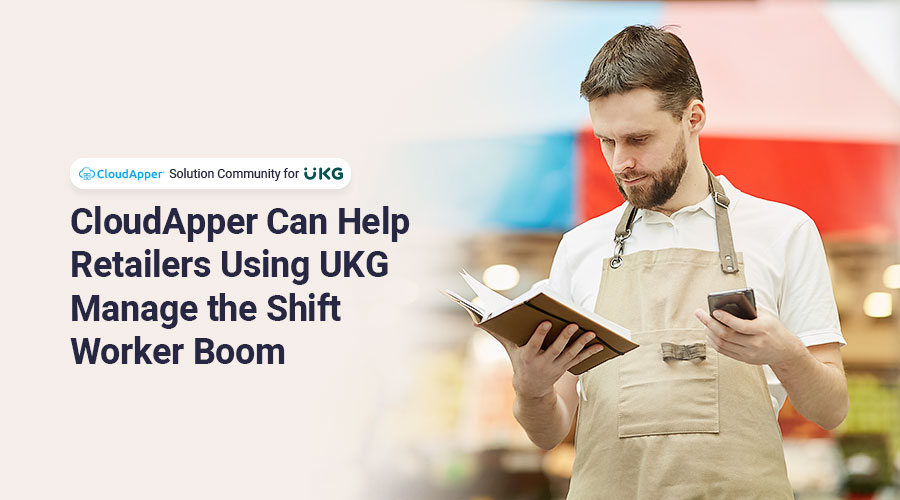UKG boasts powerful group scheduling features, but there are ways to simplify scheduling with a few clicks. Enhance UKG's workforce management capabilities by simplifying scheduling with 2 steps.
Table of Contents
Workforce managers say that UKG is the best Human Capital Management (HCM) platform. UKG has a lot of great products and services. Some of these are UKG Pro, UKG Ready, UKG Workforce Management (WFM), and UKG Dimensions. The group scheduling features in UKG’s suite are one of its best parts. They make it easy for managers to give teams or individual employees work schedules.
But workforce scheduling is a very diverse field, and there are new, cutting-edge tools on the market to tackle that. These high-tech tools make group scheduling easier, making it possible with just a few clicks. Some may offer additional features like shift bidding, self-scheduling, and other self-service options. Let’s look into how these solutions can add value to you, specifically if you are already using UKG.
CloudApper hrPad Simplifies UKG’s Group Scheduling
The CloudApper AI runs hrPad. It has a web app for managers and an app for employees that runs on tablets or iPads. Hence the name hrPad. To set up a shift on hrPad, just follow these two simple steps:
Step 1: Manager View
When a manager goes to the hrPad web view, they check off the names or groups of employees and then enter a schedule. hrPad will communicate with UKG to automatically update the information that needs to be updated. It’s really that simple!
Step 2: Employee View
Employees use the tablet or iPad app to get to hrPad, which acts as a self-service kiosk for them. Once their biometrics have been verified, they can see their shift and even bid on shifts that are still open. The kiosk also lets them see their time cards and more!
Additional features of hrPad
- Biometric Punch in/out system
- AI Chatbot for answering queries
- Pulse Survey
- Request PTO
- Announcements
- Job Transfer
- Custom Data capture for a dynamic workplace
CloudApper works with UKG as a certified partner to make their workforce management services easier to use. You can schedule a demo of hrPad to see how it works.