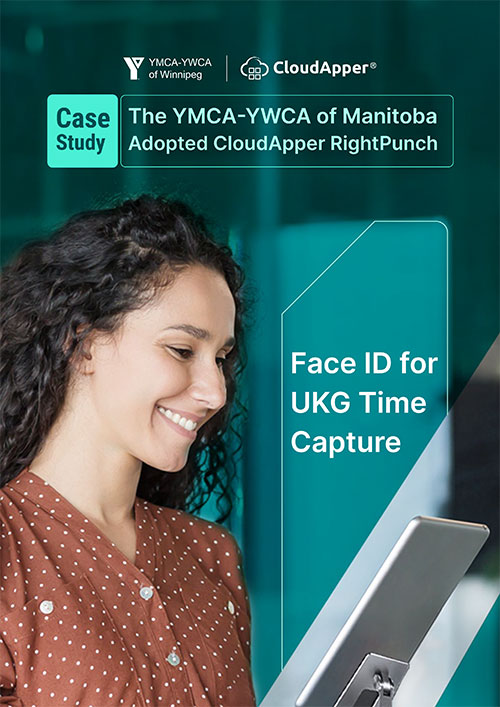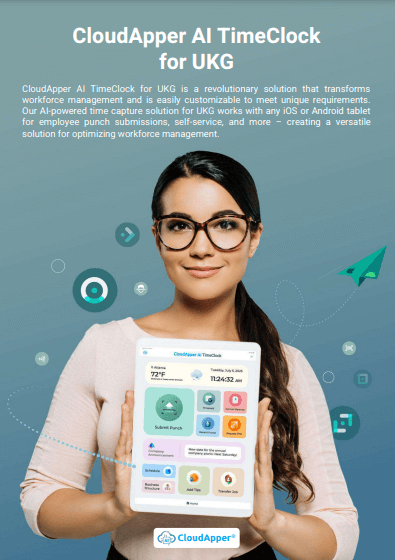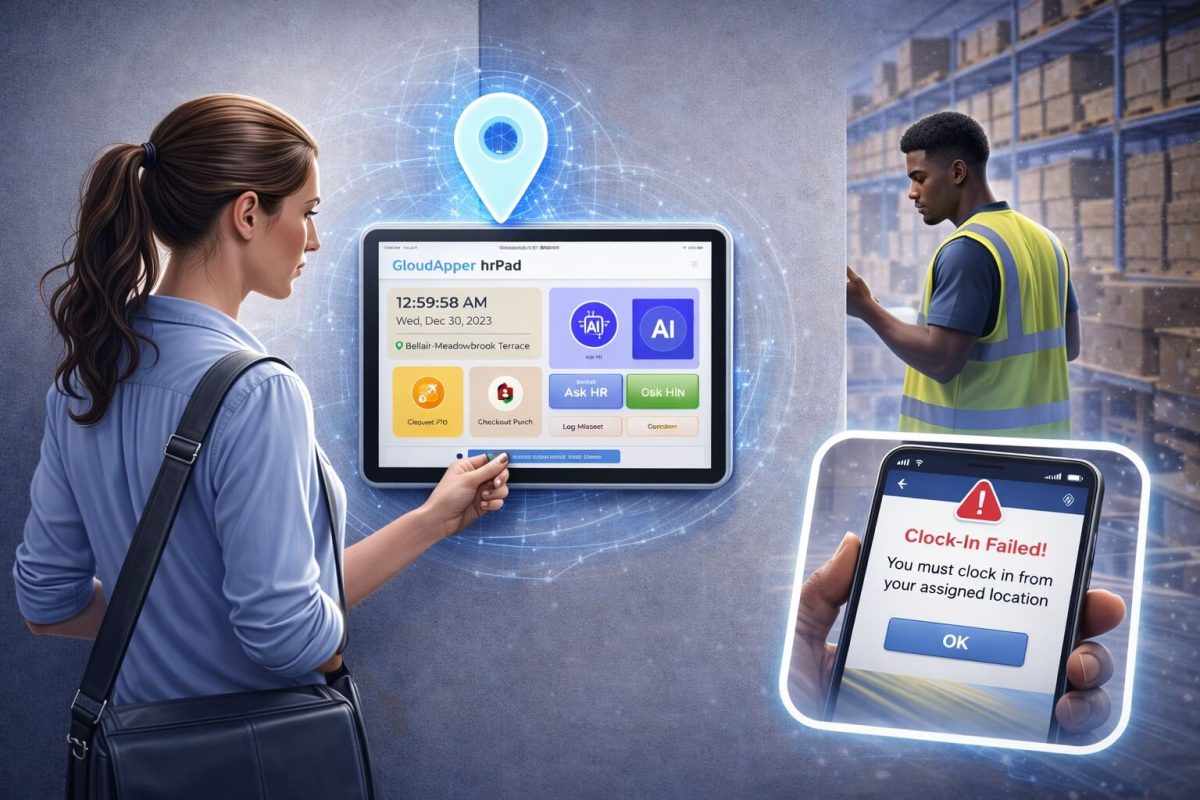UKG Pro Workforce Management optimizes time tracking with mobile accessibility, automation, real-time data, and training. CloudApper AI TimeClock enhances this through biometric security, geofencing, and AI support, driving payroll accuracy, compliance, employee engagement, and operational efficiency for better workforce management.
Table of Contents
TL;DR
-
Optimize UKG time tracking with mobile access, automation, and real-time data.
-
Use CloudApper AI TimeClock for biometric security, geofencing, and AI support.
-
Standardize processes and promote transparency to boost compliance and trust.
-
Provide employee training and conduct regular audits for accuracy.
-
Foster open communication and collaborative policy development for workforce engagement.
How to Optimize UKG Time Tracking for Maximum Workforce Efficiency
Effective time management is the cornerstone of successful workforce operations, and UKG Pro Workforce Management (formerly UKG Dimensions) provides powerful tools for precise time monitoring. However, having advanced technology isn’t enough—organizations need proven workforce management best practices to truly optimize their UKG Dimensions time tracking implementation.
This comprehensive guide explores ten essential time tracking best practices for UKG that will transform your workforce management operations, improve payroll accuracy, ensure compliance, and boost employee engagement. When combined with innovative solutions like CloudApper AI TimeClock, these practices create a seamless, efficient time tracking ecosystem.
Key Takeaway
CloudApper AI TimeClock streamlines UKG WFM time tracking with mobile accessibility, real-time data updates, and customizable features, fostering transparency, compliance, and workforce efficiency.
Why Time Tracking Best Practices Matter for UKG Users
Before diving into specific practices, it’s important to understand why optimizing UKG Pro time tracking matters:
- Improved Payroll Accuracy: Reducing time tracking errors by 95%+ through automation
- Labor Cost Control: Better visibility into overtime and labor allocation
- Compliance Risk Reduction: Automated adherence to labor laws and regulations
- Employee Engagement: Transparent, user-friendly systems increase satisfaction
- Operational Efficiency: HR teams save 10-15 hours weekly on time-related tasks

Top 10 Best Practices for UKG Workforce Management Time Tracking
1. Embrace Mobile Time Tracking for Employee Convenience
How to Optimize UKG Time Tracking with Mobile Solutions
The era of paper timesheets and fixed time clocks is over. Modern employee time management UKG strategies prioritize mobility, allowing employees to clock in and out, view schedules, and submit time-off requests from their smartphones or tablets.
Why Mobile Matters for UKG Pro Workforce Management:
Mobile accessibility transforms the time tracking experience, particularly for dispersed workforces, remote employees, and frontline workers. When employees can manage their time from anywhere, you eliminate bottlenecks, reduce administrative overhead, and improve data accuracy.
Implementation with CloudApper AI TimeClock:
CloudApper AI TimeClock offers comprehensive mobile, iPad, tablet, and Windows applications that seamlessly integrate with UKG Dimensions time tracking. Employees can:
- Clock in/out from approved locations using their personal devices
- View real-time schedules and upcoming shifts
- Submit time-off requests with instant notifications
- Access pay information and time cards
- Receive schedule changes and alerts immediately
Real-World Example:
A regional healthcare provider with 500+ nurses implemented mobile time tracking through CloudApper AI TimeClock for their UKG Pro system. Within three months, they reduced late clock-ins by 78%, eliminated manual timesheet corrections by 85%, and improved payroll processing speed by 40%.
Best Practices for Mobile Implementation:
- Enable geofencing to ensure employees clock in from authorized locations
- Implement biometric verification to prevent buddy punching
- Provide clear mobile app training during onboarding
- Create mobile-first policies that encourage app adoption
- Monitor adoption rates and address barriers quickly
2. Automate UKG Pro Attendance and Payroll Processes
Automating UKG Pro Attendance for Error-Free Operations
Manual data entry is the enemy of accurate time tracking. Every manual touch point introduces the possibility of errors that cascade through payroll, labor costing, and compliance reporting. Time tracking automation eliminates these risks while saving countless hours.
Key Automation Opportunities in UKG Workforce Management:
Automated Timesheet Generation: Eliminate manual timesheet creation by automatically populating employee hours from clock-in/out data
Overtime Calculations: Let the system automatically calculate overtime based on federal, state, and organizational rules
Payroll Exports: Seamlessly transfer validated time data to payroll systems without manual intervention
Exception Management: Automatically flag missed punches, early departures, or policy violations for review
CloudApper AI TimeClock Automation Benefits:
CloudApper AI TimeClock seamlessly integrates with UKG Ready and Pro Workforce Management, automating critical tasks:
- Instant synchronization of punch data to UKG
- Automated meal break deductions based on shift length
- Smart overtime alerts when employees approach thresholds
- Automatic scheduling conflict detection
- Pre-payroll validation reports highlighting potential issues
Case Study: Manufacturing Excellence
A manufacturing company with 800 employees across three shifts struggled with manual timesheet approvals that delayed payroll by 2-3 days each cycle. After implementing CloudApper AI TimeClock’s automation features with their UKG Dimensions time tracking system:
- Payroll processing time reduced from 3 days to 4 hours
- Timesheet errors decreased by 92%
- HR administrative time saved: 25 hours per pay period
- Employee satisfaction with pay accuracy increased by 34%
Implementation Tips:
- Map all current manual processes before automation
- Start with high-volume, repetitive tasks first
- Test automation rules thoroughly before full deployment
- Create exception workflows for unusual situations
- Document automated processes for compliance audits
3. Leverage Real-Time Data for Informed Decision-Making
Real-Time UKG Data Synchronization for Faster Payroll Processing
Delayed data creates delayed decisions. Real-time synchronization between your time capture devices and UKG Pro Workforce Management enables instant visibility into workforce metrics, faster payroll processing, and proactive problem-solving.
The Power of Real-Time UKG Workforce Management Data:
When time data flows instantly from capture to system, organizations gain unprecedented visibility:
- Current labor costs against budget in real-time
- Immediate identification of attendance patterns
- Instant overtime alerts enabling proactive management
- Same-day visibility into potential payroll discrepancies
- Real-time compliance monitoring
CloudApper AI TimeClock Real-Time Capabilities:
CloudApper AI TimeClock provides instant UKG Dimensions time tracking updates:
- Zero-latency data transfer from time clock to UKG
- Real-time dashboards showing current staffing levels
- Instant notifications for scheduling gaps or overtime
- Live attendance tracking for shift managers
- Immediate exception flagging for quick resolution
Practical Application:
A retail chain with 50 locations implemented real-time data synchronization between CloudApper AI TimeClock and their UKG Pro time tracking system. Benefits included:
- Store managers receive instant alerts when staff call out, enabling immediate coverage arrangements
- Corporate HR views consolidated attendance data across all locations in real-time
- Payroll team processes bi-weekly payroll in half the previous time
- Labor cost projections updated continuously throughout each day
Keys to Real-Time Success:
- Ensure reliable network connectivity at all time capture locations
- Implement redundancy for critical time tracking functions
- Train managers to use real-time data for daily decisions
- Create alerts for important workforce metrics
- Establish response protocols when data indicates issues
4. Standardize UKG Time Tracking Processes Across Your Organization
Consistent Workforce Management Practices for Better Compliance
Inconsistent time tracking practices create confusion, compliance risks, and administrative nightmares. Standardizing UKG Dimensions time tracking procedures across departments, locations, and employee types ensures everyone follows the same rules.
Benefits of Standardized UKG Pro Workforce Management:
- Simplified employee training and onboarding
- Easier compliance audits with consistent documentation
- Fair treatment across all employee groups
- Reduced manager confusion and inconsistent enforcement
- Streamlined system configuration and maintenance
Building Standards with CloudApper AI TimeClock:
CloudApper AI TimeClock offers customizable settings that enforce consistent time tracking best practices for UKG:
- Uniform clock-in/out procedures across all locations
- Standardized meal break policies automatically enforced
- Consistent overtime authorization workflows
- Standardized time-off request processes
- Uniform employee self-service capabilities
Standardization Strategy:
A hospitality group operating 25 hotels previously allowed each property to manage time tracking differently, creating chaos during audits and payroll consolidation. After standardizing their UKG Pro time tracking approach with CloudAapper AI TimeClock:
- Created single master policy manual for all properties
- Configured identical CloudApper AI TimeClock settings across all locations
- Reduced training time for transferred employees by 60%
- Passed multi-state labor audit with zero findings
- Consolidated payroll processing from 25 separate runs to one enterprise process
Implementation Checklist:
- Document current processes across all departments/locations
- Identify variations and determine which should be eliminated
- Create comprehensive time tracking policy manual
- Configure system to enforce standardized rules
- Communicate changes clearly to all stakeholders
- Monitor compliance and address deviations promptly
5. Prioritize Transparency in Time and Attendance Management
Building Trust Through Transparent UKG Time Tracking
Transparency in time tracking builds trust between employees and management while reducing disputes and questions. When employees can easily access their time data and managers have clear visibility into team attendance, the entire organization benefits.
Why Transparency Matters in UKG Workforce Management:
- Employees trust what they can verify themselves
- Managers make better decisions with complete data
- HR resolves disputes faster with accessible records
- Accountability increases when data is visible
- Compliance auditors appreciate open, accessible systems
CloudApper AI TimeClock Transparency Features:
CloudApper AI TimeClock creates transparency throughout your UKG Dimensions time tracking ecosystem:
- Employee self-service portals showing real-time punch history
- Manager dashboards with team attendance visibility
- Transparent overtime tracking and approval workflows
- Clear, accessible reports for authorized personnel
- Audit trails documenting all time record changes
Real-World Impact:
A distribution center with 400 warehouse employees struggled with frequent time card disputes and low trust in payroll accuracy. After implementing CloudApper AI TimeClock’s transparency features with their UKG Pro Workforce Management system:
- Time card disputes dropped by 87% in first quarter
- Employee satisfaction with payroll processes increased 41%
- Manager confidence in attendance data improved significantly
- HR time spent resolving time disputes reduced by 20 hours weekly
Creating Transparency:
- Enable employee self-service access to time cards
- Provide managers with real-time team dashboards
- Make policies and procedures easily accessible
- Create clear escalation paths for disputes
- Communicate regularly about time tracking processes
6. Reward Positive Time Tracking Behavior and Compliance
Encouraging Excellent UKG Time Management Through Recognition
Recognition reinforces desired behaviors. When organizations acknowledge employees who consistently follow time tracking best practices for UKG, they create positive momentum and encourage others to do the same.
Recognition Strategies for Time Tracking Excellence:
- Perfect attendance recognition programs
- Punctuality awards for consistent on-time clock-ins
- Team-based recognition for departments with zero exceptions
- Gamification elements rewarding accurate time reporting
- Public acknowledgment of compliance champions
Using UKG Data to Drive Recognition:
CloudApper AI TimeClock and UKG Dimensions time tracking data provides the metrics needed to identify exemplary employees:
- Zero missed punches over specific periods
- Consistent on-time arrival patterns
- Accurate break compliance
- Proper overtime request procedures
- Timely timesheet approvals (for managers)
Success Story:
A call center implemented a monthly recognition program using UKG Pro time tracking data captured through CloudApper AI TimeClock. Employees with perfect punch records and zero exceptions received gift cards and recognition. Results:
- On-time clock-in rate improved from 82% to 96%
- Missed punches reduced by 73%
- Employee engagement scores increased 28%
- Culture of accountability and excellence developed
Recognition Best Practices:
- Make criteria clear and objective using UKG data
- Recognize both individuals and teams
- Tie recognition to meaningful rewards
- Celebrate publicly while addressing issues privately
- Ensure fairness across all shifts and departments
7. Provide Comprehensive Training on UKG Time Tracking Systems
Employee Training for Successful UKG Pro Adoption
Even the best UKG Workforce Management implementation fails without proper training. Employees and managers need thorough instruction on using time tracking systems effectively.
Essential Training Components for UKG Users:
- How to clock in/out using various methods (mobile, tablet, web)
- Understanding meal break requirements and recording
- Submitting time-off requests through the system
- Reviewing and verifying time cards before approval
- Accessing schedules and shift information
- Reporting time tracking issues or discrepancies
CloudApper AI TimeClock Training Advantages:
CloudApper AI TimeClock simplifies training with intuitive features:
- 24/7 AI Assistant: Built-in virtual assistant answers employee questions instantly
- User-friendly interfaces requiring minimal instruction
- Video tutorials accessible directly within the app
- Interactive help documentation
- Readily available support resources
Training Program Example:
A healthcare system rolled out CloudApper AI TimeClock across 12 facilities serving UKG Pro Workforce Management. Their training approach:
- Created role-specific training modules (employees, managers, administrators)
- Conducted live training sessions supplemented with recorded videos
- Leveraged CloudApper’s AI assistant for ongoing support
- Provided quick reference guides at all time clocks
- Offered “office hours” for questions during first month
Results: 94% of employees rated themselves “confident” with the new system within two weeks, and support tickets decreased 68% after month one compared to previous system implementations.
Training Best Practices:
- Conduct training before system launch, not after
- Create role-specific training appropriate for each user type
- Provide multiple learning formats (live, video, written)
- Offer ongoing refresher training quarterly
- Leverage AI assistants to supplement formal training
- Make help resources easily accessible at point of use
8. Conduct Regular UKG Time Tracking Audits and Reviews
Maintaining UKG Workforce Management Integrity Through Audits
Regular audits ensure your UKG Dimensions time tracking system maintains accuracy, compliance, and efficiency. Periodic reviews identify issues before they become major problems.
What to Audit in Your UKG Time Tracking System:
- Data Accuracy: Are punches recording correctly? Any patterns of errors?
- Policy Compliance: Are break rules, overtime procedures, and attendance policies being followed?
- System Configuration: Are rules and settings still aligned with current policies?
- User Access: Do users have appropriate permissions? Any unauthorized access?
- Integration Health: Is data flowing properly between CloudApper AI TimeClock and UKG?
- Exception Trends: Are certain exceptions occurring frequently, indicating a system or policy issue?
CloudApper AI TimeClock Audit Capabilities:
CloudApper AI TimeClock facilitates comprehensive UKG Pro time tracking audits with:
- Advanced reporting features for data analysis
- Exception reports highlighting anomalies
- Audit trail documentation of all changes
- Compliance reports for labor law adherence
- Manager override tracking for accountability
- Historical data comparison tools
Audit Implementation Case:
A manufacturing company implemented quarterly audits of their UKG Workforce Management data captured through CloudApper AI TimeClock. Each audit:
- Reviewed 100% of exceptions from previous quarter
- Analyzed overtime patterns by department and manager
- Verified system configurations against current policies
- Checked integration data integrity
- Surveyed users about system usability issues
This proactive approach identified a configuration error causing incorrect meal break deductions, recovered $12,000 in overpayments, and prevented a potential DOL violation.
Audit Schedule and Process:
- Conduct comprehensive audits quarterly at minimum
- Perform daily automated data integrity checks
- Review exception reports weekly
- Audit manager overrides monthly
- Annual compliance review with legal/HR leadership
- Document findings and corrective actions taken
9. Promote Open Communication About UKG Time Tracking Issues
Creating Feedback Channels for UKG Time Management Improvement
Open communication channels ensure employees feel comfortable reporting time tracking concerns, technical issues, or policy confusion. When employees know they’ll be heard and issues will be addressed, trust and compliance improve.
Building Communication Channels for Time Tracking:
- Clear escalation procedures for time disputes
- Easy-to-use problem reporting mechanisms
- Regular feedback collection about system usability
- Open-door policies for time tracking questions
- Anonymous reporting options for sensitive concerns
CloudApper AI TimeClock Communication Features:
CloudApper AI TimeClock supports open communication in UKG Pro Workforce Management:
- Built-in employee attestation features for flagging concerns directly at time clock
- AI assistant providing instant answers to common questions
- Mobile app messaging connecting employees with HR
- Exception comments for explaining circumstances
- Feedback forms integrated into self-service portals
Communication Success Story:
A retail organization with 2,000+ employees across 100 stores struggled with time tracking complaints that festered and created distrust. After implementing CloudApper AI TimeClock’s communication features with their UKG Dimensions time tracking:
- Employees could report issues directly at time clock with attestation feature
- AI assistant resolved 60% of questions without human intervention
- Average response time to time tracking concerns dropped from 3 days to 4 hours
- Employee satisfaction with time tracking support increased 52%
- HR identified and fixed three system bugs reported through feedback channels
Communication Best Practices:
- Make reporting issues easy and non-punitive
- Respond to all concerns within 24 hours
- Track and analyze feedback for improvement opportunities
- Close the loop by communicating resolutions
- Share system improvements resulting from feedback
- Encourage managers to proactively ask about concerns
10. Embrace Collaborative Approach to UKG Workforce Management
Involving Employees in Time Tracking Process Improvements
The best workforce management best practices emerge from collaboration between management and frontline employees. When you involve employees in developing and improving UKG Pro time tracking processes, you create ownership, increase buy-in, and identify practical improvements management might miss.
Collaborative Strategies for Time Tracking:
- Employee advisory committees reviewing time tracking policies
- Pilot programs with volunteer testers before full rollout
- Regular surveys gathering employee input on system usability
- Focus groups exploring specific time tracking challenges
- Manager involvement in configuration and rule development
- Frontline worker participation in technology selection
CloudApper AI TimeClock Collaboration Enablers:
CloudApper AI TimeClock supports collaborative UKG Workforce Management through:
- User-friendly interfaces that employees helped design
- Customizable features adapting to workforce preferences
- Feedback mechanisms built into the user experience
- Regular product improvements driven by customer input
- Flexible configuration options supporting diverse needs
Collaboration in Action:
A hospitality company planning to upgrade their UKG time tracking system took a collaborative approach:
- Formed employee committee with representatives from housekeeping, front desk, food service, and maintenance
- Committee evaluated three time clock solutions including CloudApper AI TimeClock
- Employees provided input on desired features and concerns
- Pilot program tested CloudApper in two hotels with employee feedback
- Implementation plan incorporated employee suggestions
- Committee members became system champions during rollout
Results: System adoption reached 98% within first month (vs. 67% for previous implementation), and employee satisfaction with time tracking increased from 3.2 to 4.6 out of 5.
Building Collaboration:
- Create diverse advisory committees including various roles and shifts
- Seek input early in planning, not just during implementation
- Actually implement reasonable suggestions from employees
- Recognize and thank employees who contribute ideas
- Share how employee input shaped final decisions
- Make collaboration an ongoing process, not one-time event
Advanced Best Practices: Taking UKG Time Tracking Further
Beyond the core ten practices, organizations seeking excellence in UKG Pro Workforce Management should consider these advanced strategies:
Geofencing and Location-Based Compliance
Ensure accurate UKG Dimensions time tracking with location-based monitoring that:
- Prevents off-site clock-ins that violate labor laws
- Documents employee locations for compliance purposes
- Alerts managers when employees clock in from unauthorized locations
- Creates audit trails for workforce location verification
- Reduces time theft by 90%+ through location validation
CloudApper AI TimeClock offers sophisticated geofencing that integrates seamlessly with UKG Pro time tracking, ensuring employees clock in only from approved locations while maintaining privacy and compliance.
24/7 AI-Powered Employee Support
Traditional HR support operates during business hours, but employees need assistance around the clock. CloudApper AI TimeClock’s 24/7 AI assistant provides:
- Instant answers to time tracking questions at 2 AM
- Real-time guidance on proper procedures
- Immediate assistance with technical issues
- Instant access to policy information
- Resolution of common problems without human intervention
This reduces HR workload by handling 60-70% of routine time tracking questions automatically.
Highly Customizable UKG Integration
Every organization has unique time tracking needs. CloudApper AI TimeClock offers extensive customization that adapts to your specific UKG Workforce Management configuration:
- Custom punch types matching your UKG setup
- Configurable data capture fields for job tracking
- Flexible scheduling rule integration
- Custom reports aligned with your KPIs
- Branded interface matching company identity
Biometric Time Tracking for Enhanced Security
Eliminate buddy punching and ensure accurate identification with biometric features:
- Facial recognition requiring no physical contact
- Fully encrypted for secure authentication
- Multi-factor authentication for high-security environments
Organizations implementing biometric time tracking through CloudApper AI TimeClock with UKG Pro Workforce Management typically reduce time theft by 4-8% of total payroll costs.
Measuring Success: KPIs for UKG Time Tracking Optimization
How do you know if your time tracking best practices for UKG are working? Track these key performance indicators:
Accuracy Metrics:
- Percentage of pay periods with zero payroll corrections
- Number of time card disputes per 100 employees
- Overtime calculation accuracy rate
- Missed punch frequency
Efficiency Metrics:
- Time to process payroll (hours)
- HR hours spent on time tracking administration
- Manager time spent on timesheet review/approval
- Employee self-service adoption rate
Compliance Metrics:
- Meal break compliance percentage
- Overtime rule adherence rate
- Minimum rest period compliance
- Labor law violation incidents
Employee Experience Metrics:
- Time tracking satisfaction scores
- Mobile app adoption percentage
- Self-service portal usage rate
- Support ticket volume trends
Financial Metrics:
- Payroll error cost reduction
- Time theft reduction (dollars)
- Administrative cost savings
- Labor cost variance accuracy
Common UKG Time Tracking Challenges and Solutions
Challenge 1: Low Mobile App Adoption
Solution: Implement CloudApper AI TimeClock’s intuitive mobile interface, conduct targeted training, and create incentives for mobile usage. Make mobile clock-in the easiest option.
Challenge 2: Frequent Missed Punches
Solution: Enable automated reminders, implement exception workflows, use geofencing to trigger clock-in prompts, and create accountability through manager dashboards.
Challenge 3: Complex Overtime Rules
Solution: Leverage CloudApper AI TimeClock’s automated overtime calculations that integrate with UKG Pro Workforce Management rules, provide real-time overtime alerts, and simplify approval workflows.
Challenge 4: Integration Data Errors
Solution: Implement real-time data validation, conduct regular integration health checks, use CloudApper AI TimeClock’s seamless UKG integration, and establish monitoring alerts.
Challenge 5: Employee Resistance to Time Tracking
Solution: Involve employees in system selection, emphasize transparency and fairness, provide comprehensive training, showcase self-service benefits, and address concerns proactively.
Frequently Asked Questions About UKG Time Tracking
What is the best way to optimize UKG Pro time tracking?
The best approach combines mobile accessibility, automation, real-time data, and user-friendly tools like CloudApper AI TimeClock. Focus on eliminating manual processes, providing employee self-service, and ensuring data accuracy through systematic best practices.
How can I reduce time theft in UKG Workforce Management?
Implement biometric verification through CloudApper AI TimeClock, enable geofencing to validate clock-in locations, use real-time monitoring to identify unusual patterns, conduct regular audits, and create clear policies with consistent enforcement.
What are common UKG Dimensions time tracking mistakes?
Common mistakes include relying too heavily on manual processes, inadequate employee training, inconsistent policy enforcement, delayed data synchronization, insufficient auditing, and poor communication about time tracking expectations.
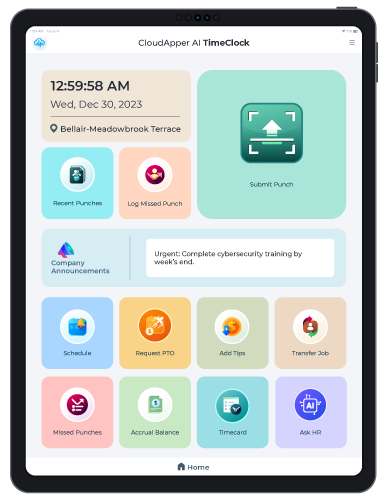
CloudApper hrPad for UKG
Group of Amusement Centers Chose AI hrPad for UKG Pro WFM
How does CloudApper AI TimeClock improve UKG time tracking?
CloudApper AI TimeClock enhances UKG Pro Workforce Management through mobile accessibility, biometric security, 24/7 AI support, real-time data synchronization, geofencing compliance, offline capability, and extensive customization—all while seamlessly integrating with your UKG system.
What is the ROI of implementing time tracking best practices with UKG?
Organizations typically see 3-6 month ROI through reduced payroll errors (saving 2-4% of payroll costs), decreased HR administrative time (10-20 hours weekly), eliminated time theft (4-8% savings), improved compliance (avoiding penalties), and increased productivity from better scheduling.
How do I train employees on UKG time tracking systems?
Provide role-specific training through multiple formats (live, video, written), leverage AI assistants like CloudApper’s for ongoing support, create accessible reference materials, conduct hands-on practice sessions, and offer continuous support during initial weeks.
Can CloudApper AI TimeClock work offline?
Yes, CloudApper AI TimeClock includes offline time capture capability, ensuring employees can clock in/out even during internet outages. Data automatically synchronizes with UKG Workforce Management when connectivity restores.
What compliance features does UKG time tracking offer?
UKG Pro Workforce Management with CloudApper AI TimeClock offers automated meal break enforcement, overtime calculation compliance, geofencing for location validation, audit trails for all changes, labor law rule configuration, and comprehensive compliance reporting.
Transform Your Workforce Management with UKG Best Practices
Implementing these time tracking best practices for UKG transforms workforce management from an administrative burden into a strategic advantage. When you combine UKG Pro Workforce Management capabilities with innovative tools like CloudApper AI TimeClock, you create a system that:
- Improves payroll accuracy by 95%+
- Reduces HR administrative time by 10-20 hours weekly
- Ensures labor law compliance automatically
- Enhances employee experience and engagement
- Provides real-time visibility into workforce metrics
- Eliminates time theft and buddy punching
- Streamlines manager workflows and decision-making
The key to success lies not just in having advanced technology, but in implementing proven best practices that maximize its value. Mobile accessibility, automation, real-time data, standardization, transparency, recognition, training, auditing, communication, and collaboration—these ten practices form the foundation of UKG time tracking excellence.
Take the Next Step: Optimize Your UKG Time Tracking Today
Ready to embrace efficiency and optimize your UKG Workforce Management time tracking? CloudApper AI TimeClock transforms your UKG implementation with:
- Affordable iPad/Tablet Solution: Turn any device into an AI-powered time clock
- Seamless UKG Integration: Perfect compatibility with UKG Ready, Pro, and Dimensions
- Biometric Security: Facial recognition preventing buddy punching
- 24/7 AI Assistant: Instant employee support without HR intervention
- Mobile Accessibility: Clock in/out from anywhere with geofencing
- Real-Time Synchronization: Instant data updates in your UKG system
- Offline Capability: Never miss a punch, even without internet
- Customizable Platform: Adapt to your unique workforce needs
Contact us today to discover how CloudApper AI TimeClock can help you achieve your workforce management goals and implement these best practices effortlessly.
For more information on CloudApper AI TimeClock for UKG, visit our page here.
About CloudApper AI TimeClock
CloudApper AI TimeClock is the leading affordable time clock solution for UKG customers, transforming tablets into sophisticated workforce management tools. With AI-powered features, biometric security, and seamless UKG integration, CloudApper helps organizations optimize time tracking, improve compliance, and enhance employee experiences.