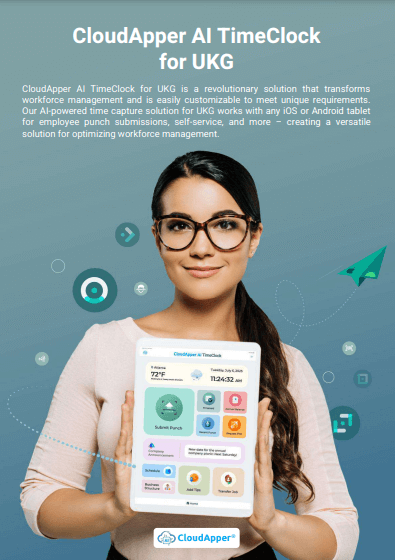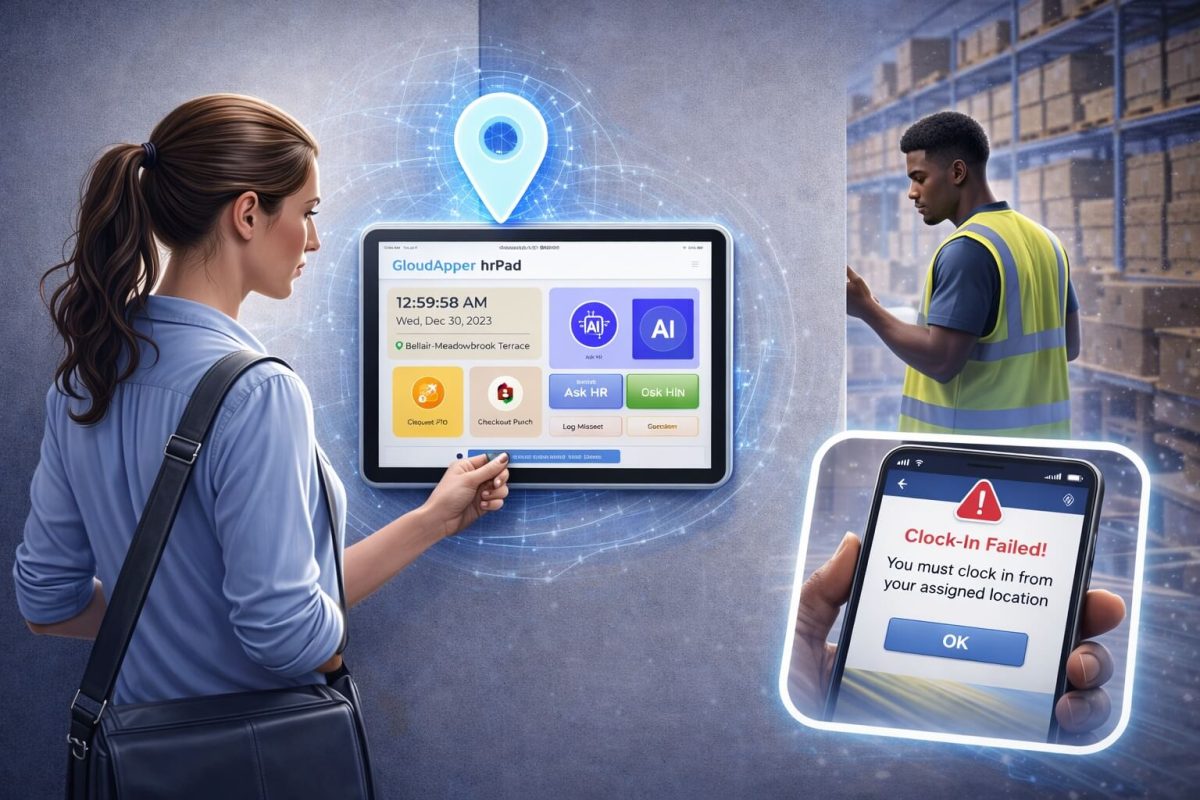CloudApper AI TimeClock, integrated with UKG, revolutionizes construction site timekeeping with its mobile, durable, and customizable features. It enhances productivity, optimizes processes, and offers valuable insights, making it an indispensable tool for the dynamic construction industry.
Table of Contents
Construction sites present distinct timekeeping challenges. Hourly employees encounter challenging working conditions, frequent relocations, and a wide range of responsibilities, which makes conventional timekeeping systems unfeasible. CloudApper AI TimeClock, an iPad/Tablet-based solution, presents itself as a portable UKG timeclock for construction workers to tackle these obstacles and enhance construction crew timekeeping.
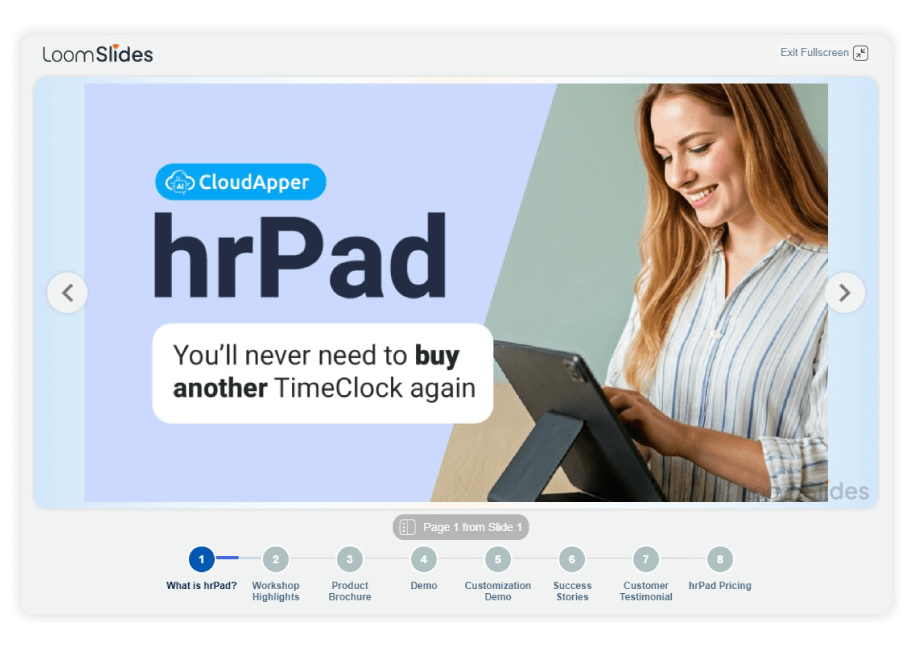
For more information on CloudApper AI TimeClock for UKG visit our page here.
The Best Portable UKG timeclock for construction workers
Built for Tough Environments
iPad/Tablet based time clock application from CloudApper excels in construction sites as they are less vulnerable to theft or damage. Due to the fact that it operates on any iPad or tablet, a rugged case is sufficient to safeguard it from dust, precipitation, and accidental drops, thereby guaranteeing dependable performance even in arduous environments. Clocking in and out is a convenient process that obviates the necessity for stationary terminals or paper timesheets, which are frequently susceptible to loss or damage.
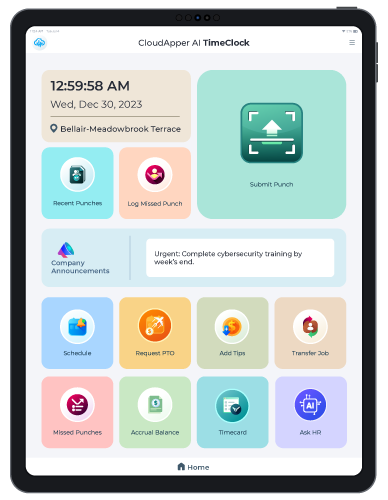
Mobility at Its Core
Construction projects exhibit a dynamic nature, wherein laborers frequently transition between different duties and sites over the course of the day. The mobility of CloudApper enables users to clock in and out from any location on-site, thereby reducing the amount of time squandered on travel to fixed terminals. The inherent flexibility of this system optimizes processes, enhances output, and guarantees precise time recording for every task executed.
Customizable Time Tracking
Construction projects involve an extensive range of activities and tasks. The customization of time monitoring features by CloudApper accommodates this intricacy. By enabling foremen to generate distinct job codes for various duties, employees are able to classify their time with ease. The level of granularity guarantees precise cost allocation and project monitoring, furnishing invaluable insights that facilitate well-informed decision-making.
Additional Advantages
Beyond core functionalities, CloudApper AI TimeClock offers further benefits for construction sites:
- Offline Functionality: Ensures uninterrupted timekeeping even in areas with limited connectivity.
- Geo Fencing: Verifies work location for accurate time and attendance records.
- Photo Capture: Documents task completion visually, enhancing accountability and transparency.
- Real-time Visibility: Provides managers with instant access to timekeeping data, enabling informed workforce management.

Seamless UKG Integration
CloudApper seamlessly integrates with UKG, ensuring smooth data flow between timekeeping and payroll systems. This eliminates manual data entry, reduces errors, and streamlines payroll processing.
Step-by-Step Setup for Construction Sites
Get your CloudApper AI TimeClock up and running with ease:
-
Hardware Prep: Select an iPad with a rugged case (e.g., OtterBox Defender for IP67 dust/water resistance). Mount it on a tripod for site access—no fixed kiosks required.
-
App Installation: Download CloudApper AI TimeClock from the App Store. Log in with your CloudApper credentials; our Solutions Specialists will handle the rest.
-
Site Configuration: Contact CloudApper Solutions Specialists to set up geofences for job sites and add custom job codes (e.g., “Framing” or “Wiring”) in the admin panel as needed.
-
First Test: Our Specialists will coordinate a test with a small crew to ensure smooth operation and data sync with UKG.
Troubleshooting Common Field Issues
Resolve on-site challenges effortlessly:
- Poor Connectivity: Offline mode queues punches locally, syncing when back online (e.g., at site HQ). Battery saver extends iPad life to 10+ hours.
- Device Damage: If an iPad fails, our Specialists can transfer the app to a spare via iCloud—data remains intact. Use photo backups for punch proof.
- Inaccurate Geo Fencing: Contact Specialists to enable “Manual Location Override” for indoor sites; cross-verify with photo timestamps to flag issues.
- Overtime Disputes: AI auto-flags anomalies (e.g., 12+ hour shifts) and prompts re-attestation, with alerts synced to UKG for manager review.
Pro Tip: Schedule weekly device checks and reach out to Specialists for support to maintain 99% uptime.
Advanced Features: Safety, Compliance, and Analytics
Unlock tailored enhancements:
-
Safety Check-Ins: Require a quick safety quiz or PPE photo during punch-in; non-compliance blocks clock-out, reducing accident risks by 30%.
-
Weather-Adaptive Tracking: Auto-pauses punches during rain delays, logging “Weather Hold” codes to UKG for accurate billing.
-
AI Analytics Dashboard: View crew utilization, overtime forecasts, and theft alerts in real-time—export to UKG for project costing.
|
Challenge |
Traditional UKG Setup |
With CloudApper AI TimeClock |
|---|---|---|
|
Durability |
Fixed terminals (prone to theft) |
Rugged tablet (portable, protected) |
|
Mobility |
Walk to kiosk |
Punch anywhere on-site |
|
Compliance Tracking |
Manual logs |
Auto-flags + photo proof |
|
Cost per Site |
$500+ hardware |
$200 tablet (reusable) |
Compliance and Safety Best Practices
Stay compliant and safe:
-
Hourly Wage Rules: Custom attestations enforce break logging and overtime caps, generating UKG-ready reports for audits.
-
Union/Prevailing Wage Support: Tag shifts by wage rate; auto-calculates differentials for seamless payroll export.
-
Incident Logging: Link time punches to safety incidents via notes/photos, creating a compliant audit trail in UKG.
On construction sites, the CloudApper AI TimeClock surpasses the constraints of conventional timekeeping techniques. The mobility, durability, and customizability of this technology enable employees to be more productive, optimize processes, and offer managers valuable insights. CloudApper provides a comprehensive solution for optimizing timekeeping and workforce administration in the ever-evolving construction industry through its seamless integration with UKG.
FAQ Section
-
How do I set up CloudApper AI TimeClock on my site?
Download the app from the App Store, and our Solutions Specialists will handle the setup and integration with UKG for you. -
Can it work without internet?
Yes, it operates offline, syncing data when connectivity returns—perfect for remote construction sites. -
Is it safe for outdoor use?
Absolutely, with a rugged case, it withstands dust, rain, and drops, ensuring reliable performance. -
Can my crew use their own devices?
Yes, employees can use their iPads or tablets, making it flexible for your team. -
How do I add new job sites?
Contact our Specialists to set up geofences and job codes for each new location. -
What if I need help with issues?
Our support team is always ready to assist—reach out anytime for quick solutions.