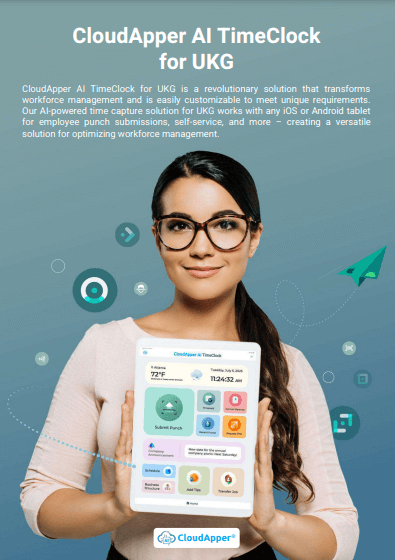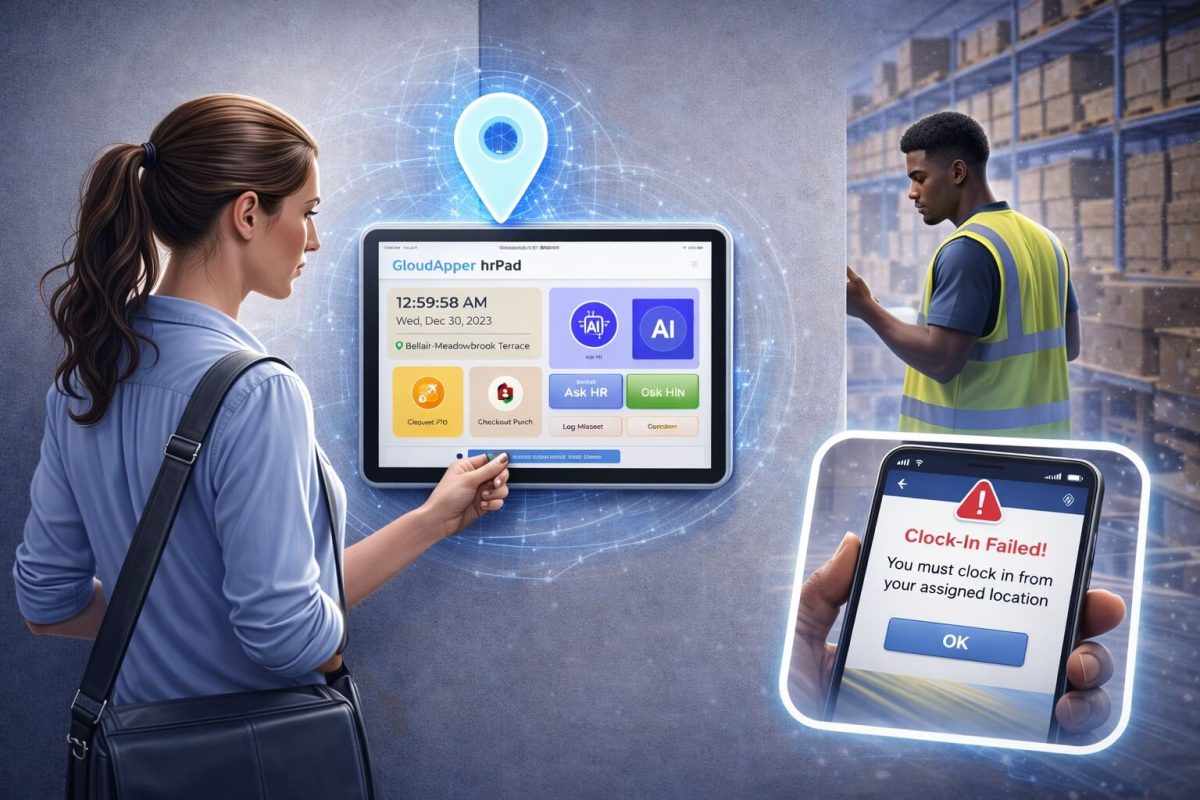AI Time Clock integrates with UKG/Kronos for efficient work schedule management. Employees access schedules easily via Android/iOS devices, bypassing costly hardware. Customizable, cost-effective, and seamless integration enhance productivity and user experience.
Table of Contents
Efficiently managing work schedules is crucial for both employees and employers to maintain productivity, work-life balance, and smooth business operations. While UKG/Kronos provides a comprehensive HCM solution for workforce management, employees often face challenges when accessing and checking their work schedules within the UKG platform. Fortunately, CloudApper AI offers seamless integration with UKG, revolutionizing the process with its AI Time Clock solution. With UKG (Kronos) Time Clock, employees can easily access and view their work schedules, ensuring a streamlined and efficient experience.
Key Takeaway
- Seamlessly integrates with UKG/Kronos, offering a user-friendly solution for work schedule management.
- Employees can conveniently access their schedules via Android or iOS devices.
- Customizable features and cost-effectiveness make CloudApper AI Time Clock a practical choice for organizations of all sizes.
- The integration ensures smooth data synchronization between CloudApper and UKG (Kronos).
Check Work Schedule with UKG/Kronos
To check the work schedule at UKG, employees can follow a few simple steps. First, they need to sign in to their UKG account using their unique username and password. Once logged in, they can navigate to the menu option and select “My Timecard.” From there, they will be able to access and check their work schedule. Alternatively, employees can customize their dashboard by adding a specific tile dedicated to viewing their work schedule, providing access to the work schedule’s important information.
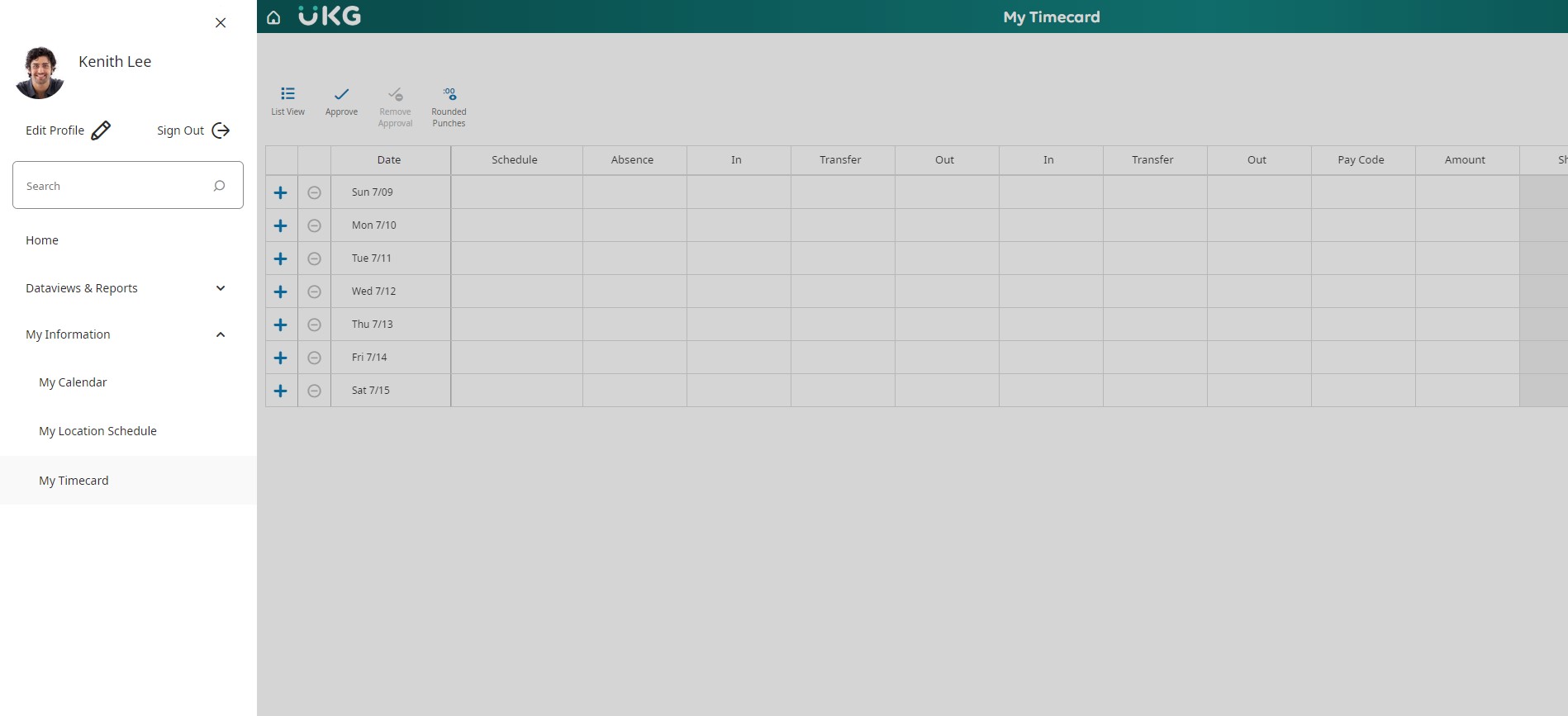
Check Work Schedule with CloudApper AI Time Clock
CloudApper AI Time Clock Solution seamlessly integrates with UKG/Kronos, enhancing the user experience and providing a range of added functionalities. With CloudApper AI Time Clock, employees can easily punch in and out, view their timecards, request PTO, check their accrual balance, and more. Here’s a simple process for employees to check their work schedule using CloudApper:
- Access to CloudApper Time Clock from any Android or iOS-based device.
- From the dashboard, click on the “Schedule” option.
- Complete the necessary verification process to ensure the security of your schedule information.
- Once verified, you can easily view your work schedule within the CloudApper interface.
With CloudApper AI Time Clock Solution, employees have a seamless and efficient way to check their work schedule, empowering them to stay organized and effectively manage their time.
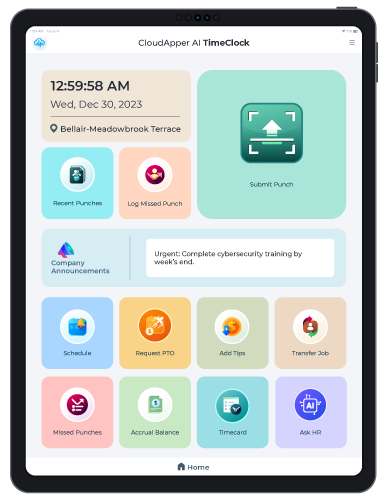
CloudApper hrPad for UKG
Group of Amusement Centers Chose AI hrPad for UKG Pro WFM
Why Use CloudApper AI Time Clock?
UKG time clock solutions require installing and maintaining physical InTouch clocks throughout the organization. This dependency on dedicated hardware can be restrictive, costly, and time-consuming to manage, especially for businesses with multiple locations or remote workforces. UKG time clocks have a significant price tag, making them less affordable for small to medium-sized organizations with limited budgets. Organizations need a flexible and customizable solution like CloudApper AI Time Clock for UKG to address these issues.
Device Independence:
CloudApper AI Time Clock is device-independent. It can be accessed and used on any Android or iOS device, providing flexibility and convenience for employees to punch in and out from their preferred device.
Mobility:
CloudApper AI Time Clock enables employees to capture their time and access essential features on the go. Employees can easily manage their time and stay connected with the CloudApper AI Time Clock solution if they have permission, whether in the office, working remotely, or in the field.
Easy Customization:
CloudApper AI Time Clock offers easy customization options to tailor the solution to your organization’s unique requirements. You can add or modify features, incorporate company-specific policies, and adapt the solution to seamlessly align with your workforce management processes.
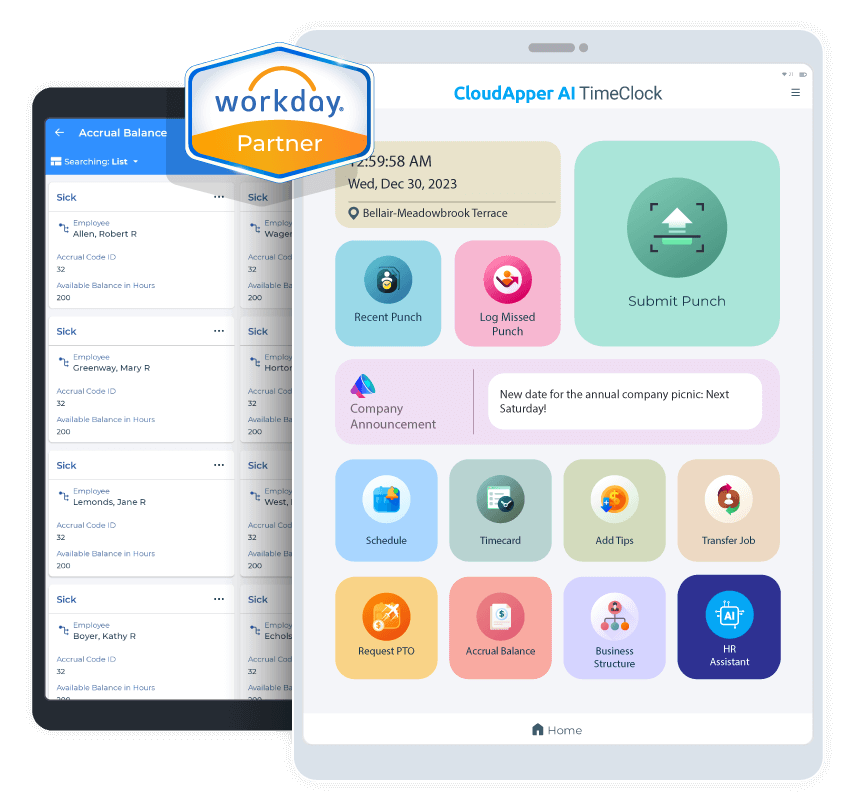
Cost-Effective:
CloudApper AI Time Clock is a cost-effective alternative. It eliminates the need for expensive hardware and reduces maintenance costs, making it a more affordable option for organizations of all sizes.
Seamless Integration:
CloudApper AI Time Clock seamlessly integrates with UKG, ensuring smooth data synchronization and workflow between the two systems. This integration allows for a seamless user experience, easy data exchange, and streamlined workforce management processes.
According to a study conducted by the American Payroll Association (APA), approximately 43% of businesses in the United States still rely on manual time-tracking methods such as paper timesheets or punch cards. This reliance on manual methods can lead to inaccuracies, inefficiencies, and increased administrative burden for businesses.
Conclusion
By incorporating CloudApper AI Time Clock into your UKG/Kronos Time Clock solution, you unlock a world of convenience, efficiency, and improved employee experience. You can effortlessly check your work schedule using any Android or iOS device with just a few simple steps. Say goodbye to complex menu navigation and embrace the seamless integration of CloudApper AI Time Clock for a more streamlined and user-friendly work schedule management experience.To learn more about how CloudApper AI Time Clock can enhance your work schedule management within UKG/Kronos, contact us today for a personalized demonstration. Simplify your work life, optimize productivity, and experience the power of CloudApper AI.