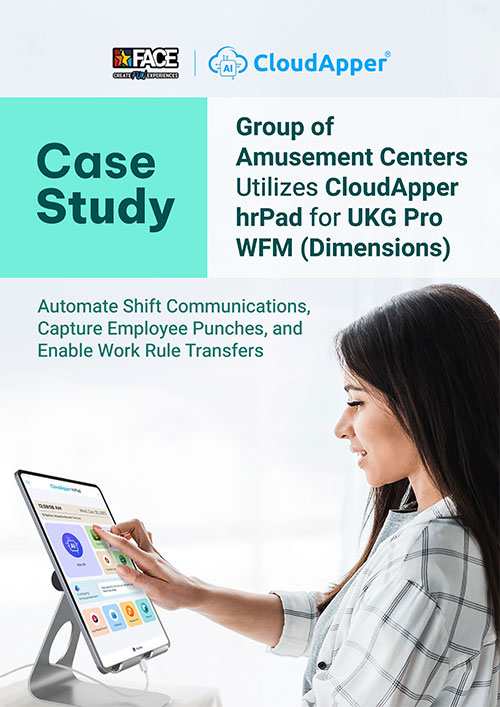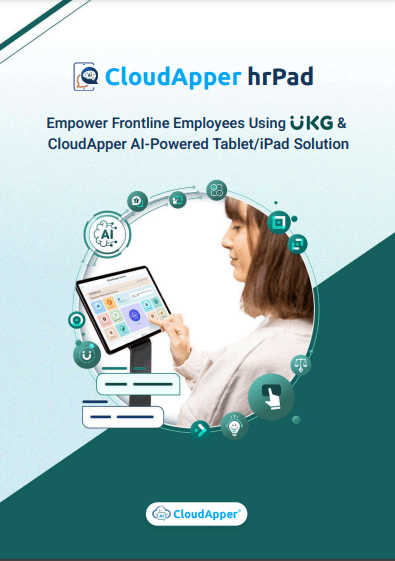Table of Contents
Why Cost Center Management Can Be Complicated
For HR and finance leaders, cost centers form the backbone of accurate payroll and reporting. Every shift, project, and labor transfer must be tracked correctly to prevent costly mistakes. But in fast-moving environments—especially with frontline employees—choosing the right cost center is rarely simple.
Scrolling through long lists, confusing similar names, or making rushed selections can lead to errors. Over time, these mistakes add up, creating misallocated labor costs, payroll disputes, and compliance concerns.
That’s where hrPad makes a real difference.
The Role of hrPad in Cost Center Management
CloudApper hrPad turns any tablet into a self-service kiosk that integrates directly with UKG. Beyond basic clock-ins, employees can easily select cost centers, job codes, and labor types. By simplifying the way these options appear on screen, hrPad reduces errors and speeds up the process for staff.
For HR and payroll teams, this means cleaner records and fewer hours spent fixing mistakes.
Smarter Use of Colors and Labels
One of hrPad’s most powerful features is customizable color coding. Organizations can:
-
Assign colors to departments, jobs, or locations for instant recognition.
-
Group cost centers by function to simplify navigation.
-
Pair colors with clear text cues to avoid confusion.
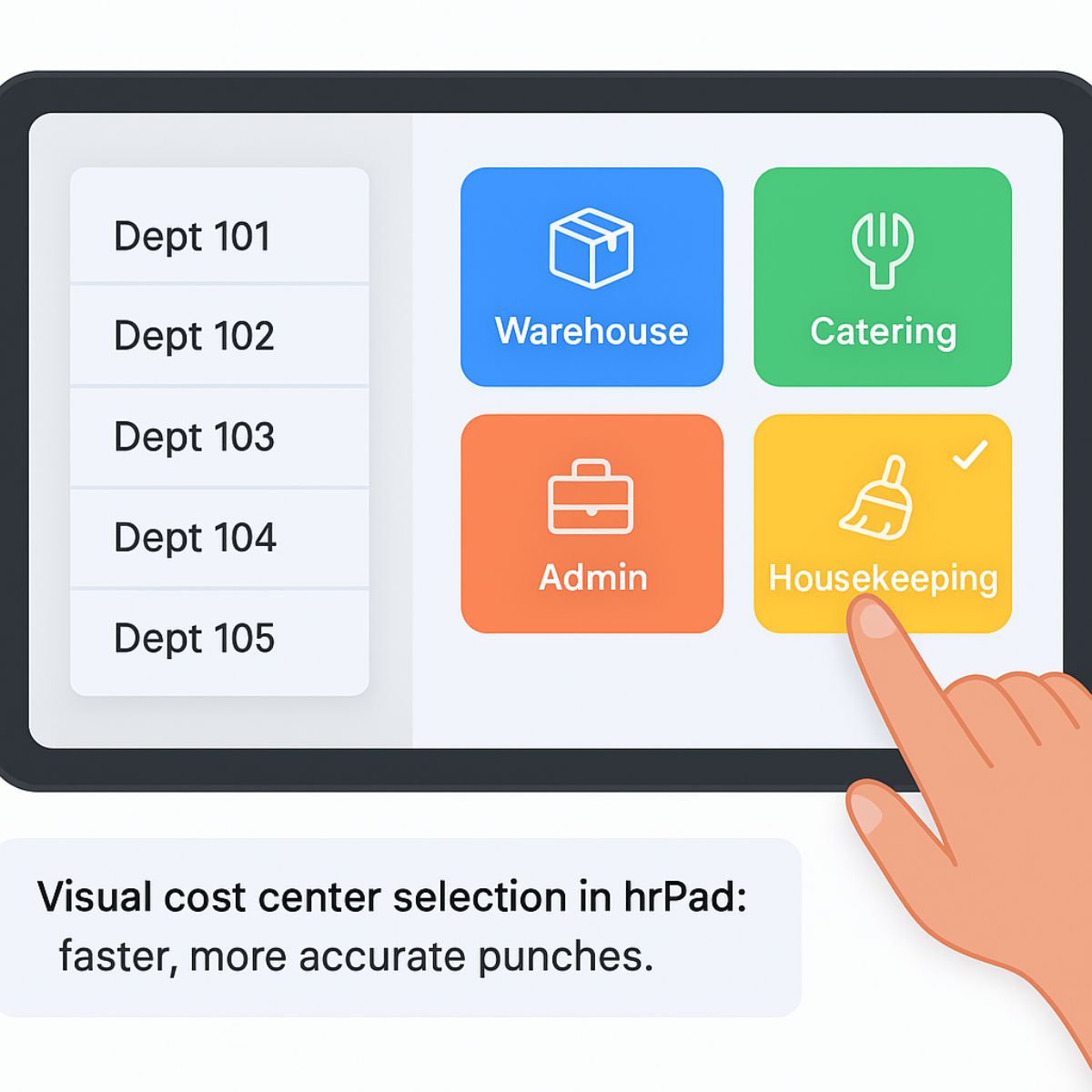
Color coding not only improves speed but also reduces costly input errors. To ensure inclusivity, hrPad allows companies to combine colors with text labels or even logos, helping employees with color blindness or visual limitations.
Logos and Visual Identification
Visual recognition is often faster than reading text—especially in high-volume environments like manufacturing plants or hospitality venues. hrPad allows cost centers to display logos and icons alongside names. For example:
-
A warehouse team can clock into the right site by recognizing its logo.
-
A hospitality group can use icons for catering, banquet, and housekeeping shifts.
This approach minimizes mistakes, shortens training for new employees, and boosts confidence at the time clock.
Real-Time Sync With UKG
Accuracy doesn’t stop at the interface. Every cost center selection in hrPad flows into UKG in real time. That ensures:
-
Correct job costing at the punch level.
-
Clean financial reporting without manual fixes.
-
Compliance confidence, since labor data is tied directly to the right cost centers.
Because hrPad integrates seamlessly with UKG, there’s no lag or double entry. Finance and HR teams can trust that the data is reliable, up-to-date, and audit-ready.
Why This Matters for Your Business
When cost center management is streamlined, everyone benefits:
-
Payroll teams spend less time chasing down corrections.
-
Managers gain confidence in labor allocation.
-
Employees experience less frustration at the time clock.
Together, these improvements strengthen compliance, reduce operational costs, and give leaders better visibility into workforce expenses.
Wrapping It Up
Cost centers are vital for accurate payroll and financial reporting, but managing them doesn’t have to be complicated. With CloudApper hrPad, organizations can simplify cost center management in UKG using colors, logos, and intuitive workflows.
The result? More accurate job costing, faster clock-ins, and fewer payroll errors.
Ready to streamline cost center management in UKG? Explore CloudApper hrPad today.