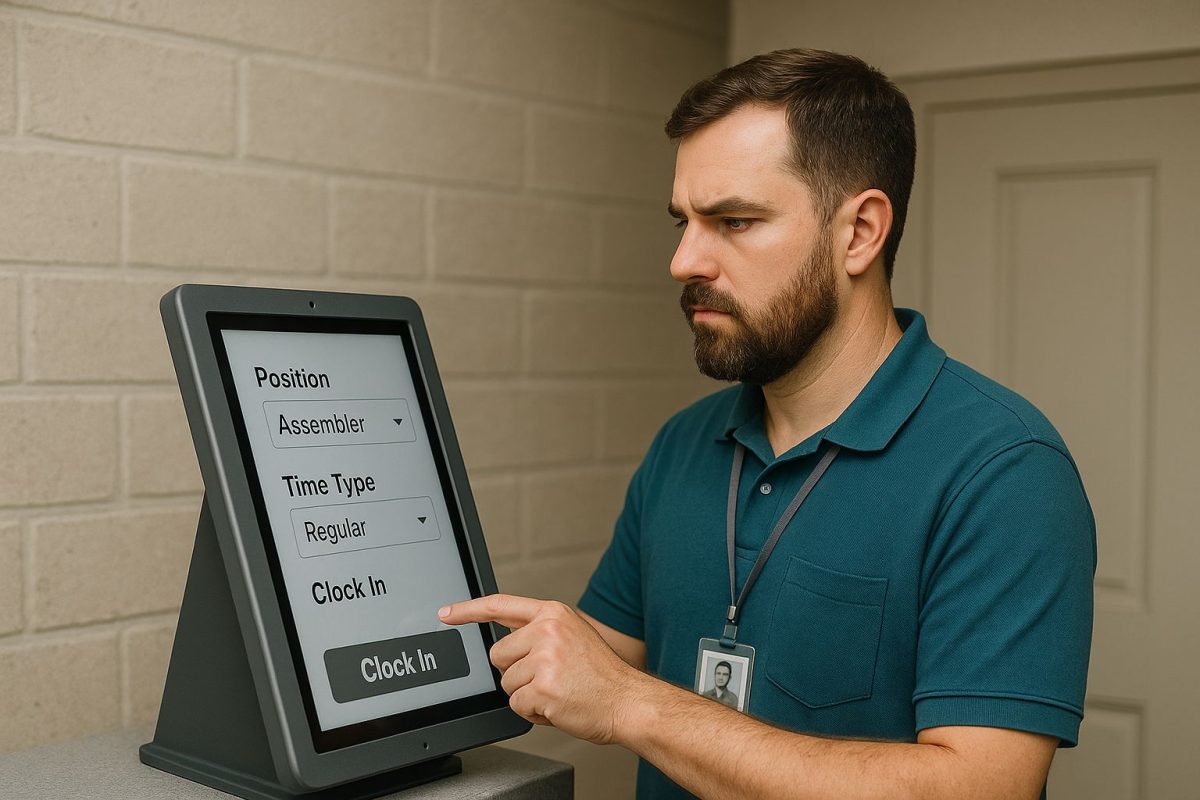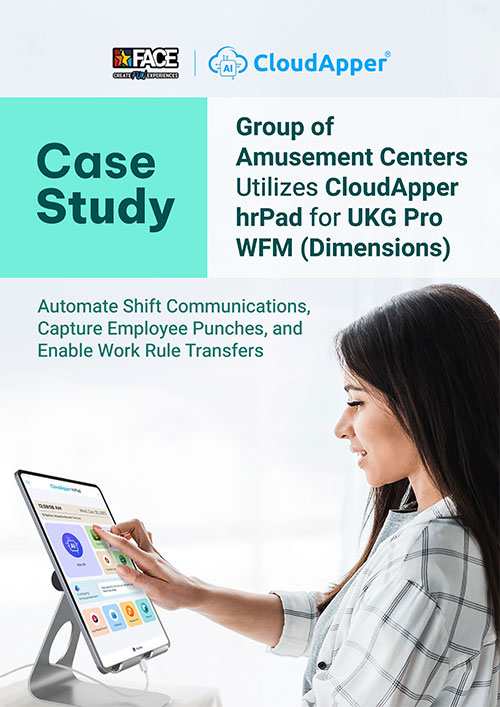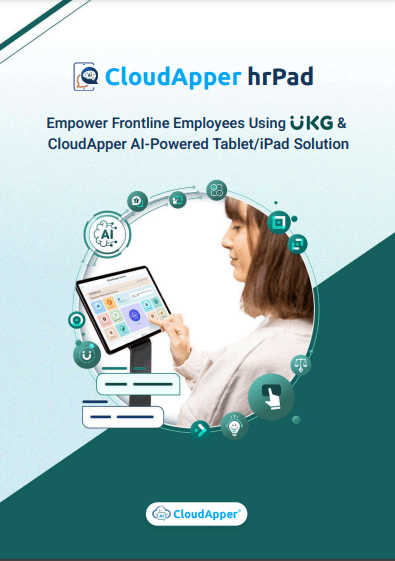High-volume and multi-role environments, even small mistakes can cause payroll errors, compliance risks, and employee frustration. This article explores how CloudApper hrPad enhances UKG (Dimensions or Ready) by guiding employees through accurate position and time type selections—directly at the kiosk. Discover how leading organizations are improving data accuracy, reducing HR overhead, and empowering their workforce with a smarter, more intuitive time-tracking experience.
Table of Contents
Carlos, a shift worker at a busy manufacturing plant, arrives at the kiosk to clock in. He’s been reassigned to a different department this week, but the interface still reflects last week’s role. Faced with a confusing list of positions and time types, Carlos makes a guess and continues. There’s no supervisor available, and HR isn’t on-site yet.
This type of uncertainty might seem minor, but it can quickly scale into widespread inaccuracies in payroll, compliance issues, and frustrated employees across multiple locations. That’s why more organizations are turning to CloudApper hrPad — to bring clarity and control to position and time type selection directly at the point of clock-in.
The information flows directly into UKG in real time, maintaining data integrity and ensuring accurate time tracking from the start. This simplifies employee workflows while reducing administrative overhead.
“Incorrect position or time type entries might seem harmless, but they can significantly affect payroll, labor cost allocation, and compliance,” says Anika Patel, an enterprise workforce consultant. “I’ve seen companies lose thousands per month simply due to clock-in errors that could’ve been avoided with better UX and validation.”
Supporting this, a recent report by the Workforce Institute noted that organizations leveraging AI-enhanced validation during time capture reduced payroll discrepancies by up to 65 percent.
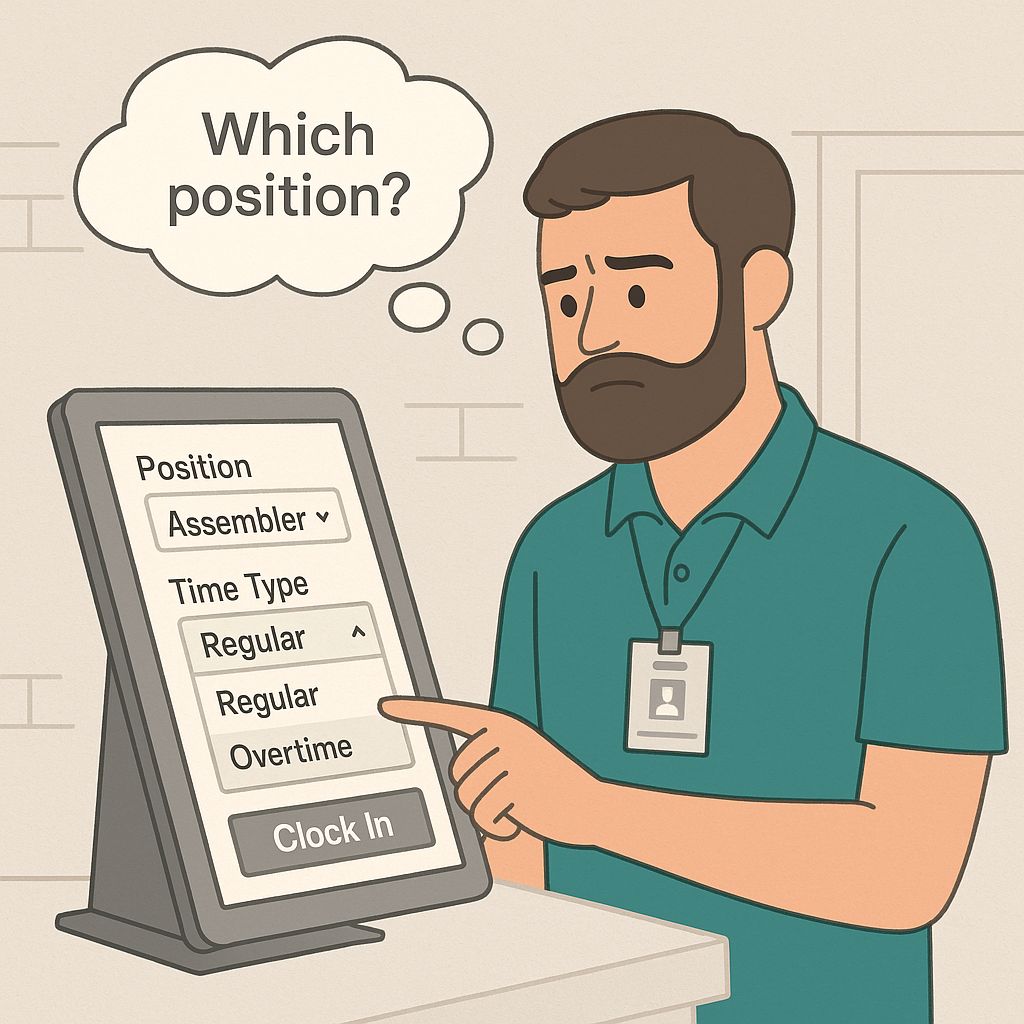
In this Q&A, we explore how CloudApper hrPad enhances UKG by simplifying the PATT process—right from the point of clock-in.
Q1: What exactly is PATT and why does it matter in UKG?
Answer:
PATT stands for Position and Time Type. In UKG, it defines how time worked is allocated—based on the role (position) an employee holds and the type of time they’re logging, like regular hours, training, or overtime.
Getting this right is essential. Misclassified time can lead to payroll errors, audit issues, and reporting inconsistencies.
Q2: Where do most PATT errors happen?
Answer:
Errors typically occur when employees punch in without selecting the right role or time type—or worse, select from a long list of irrelevant options. In fast-paced environments, that’s a common mistake.
That’s why capturing accurate data at the point of time entry is so important.
Q3: How does CloudApper hrPad solve this problem?
Answer:
CloudApper hrPad complements UKG by offering a simplified, tablet-based interface that guides employees through the clock-in process.
Employees see only their assigned roles and valid time types. They can confirm their position or make a quick selection—reducing confusion and manual errors. The system even supports intelligent defaults to make the process faster for returning users.
Q4: Can hrPad handle employees with multiple positions?
Answer:
Absolutely. If an employee works in multiple departments or holds more than one role, hrPad presents those options clearly during punch-in. This ensures that hours are logged against the correct job every time.
For organizations with flexible scheduling or union rules, this feature is incredibly valuable.
Q5: What role does the AI assistant play?
Answer:
The built-in AI assistant in hrPad helps employees in real time. If they’re unsure about which time type to select or need clarification, they can ask the assistant. It responds with answers based on your company’s specific rules and policies.
This reduces support tickets and ensures that employees feel confident using the system.
Q6: Is it difficult to sync data back to UKG?
Answer:
Not at all. One of the biggest strengths of CloudApper hrPad is its real-time integration with UKG. Time entries—including position and time type—are synced instantly. HR and payroll teams have immediate access to clean, accurate data.
Q7: Does hrPad replace UKG features?
Answer:
No—it enhances UKG. CloudApper hrPad acts as a powerful extension of the platform by simplifying the user interface and reducing input errors. It makes UKG even more efficient by ensuring the data coming in is right the first time.
Final Thoughts
PATT management doesn’t have to be complex. With CloudApper hrPad, UKG users gain a user-friendly, smart, and efficient way to ensure time entries match the correct role and time type—every time.
For organizations looking to reduce payroll errors, avoid compliance pitfalls, and simplify time tracking, CloudApper hrPad offers a simple and powerful solution built specifically to support frontline workers.