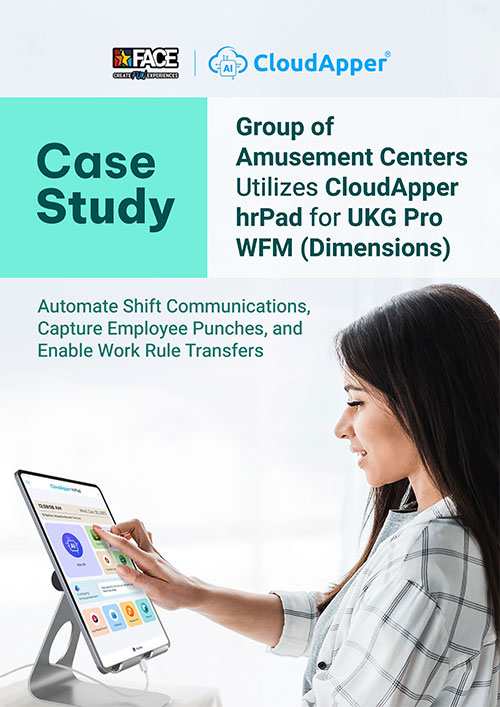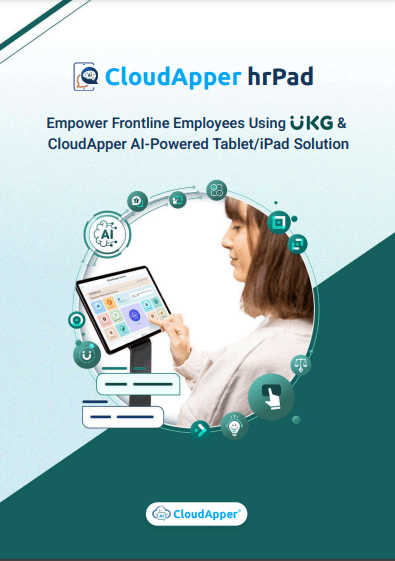Table of Contents
Why Customizing Time Clocks in UKG Matters
For HR professionals, the time clock is more than just a punch-in system—it’s where compliance meets employee experience. If the interface is confusing or not accessible, errors happen. Missed punches, incorrect transfers, or trouble finding the right option can pile up into payroll disputes and lost productivity.
This is why many organizations are exploring how to customize time clock interfaces in UKG. With CloudApper hrPad, companies can build user-friendly, fully customizable time clocks that sync directly with UKG while addressing the diverse needs of employees.
The Challenge: One Interface Doesn’t Fit All
Most traditional time clocks provide a single, standard interface for every employee. While it may get the job done, it often creates friction—especially in fast-paced environments where frontline staff need speed and simplicity.
Scrolling through multiple menus or trying to tap small buttons during a busy shift wastes time and leads to errors. Accessibility is also a major concern. Workers with visual impairments or mobility challenges frequently struggle with generic time clocks.
That’s where CloudApper hrPad makes a difference.
Bigger Buttons, Smarter Workflows
One of hrPad’s most effective customization options is the ability to design workflows and adjust button layouts:
-
Large clock in/out buttons reduce input mistakes.
-
Dynamic visibility shows only the relevant options (e.g., “clock out” appears only if the employee is currently clocked in).
-
One-tap actions streamline lunch punches and job transfers, saving valuable time.

Instead of overwhelming employees with every option, hrPad ensures they see exactly what they need—nothing more, nothing less.
Accessibility for All Employees
With hrPad, time clock interfaces aren’t one-size-fits-all. HR teams can adjust the layout for employees with disabilities by:
- Enlarging fonts and buttons.
- Reducing clutter on the screen.
- Simplifying workflows so staff spend less time navigating menus.
This creates an inclusive solution where every employee can clock confidently.
Real-Time Data, Directly in UKG
Customization isn’t limited to how the time clock looks. Every interaction in hrPad—whether it’s a punch, transfer, or attestation—flows into UKG instantly. Employees benefit from:
-
Immediate access to accrual balances.
-
Real-time verification of clock-in status.
-
Quick submission of attestations without paperwork.
For HR and payroll teams, this means fewer disputes, less manual correction, and improved compliance oversight.
The Business Case for Customization
A user-friendly time clock does more than simplify the employee experience. It protects payroll accuracy, reduces costly corrections, and saves hours of administrative work each week. When organizations customize interfaces to match workforce needs, they achieve:
-
Higher employee satisfaction.
-
Lower compliance risks.
-
Increased HR efficiency.
By investing in time clock customization, businesses strengthen both their operations and their employee relationships.
Wrapping It Up
Customizing time clock interfaces in UKG is no longer a nice-to-have—it’s essential for ensuring compliance, accessibility, and efficiency. With CloudApper hrPad, organizations can design time clocks that truly fit their workforce while seamlessly integrating with UKG systems.
Ready to simplify time tracking? Contact CloudApper today to explore hrPad customization for UKG.