Table of Contents
Today, we will discuss a crucial component of employee empowerment: understanding and managing accrual balances. Let’s explore how employees can easily view and understand their accrual balances and wisely decide on their time off.
Understanding Time Off Balances:
Employees can access a comprehensive dashboard with detailed insights into their accrued time off balances by visiting the Time Off Balances page. What you should know is as follows:
- Limited Information: The page displays information only for time off types that the employee can view and request, ensuring relevance and clarity.
- Essential Balance Information: Employees can view crucial balance details, including total accrued, remaining balance, and totals for time off taken, requested, and scheduled.
- Easy Navigation: With a seamless interface, employees can swiftly transition from the Time Off Balances page to the Request Time Off page, simplifying scheduling time off.
Accessing Accrual Balances:
Employees can access their accrual balances through two convenient methods:
- Menu Navigation: Navigate to Menu > My Info > My Time > Time Off > Balances.
- Dashboard Widget: Access the Time Off Balances page directly from the My Accruals Balances widget on the dashboard.
Exploring Accrual Balance Fields:
Within each time off type tile on the Time Off Balances page, employees will find several fields of data, providing a comprehensive overview of their time off accruals:
- Accrued: The total time off accrued by the employee during the accrual period.
- Remaining Balance: The amount of time off remaining available to the employee.
- Total Taken: The aggregate amount of time off already taken by the employee.
- Requested: The amount of time off requested by the employee.
- Scheduled: Time off that has been scheduled for the employee.
| Field Name | Description |
| Current Accrued | The total amount of time accrued during the current accrual year. |
| Current Balance | The amount of time remaining from the total accrued amount.
Note Depending on company configuration, this balance may not represent the balance an employee has available to use. If the Available Balance field is visible, that balance represents the balance available to request and may be the same or different from the Current Balance. |
| Taken | The total amount of time off taken in the current accrual year. |
| Scheduled | The total amount of time in future requests that have been approved. |
| Requested or Pending Approval | The total amount of time in requests that have yet to be approved. |
Benefits of Viewing Accrual Balances:
-
-
- Transparency: Employees can now see how much time they have left over, giving them the information they need to decide whether or not to request time off.
- Efficiency: Employees can effectively manage their time off by having quick access to accrual balances and the request page.
- Planning: Understanding accrual balances facilitates proactive planning of vacations, personal days, and other time off.
-
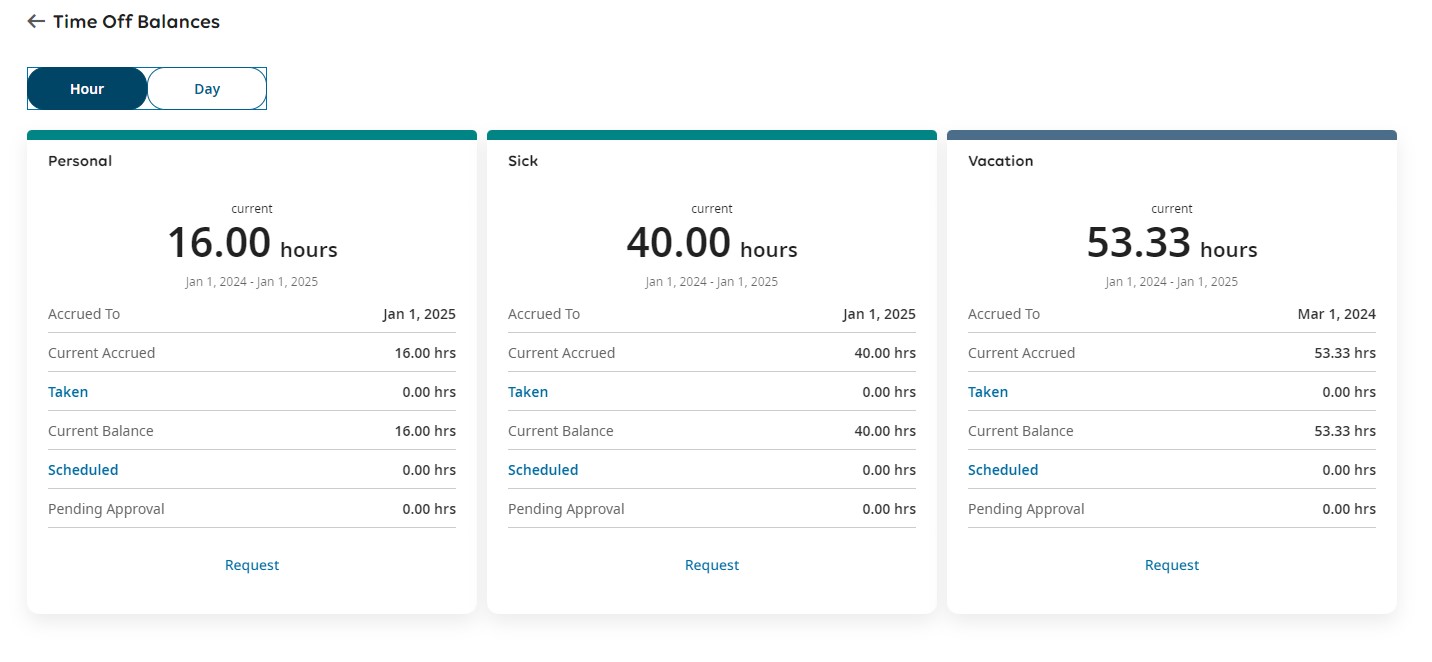
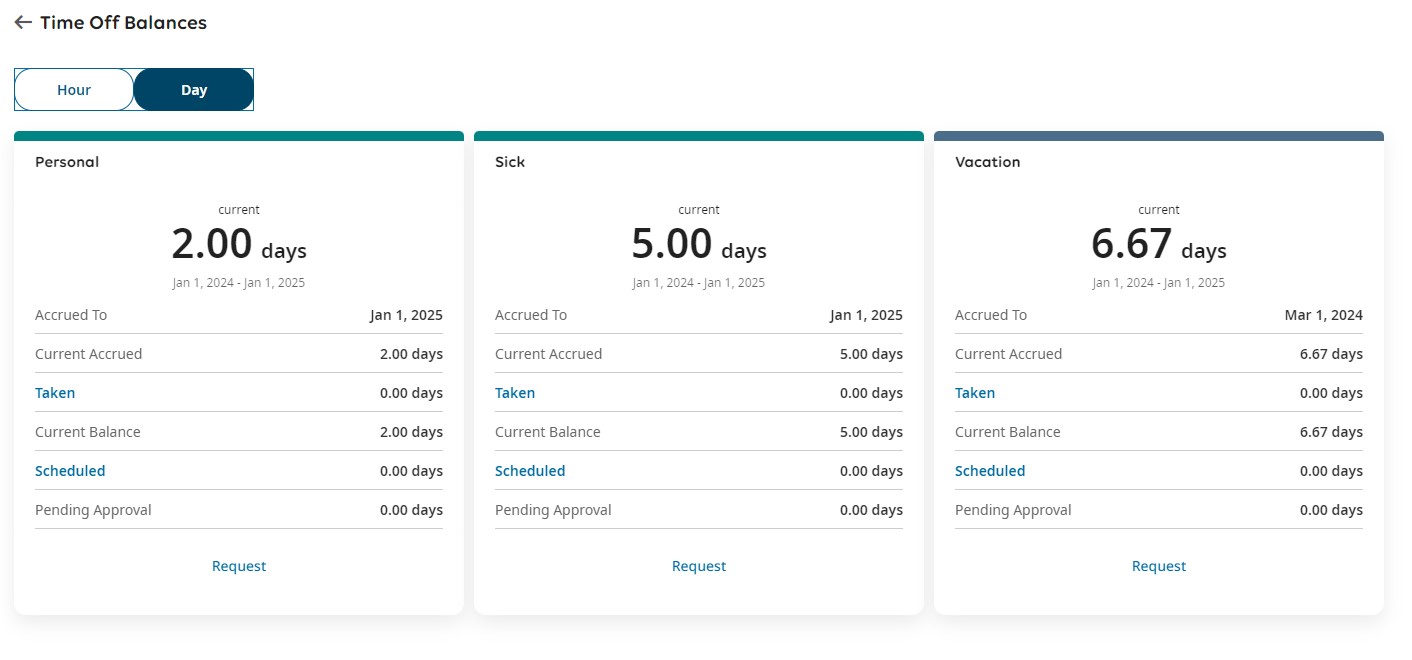
Tips for Effective Time Off Management:
- Regular Check-ins: Encourage employees to regularly review their accrual balances to stay informed about available time off.
- Proactive Planning: Utilize accrual balances to plan time off well in advance, ensuring coverage and workflow continuity.
- Communication: Foster open communication between employees and managers regarding time off requests and scheduling.
By empowering employees to understand and manage their accrual balances effectively, UKG helps create a harmonious balance between work and personal life.









