The Split Time Allocation feature allows for distributing existing time entries among multiple cost centers within a single day. It applies when an employee has worked in multiple roles during a day without changing cost centers when clocking in and out.
- Go to Menu > Team > Time > Timesheets > All Timesheets.
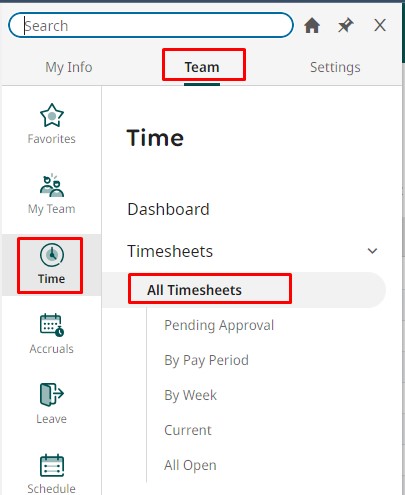
- Click on the Current View drop-down menu on the All Timesheets page.
- Choose the desired view from the View By menu.
- Click on the Edit Timesheet icon (pencil icon) for the relevant timesheet. This action will open the Timesheet Edit page.
- Find the relevant row on the Timesheet Edit page and click on the More Actions ellipses.
- Select Split Time Allocation from the options.
- Click on the Cost Center field and choose Browse.
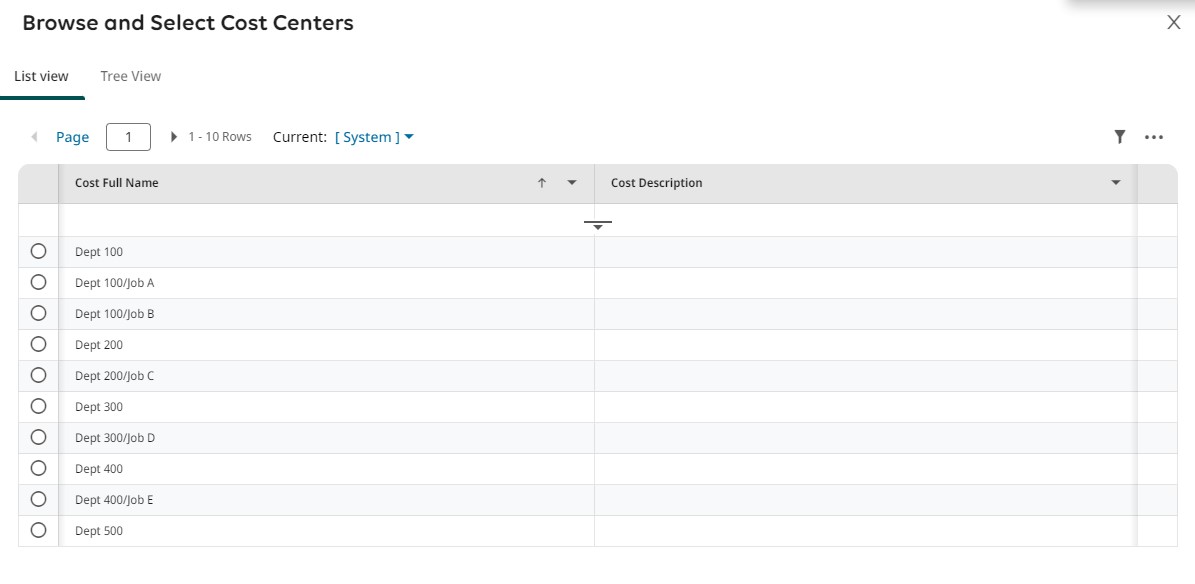
- Select the appropriate cost center from the list.
- Enter the relevant time in the Split At field.
- Click OK. This will create a new row with the split time entry allocated to the new cost center.
- Repeat Steps 2 – 6 as necessary.
- Finally, click Save to save your changes.









