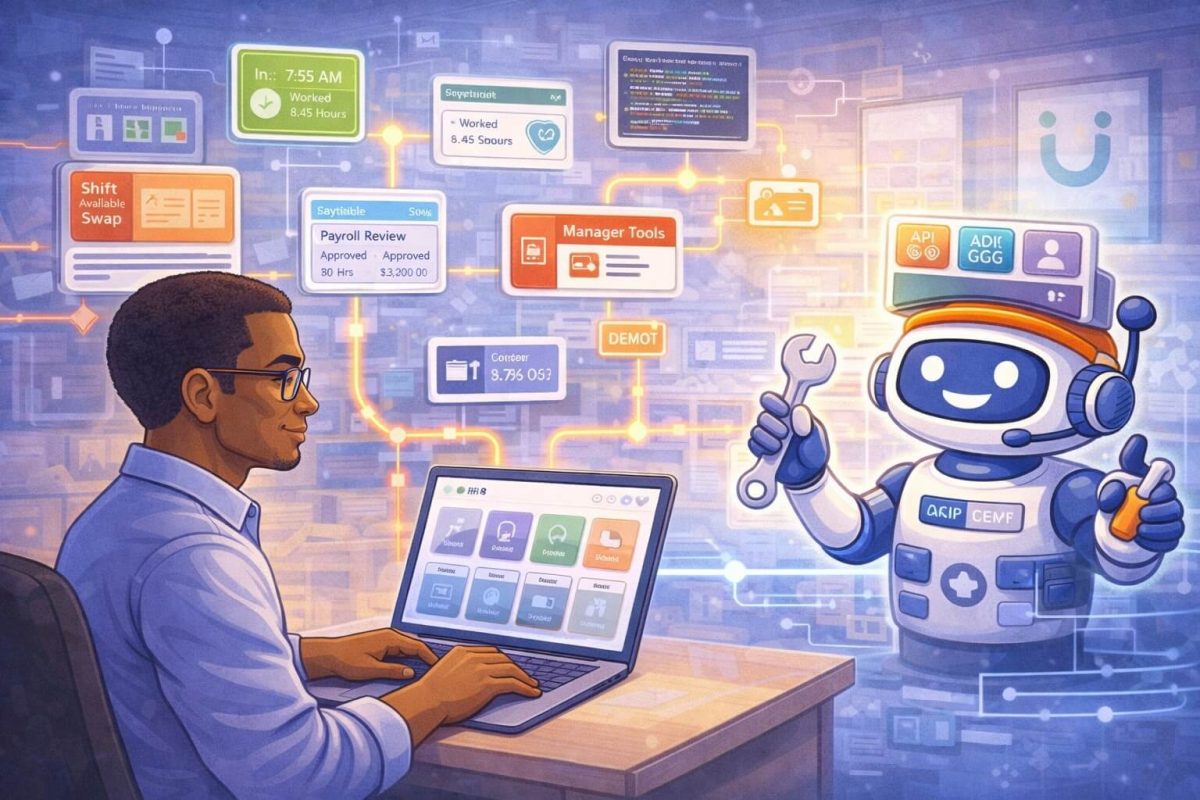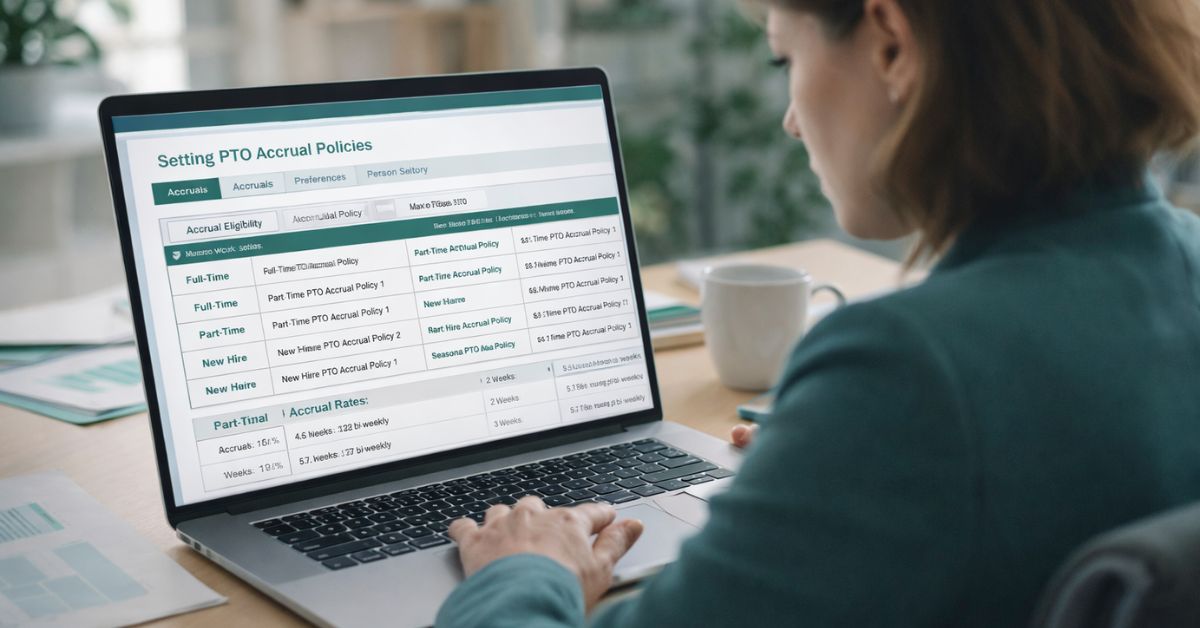CloudApper AI revolutionizes viewing employee timesheets in UKG Ready by offering managers instant access from any device, real-time insights, and simplified navigation. Beyond viewing, it automates manual processes like attendance tracking, leave management, and payroll integration, transforming timesheet management into a streamlined, efficient experience.
Table of Contents
For employees, accurate timesheets are the bedrock of fair compensation, reflecting the hours they dedicate to their work. For managers, viewing employee timesheets seamlessly is crucial for approving hours, ensuring payroll accuracy, and managing labor costs effectively. While UKG Ready provides a robust platform for time management with its streamlined solution. In this article, we’ll explore the methods of viewing employee timesheets in UKG Ready and discuss about CloudApper AI TimeClock, a game-changer that automates and simplifies the process of timekeeping.
Key Points
- UKG Ready provides methods for managers to view employee timesheets via web platform and mobile app.
- CloudApper AI allows managers to access timesheets directly from Android or iOS devices.
- CloudApper AI offers real-time insights into employee hours and attendance.
- CloudApper AI supports offline access for uninterrupted timesheet review.
- CloudApper AI automates manual processes such as attendance tracking, leave management, and payroll integration.
Before exploring the methods of viewing employee timesheets in UKG Ready. Let’s get to know about CloudApper AI TimeClock.
CloudApper AI-powered time capture solution for UKG, Kronos, and ADP works with any iOS or Android tablet for employee punch submissions, self-service, AI assistant, and more – creating an easily customizable solution to meet unique requirements.
Viewing Timesheets in UKG Ready
UKG Ready offers two primary ways for managers to view employee timesheets:
-
Web Platform:
- Navigate to “Menu > Team > Time > Timesheets > All Timesheets.”
- Use the “Current View” filter:
- “Pending Approval”: View timesheets needing your approval.
- “All Timesheets”: View all timesheets for a specific date range.
- “By Pay Period”: View timesheets within a defined pay period.
- “All Open”: View unsubmitted timesheets for a date range.
- “Current”: View timesheets, including the current date.
- Click the “Edit Timesheet” icon or select multiple timesheets for bulk actions.
-
Mobile App:
- Download and install the UKG Ready mobile app.
- Log in and navigate to the “Time & Attendance” section.
- View options like “My Timesheet” or “View Timesheet.”
- Select the desired option and choose the pay period.
Revolutionizing Timesheet Viewing with CloudApper AI
While UKG Ready offers efficient methods, with CloudApper AI, managers can view their employee timesheets very easily. With CloudApper’s TimeClock solution, managers can:
- Access timesheets instantly: View employee timesheets directly from any Android or iOS device, eliminating the need for web browsers or desktops.
![]()
- Real-time insights: Collect time data and view timesheets simultaneously, gaining immediate insights into employee hours and attendance.
- Simplified navigation: Access all timesheets intuitively, saving time and effort.
- Offline capabilities: CloudApper AI TimeClock can capture employee punch even offline, ensuring uninterrupted data capture and access to crucial information.
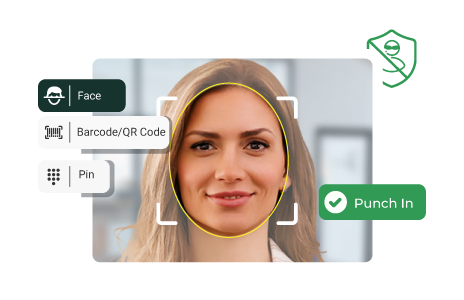
Beyond Viewing: Automating Manual Processes
CloudApper AI goes beyond simply viewing employee timesheets. It automates tedious manual processes, streamlining time management and saving valuable time:
- Automatic attendance tracking: Eliminate manual data entry with real-time clock-in/out through Android/iOS devices.
- Seamless leave management: Manage employee leave requests and approvals directly within the application.
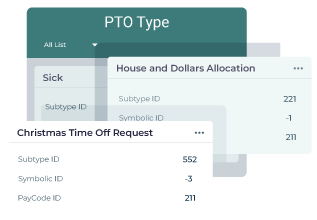
- Effortless payroll integration: Streamline payroll processing by automatically exporting timesheet data directly to your payroll system.
Conclusion:
Viewing employee timesheets is essential for effective workforce management. While UKG Ready provides reliable solutions, CloudApper AI offers a revolutionary approach, empowering managers with instant access, real-time insights, and automated processes. By leveraging CloudApper, managers can transform timesheet management from a chore into a streamlined, efficient experience.
Don’t just view employee timesheets – manage them effortlessly with CloudApper AI!