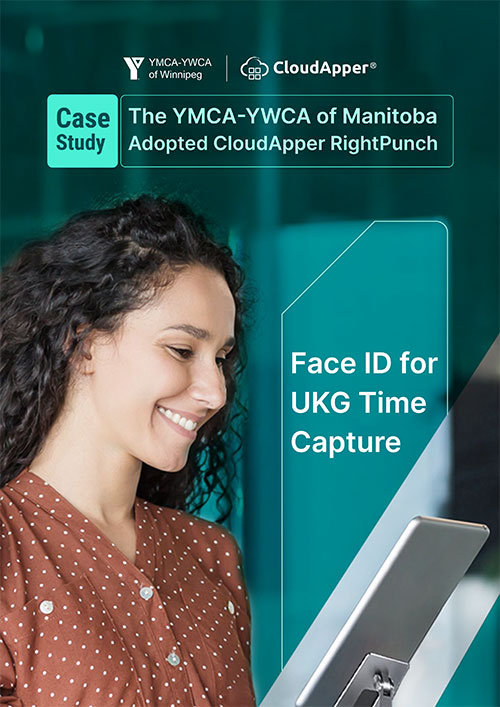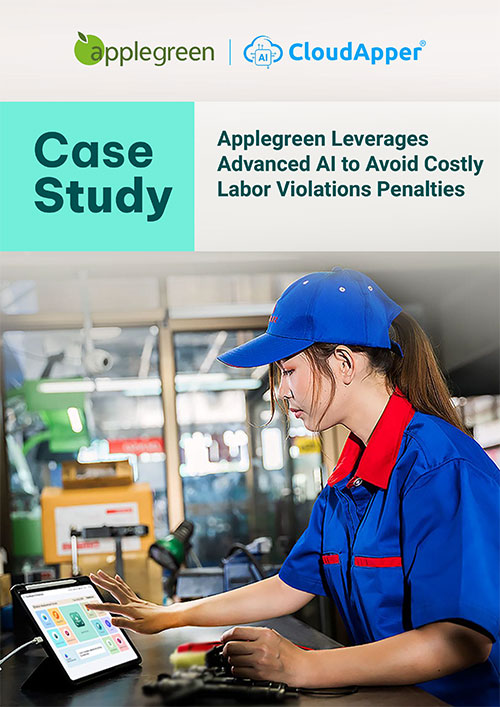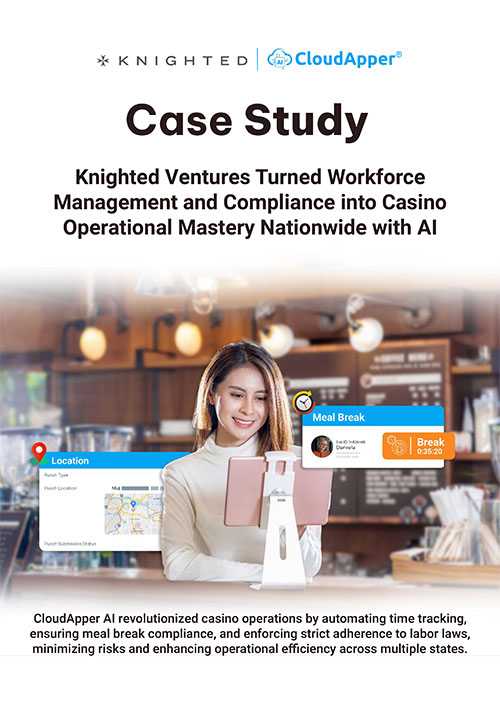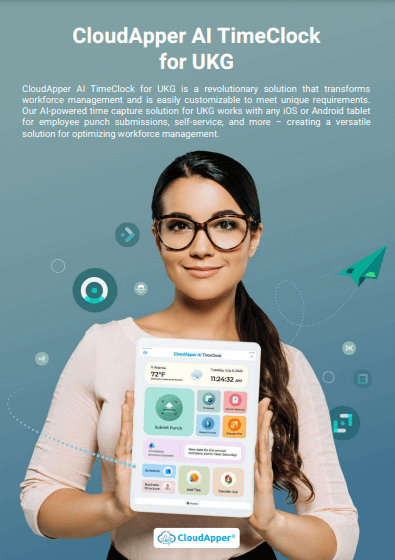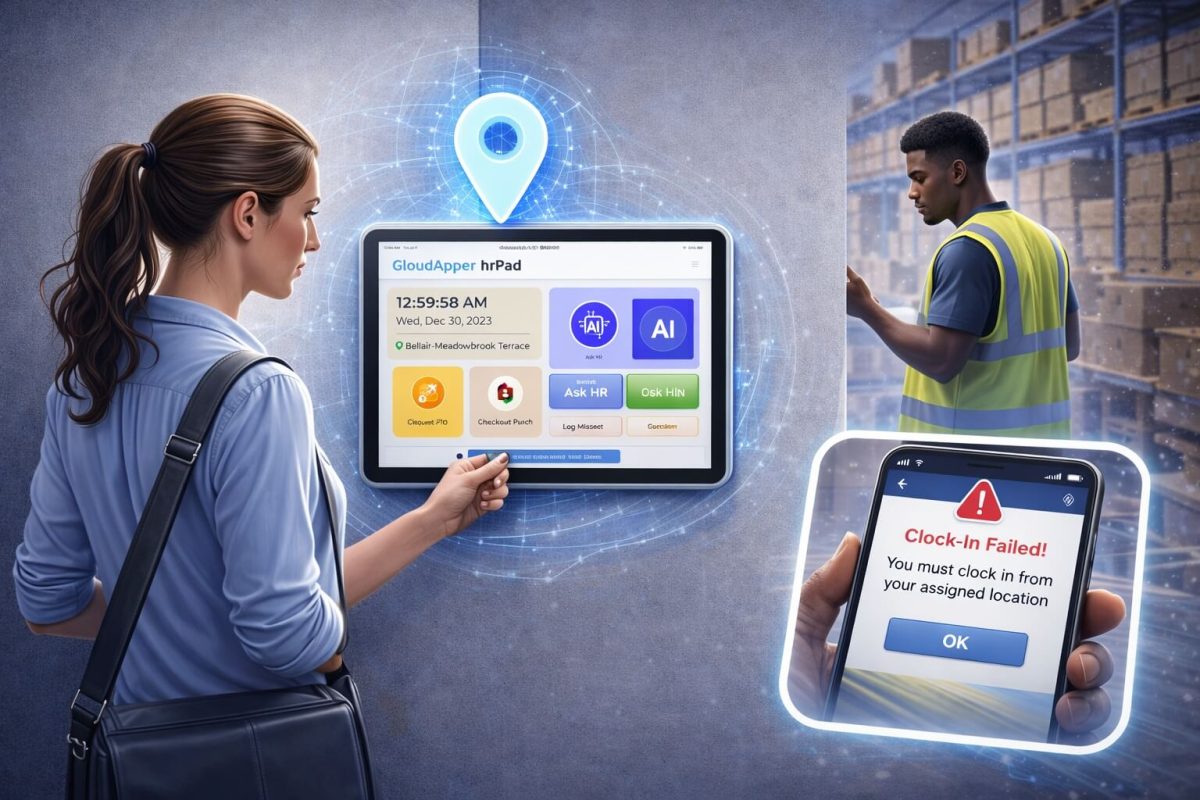Boost accuracy and compliance with UKG Ready geo-fencing. CloudApper AI TimeClock enables UKG Pro timekeeping geo-fencing via GPS-triggered punches, offline mode, and seamless payroll sync. Add geo-fencing for UKG time tracking without IT headaches.
Table of Contents
TL;DR:
CloudApper AI TimeClock adds UKG Ready geo-fencing and UKG Pro timekeeping geo-fencing to your system in minutes. Define virtual perimeters, assign employees, and sync precise punches automatically—no hardware, no errors, full compliance.
Picture this: your field tech clocks in from a windy rooftop, your nurse starts her shift at a patient’s doorstep, and your remote sales rep logs hours from a coffee shop—all with pinpoint accuracy. In today’s borderless workforce, precise time tracking UKG Ready isn’t a luxury; it’s survival. Enter CloudApper AI TimeClock UKG integration—the invisible bridge that turns UKG Ready/Pro into a GPS-powered time machine. No kiosks. No guesswork. Just seamless geo-fencing for UKG time tracking that follows your team wherever work takes them.
Explore CloudApper AI TimeClock UKG integration in depth here.
What is Geo-Fencing in the Context of UKG?
Geo-fencing for UKG time tracking leverages GPS, Wi-Fi, and cellular data to establish virtual boundaries around real-world locations. When an employee crosses into or out of a predefined zone—say, a construction site or regional office—the system triggers an automatic time punch within UKG Ready/Pro. This eliminates traditional time clocks, reduces buddy punching, and guarantees precise time tracking UKG Ready even in areas with poor connectivity.
The technology isn’t just about entry and exit. UKG geo-fencing integration can trigger job codes, cost centers, or project tags based on location. A technician arriving at a hospital? The system logs time under “Client A – Onsite Support.” A delivery driver entering a depot? Hours are tagged to “Logistics – Route 7.” All without a single manual input.
How to Add Geo-Fencing to UKG Pro/Ready: A Step-by-Step Path
Many HR leaders search “how to add geo-fencing to UKG Pro” only to find native limitations. UKG Ready and Pro offer robust timekeeping, but built-in geolocation is basic or absent. CloudApper AI TimeClock closes this gap with enterprise-grade UKG Ready geo-fencing and UKG Pro timekeeping geo-fencing—deployable in under an hour.
The process begins in CloudApper’s web dashboard. Administrators open an interactive map powered by Google Maps API and draw polygonal or circular UKG Ready geo-fencing zones around any location: corporate headquarters, satellite offices, client facilities, or even temporary project sites. Radius can be as tight as 50 meters for high-security zones or as wide as 5 kilometers for regional coverage.
Next, assign employees or entire departments to specific fences. A field sales team might be linked to 12 client-site zones, while warehouse staff are tied to a single distribution center. Permissions are granular: some users can only punch inside the fence (preventing early clock-ins from home), while supervisors may allow outside punches for emergency call-outs—ideal for mobile geo-fencing UKG scenarios.
Once configured, every GPS event flows through CloudApper’s secure middleware into UKG Ready/Pro via certified API. No batch uploads, no CSV headaches—just real-time, audit-ready data.
Ready to add geo-fencing to UKG Pro? Contact CloudApper for a live demo.
Why Geo-Fencing is a Game-Changer for UKG Users
Accuracy is the cornerstone of trust in payroll. Manual entries breed errors—typos, forgotten punches, or intentional time theft. UKG Pro timekeeping geo-fencing removes human touchpoints. A nurse entering a hospital wing clocks in at 6:58 AM. A technician leaving a data center at 3:17 PM clocks out instantly. The result? Payroll discrepancies drop by up to 90%, per industry benchmarks.
Compliance follows suit. Labor laws in California, New York, and the EU mandate verifiable time records for non-exempt workers. UKG geo-fencing integration provides geolocation proof: “Employee X was physically at Job Site Y from 8:00 AM to 4:30 PM.” Auditors see GPS coordinates, timestamps, and UKG audit trails—reducing legal exposure.
Flexibility, often at odds with control, finds balance here. Employees aren’t tethered to kiosks. A construction foreman clocks in from the trailer. A home health aide punches in at a patient’s doorstep. This autonomy boosts morale—Gallup reports flexible work policies increase engagement by 21%. With geo-fencing for UKG time tracking, you deliver freedom and oversight.
Payroll processing accelerates too. Discrepancies that once took hours to resolve—“Why is John claiming 8 hours but GPS shows 6?”—vanish. Data flows cleanly into UKG’s timecards, triggering overtime rules, shift differentials, and union pay codes automatically.
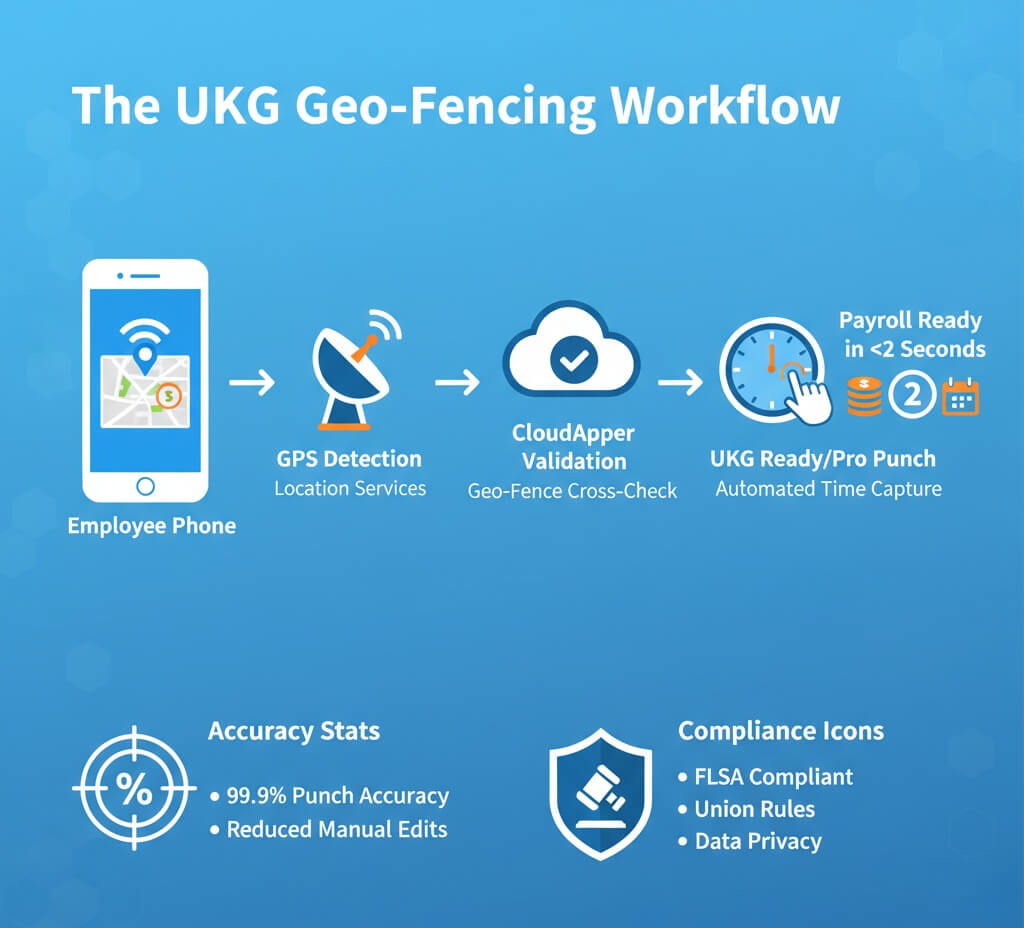
How CloudApper AI TimeClock Delivers Effortless UKG Geo-Fencing Integration
Setup is intentionally simple. After defining zones and assigning users, administrators enable mobile geo-fencing UKG rules:
- Strict Mode: Punches only accepted inside the fence.
- Flexible Mode: Allow punches within 500 meters outside for travel buffers.
- Hybrid Mode: Inside for standard shifts, outside for on-call.
The employee experience is equally streamlined. Upon approaching a site, the CloudApper mobile app (iOS/Android) sends a push notification: “You’ve entered Acme Corp Site A. Clock in now?” One tap records the punch with GPS coordinates, photo (optional), and job code. No login delays, no signal hunting.
Connectivity isn’t always guaranteed. That’s why UKG Pro timekeeping geo-fencing via CloudApper includes true offline mode. Punches are cached securely on-device using encrypted SQLite storage. When signal returns—whether 3G, 4G, or office Wi-Fi—data syncs in under 3 seconds, preserving original timestamps.
Beyond Geo-Fencing: A Full HR Command Center
While precise time tracking UKG Ready is the star, CloudApper layers intelligence atop location data. AI-driven insights flag anomalies: “Employee consistently clocks in 1.2 miles from site—possible GPS spoofing?” Automated workflows route exceptions to managers. Self-service portals let workers view punch maps, submit corrections, or request zone changes—all without HR involvement.
Subscription pricing means no capital expenditure. You avoid biometric terminals, badge readers, or on-premise servers. Updates, security patches, and new UKG API versions deploy automatically. IT teams rejoice: one less system to maintain.
CloudApper AI TimeClock: The Trusted UKG Geo-Fencing Integration Partner
For organizations running UKG Ready or Pro, CloudApper AI TimeClock UKG integration is the fastest path to location-aware timekeeping. From UKG Ready geo-fencing for small teams to UKG Pro timekeeping geo-fencing for global enterprises, the platform scales effortlessly.
Field service firms reduce billing disputes with client-verified hours. Healthcare networks ensure CMS-compliant time for traveling nurses. Retail chains prevent early clock-ins at closed stores. Every industry gains from geo-fencing for UKG time tracking done right.
FAQ Section
What exactly is UKG Ready geo-fencing?
It’s a GPS-defined virtual perimeter that automatically records time entries in UKG Ready when employees enter or exit—replacing manual clocks with location intelligence.
How do I add geo-fencing to UKG Pro without custom development?
CloudApper AI TimeClock provides a no-code overlay. Draw zones on a map, assign staff, and enable API sync. Deployment takes under 60 minutes.
Can UKG Pro timekeeping geo-fencing function without internet?
Yes. CloudApper’s offline engine stores encrypted punches locally and syncs them seamlessly when connectivity resumes—critical for remote job sites.
Does mobile geo-fencing UKG help prevent time theft?
Absolutely. GPS validation stops buddy punching, early clock-ins, and fake locations. Optional selfie verification adds another trust layer.
Is CloudApper AI TimeClock UKG integration compliant and secure?
Fully SOC 2 Type II certified, GDPR-compliant, with end-to-end TLS encryption and role-based access controls. Data never touches public servers.