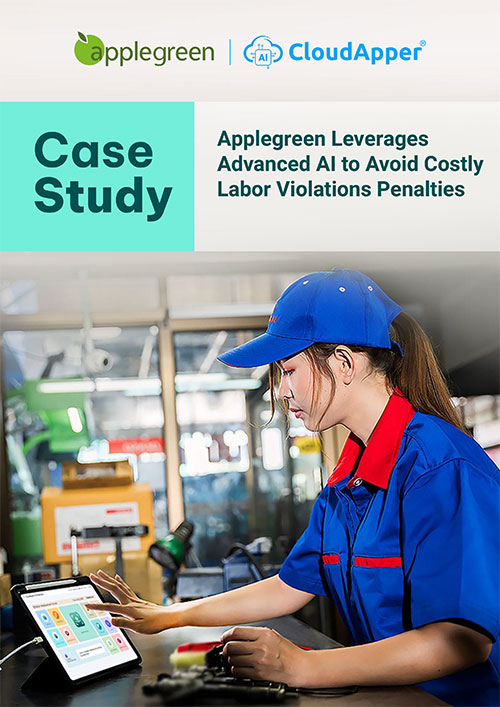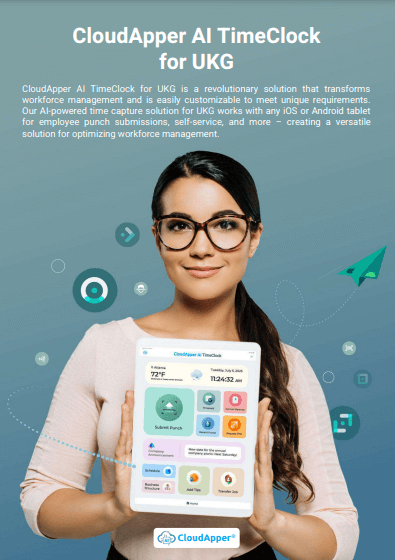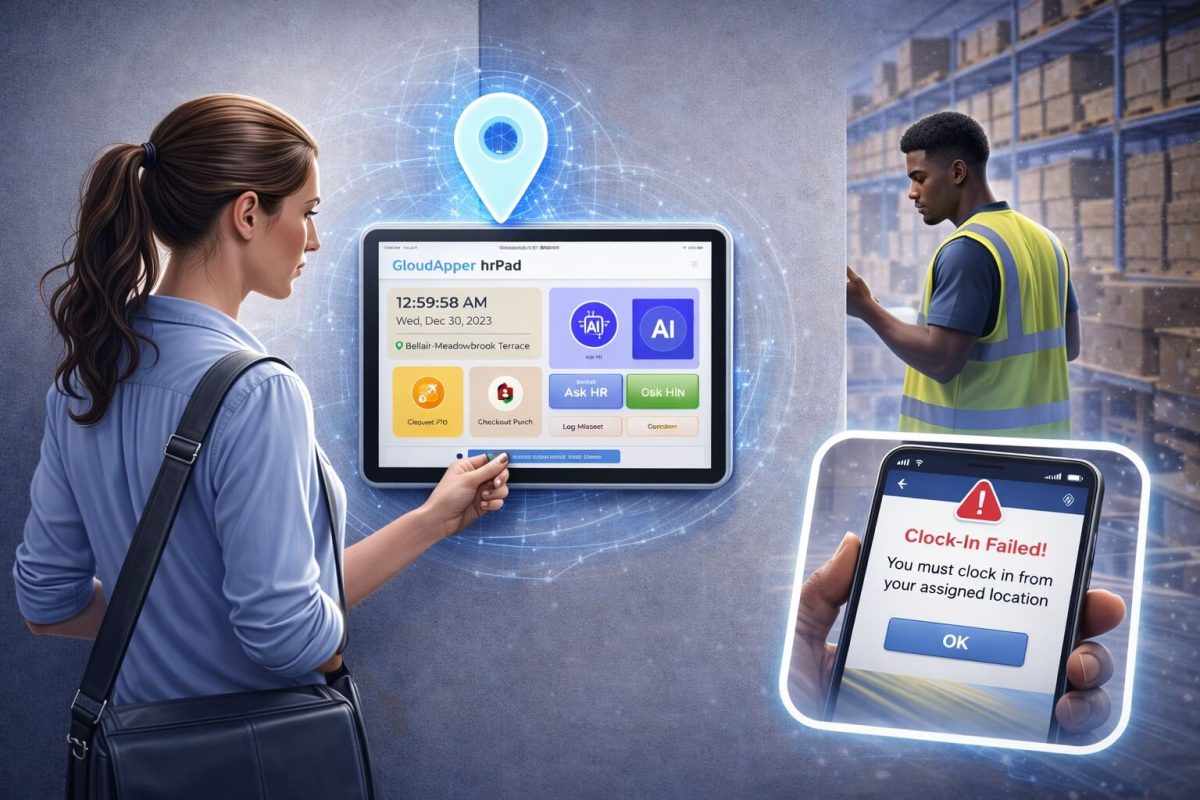An EMS provider personalized its UKG Pro WFM setup using CloudApper AI TimeClock. The iPad time clock for UKG simplified employee punches, ensured real-time data sync, and created a flexible, customized experience that perfectly fit the organization’s existing workflows.
Table of Contents
UKG already helps thousands of organizations manage their workforce efficiently, from timekeeping to scheduling and labor management. But every company has its own way of operating. One U.S.-based electronics manufacturing services (EMS) provider wanted to personalize its UKG setup to fit its existing environment. By implementing CloudApper AI TimeClock, they turned their iPads into connected time clocks for UKG Pro WFM (Dimensions)—creating a smooth, familiar experience for employees while keeping everything fully integrated with UKG.
TL;DR:
-
An EMS provider personalized its UKG Pro WFM setup using CloudApper AI TimeClock to make time tracking faster and simpler.
-
The solution turned existing iPads into connected time clocks for UKG, allowing employees to clock in easily and accurately.
-
CloudApper AI TimeClock integrates seamlessly with UKG solutions, syncing punches in real time without manual effort.
-
Organizations can customize workflows with attestations, task tracking, reports, and automated alerts — all within UKG.
-
This personalized iPad time clock for UKG enhances efficiency while keeping the reliability and structure of the UKG ecosystem.
Why the EMS Provider Wanted a Personalized Approach
The EMS provider had already invested in UKG Pro WFM (Dimensions) for managing workforce operations across multiple sites. It delivered great results — but the organization wanted something that felt tailored to its environment.
They were already using iPads across their facilities and wanted to leverage those devices for time capture instead of introducing new hardware or workflows. Essentially, they needed a solution that could personalize their UKG setup — not change it.
That search led them to CloudApper AI TimeClock, a flexible iPad time clock for UKG that works hand in hand with existing UKG solutions.
Why CloudApper AI TimeClock Was the Perfect Fit
CloudApper AI TimeClock runs on iPads, Android tablets, or Windows devices — whatever the organization already has in place. It connects directly with UKG Pro WFM (Dimensions) through secure integration, ensuring punches flow seamlessly into UKG with no manual handling.
Because CloudApper is a certified UKG partner, the integration is smooth and reliable. UKG continues to power the company’s workforce management backbone, while CloudApper AI TimeClock adds the personalization layer the team was looking for.
For the EMS provider, this meant they could:
-
Keep using their trusted UKG environment.
-
Capture employee punches through familiar iPads.
-
Personalize how employees interact with the system.
It’s a perfect example of enhancing an already powerful platform with a complementary solution.
How the iPad Time Clock for UKG Works
Setting up CloudApper AI TimeClock for UKG is simple. Once integrated with UKG Pro WFM (Dimensions):
-
The company installs the app on its existing iPads.
-
Employees are registered in the system and receive a QR code or PIN.
-
To punch in or out, they simply scan the QR code in front of the iPad camera.
-
The system identifies the employee and sends the punch data instantly to UKG.
It’s intuitive, fast, and works anywhere an iPad can go. Employees don’t need special training, and managers get real-time data within their UKG dashboards.
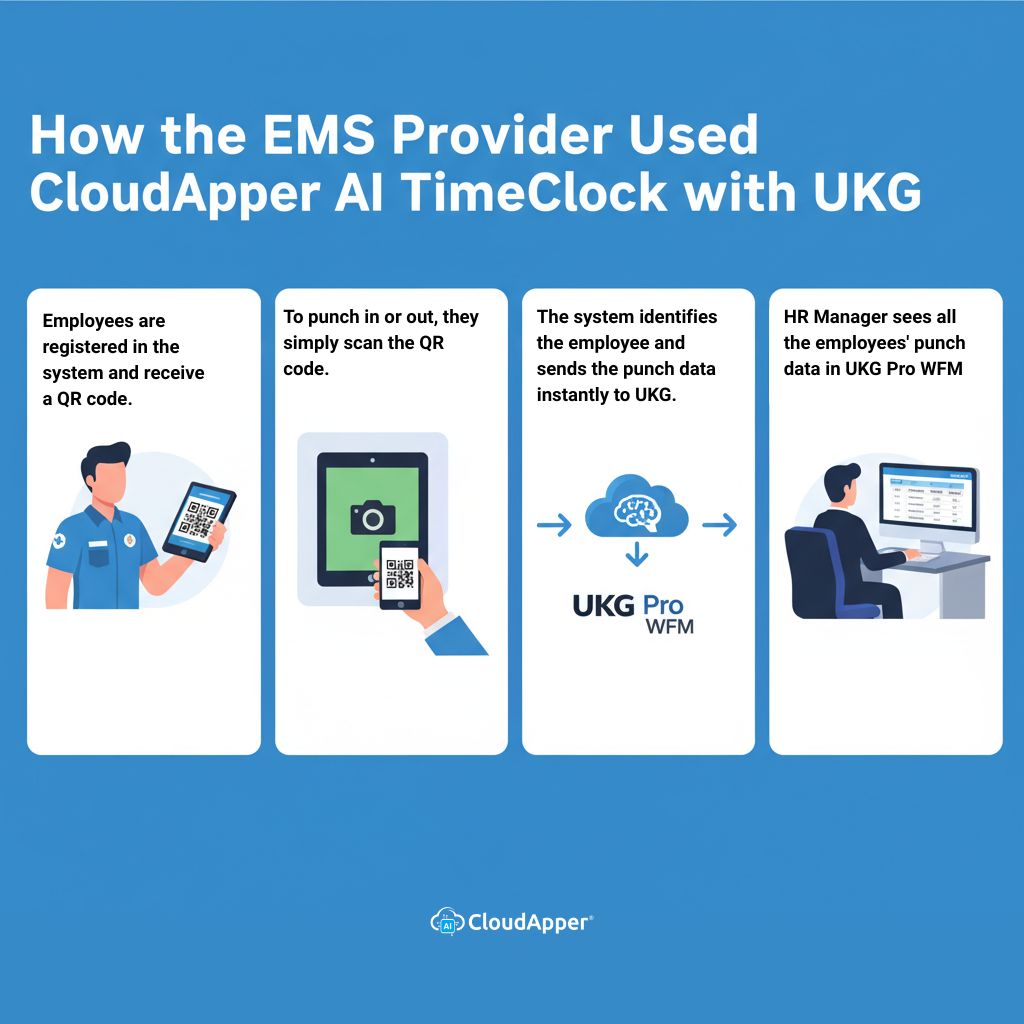
See how CloudApper AI TimeClock brings speed and accuracy to your UKG setup.
What Makes CloudApper AI TimeClock Stand Out
Companies choose CloudApper AI TimeClock for UKG because it adds value without disrupting what’s already working. Here’s what it brings to the table:
-
Personalization: Configure how punches are collected — through QR codes, PINs, facial recognition, or barcodes.
-
Flexibility: Run on any iPad or tablet, making it easy to expand across multiple locations.
-
Integration: Sync directly with UKG Pro WFM (Dimensions) and other UKG solutions.
-
Customization: Add workflows such as attestations, location rules, or custom reports.
-
Simplicity: Employees punch in seconds, and managers view everything in real time.
The EMS provider appreciated that CloudApper didn’t change how UKG worked — it simply made their UKG experience more personal and efficient.
Beyond Punches: Expanding UKG Functionality
CloudApper AI TimeClock is built on the CloudApper AI platform, which lets organizations extend their UKG systems even further. Beyond collecting punches, companies can customize workflows to match exactly how their teams operate. For example, they can:
-
Add compliance checks or attestations during punches – prompt employees to confirm meal breaks, safety checks, or policy acknowledgments right when they clock in or out, ensuring accurate and compliant records.
-
Create detailed custom reports within UKG – go beyond standard dashboards with reports that highlight attendance patterns, overtime trends, and productivity insights, all pulled directly from UKG data.
-
Send alerts or reminders via email or SMS – automatically notify employees about upcoming shifts, missing punches, or schedule changes, improving communication and accountability.
Everything integrates seamlessly with the UKG environment, keeping data synchronized and secure. This flexibility is why so many UKG customers use CloudApper’s AI-powered extensions to create personalized workflows that fit their day-to-day operations perfectly.
Why Personalization Is the Future of Workforce Management
UKG continues to set the standard for workforce management, but every organization has its own culture, devices, and operating style. With tools like CloudApper AI TimeClock, companies can personalize their UKG setup while preserving the power and reliability they already depend on.
Turning an iPad into a connected time clock for UKG means employees clock in easily, data syncs instantly, and organizations gain more control over how workforce data is captured — all without leaving the UKG ecosystem.
Wrapping Up
CloudApper AI TimeClock complements UKG solutions beautifully — adding flexibility, personalization, and convenience. It’s the easiest way to create a customized iPad time clock for UKG Pro WFM, helping your team track time accurately and effortlessly.
If you’re looking to make your UKG setup even more adaptable, explore how CloudApper can help you personalize time capture, streamline workflows, and enhance your employee experience.
Your workforce deserves a system that works the way you do.
Frequently Asked Questions
-
What is CloudApper AI TimeClock for UKG?
CloudApper AI TimeClock is a customizable solution that turns any iPad into an employee time clock for UKG. It helps organizations capture, verify, and sync employee punches directly with UKG Pro WFM (Dimensions) in real time.
-
How does the iPad time clock for UKG work?
Employees scan a QR code, PIN, or use facial recognition on an iPad running CloudApper AI TimeClock. The system instantly records the punch and sends the data to UKG Pro WFM (Dimensions) for seamless workforce management.
-
Can CloudApper AI TimeClock integrate with existing UKG solutions?
Yes. CloudApper AI TimeClock integrates securely with UKG Pro WFM (Dimensions), Ready, and other UKG products, ensuring data consistency across all workforce management operations.
-
Why did the EMS provider choose CloudApper AI TimeClock?
The EMS provider wanted a personalized UKG setup using its existing iPads. CloudApper AI TimeClock provided flexibility, real-time syncing, and customization without disrupting UKG’s core functionality.
-
What other customizations does CloudApper offer for UKG users?
Beyond time capture, CloudApper enables UKG users to add attestations, generate custom reports, track tasks, and send automated alerts or reminders — all within their existing UKG environment.