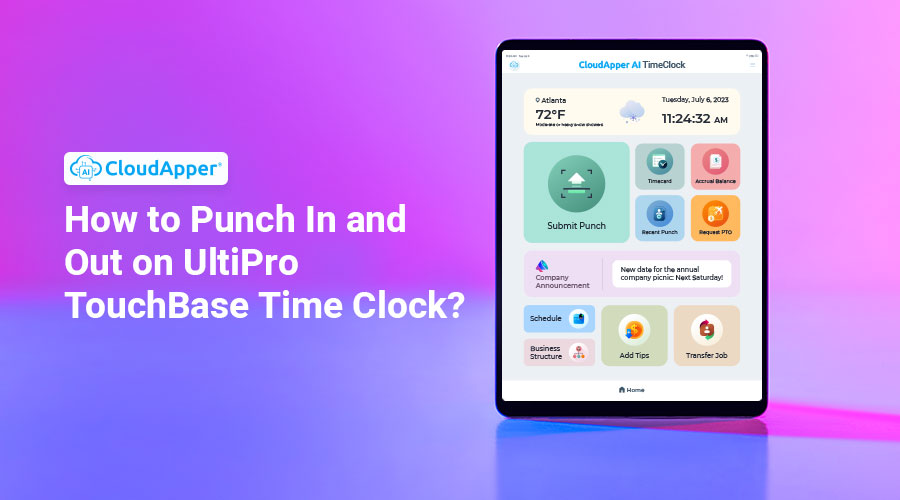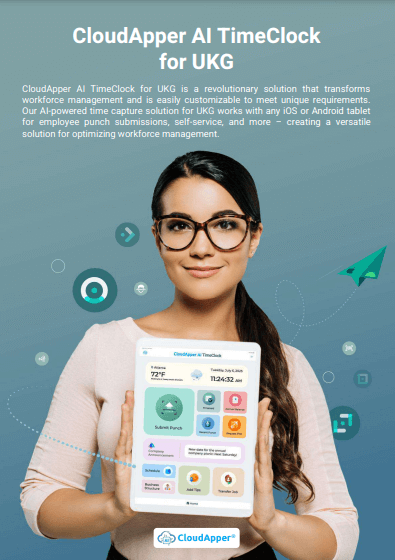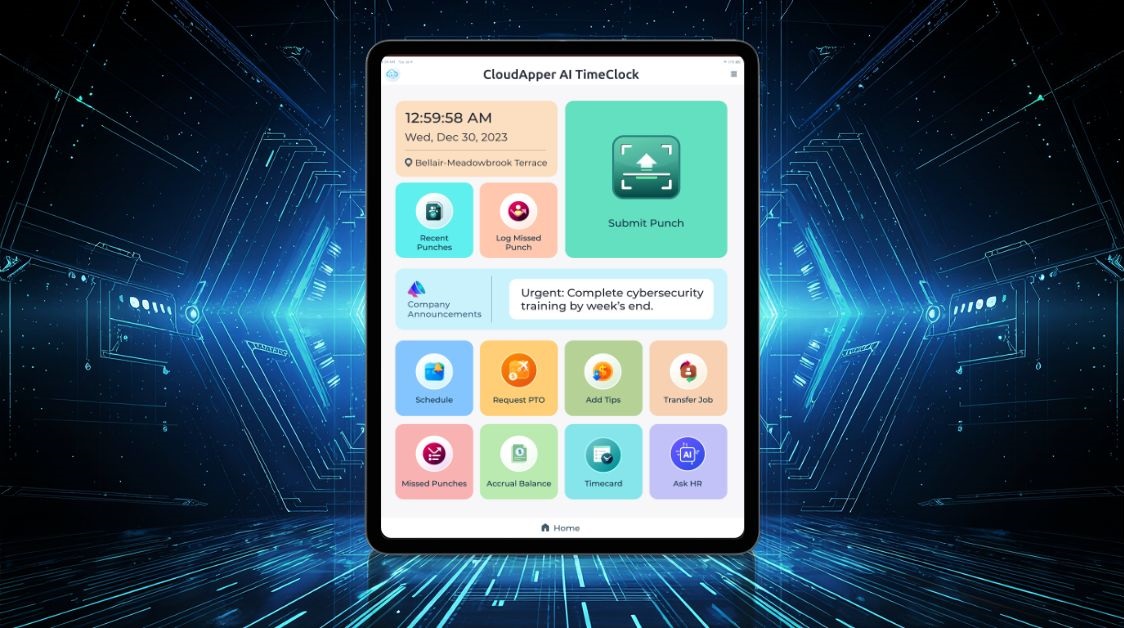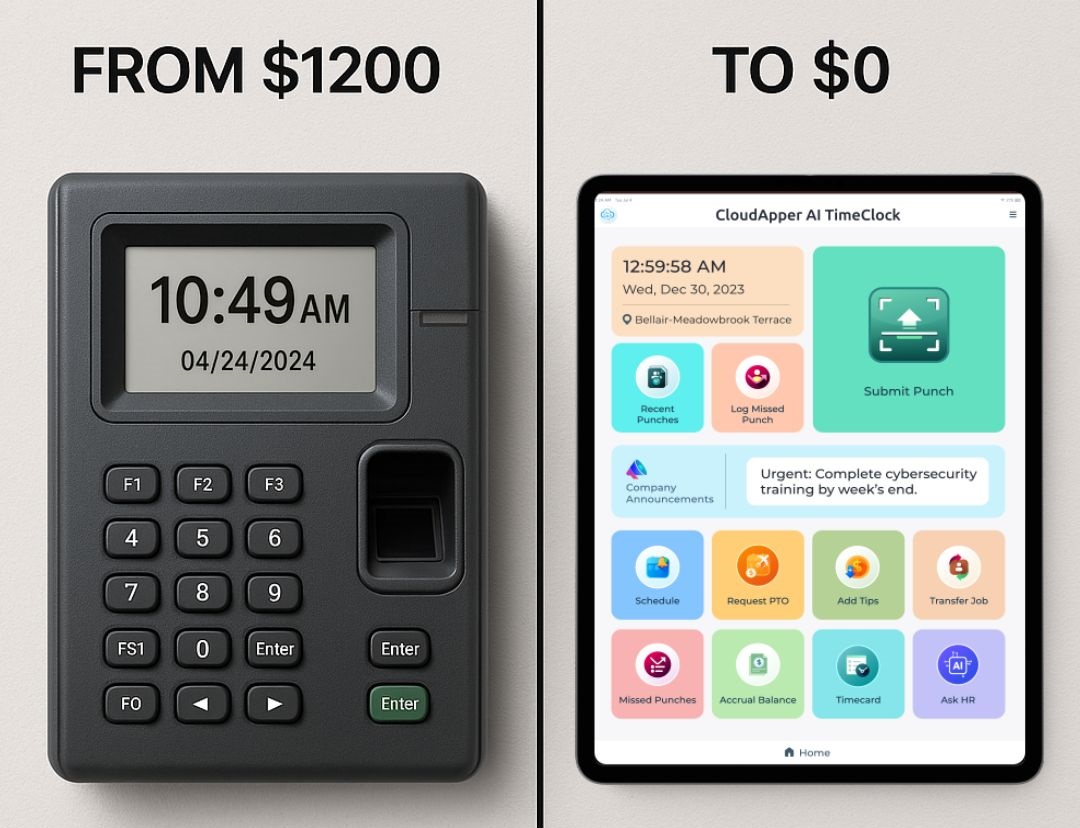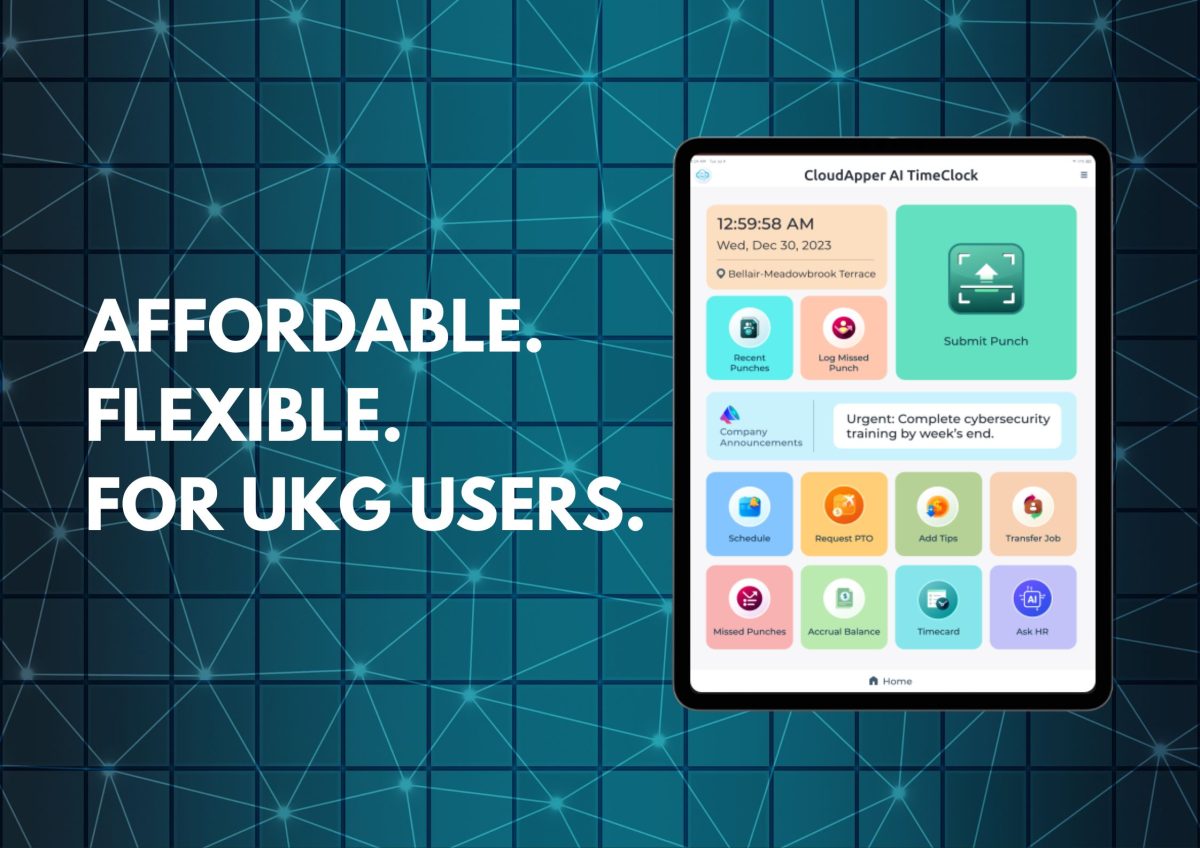In this piece, we'll show you how to punch in and punch out on UltiPro TouchBase time clock by giving you step-by-step steps to make sure everything goes smoothly. We will also tell you about CloudApper AI TimeClock, which is an alternative iPad/Tablet-based solution with multiple time capture modes, custom ESS and time management features, seamless integration, and cost-effectiveness.
Table of Contents
Key Takeaway
Efficient time tracking is vital for organizations, and knowing how to use UltiPro TouchBase time clock ensures smooth clocking processes. Additionally, exploring CloudApper AI TimeClock as an alternative offers advanced features and seamless integration with major HCM solutions including UKG, revolutionizing time tracking and enhancing employee engagement and productivity.
For more information on CloudApper AI TimeClock for UKG visit our page here.
Organizations need to be able to track time well in order to handle their employees well. In this piece, we’ll show you how to punch in and punch out on UltiPro TouchBase Web Clock by giving you step-by-step steps to make sure everything goes smoothly. We will also tell you about CloudApper AI timeclock for UltiPro, which is an alternative option with advanced features and is easy to use. Find out how CloudApper AI can change the way you punch in and punch out and make your time tracking more efficient.
According to a study by the American Payroll Association, companies that implement modern time tracking systems see a 30% reduction in time theft and a 20% increase in payroll accuracy.
How to Punch In and Out on UltiPro TouchBase Time Clock
UltiPro gives workers several ways to start the clock-out process, depending on what they need. We’ll take you through each situation and give you specific directions for each:
Punch In: To initiate the clock in process on UltiPro, employees have the option to key in their badge number using the clock keypad or swipe their badge.
Lunch Break: To start your lunch break, click the Start Meal button. To stop your lunch break, click the stop Meal button.
Punch Out: Click the Clock Out button in the tools menu to start the clock out process.
Punch Out with Attestation Only: If you have to answer a question before you can clock out, choose your answer and continue with the clock out process.
Punch Out with Tips Only: If you need to enter tip information before clocking out, follow the steps to enter the tip amount and continue with the clock out process.
When you end your job and click the “Clock Out” button on the Employee Home Screen, a Daily Summary prompt will appear. This screen shows a summary of your day’s hits, including any that were recorded at TouchBase clocks. You can tap any punch to see the picture that goes with it.
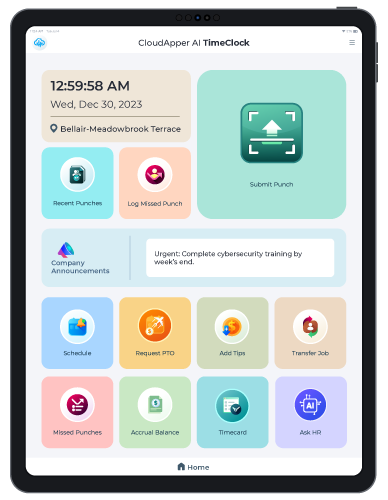
Choosing from the Daily Summary Screen
After reading the punch description, you’ll be asked to choose based on your opinion:
I Approve: Choose this choice to show that you agree with the information in the punch report and want to move on to the next step in the clocking out process.
Something is Wrong: Choose this choice if you think that the hits shown for the day are wrong. The system will record your “disapproval,” but it’s important to follow up with your boss to fix the problem.
No matter which option you choose, your CLOCK OUT punch will be sent. If you don’t make a choice within 15 seconds, the screen will time out and send the CLOCK OUT as if you had chosen “Continue.”
CloudApper AI Timeclock as an Alternative
UltiPro TouchBase and CloudApper AI timeclocks offer distinct features. UltiPro TouchBase is a proprietery device for comprehensive time management, while CloudApper AI is a flexible, device independant, iPad/Tablet based solution. CloudApper AI offers multiple time capture modes, custom ESS and time management realted features, seamless integration, and cost-effectiveness, making it a modern alternative.

Streamlining UltiPro Time Tracking with CloudApper AI Timeclock
Look into the benefits of using CloudApper AI Timeclock as an option to UltiPro. Its advanced features and easy-to-use user interface make it easy for workers to clock in and out, check schedules, handle time cards, and ask for time off. CloudApper AI gives workers an easy-to-use and effective way to track their time.
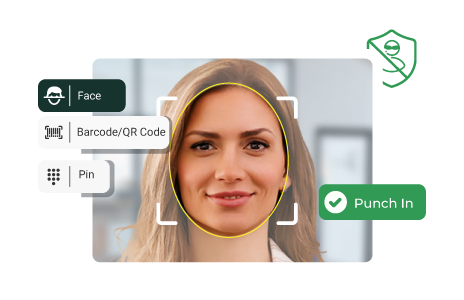
Integration with UltiPro and Other HCM Solutions
One of the best things about CloudApper AI is that it works well with UltiPro and other big HCM solutions. This makes it possible to track time in a unified and easy way. The perks of CloudApper AI can be used by employees while they still use their existing HR systems.
Boosting Employee Experience and Productivity
When companies use CloudApper AI timeclock, they can improve how engaged their employees are and make them more productive. The system’s ease of use and freedom make the workers happier and help them do their jobs better. Give your workers a current and easy-to-use way to track their time.
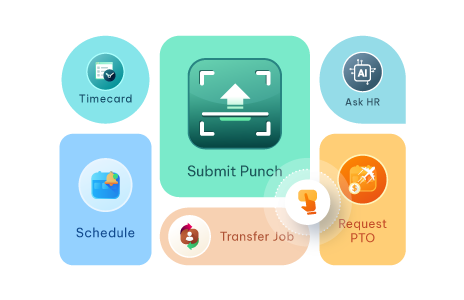
For correct time tracking, you need to know how to use UltiPro TouchBase Time Clock’s Punch In and Out feature. If you follow the steps in this guide, you can make sure that clocking out goes smoothly. Also, think about looking into CloudApper AI timeclock as an alternative way to improve how you track time and get your employees more involved. With its advanced features and ability to work with major HCM solutions, CloudApper AI can change the way you clock out and make your time tracking operations more efficient as a whole. CloudApper AI timeclock is the way of the future for managing your time.
FAQ
Q1: What are the main benefits of using the UltiPro TouchBase Time Clock?
A1: UltiPro TouchBase Time Clock provides comprehensive time management features, including punch in/out, lunch break tracking, and tip reporting. It ensures accurate time tracking and compliance with HR policies.
Q2: How does CloudApper AI TimeClock compare to UltiPro TouchBase?
A2: While UltiPro TouchBase is a proprietary device, CloudApper AI TimeClock is a flexible, device-independent solution that offers multiple time capture modes, seamless integration with major HCM solutions, and a user-friendly interface, enhancing employee engagement and productivity.
Q3: How does CloudApper AI TimeClock integrate with UltiPro?
A3: CloudApper AI TimeClock integrates seamlessly with UltiPro and other major HCM solutions, allowing businesses to unify their time tracking operations and ensure consistency across platforms.
Q4: What features make CloudApper AI TimeClock a modern alternative?
A4: CloudApper AI TimeClock offers advanced features such as real-time time capture, custom ESS capabilities, flexible device compatibility, and a user-friendly interface, making it a cost-effective and modern alternative to traditional time clocks.
Q5: Can CloudApper AI TimeClock be used with other HCM systems besides UltiPro?
A5: Yes, CloudApper AI TimeClock is compatible with other major HCM systems like UKG, Kronos, and ADP, providing a versatile solution for time tracking across different platforms.