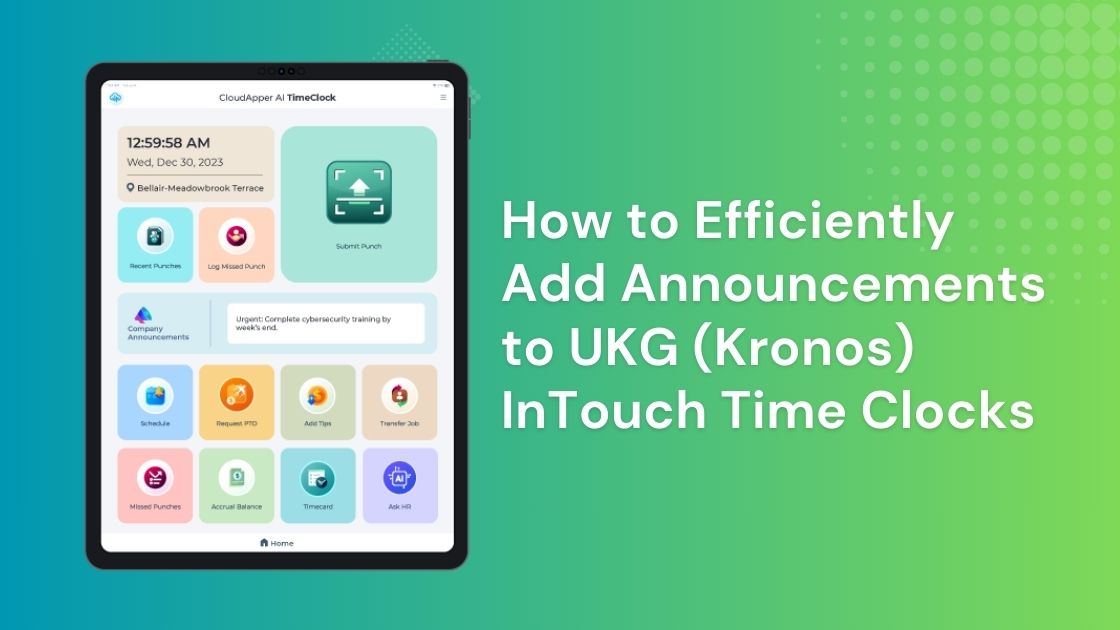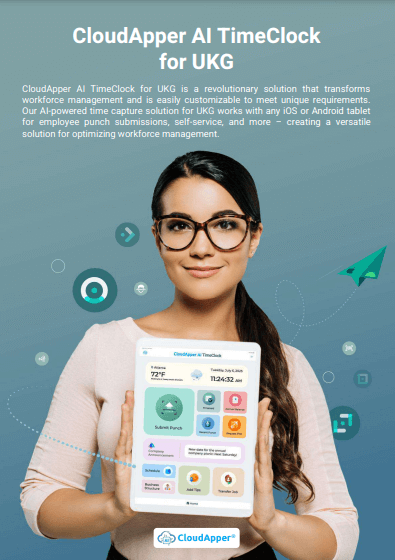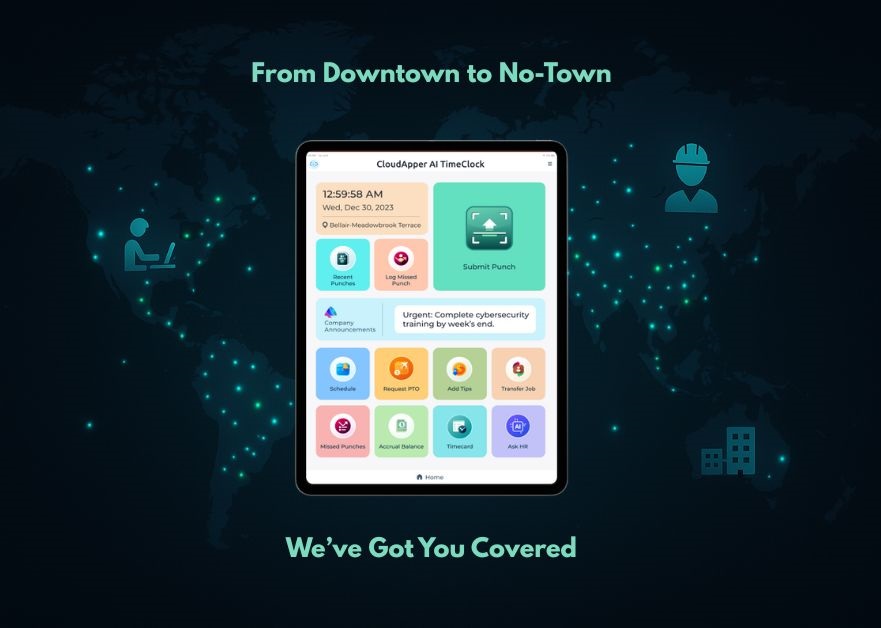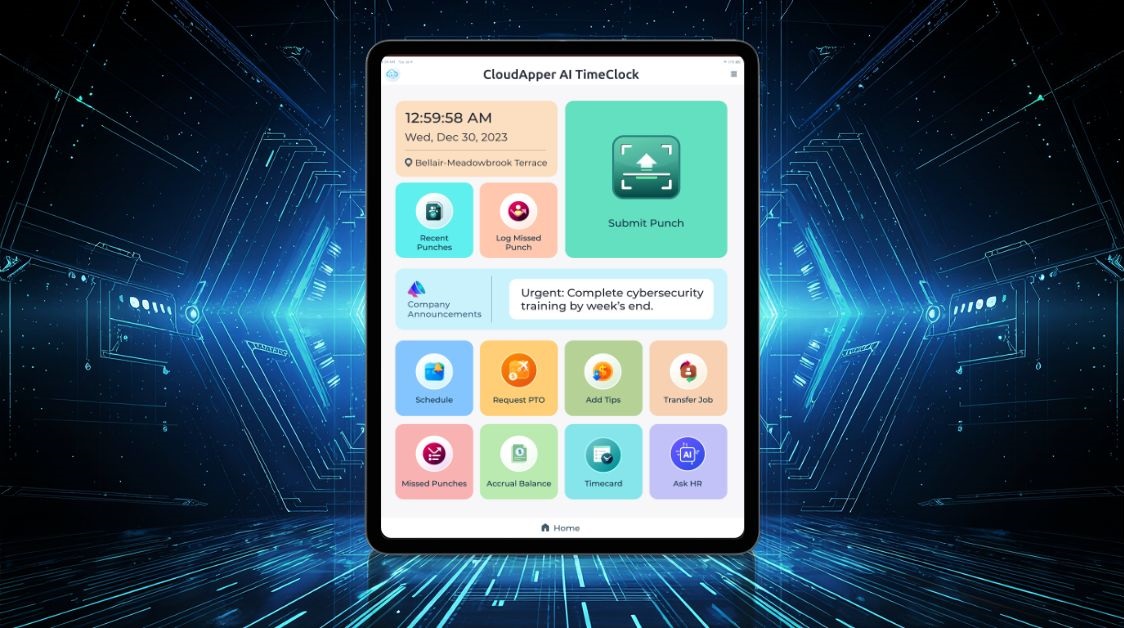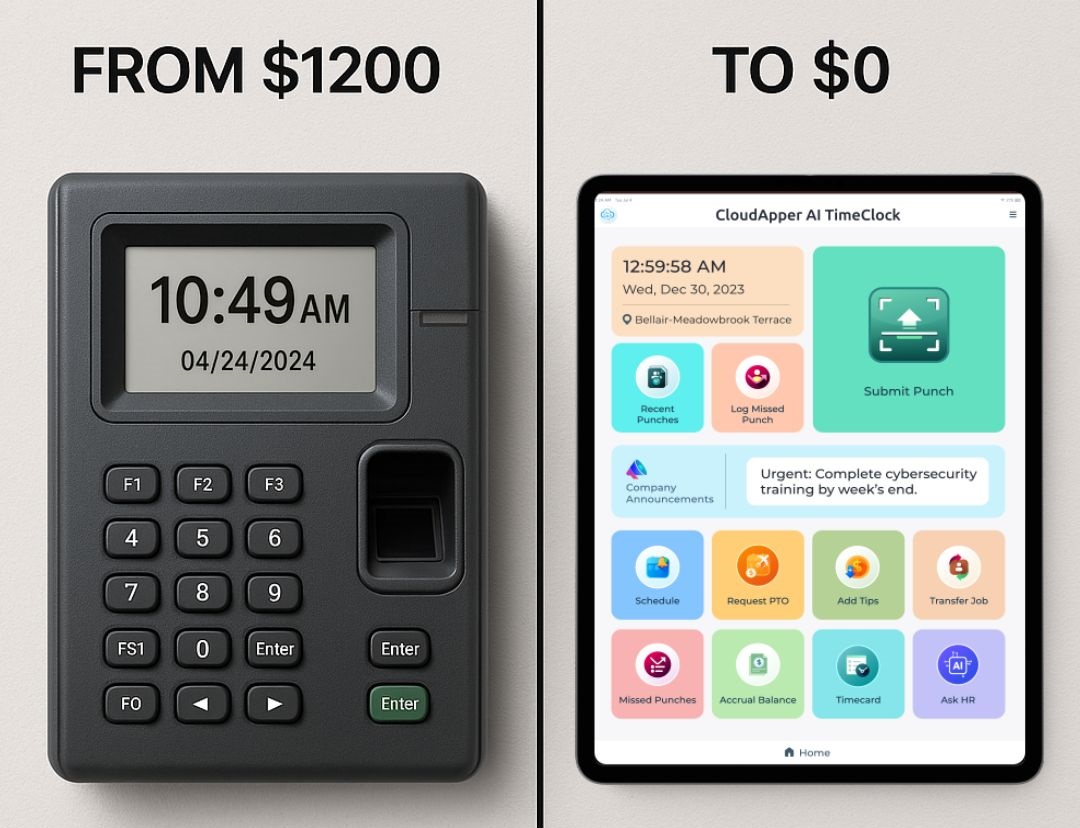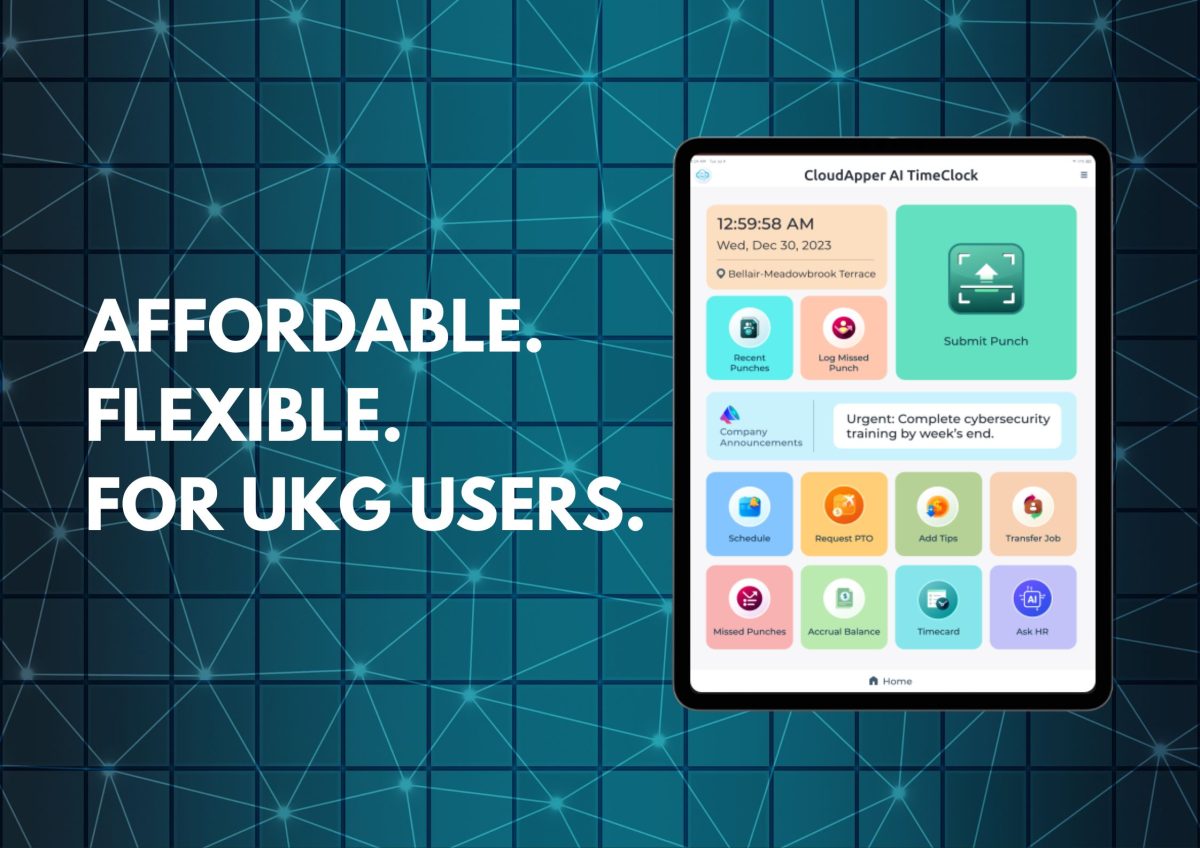Discover how to efficiently communicate with employees using Kronos InTouch Time Clocks and the advantages of integrating CloudApper AI TimeClock. Enhance workforce management and streamline communication for optimal productivity. Choose CloudApper AI TimeClock for effective announcements.
Table of Contents
Efficiently communicating announcements and messages to employees is a critical aspect of managing a productive workforce. While traditional methods may lack flexibility, CloudApper AI TimeClock offers a dynamic solution that seamlessly integrates with UKG solutions, ensuring optimal workforce management. This article will explore various methods to add announcements to Kronos InTouch Time Clocks and highlight the advantages of utilizing CloudApper AI TimeClock for enhanced communication and workforce management.
For more information on CloudApper AI TimeClock for UKG visit our page here.
Methods to Add Announcements to Kronos InTouch Time Clocks
Kronos InTouch Time Clocks offer several options to convey messages and announcements to employees. While a direct announcement feature might be absent, utilizing other functionalities can achieve the desired communication effectively. Here are some efficient ways to add announcements to Kronos InTouch Time Clocks:
- Utilizing Attestation for Announcements: By incorporating the message within the attestation workflow, businesses can ensure employees acknowledge and respond to the message effectively. This approach not only conveys the message but also records employee acknowledgment for future reference.
- Configuring Messages in UDM Device Settings: In the UDM device configuration under General Settings, businesses can specify primary and alternate messages with defined durations for display. Although specifying start and end dates for messages might not be feasible, it’s possible to modify messages easily. However, this process might require adjustments across multiple clocks.
- Customized Announcements with CloudApper AI TimeClock: CloudApper AI TimeClock offers a more sophisticated and user-friendly approach to delivering announcements. Businesses can fully customize messages with options like specific start and end dates, location-based messages, and more. This tailored functionality ensures targeted communication and allows businesses to streamline their workforce management seamlessly.
Advantages of Utilizing CloudApper AI TimeClock
CloudApper AI TimeClock stands out as an affordable, customizable, and user-friendly option that significantly enhances workforce management. With its integration capabilities with various HRMS, HRIS, HCM, and Payroll solutions, including UKG, Oracle HCM, SAP SuccessFactor, and more, CloudApper AI TimeClock offers a comprehensive suite of features, including:
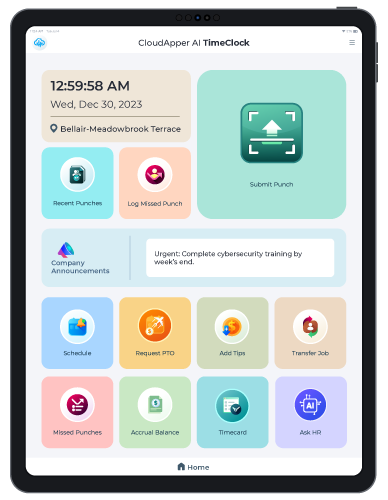
AI TimeClock for UKG
US Fuel Forecourt Merchant Deployed Affordable UKG Pro Time Clock
- Cross-platform compatibility with Android and iOS applications for enhanced accessibility.
- Self-service functionalities for employees, facilitating efficient HR operations and reducing workload for HR personnel.
- AI-powered 24/7 HR assistant for answering policy and benefits-related queries, ensuring timely support for employees.
- Multifaceted time acquisition methods, including facial recognition, PIN authentication, barcode/QR code scanning, and NFC support, ensuring accuracy and efficiency in time tracking.
Conclusion
Employing effective methods to add announcements to Kronos InTouch Time Clocks is crucial for maintaining clear and consistent communication within the workforce. While traditional options offer limited flexibility, the integration of CloudApper AI TimeClock with UKG solutions presents a comprehensive and advanced solution for businesses. By leveraging its user-friendly interface, diverse features, and seamless integration capabilities, CloudApper AI TimeClock empowers organizations to streamline their workforce management and communication efficiently.
Make the switch to CloudApper AI TimeClock for enhanced communication and workforce management. Choose CloudApper AI TimeClock today for efficient and targeted announcements.