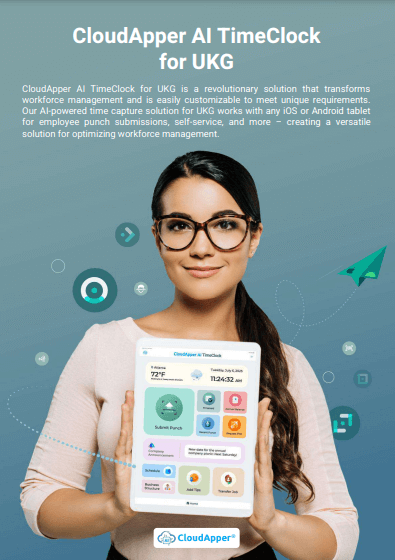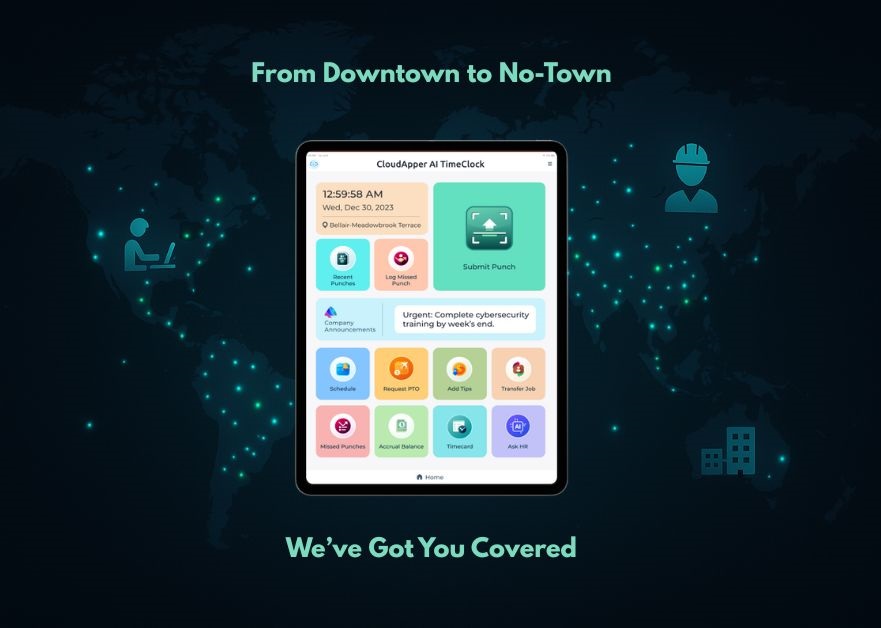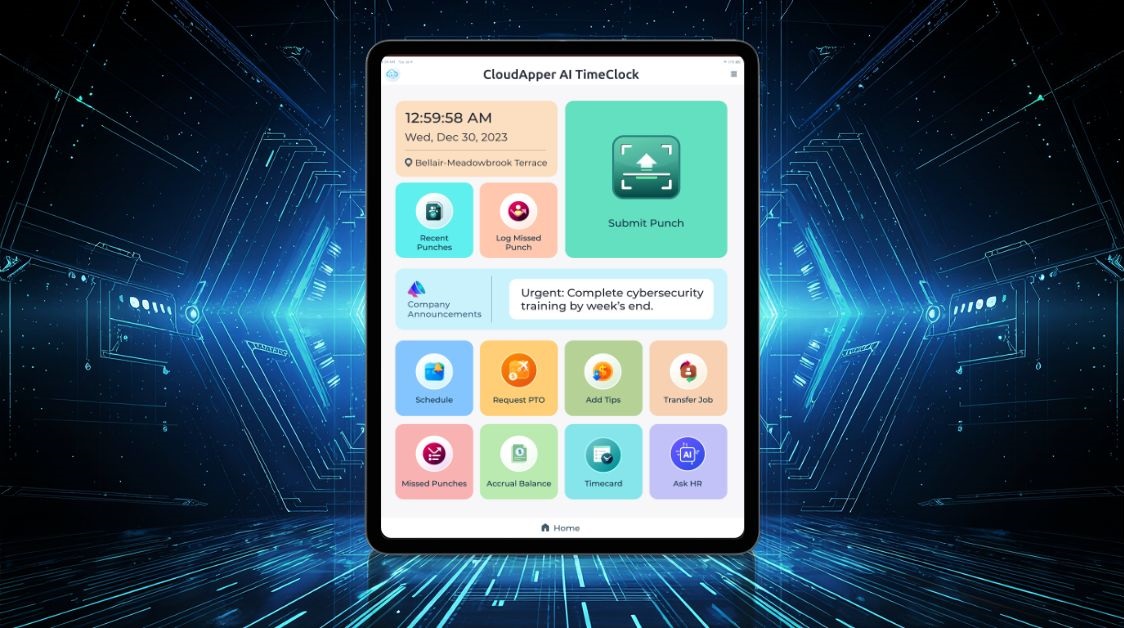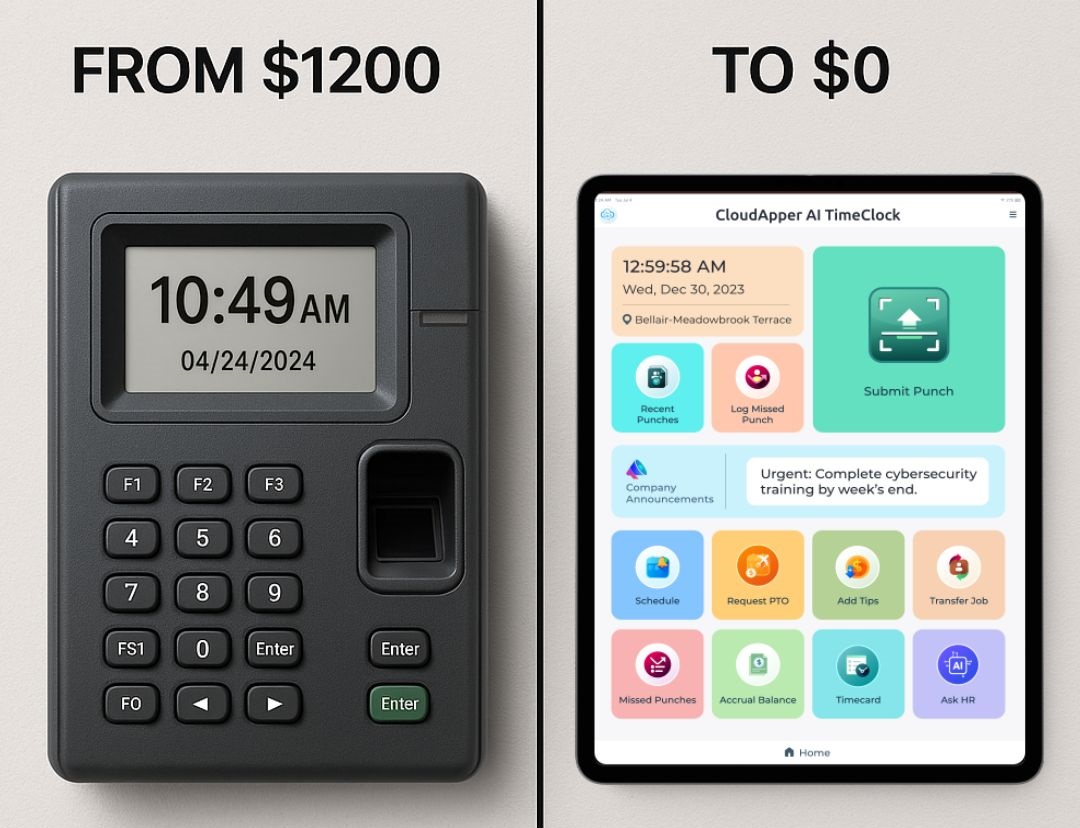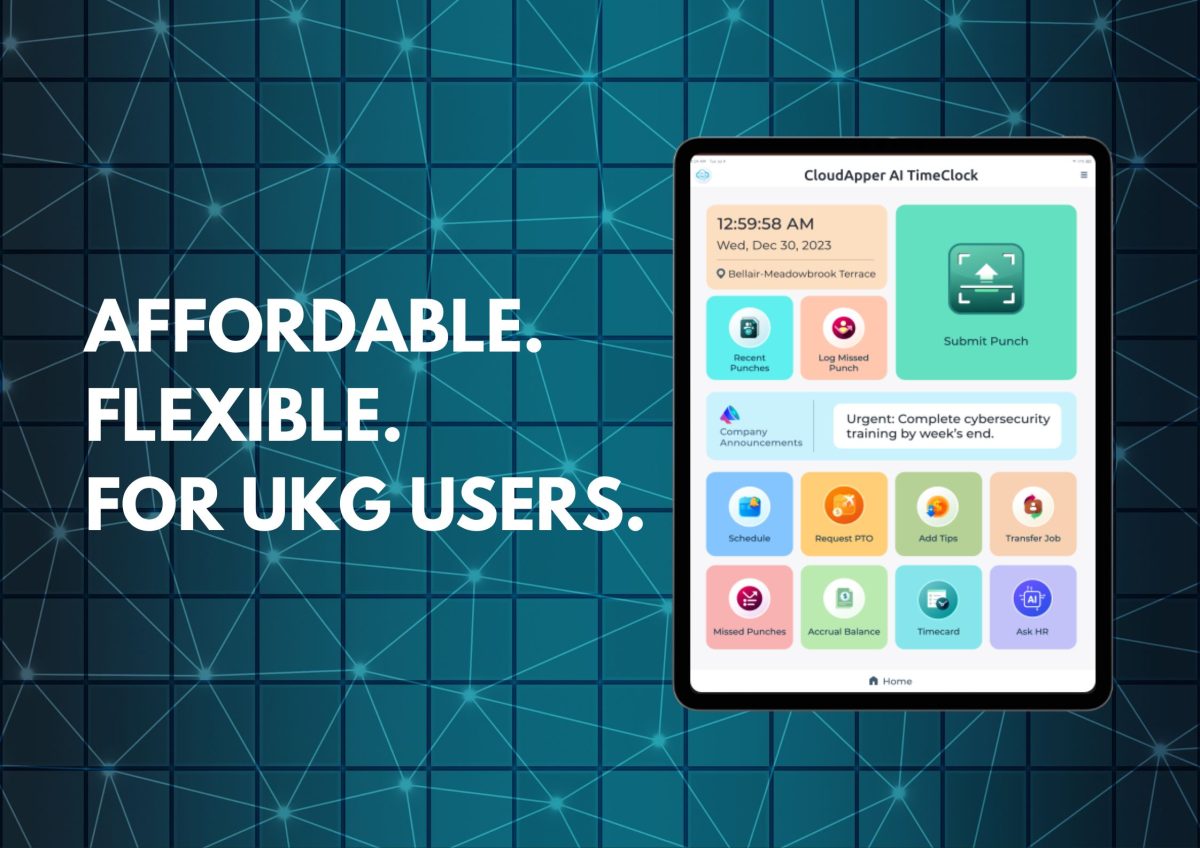Seamlessly integrated with UKG, CloudApper AI TimeClock's custom buttons are designed to elevate workforce engagement. Empower employees, streamline processes, and gain insights for personalized experiences, fostering efficiency and satisfaction in your organization.
Table of Contents
Regarding workforce management, the regular time clock falls short of providing an engaging employee experience. However, adding custom buttons to Time Clock, seamlessly integrated with UKG, is a game changer, providing a powerful tool to boost employee engagement and satisfaction. CloudApper AI TimeClock does that by integrating with UKG and includes additional features.
For more information on CloudApper AI TimeClock for UKG visit our page here.
Benefits of Custom Buttons
Empowerment and Convenience
Custom buttons empower employees to take direct actions through the time clock, such as requesting time off, submitting feedback, or swapping shifts. This reduces reliance on managers and HR, fostering a sense of ownership and control over their work-life balance.
Improved Communication
These buttons can trigger notifications to managers or team members, fostering transparent communication and timely responses to employee requests or concerns.
Streamlined Processes
By eliminating manual paperwork and enabling actions like expense reporting or PTO approvals directly through the time clock, custom buttons contribute to streamlined processes and enhanced efficiency.
Increased Efficiency
Reducing administrative tasks and automating approvals allows employees to concentrate on their core responsibilities, ultimately increasing overall efficiency within the organization.
Personalized Experience
Custom buttons can be tailored to specific departments, roles, or projects, catering to individual needs and preferences. This personalization contributes to a more tailored and engaging employee experience.
Implementing CloudApper AI TimeClock with custom buttons has revolutionized our time tracking system. Employees feel more empowered and engaged, and we’ve seen a notable increase in efficiency and satisfaction across the board.
– Chief Human Resource Officer, with over 8 years of experience in employee relationship management in a gas station convenience store.*
Data-Driven Insights
Tracking button usage provides valuable insights into employee needs and preferences, aiding in the continuous improvement of processes and resource allocation.
Examples of Custom Buttons
- Request Time Off: Submit vacation requests and view approval status directly on the time clock.
- Swap Shifts: Find colleagues willing to trade shifts and receive instant notifications.
- Report Expenses: Quickly upload receipts and submit expense reports.
- Provide Feedback: Share anonymous feedback or suggestions electronically.
- Request Training: Submit requests for specific training programs.
CloudApper AI TimeClock can add these functions with a custom button in a time clock, offering more than these features.
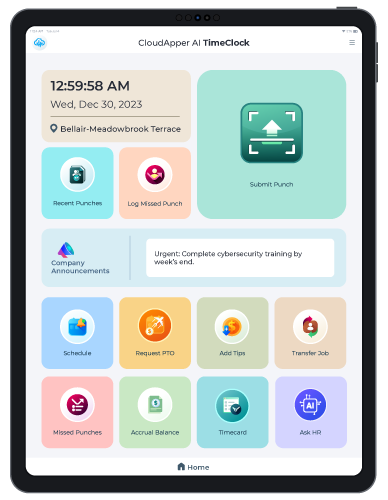
Additional Features of CloudApper AI TimeClock
CloudApper AI TimeClock goes beyond the basics, offering advanced customization options for buttons, ensuring a tailored experience that meets the unique demands of your organization.
Enhanced Integration Capabilities:
CloudApper AI seamlessly integrates with UKG HCM, providing a comprehensive solution that tracks time and enhances the overall employee experience within the UKG ecosystem.
AI-Driven Personalization
Leverage the power of AI to personalize the employee experience further. CloudApper AI TimeClock adapts to individual preferences and provides a more intuitive AI Assistant to answer HR-related questions.
Companies that integrate AI-driven solutions for time tracking and employee management report a 30% increase in operational efficiency and a 25% boost in employee engagement
Seamless Data Flow
Actions initiated through custom buttons in CloudApper AI TimeClock trigger automatic updates in UKG, eliminating manual data entry and ensuring data accuracy.
Conclusion
Implementing custom buttons in CloudApper AI TimeClock, seamlessly integrated with UKG, goes beyond regular time tracking. It is about creating an environment where engagement and efficiency coexist peacefully. Organizations can improve employee satisfaction, productivity, and company culture by empowering them, streamlining processes, and leveraging data insights. Contact us today to learn more about the transformative capabilities of CloudApper AI TimeClock.
FAQs
Q: Can CloudApper AI TimeClock be customized to specific industries?
A: Yes, CloudApper AI TimeClock offers industry-specific customization options, ensuring a tailored solution for diverse organizational needs.
Q: What kind of notifications can be triggered by custom buttons?
A: Custom buttons in CloudApper AI TimeClock can trigger notifications for various actions, such as shift swaps, time-off requests, and feedback submissions, ensuring timely communication within the organization.
Q: How does CloudApper AI TimeClock enhance the employee experience?
A: By integrating with UKG, CloudApper AI TimeClock allows for personalized features, real-time updates, and automated processes, providing a seamless and engaging experience for employees.
Q: Is there a learning curve for employees to use custom buttons in CloudApper AI TimeClock?
A: The user-friendly design of CloudApper AI TimeClock ensures minimal training is required, making it easy for employees to adopt and utilize custom buttons effectively.
Q: How does CloudApper AI TimeClock help in compliance with labor laws?
A: Automated notifications and accurate data tracking help ensure compliance with labor regulations, reducing the risk of non-compliance penalties.