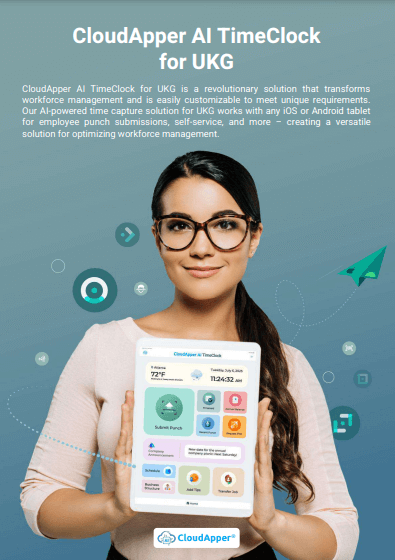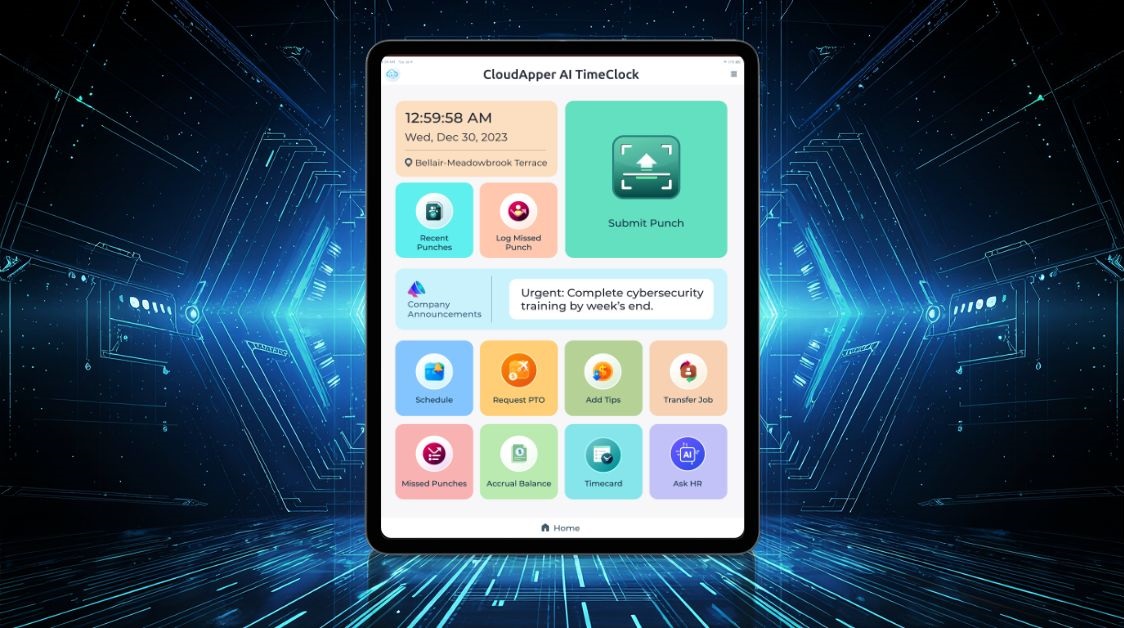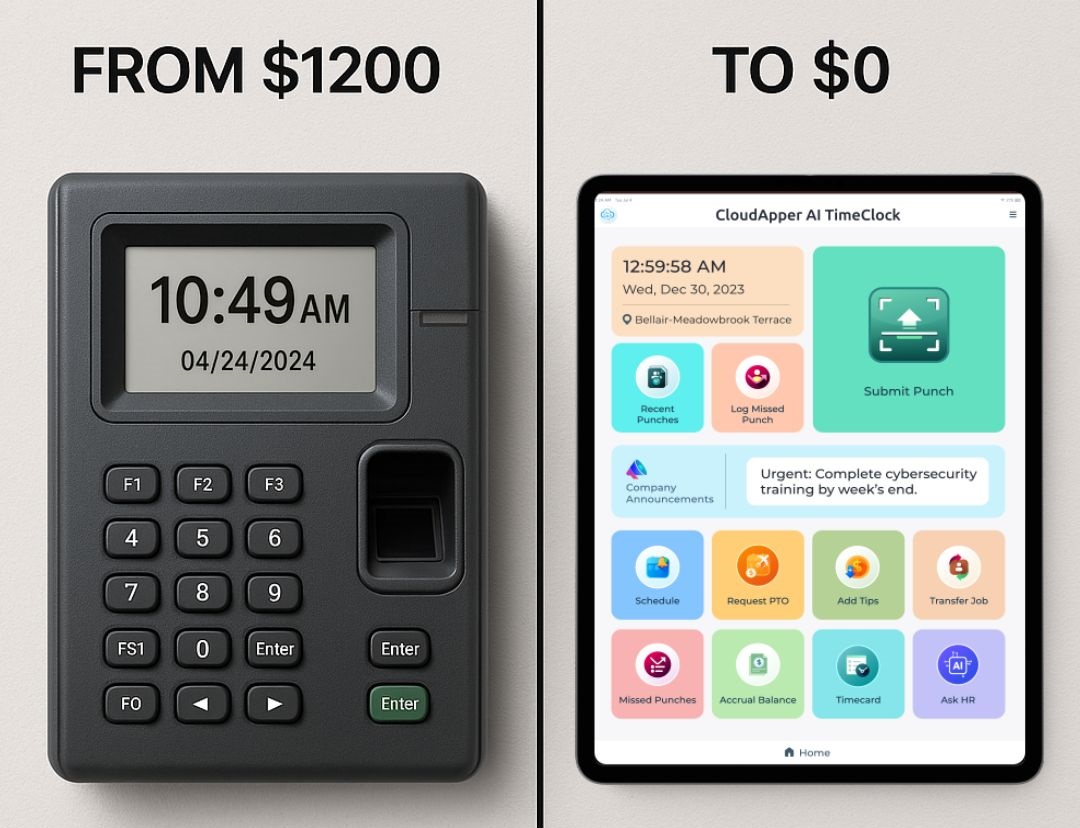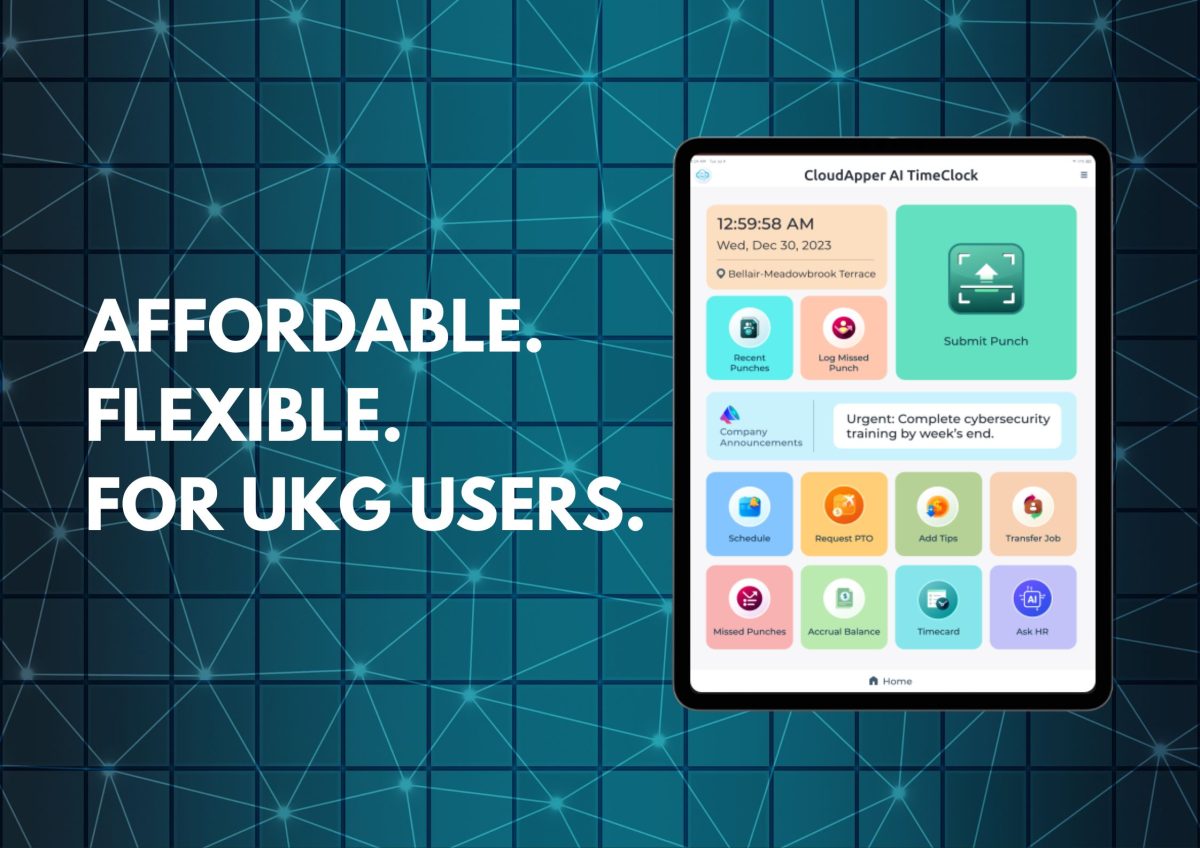CloudApper AI TimeClock seamlessly integrates with UKG Pro WFM (Dimensions) to provide customizable overtime management solutions. With real-time tracking, customizable rules, and seamless integration, it ensures compliance, cost control, employee satisfaction, and operational efficiency.
Table of Contents
Effective overtime management is essential for cost management and employee satisfaction. UKG Pro WFM (Dimensions) provides comprehensive configuration tools for overtime regulations. Additionally, the CloudApper AI TimeClock, an iPad/tablet-based time capture solution that integrates seamlessly with UKG Pro WFM (Dimensions) and allows you to define custom overtime rules that are tailored to your specific requirements and compliance needs, is worth considering.
For more information on CloudApper AI TimeClock for UKG visit our page here.
Tracking Overtime Using CoudApper AI TimeClock
CloudApper AI TimeClock is a timekeeping solution for UKG Pro WFM (Dimensions) that operates on iPads and tablets. It provides extensive functionality for Kronos workforce dimensions custom report monitoring like overtime and performing calculations. The solution’s adaptable design permits businesses to personalize overtime calculation methods for particular teams or individuals, thereby guaranteeing compliance with a wide range of regulatory obligations. The implementation of real-time monitoring ensures ongoing visibility into the accrual of overtime, while proactive automated alerts identify potential compliance issues. Errors are eliminated by robust calculation mechanisms and seamless integration with UKG Pro WFM (Dimensions), which streamlines the entire overtime management procedure.
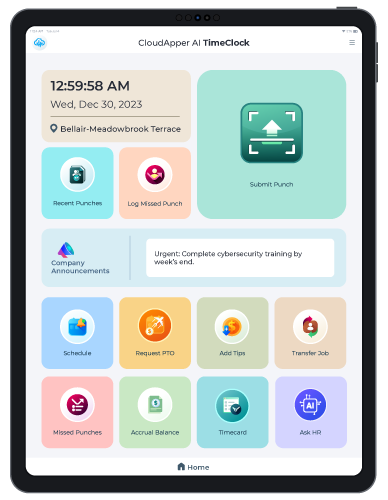
AI TimeClock for UKG
Casino Workforce Management with CloudApper AI TimeClock for UKG
Before we delve into CloudApper, let’s understand the basics of configuring overtime rules in UKG Pro WFM (Dimensions):
- Accessing the Overtime Rule Setup:
Navigate to Administration > Application Setup > Pay Policies > Work Rule Building Blocks > Overtimes. Here, you can create new rules, edit existing ones, and view active extensions.
- Key Configuration Fields:
- Name: Choose a clear and descriptive name for your rule.
- Overtime Starts After: Define the threshold for overtime to begin, like after 8 hours worked in a day or 40 hours in a week.
- Reset: Select how the overtime counter resets, with options like “New day,” “New shift,” or “Specified amount of time.”
- Counts Toward Overtime Tab: Specify which paycodes contribute to overtime calculations.
- Advanced Tab: Configure preprocessing and allocation of overtime for complex scenarios.
UKG Pro WFM (Dimensions) Overtime Tracking Using CloudApper AI TimeClock
- Highly Customizable Rules: Define overtime based on intricate work patterns, specific employee groups, or compliance regulations.
- Real-time Tracking: Monitor overtime accrual in real-time, ensuring transparency and avoiding compliance issues.
- Customizable Alerts: Set up automatic alerts for employees and managers approaching overtime limits.
- Seamless Integration: Integrate seamlessly with UKG Pro WFM, ensuring data flows effortlessly between both systems.
- Advanced Features: Leverage features like facial recognition time capture, mobile clock-in/out, and automated workflows for a streamlined experience.
By combining the core functionalities of UKG Pro WFM with the advanced customization of CloudApper AI TimeClock, you can:
- Ensure compliance: Adhere to complex industry regulations or specific organizational policies.
- Optimize cost control: Accurately track and manage overtime expenses.
- Boost employee satisfaction: Empower employees with transparency and control over their time.
- Increase efficiency: Streamline timekeeping and overtime management processes.
Conclusion
For organizations that require advanced solutions or have a strong emphasis on customization, CloudApper AI TimeClock provides an unparalleled degree of integration and customization. Adopt the future of timekeeping and equip your organization with tools that can be customized to suit its specific requirements.