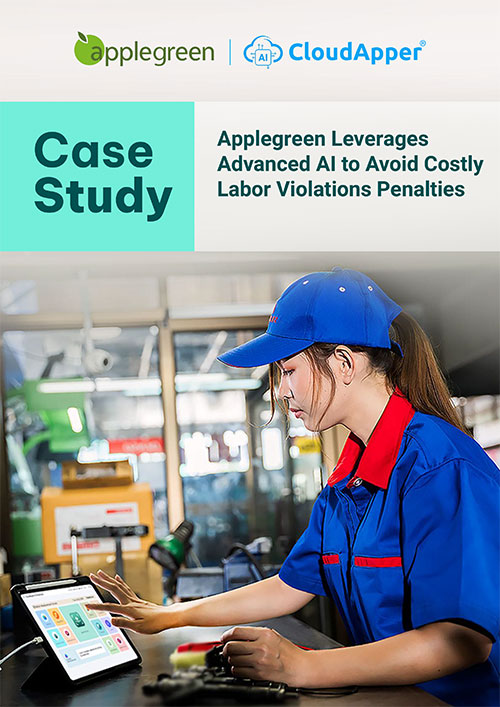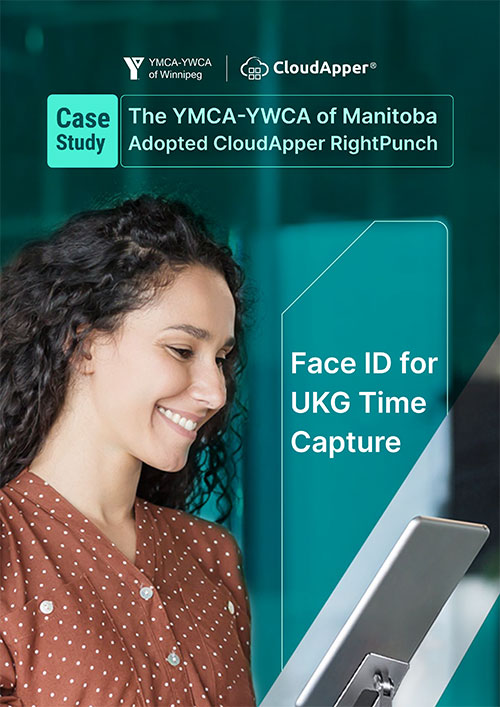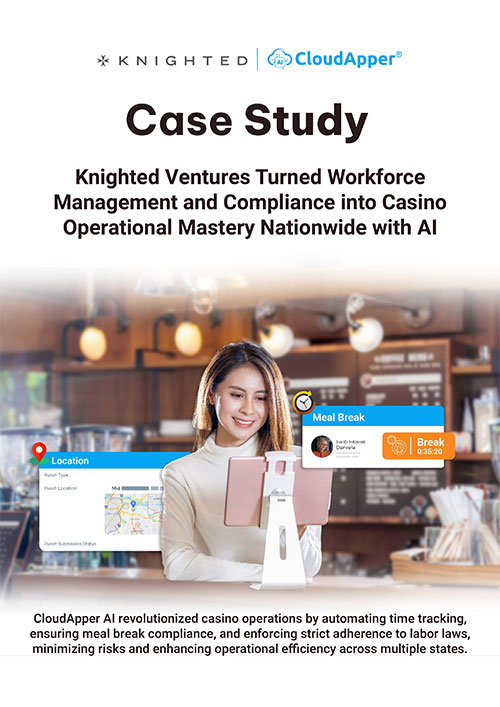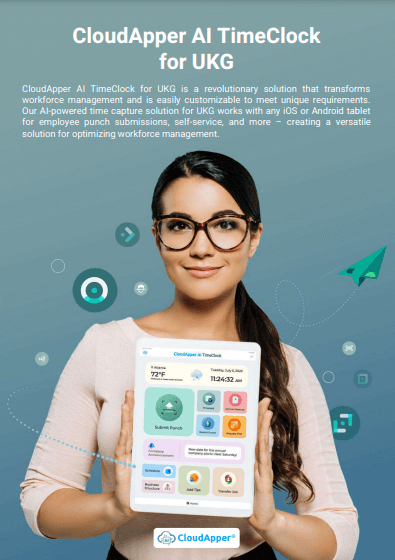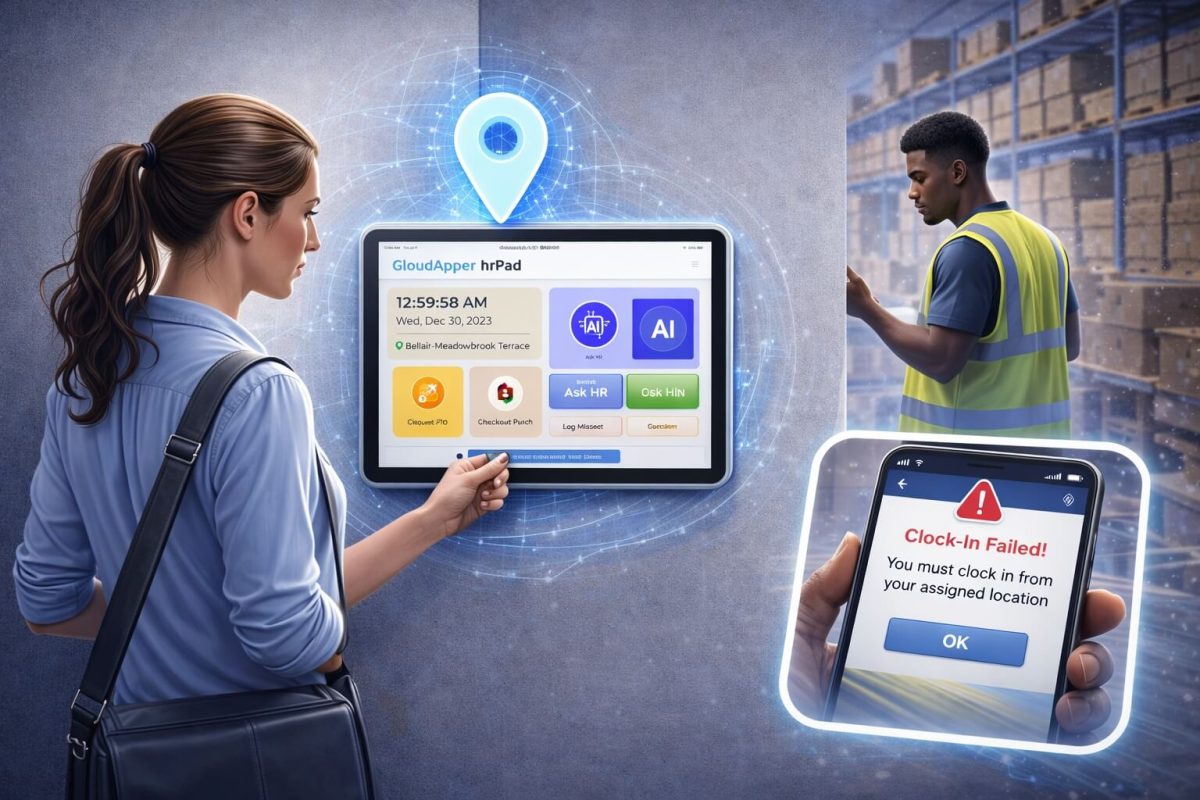CloudApper AI TimeClock is the all-in-one solution for UKG users—centralizing time tracking, PTO, overtime, and shift management. It eliminates hardware dependency, automates HR workflows, and ensures compliance, all while syncing seamlessly with UKG. Say goodbye to manual tasks and hello to smarter workforce management.
Table of Contents
Managing a modern workforce has become increasingly complex—especially if you’re using UKG and still juggling multiple tools for time tracking, PTO, overtime, and shift management. According to Deloitte, 41% of HR leaders say fragmented systems hurt productivity and compliance. If that sounds familiar, you’re not alone.
As a payroll and workforce management expert with over 15 years of experience implementing platforms like UKG, ADP, Workday, SAP SuccessFactors, and Oracle HCM across multiple industries, I’ve seen firsthand how the right time clock solution can simplify everything—from payroll accuracy to labor law compliance. One of the best tools I’ve worked with lately? CloudApper AI TimeClock. It integrates seamlessly with UKG and eliminates the need for multiple systems, paper processes, and guesswork.
Let’s explore how it can centralize your entire time and attendance workflow—and why it’s a game-changer for HR teams using UKG.
What Is the Best Time Clock for UKG Users?
The best time clock for UKG users is one that goes beyond capturing punches—it should manage PTO requests, calculate overtime automatically, handle shift changes, and integrate cleanly with your UKG environment. That’s exactly what CloudApper AI TimeClock does. It runs on tablets (iOS, Android, or Windows), eliminates the need for expensive proprietary hardware, and adapts to your unique policies through custom workflows.
Why Traditional Time Clocks Fall Short
In my years consulting for companies in manufacturing, healthcare, and retail, I’ve consistently seen traditional clocks fail in these areas:
- Lack of flexibility with complex union or job-based rules
- No built-in support for PTO tracking or overtime thresholds
- Hardware dependencies—every HCM upgrade meant new clocks
- Minimal user self-service
CloudApper fixes all of that.
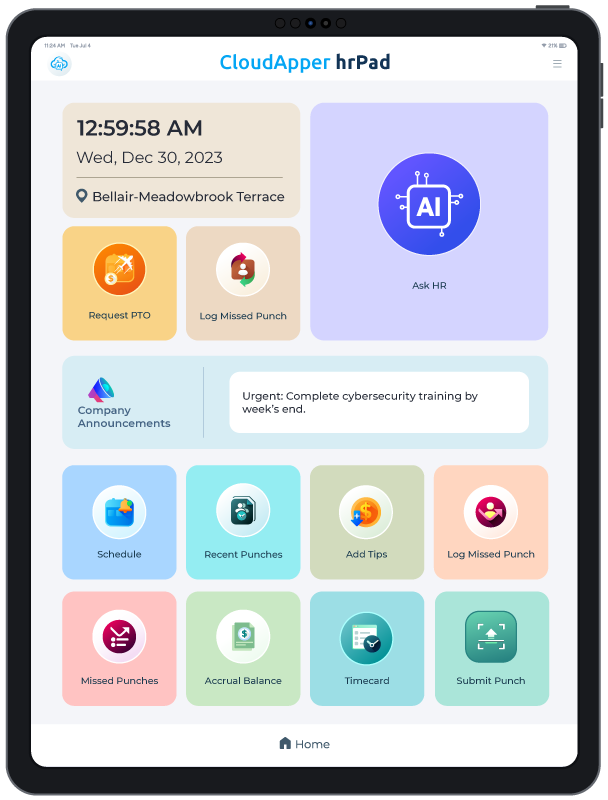
How Does CloudApper AI TimeClock Work with UKG?
CloudApper acts as a flexible front-end for your UKG system. Here’s a typical workflow:
- Employee arrives and clocks in using facial recognition on an iPad or tablet.
- The punch is recorded and synced directly into UKG via API—no double entry.
- If the shift is different than scheduled, the system prompts for job transfer or manager override.
- PTO requests, missed punches, and overtime approvals are handled right at the clock—using smart AI workflows built with your own policies.
- At the end of the pay period, data flows seamlessly into payroll processing.
The best part? You don’t need to code or involve IT. CloudApper lets HR build and deploy these custom workflows using a drag-and-drop interface.
Can You Track PTO, Overtime & Shift Swaps From a Single System?
Yes. That’s exactly what CloudApper AI TimeClock was designed to do—centralize everything in one spot. Unlike traditional clocks that only handle basic time tracking, CloudApper offers a full suite of workforce management features. Employees can submit PTO requests, trigger job transfers, and manage shift changes—all from the same interface. It supports automated overtime threshold enforcement and even uses facial recognition to eliminate buddy punching. On top of that, it offers self-service workflows and real-time data sync with UKG systems. Traditional time clocks simply can’t match this level of flexibility, automation, and integration.
What Are the Business Benefits of a UKG-Compatible Smart Time Clock?
Here’s what I’ve observed across clients that adopted CloudApper AI TimeClock:
- Reduced payroll errors by 60% due to clean data input
- Cut manual HR tasks by 40%, especially for missed punch and PTO workflows
- Increased employee satisfaction, with less back-and-forth around time disputes
- Zero hardware replacement cost during HCM upgrades
- Improved compliance with local labor laws (especially across multiple locations)
Case in Point:
One healthcare group I worked with had over 900 employees and a mix of salaried, hourly, and union workers. They struggled with outdated clocks that couldn’t enforce overtime policies or track shift overlaps.
After implementing CloudApper:
- Time theft reduced significantly through facial recognition
- Overtime rule enforcement happened at the clock
- Employees submitted PTO and job transfers on their own
- Payroll team reduced time spent validating timesheets from 4 days to 1 day
What Custom Workflows Can Be Automated with CloudApper?
This is where things get really interesting. CloudApper lets you build workflows like:
- Missed Punch Request > Manager Alert > Auto Approval Logic
- Overtime Clock-In Prevention Based on Policy
- Clock-Out Surveys to Gauge Employee Mood
- Real-Time Job Transfer Confirmation
- Punch Validations Based on Schedule
These workflows are built visually—no code, no IT ticket. And they sync directly with UKG Pro, Ready, or Dimensions via APIs.
Which Systems Does CloudApper AI TimeClock Integrate With?
CloudApper integrates with:
- UKG Pro, UKG Ready, UKG Dimensions
- ADP Workforce Now
- Workday HCM
- Oracle HCM
- SAP SuccessFactors
- Ceridian Dayforce
- Paycom
- PeopleSoft
Whether you’re transitioning systems or operating in a hybrid HCM environment, CloudApper adapts—offering real-time syncing, punch validation, and custom logic that bridges system gaps.
Is It Secure and Compliant?
Yes. From my experience overseeing multi-state implementations, compliance is always top of mind. CloudApper offers:
- Facial recognition to prevent buddy punching
- Role-based access control
- Audit logs for every action
- HIPAA and SOC 2 compliance readiness
- Support for state-specific overtime and meal break rules
And unlike off-the-shelf hardware clocks, CloudApper can be updated instantly to match new policies or legal changes—no physical updates required.
FAQs: All-in-One Time Clock for UKG
What devices does CloudApper AI TimeClock run on?
It runs on iOS, Android, and Windows tablets or PCs—no need for proprietary clocks.
Does it support union-based or multi-location policies?
Yes. You can create logic for different rules based on location, union contract, or department.
Can employees submit requests directly from the clock?
Absolutely. CloudApper supports self-service for PTO, missed punches, job transfers, and more.
Is it difficult to set up?
Not at all. You don’t need developers—HR can configure everything using a drag-and-drop interface.
What if I change my HCM system?
No problem. CloudApper is vendor-agnostic and adapts to whichever system you use—now or later.
Can CloudApper enforce punch rules based on schedule or geolocation?
Yes. You can set punch windows, require facial recognition, or restrict punches to physical sites.
Why CloudApper AI TimeClock Is the Smartest Investment for UKG Users
As someone who’s implemented workforce management systems across 50+ organizations, I can say this: CloudApper AI TimeClock is not just a clock—it’s a control center for your workforce.
It solves what traditional systems can’t:
- Hardware replacement costs
- Custom rule enforcement
- PTO and overtime handling at the edge
- Compliance risk
- Manual HR workload
And because it works with UKG—not against it—you don’t need to retrain your team or reinvent your payroll process. You just extend it, intelligently.
Final Thoughts
If you’re still relying on legacy time clocks or juggling too many manual HR tasks, it’s time to simplify. CloudApper AI TimeClock delivers the automation, visibility, and control every modern HR and payroll team needs—especially when using systems like UKG.
It’s customizable, future-proof, and scalable—three things that traditional time clocks can’t offer. The result? Better compliance, fewer errors, and a happier, more productive workforce.
Want to see how CloudApper works with your UKG system? Explore CloudApper AI TimeClock