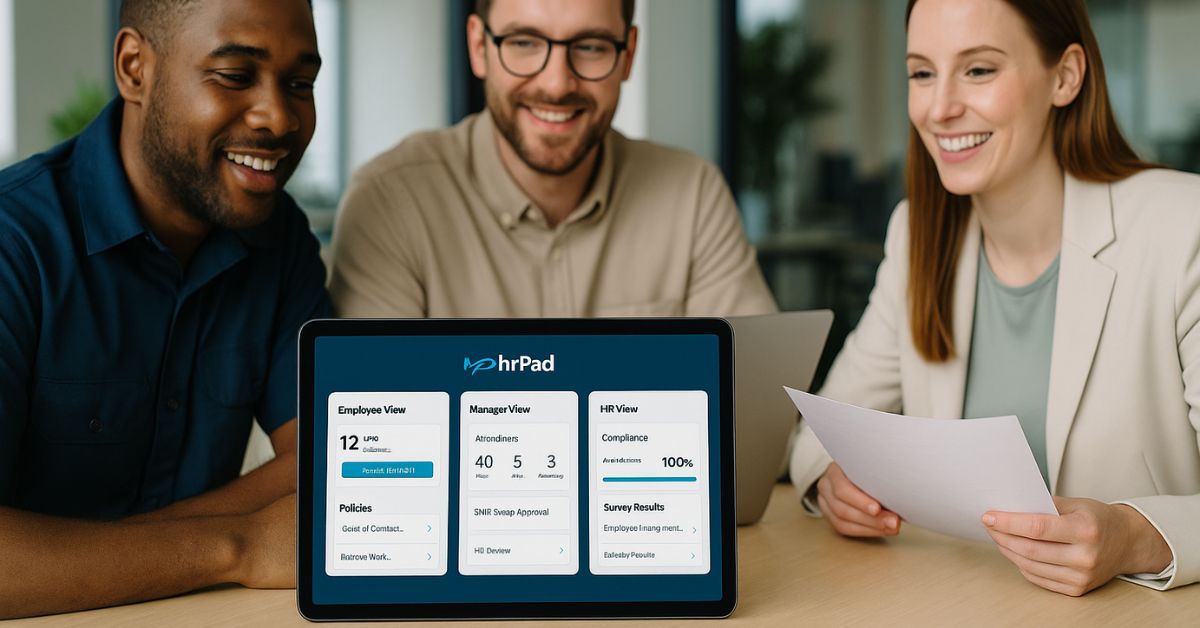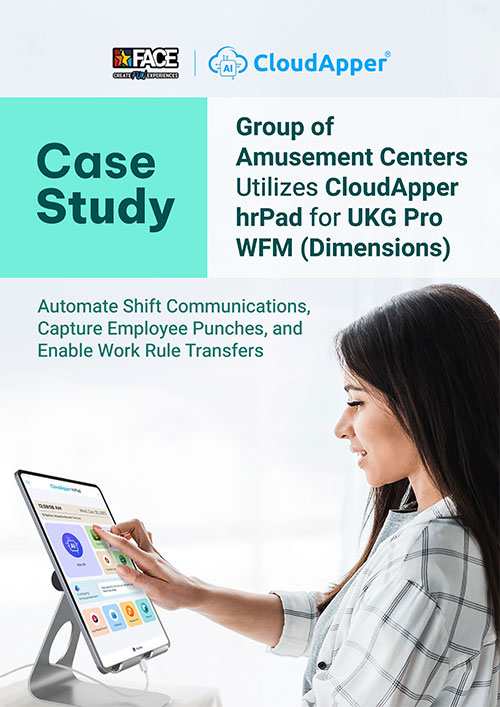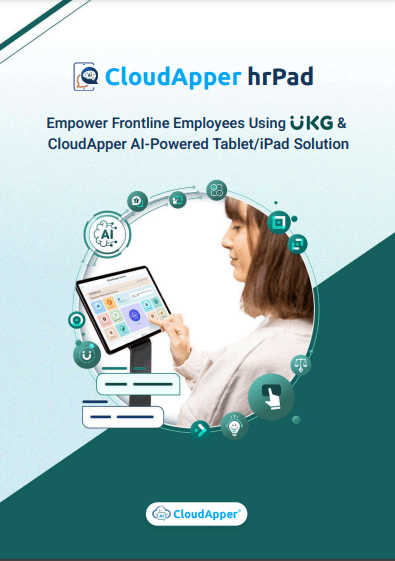Table of Contents
When you think of a time clock, what comes to mind? Most people picture a device that does one thing—record when employees clock in and out. But in today’s workplace, employees and managers need much more than just time stamps. They need quick access to the information that helps them do their jobs better.
That’s where customizable dashboards in hrPad make a real difference. Instead of forcing everyone into the same generic view, hrPad lets you tailor dashboards for employees, managers, and HR teams. The result? A time clock that’s not just functional—it’s personal, intuitive, and engaging.
What Is a Customizable Dashboard in hrPad?
A customizable dashboard is exactly what it sounds like—a personalized view of hrPad’s features that adapts to the user’s role. For example:
-
Employees can see PTO balances, request time off, or check company policies.
-
Managers can view attendance, handle shift swaps, or approve labor transfers.
-
HR teams can monitor compliance, capture survey data, and review attestations.
With hrPad, there’s no one-size-fits-all interface. The platform allows organizations to design role-based dashboards that align with each user’s responsibilities, making the experience smoother for everyone.
Why Custom Dashboards Improve the Employee Experience
Think about your frontline staff. They don’t have time to dig through layers of menus just to find out how many PTO days they have left. A customized dashboard puts that information front and center, saving them time and reducing frustration.
For managers, dashboards can highlight real-time attendance, pending requests, or even compliance warnings—helping them act quickly without logging into multiple systems. HR leaders, on the other hand, can configure dashboards to capture essential data like employee surveys or attestations during clock-outs.
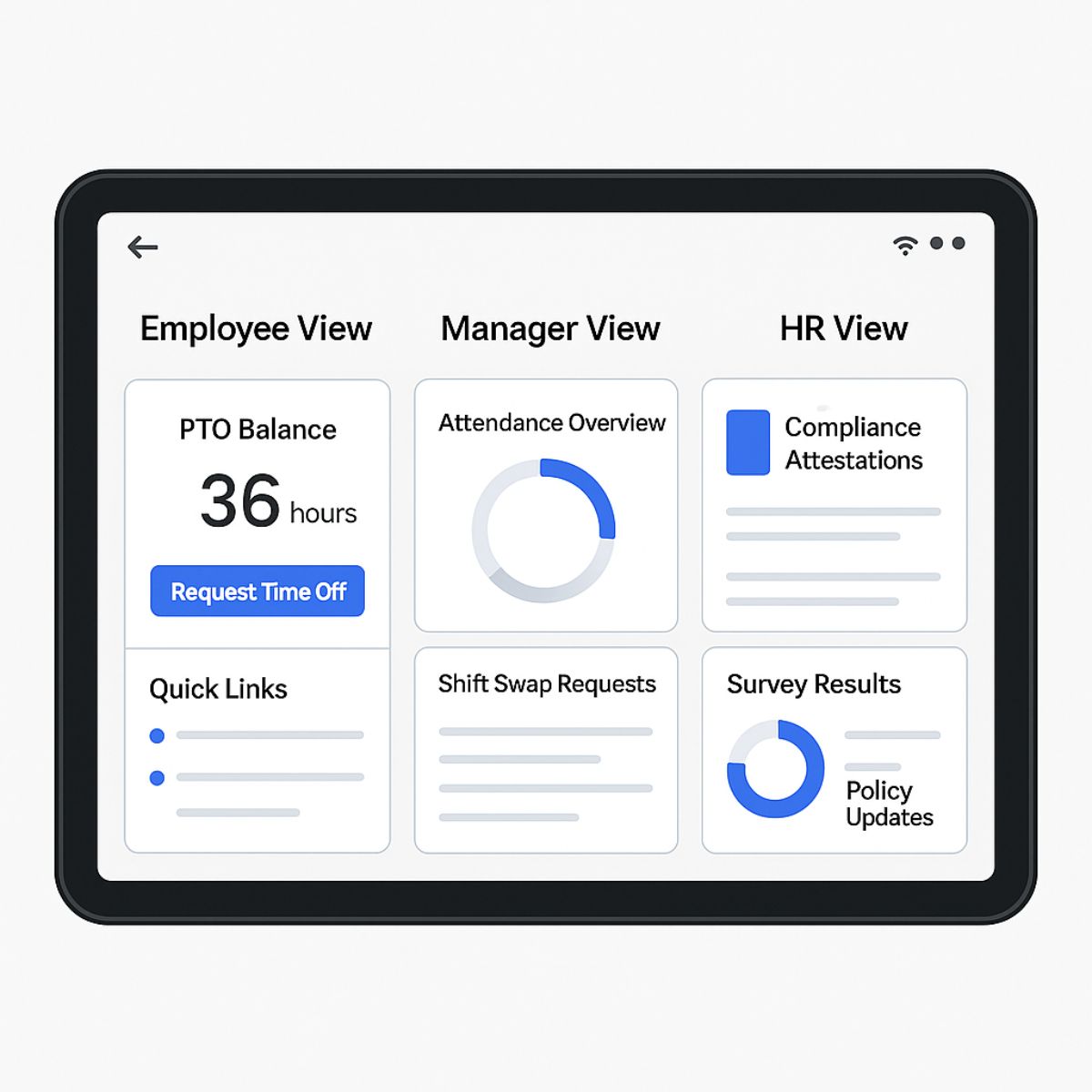
When employees get what they need instantly, they feel more valued. And when managers have the right data at their fingertips, they lead more effectively. This is how customizable dashboards improve both efficiency and workforce engagement.
Compliance and Accuracy Through Role-Based Views
Compliance is a huge part of workforce management. Employees may need to sign off on safety checks or labor law attestations when clocking out. With hrPad, you can build that right into their dashboard.
Managers, meanwhile, only see what matters to their oversight role. They can approve schedule changes or ensure labor transfers are recorded correctly. HR teams benefit from dashboards that track and store compliance data without overwhelming employees with unnecessary options.
This role-based dashboard approach not only makes hrPad easier to use but also ensures greater accuracy in payroll and labor law compliance.
Integration with UKG: Real-Time, Role-Specific Data
One of the most powerful aspects of hrPad is how it works with UKG. By leveraging UKG’s API toolkit, hrPad delivers real-time, role-specific data directly into the dashboard.
That means:
-
Employees see live PTO balances and schedules.
-
Managers view up-to-the-minute attendance reports.
-
HR gains direct access to compliance and payroll data.
There’s no duplication, no manual entry, and no delays. What’s on the dashboard reflects reality, ensuring trust and eliminating disputes about time or pay.
Cost and Productivity Gains of Custom Dashboards
Custom dashboards aren’t just about convenience—they save money and time. Here’s how:
-
Fewer HR tickets: Employees don’t need to call HR for simple information like PTO balances.
-
Faster decision-making: Managers approve or deny requests in seconds.
-
Reduced training needs: Dashboards are intuitive, so employees can figure them out quickly.
Traditional time clocks often lock everyone into the same view, creating extra steps and wasted time. hrPad turns that model upside down by tailoring access to each role, which streamlines workflows and keeps teams productive.
The Future of Employee Self-Service Is Personalization
Today’s workforce expects personalization everywhere—from the apps they use at home to the tools they use at work. A dashboard that adapts to each role is no longer just a nice touch. It’s an expectation.
By delivering customizable dashboards, hrPad boosts adoption and reduces frustration. Employees feel empowered, managers stay in control, and HR gains reliable data—all through a system that’s simple to customize and run on any tablet.
Give Every Employee the Tools They Need
Customizable dashboards aren’t just a feature—they’re a game-changer for workforce engagement and efficiency. With hrPad, you can give every employee, manager, and HR leader a dashboard that’s designed for their needs. That means less confusion, fewer errors, and more time for what matters.
Ready to deliver a personalized experience for your workforce? Explore how hrPad can transform your employee self-service today.