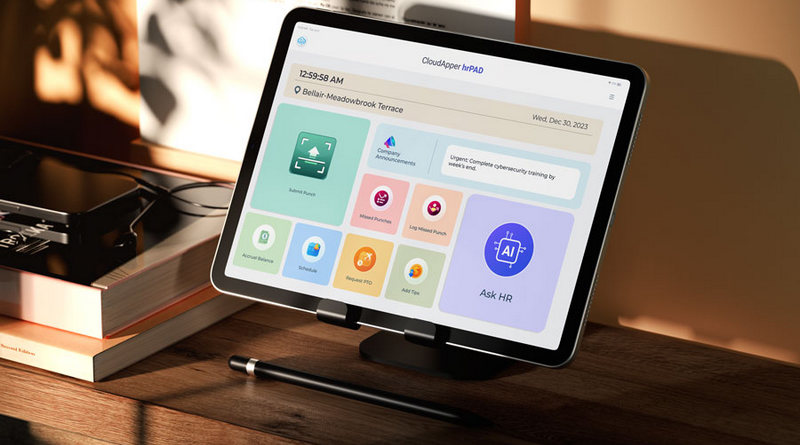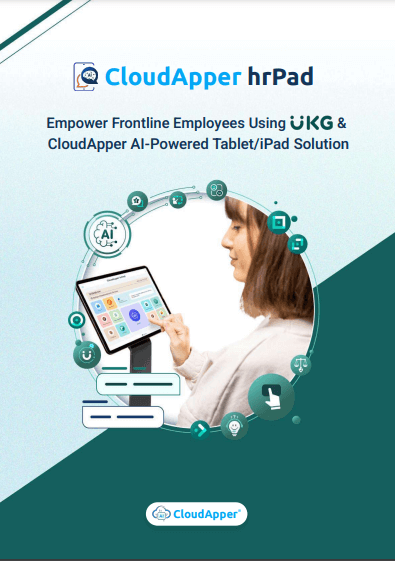Frontline employees are tired of chasing managers for simple HR tasks. This article explains why 73% of frontline workers prefer self-service kiosks for UKG frontline workers, and how CloudApper hrPad turns affordable tablets into AI-assisted HR hubs that reduce tickets, prevent payroll errors, and unlock fast, measurable ROI.
Table of Contents
Why 73% of frontline workers prefer self-service kiosks over manager dependency—and how innovative companies are using tablet-based solutions to transform their UKG experience
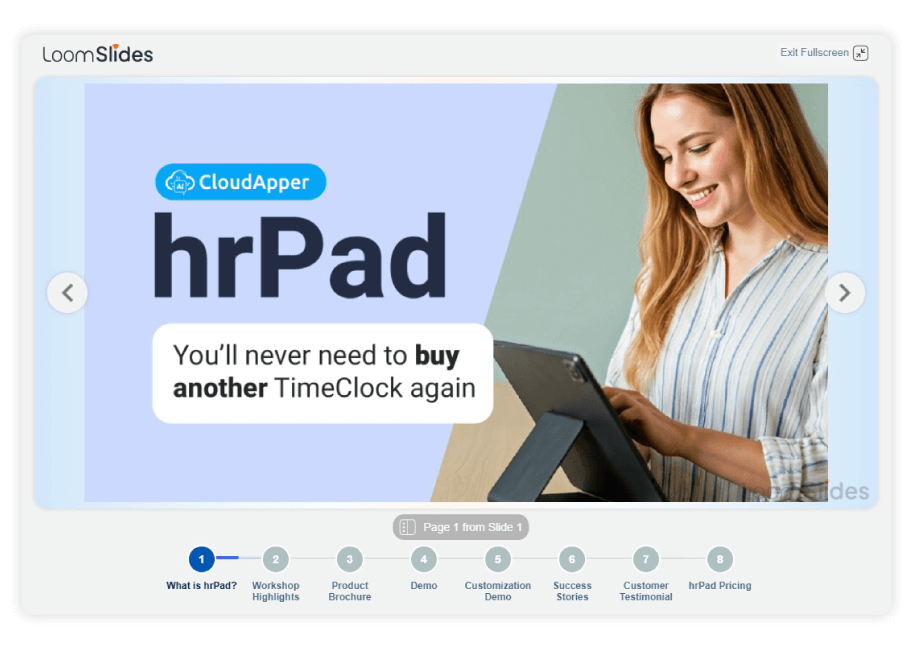
For more information on CloudApper hrPad for UKG visit our page here.
Picture this: It’s 6:47 AM at a bustling manufacturing plant. Maria, a production line worker, needs to request time off for her daughter’s school event next week. But there’s a problem. She doesn’t have a computer at her workstation. Her personal phone isn’t allowed on the factory floor. And her supervisor is already dealing with three other employees who need approvals before the shift starts.
So Maria waits. The request gets delayed. HR gets involved. What should take 30 seconds turns into a multi-day process involving emails, phone calls, and paperwork.
This scenario plays out thousands of times daily across warehouses, hospitals, retail stores, and manufacturing facilities worldwide. And it’s costing companies far more than they realize.
The Frontline Worker Access Problem: Why Traditional HR Systems Fail
The Reality of Frontline Work
Frontline workers—those in manufacturing, healthcare, retail, hospitality, logistics, and field services—make up nearly 80% of the global workforce. Yet they’re consistently underserved by traditional HR technology.
Here’s why:
They don’t have desk access. Unlike office workers who spend their day in front of computers, frontline employees work on factory floors, in warehouses, at retail counters, or in healthcare facilities. Desktop-based HR portals are essentially invisible to them.
Personal devices create security and compliance risks. Many organizations restrict personal phone usage in secure areas, around sensitive equipment, or near confidential patient information. Even when phones are allowed, asking employees to use personal data for work tasks creates equity and privacy concerns.
Manager dependency creates bottlenecks. When every schedule check, PTO request, or timecard correction requires manager intervention, supervisors become overwhelmed and employee requests get delayed or lost.
The digital divide is real. Not all frontline workers have smartphones, reliable data plans, or the technical comfort to navigate complex mobile apps during high-pressure work shifts.
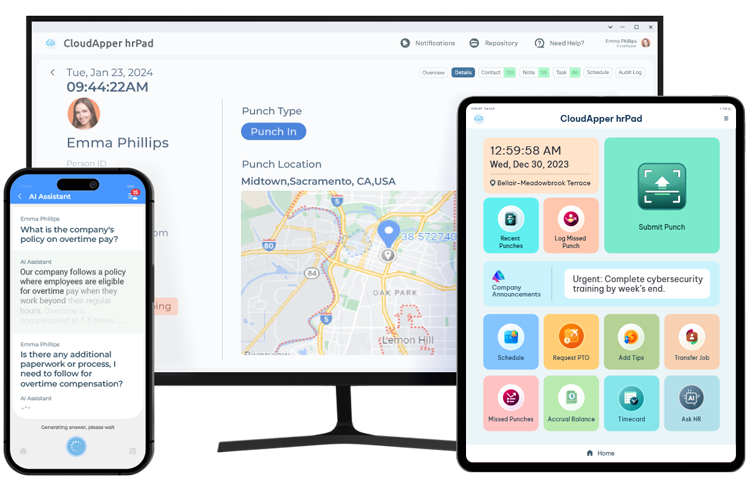
The True Cost of Poor HR Access
When frontline workers can’t easily access HR functions, the ripple effects are substantial:
- Lost productivity: Employees spending 10-15 minutes per shift hunting down supervisors for simple requests
- HR ticket overload: HR teams drowning in routine requests that should be self-service
- Payroll errors: Missed punches, incorrect time entries, and manual corrections costing $4-7 per incident in administrative time
- Compliance risks: Meal break violations, overtime miscalculations, and attestation gaps
- Employee frustration: Feeling like second-class citizens compared to office workers with complete system access
- Turnover: Frontline workers citing “lack of tools” and “communication problems” as top reasons for leaving
One manufacturing company we studied found that each frontline employee was generating 3.2 HR support tickets per month simply because they couldn’t access basic self-service functions during their shifts.
What Are Employee Self-Service Kiosks? (And Why They Matter Now)
Employee self-service kiosks are dedicated touchscreen devices—typically tablets or specialized terminals—that employees can access without personal devices or manager assistance. Think of them as HR service centers that live right on the frontline.
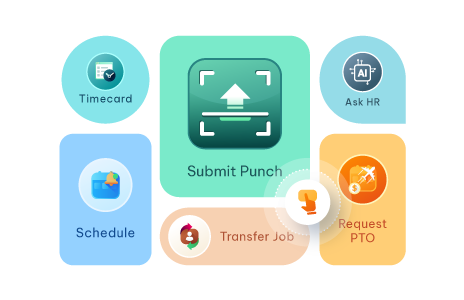
The Modern Kiosk Revolution
Today’s employee kiosks aren’t the clunky time clocks of the past. They’re sophisticated, AI-powered tablets that provide:
Full HR Self-Service
- Clock in/out with multiple verification methods (PIN, QR code, facial recognition)
- View schedules and shift details in real-time
- Submit PTO and schedule change requests
- Access pay stubs and tax documents
- Update personal information and emergency contacts
- Review company policies and handbooks
- Complete training and attestations
Intelligent Assistance
- AI-powered chatbots answering common HR questions 24/7
- Multilingual support for diverse workforces
- Contextual guidance for complex requests
- Real-time validation to prevent errors
Seamless UKG Integration
- Bidirectional data sync with UKG Ready, Pro, or Pro WFM
- Real-time updates reflecting schedule changes immediately
- Automated workflows triggering approvals in UKG
- Compliance data flowing directly into reporting systems
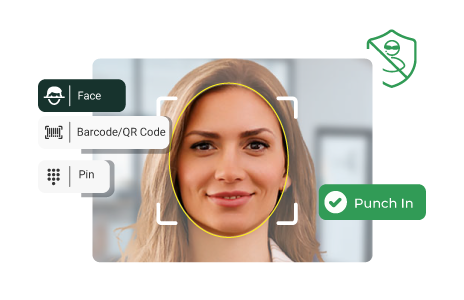
Why Kiosks Work Better Than Mobile Apps for Frontline Teams
Universal Access: Any employee can walk up and use the kiosk—no personal device required. This creates accurate equity across your workforce.
Security Without Barriers: Kiosks can be placed in secure areas where personal phones aren’t allowed, ensuring access without compromising security protocols.
Immediate Availability: No app to download, no password to remember (for employees), no updates to manage. The kiosk is always ready when employees need it.
Faster Interactions: Purpose-built interfaces designed for 30-second transactions rather than complex portal navigation.
Company-Controlled Experience: You manage the device, the software, and the security—no reliance on employee data plans or personal device capabilities.
Reduced IT Support: One managed device serving hundreds of employees generates far fewer support tickets than hundreds of personal devices with varying OS versions and connectivity issues.
CloudApper hrPad: The AI-Powered Tablet That Transforms Your UKG Investment
CloudApper hrPad Employee Self Service Kiosk is specifically engineered to solve the frontline access challenge for UKG customers. It’s not a replacement for UKG—it’s an intelligent enhancement that brings UKG’s power to every employee, everywhere.
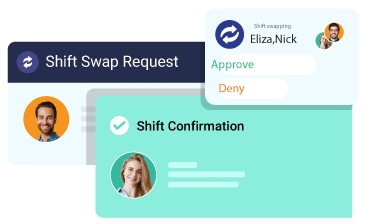
What Makes hrPad Different
- Built Specifically for UKG
hrPad isn’t a generic kiosk solution adapted for HR. It’s purpose-built with deep UKG integrations:
- Native connectivity to UKG Ready, UKG Pro, and UKG Pro WFM
- Pre-configured workflows matching UKG data structures
- Automatic synchronization of schedules, time data, and employee records
- Compliance features aligned with UKG’s reporting requirements
- Any Tablet Becomes a Powerful HR Kiosk
No expensive proprietary hardware required. hrPad works on:
- Standard Android or iOS tablets
- Rugged industrial tablets for harsh environments
- Wall-mounted or tabletop configurations
This flexibility means you can deploy hrPad strategically across your facilities at a fraction of traditional kiosk costs.
- AI-Powered Employee Assistance
hrPad includes an AI assistant that:
- Answers common HR questions conversationally (“When is my next paycheck?” “How much PTO do I have?”)
- Guides employees through complex processes step-by-step
- Learns from interactions to improve responses
- Supports multiple languages automatically
- Available 24/7 without human intervention
- Customizable to Your Needs
Every organization is unique. hrPad adapts to your:
- Branding and visual identity
- Specific workflows and approval processes
- Industry compliance requirements (OSHA, HIPAA, etc.)
- Union rules and labor agreements
- Custom forms and attestations
- Advanced Time Capture Options
Beyond basic punch-in/out, hrPad offers:
- Facial recognition: Secure, touchless clock-ins preventing buddy punching
- QR code verification: Employees scan personalized QR codes for quick authentication
- Geofencing: Verify employees are at the correct location when clocking in
- Photo capture: Visual confirmation of who clocked in (with privacy controls)
- Job transfer tracking: Employees selecting specific job codes or cost centers
- Attestation requirements: Confirming meal breaks, safety protocols, or equipment checks
- Proactive Problem Prevention
hrPad doesn’t just record data—it prevents issues:
- Missed punch detection: Alerts employees immediately if they forgot to clock out
- Overtime warnings: Notifies employees approaching overtime thresholds
- Schedule compliance: Flags when employees clock in too early or too late
- Break reminders: Ensures employees take required meal breaks
- Exception handling: Automated workflows for manager approval of irregularities
Real-World Impact: How Companies Are Using hrPad with UKG

Case Study: Manufacturing Company Reduces HR Tickets by 64%
The Challenge
A mid-sized manufacturing company with 850 frontline employees across three facilities was struggling with its UKG Ready implementation. While the system worked well for payroll and scheduling, frontline workers couldn’t easily access it during shifts.
The results:
- HR receives 200+ support tickets weekly for routine requests
- Managers spend 2-3 hours daily helping employees with schedule checks and PTO requests
- Payroll corrections average 47 per pay period due to missed punches
- Employee satisfaction scores are declining, with “lack of access to information” cited as a top complaint
The Solution
They deployed 15 CloudApper hrPad tablets strategically across break rooms, near time clocks, and in high-traffic areas. Each tablet connected seamlessly to their UKG Ready instance.
The Results (90 Days After Implementation)
- 64% reduction in HR support tickets (from 200/week to 72/week)
- 89% decrease in missed punches (automated attestations and reminders)
- 2.7 hours saved per manager per day (employees self-servicing routine requests)
- 31% increase in PTO utilization (employees could easily check balances and submit requests)
- Employee satisfaction scores up 23 points in the “access to tools” category
The ROI
- Implementation cost: $18,000 (tablets, software, setup)
- Annual savings: $127,000 (reduced admin time, fewer payroll errors, less overtime from schedule confusion)
- Payback period: 1.7 months
The HR Director noted: “hrPad didn’t replace UKG—it completed it. Now our frontline workers have the same easy access to HR tools that our office staff always had. The difference in employee morale and operational efficiency is remarkable.”.
ROI Calculator: What Self-Service Kiosks Save Your Organization
Let’s calculate the potential impact for your organization.
Time Savings Per Employee
Average time spent per week on HR tasks requiring manager assistance:
| Task | Manual Process Time | Self-Service Time | Weekly Savings |
| Schedule check | 5 min (find manager, ask) | 30 sec (kiosk) | 4.5 min |
| PTO request | 10 min (forms, approvals) | 2 min (kiosk) | 8 min |
| Timecard review | 8 min (manager review) | 1 min (kiosk) | 7 min |
| Document access | 15 min (HR request) | 1 min (kiosk) | 14 min |
| Policy questions | 10 min (wait for answer) | 2 min (AI assistant) | 8 min |
| Total Weekly | 48 minutes | 6.5 minutes | 41.5 min/employee |
Your Organization’s Potential Savings
Assumptions for a 500-employee frontline workforce:
- 500 frontline employees
- Average hourly wage: $18/hour
- 41.5 minutes saved per employee per week
- 52 weeks per year
Annual Employee Productivity Savings: 500 employees × 41.5 min/week × 52 weeks = 1,079,000 minutes saved = 17,983 hours = $323,694 in reclaimed productivity
Manager Time Savings:
- 25 managers spending 2.5 hours/week on routine HR requests
- Reduced to 0.8 hours/week with kiosks
- 1.7 hours × 25 managers × 52 weeks = 2,210 hours saved
- At $32/hour manager’s wage = $70,720 in manager time savings
Payroll Error Reduction:
- Current: 40 payroll corrections per pay period (26 periods/year) = 1,040 corrections
- Each correction costs $6.50 in admin time
- With hrPad: 90% reduction in corrections
- Savings: 936 corrections × $6.50 = $6,084 in payroll admin savings
HR Support Ticket Reduction:
- Current: 180 routine tickets per week = 9,360/year
- Each ticket costs $12 in HR time to resolve
- With hrPad: 65% reduction
- Savings: 6,084 tickets × $12 = $73,008 in HR efficiency gains
Total Annual ROI
Total Savings: $473,506
Implementation Costs:
- 20 hrPad tablets: $35,000 (hardware + software, annual subscription)
- Setup and training: $8,000
- Total Investment: $43,000
Net First-Year ROI: $430,506 Payback Period: 1.0 months ROI Percentage: 1,001%
Your actual results will vary based on workforce size, wage rates, and current pain points. [Calculate your specific ROI →]
Key Features That Make hrPad Essential for UKG Users
1. Seamless UKG Integration
hrPad connects directly to your UKG system with no middleware required:
- Real-time data synchronization (schedule changes appear instantly)
- Bidirectional data flow (actions in hrPad update UKG immediately)
- Secure API connections with enterprise-grade encryption
- Supports UKG Ready, UKG Pro, UKG Pro WFM, and legacy Kronos systems
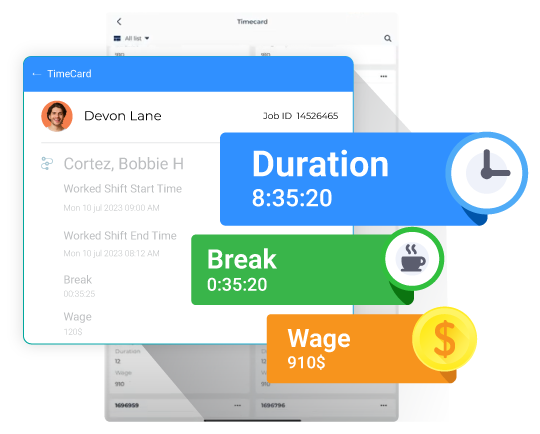
2. Comprehensive Self-Service Options
Time & Attendance
- Clock in/out with multiple verification methods
- View current punch status and daily hours
- Submit missed punch corrections
- Transfer between job codes or departments
- Attest to meal breaks and safety compliance
Schedule Management
- View current and upcoming schedules
- Request shift swaps or covers
- Accept or decline offered shifts
- Set availability preferences
- Receive schedule change notifications
Leave & PTO
- Check PTO balances in real-time
- Submit time-off requests with calendar view
- View approval status and history
- Manage multiple leave types (vacation, sick, personal)
- Receive balance alerts and reminders
3. AI-Powered HR Assistant
hrPad’s conversational AI handles common questions instantly:
“When is my next paycheck?” → Checks UKG payroll calendar, responds: “Your next paycheck is Friday, March 15th for the pay period ending March 8th.”
“How much PTO do I have left?” → Queries UKG in real-time: “You have 64 hours of vacation and 24 hours of sick time available.”
“Can I swap my Thursday shift?” → Guides through shift swap process: “Sure! Let me help you request a shift swap. Which shift would you like to swap?”
The AI learns your organization’s policies, schedules, and common questions to provide accurate, instant answers 24/7.
4. Advanced Security & Compliance
Identity Verification
- Multi-factor authentication (PIN + face + QR code combinations)
- Anti-buddy punching technology
- Session timeout after 60 seconds of inactivity
- Automatic logout after each transaction
Data Protection
- End-to-end encryption for all data transmission
- GDPR, SOC 2, and HIPAA-compliant configurations
- No sensitive data is stored locally on tablets
- Audit trails for all employee actions
- Role-based access controls
Labor Law Compliance
- Automated meal break tracking and attestations
- Overtime warnings and notifications
- Minor labor law protections
- Union rule enforcement
- Custom compliance workflows by location
5. Geofencing & Location Verification
Ensure employees are at the correct work site when clocking in:
- Define geofences around each facility
- Prevent clock-ins from outside designated areas
- GPS verification for mobile or field workers
- Automatic job site selection based on location
- Alerts for potential time theft or errors
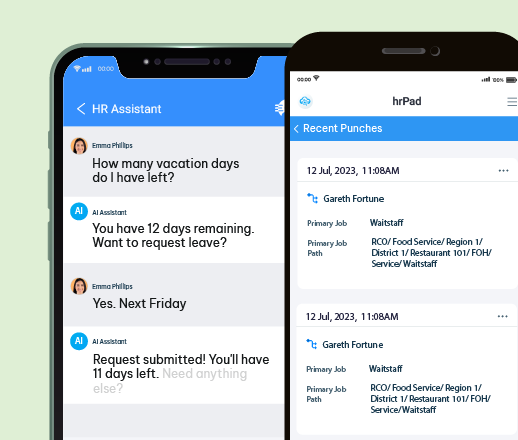
6. Multilingual & Accessibility Support
Language Options
- 15+ languages available (Spanish, Mandarin, Vietnamese, Tagalog, Arabic, French, more)
- Automatic language detection based on employee profile
- Easy language switching with one tap
- Culturally appropriate icons and visuals
7. Customizable Workflows & Branding
hrPad adapts to your organization:
- Custom approval hierarchies matching your structure
- Industry-specific templates (manufacturing, healthcare, retail, hospitality)
- Branded interface with your logo and colors
- Custom fields and forms
- Configurable attestations and acknowledgments
- Integration with your existing communication tools
8. Manager Dashboard & Analytics
While employees use the kiosk interface, managers get a web-based dashboard with:
- Real-time view of who’s clocked in/out
- Exception management (missed punches, early arrivals, late clock-outs)
- Approval workflows for PTO, shift swaps, and time corrections
- Usage analytics showing kiosk adoption and employee engagement
- Custom reports exportable to Excel or PDF
- Mobile manager app for on-the-go approvals
9. Offline Mode & Reliability
hrPad continues functioning even during internet outages:
- Local data caching for essential functions
- Clock punches are stored locally and synced when the connection returns
- Automatic retry logic for failed sync attempts
- Visual indicators showing sync status
- No employee disruption during network issues
Overcoming Common Objections and Concerns
“Our employees already have the UKG mobile app. Why do we need kiosks?”
Reality: While mobile apps work well for some populations, they exclude 20-40% of frontline workers who:
- Don’t own smartphones or have limited data plans
- Work in secure areas where phones aren’t permitted
- Aren’t comfortable with app technology
- Don’t want to use personal devices for work
Kiosks provide universal access ensuring every employee can participate equally. Many organizations find the combination works best: mobile apps for tech-savvy employees who want remote access, kiosks for everyone else during shifts.
“We’re worried about the cost of tablets and potential damage/theft.”
Reality: hrPad-enabled tablets are surprisingly affordable:
- Basic tablets: $150-300 each
- Rugged tablets for harsh environments: $400-600 each
- Protective cases and mounting: $50-100 each
Even with replacement costs factored in, the ROI typically hits positive in 4-8 weeks. Plus:
- Tablets are far cheaper than traditional time clocks ($1,500-3,000 each)
- MDM software enables remote lock/wipe if theft occurs
- Usage analytics identify underutilized tablets that can be relocated
- Most clients report <5% annual device replacement rates
“Will this create more IT support burden for our team?”
Reality: hrPad actually reduces IT burden:
- Managed solution: CloudApper handles software updates, security patches, and backend maintenance
- No individual device support: One tablet serves hundreds of employees vs. supporting hundreds of personal devices
- Self-contained: Tablets are locked down to only run hrPad—no other apps, browsing, or malware risks
- Remote management: IT can troubleshoot and update tablets remotely without touching each device
- Pre-configured: Unlike mobile app rollouts, kiosks are ready to use immediately with no employee device setup
Most IT teams report hrPad taking less than 2 hours/month to manage after initial setup.
“How do we prevent employees from clocking in for each other (buddy punching)?”
Reality: hrPad offers multiple anti-buddy-punching technologies:
- Facial recognition: Captures and verifies the employee’s face at each punch
- QR codes: Unique, personalized codes that can’t be easily shared
- Photo capture: Takes photo of each punch for the manager’s review
- Geofencing: Ensures the employee is physically at the location
- Attestations: Requires personal confirmation and acknowledgment
Clients typically see 95%+ reduction in time theft after implementing hrPad’s verification methods.
“What happens if the internet goes down? Will employees be unable to clock in?”
Reality: hrPad includes an offline mode that continues core functions during outages:
- Employees can still clock in/out (stored locally)
- View previously synced schedules
- Access cached PTO balances
- Once the connection is restored, all data syncs automatically to UKG
Additionally, hrPad’s lightweight data usage means it works on slower connections where traditional web portals struggle.
“We have union employees with specific contract requirements. Can hrPad accommodate that?”
Reality: Absolutely. hrPad is highly configurable for union environments:
- Custom pay rules and shift differentials
- Union-specific break requirements and attestations
- Seniority-based scheduling and PTO accrual rules
- Union steward approvals in workflows
- Separate configurations for union vs. non-union populations
- Compliance reporting for union audits
Many hrPad clients operate in heavily unionized industries (manufacturing, healthcare, hospitality) successfully.
“How long does implementation really take? We can’t afford extended downtime.”
Reality: hrPad implementation is remarkably fast:
- Small deployments (2-10 tablets): 2-3 weeks from contract to go-live
- Medium deployments (10-30 tablets): 4-6 weeks
- Enterprise deployments (50+ tablets): 8-12 weeks
Critically, there’s zero downtime for your UKG system. hrPad integrates alongside your existing setup without disruption. Employees continue using current methods while gradually adopting kiosks. It’s an enhancement, not a replacement.
“What if our employees don’t adopt the new technology?”
Reality: hrPad sees industry-leading adoption rates (typically 85-95% within 60 days) because:
- Intuitive design: If you can use an ATM or smartphone, you can use hrPad
- Faster than alternatives: 30-second transactions vs. waiting for managers
- Immediate value: Employees see benefits (easy PTO requests, instant schedule access) immediately
- Multilingual: Serves diverse populations in their preferred language
- Training is minimal: 5-10 minute overview is usually sufficient
- Champions emerge: Early adopters help colleagues, creating viral adoption
The bigger risk is employees adopting so quickly that they abandon older methods (like desktop portals) faster than planned!
The Future of Frontline HR: Where Self-Service Kiosks Are Headed
The employee self-service kiosk market is evolving rapidly. Here’s what’s coming:
AI Gets Smarter
Next-generation AI assistants will:
- Predict employee needs before they ask (“Your PTO balance is low—would you like to request time off before it expires?”)
- Provide personalized recommendations (“Based on your schedule, optimal times to take PTO are…”)
- Handle complex multi-step processes conversationally
- Learn company-specific terminology and policies
Expanded Self-Service Scope
Beyond time and attendance, kiosks will handle:
- Benefits enrollment and changes
- Learning management system access
- Safety incident reporting
- Equipment checkout and inventory
- Wellness program participation
- On-demand pay and earned wage access
Integration Beyond UKG
While UKG will remain the core, kiosks will connect to:
- Learning management systems (training access)
- Communication platforms (Slack, Teams integration)
- Benefits administration systems
- Safety management software
- Employee recognition platforms
The vision: A single kiosk touchpoint for all employee needs, powered by AI and seamlessly connected to your entire HR tech stack.
Making the Decision: Is hrPad Right for Your Organization?
hrPad is ideal if you:
✅ Have 50+ frontline employees without consistent computer access ✅ Use UKG Ready, Pro, Pro WFM, or legacy Kronos systems ✅ Struggle with high HR ticket volume for routine requests ✅ Face payroll errors from missed punches or manual corrections ✅ Need to improve meal break and compliance tracking ✅ Want to reduce manager time spent on administrative HR tasks ✅ Serve multilingual or diverse employee populations ✅ Operate in secure facilities where personal phones are restricted ✅ Have union environments requiring specialized compliance ✅ Seek measurable ROI within 90 days
Getting Started: Your Next Steps
1. Watch a Live Demo
See hrPad in action with a personalized demonstration showing:
- How it integrates with your specific UKG environment
- Customizations relevant to your industry
- ROI calculations based on your workforce size
- Implementation timeline for your organization
Schedule a demo with our specialists →
Conclusion: Completing Your UKG Investment
UKG provides the enterprise-grade workforce management foundation your organization needs. But without easy access for frontline workers, you’re only capturing a fraction of its value.
CloudApper hrPad completes the picture—bringing UKG’s capabilities to every employee, regardless of their role, location, or tech comfort level.
The result:
- Employees gain independence, faster service, and equal access to tools
- Managers reclaim hours weekly previously spent on routine requests
- HR teams reduce ticket volume and focus on strategic initiatives
- Finance sees measurable ROI within weeks through efficiency gains
- The organization improves compliance, reduces errors, and enhances employee experience
73% of frontline workers prefer self-service kiosks over manager dependency. The question isn’t whether to provide self-service access—it’s how quickly you can deploy it.
Your UKG system is ready. Your employees are waiting. hrPad bridges the gap.