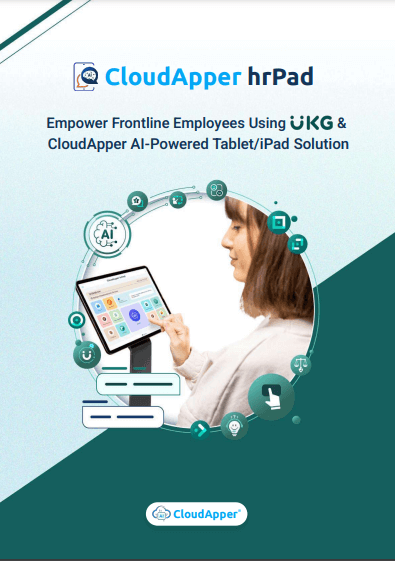Missing company or cost center info in UKG can cause a lot of headaches—from payroll errors to compliance issues. It usually happens when key details are skipped during hiring or job changes. CloudApper hrPad helps fix this by making sure all the required fields are filled out properly—right from a tablet on the frontline. No more missing data, no more surprises.
Table of Contents
It usually starts with a small oversight—someone rushes through a bulk upload into UKG, and one position ends up missing a company or cost center. No big deal, right? But days later, payroll errors start rolling in, reports look off, and managers can’t get approvals routed correctly. That’s when the real problem shows up: Cost Center Errors. And because UKG’s import tools check file format—not content—those Cost Center Errors go unnoticed until a new hire’s profile shows blank fields and payroll fails the night before checks are due.
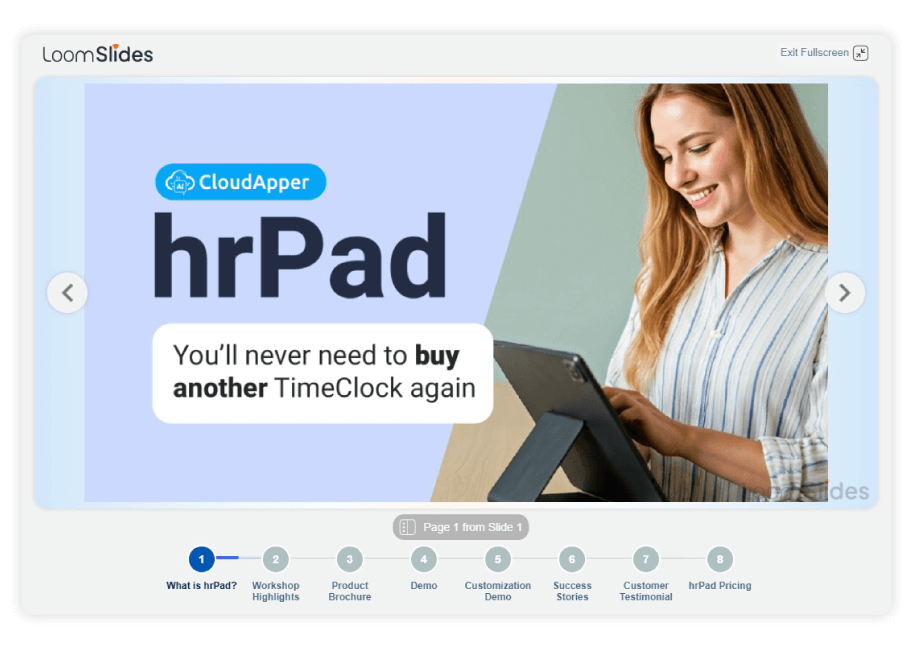
For more information on CloudApper hrPad for UKG visit our page here.
Why the native platform lets gaps slip through
Administrators often assume that uploading positions without required structure codes will trigger a hard stop. In reality, the UKG engine validates row syntaxes, confirms reference codes exist, but does not require a value. That design preserves flexibility for phased data builds yet opens the door to incomplete records.
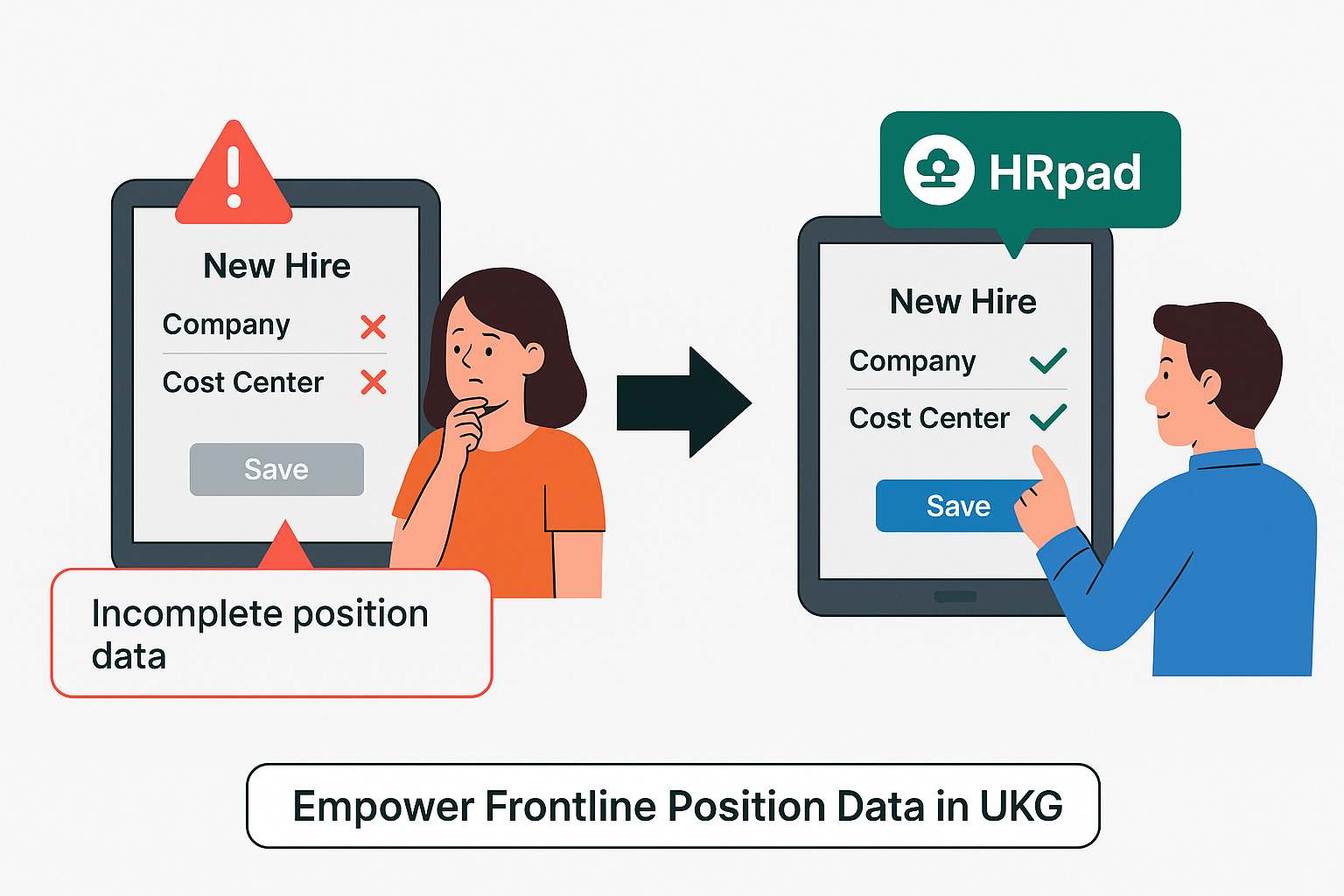
“Cost center errors aren’t just a data issue—they’re a workflow disruption. The moment one field is left blank, you’re looking at potential delays in payroll, reporting, and compliance.”
— Rachel L., HCM Implementation Specialist
| Challenge inside UKG | Operational Consequence |
|---|---|
| Template columns can be empty | Position is created with missing Company and Cost Center |
| No pre-hire guardrail | Hiring manager selects the defective position; worker profile inherits blank structure |
| Downstream mapping relies on company code | Payroll generates “no account mapping” errors; GL rejects the file |
| Manual remediation requires mass edit | HR must pull a Genie, export IDs, and reload corrections or touch each position |
A finance study by HRTech Insiders found that every position lacking a cost center generates an average of four payroll journal errors and consumes twenty-five minutes of HR or accounting time to research and re-post.
CloudApper hrPad: a preventative layer—not a replacement
CloudApper hrPad connects to UKG’s REST APIs and introduces real-time validation at the moment a user edits a position or performs a hire. The platform behaves like a smart front-end overlay: it fetches the position’s Business Structure, checks for required codes, and refuses to proceed if any are blank or mismatched. Because hrPad only calls standard APIs, the official system of record remains UKG; hrPad simply blocks bad data from entering.
“UKG’s tools are powerful, but they assume your data is clean going in. It’s up to the organization to ensure that required fields like company and cost center aren’t missed in the first place.”
— Derek M., HRIS Consultant
| hrPad Capability | Value for UKG Users |
|---|---|
| Live API query confirms Position → Company → Cost Center chain | Missing fields are flagged before the user saves |
| Configurable prompt explains what is wrong | “Please choose a Company and Cost Center before continuing” appears on-screen |
| No-code rule editor lets HR mark any column as mandatory | New rules—Fund, Program, Worktag—activate without developer tickets |
| Automated data push when rule passes | Position updates flow into UKG immediately; no dual entry |
| Central dashboard lists blocked attempts | HR analytics tracks who tried to save incomplete records and when |
A real-world fix in action
A 450-store retailer bulk-imported 3,800 seasonal positions. Later, GL reconciliation revealed 560 payroll rows mapped to a suspense account; every mismatch traced back to positions missing cost-center values. Finance put payroll on hold; HR scrambled to locate and correct the records. After two late nights and an emergency mass edit, leadership approved hrPad.

“Relying on post-upload audits to catch missing fields is risky. Frontline data validation—like what CloudApper hrPad offers—is the only way to catch cost center errors before they become payroll problems.”
— Anita S., Director of HR Operations
Implementation required one afternoon. IT granted API access, HR ticked “Company” and “Cost Center” as required for position save, and the business re-opened self-service. During the next onboarding wave, a store manager attempted to hire into a defective position. hrPad surfaced a red banner: “This position lacks a Cost Center. Please choose another position or edit the Business Structure.” The manager alerted HR, which fixed the record before any employee data was affected.
| Metric (quarter to quarter) | Before hrPad | After hrPad |
|---|---|---|
| Positions created without cost center | 560 | 0 |
| Payroll suspense postings | 178 lines | 0 |
| HR hours on mass edits | 41 | <2 |
| Close of payroll GL | Two-day delay | On schedule |
Why hrPad beats after-the-fact spreadsheets
Bulk correction once data is live means exporting position IDs, filling gaps, and re-loading—often while new transactions accumulate. hrPad moves the safeguard upstream: the user cannot save or hire unless the organizational chain is complete. The platform even stores the blocked attempt, offering coaching opportunities for frequent offenders.
Implementation essentials
- API credentials: read/write scope for positions and business structure.
- Rule configuration: mark Company and Cost Center as mandatory.
- Go-live communication: notify managers they will see prompts if data is incomplete.
- Dashboard monitoring: review first-week blocked attempts to fine-tune messaging.
“One blank cost center can create a domino effect across departments. You need more than templates—you need tools that enforce data accuracy from day one.”
— Tom R., Payroll Compliance Analyst
Closing thought
Incomplete position data is not a software flaw; it is a process gap. UKG focuses on flexibility, leaving data-quality enforcement to each organization. CloudApper hrPad provides that enforcement real-time, no-code, and fully auditable turning a chronic clean-up chore into a non-event. For HR teams weary of mass edits and suspense accounts, hrPad delivers the simple rule: if Company and Cost Center are blank, the record never saves. Data integrity is preserved, payroll closes on time, and the spreadsheet era ends before it begins.
How to Ensure Complete Position Data in Workday Using CloudApper hrPad
Integrate hrPad with Workday by connecting through available Workday APIs.
Configure hrPad to validate essential fields like Company and Cost Center during critical workflows.
During the position creation or hiring process, hrPad will prompt users to fill in any missing required fields, preventing continuation until completed.
Ensure seamless data synchronization by allowing hrPad to update validated data directly into Workday.
Review and improve workflow accuracy by leveraging the real-time prompts and validations provided by hrPad.
Frequently Asked Questions
- What is the impact of missing organizational data in Workday positions?
- Missing organizational data, like Company or Cost Center, in Workday positions can lead to incomplete employee profiles, affecting payroll processing, departmental reporting, and approvals.
- How does CloudApper hrPad enhance Workday functionalities?
- CloudApper hrPad integrates with Workday to provide real-time field validation, ensuring important fields are filled during workflows like hiring and position editing. This helps prevent incomplete entries and streamlines data accuracy.
- Can hrPad help during EIB uploads?
- Yes, hrPad can perform real-time validations during critical workflows to ensure completeness before data is processed, even during bulk operations like EIB uploads.