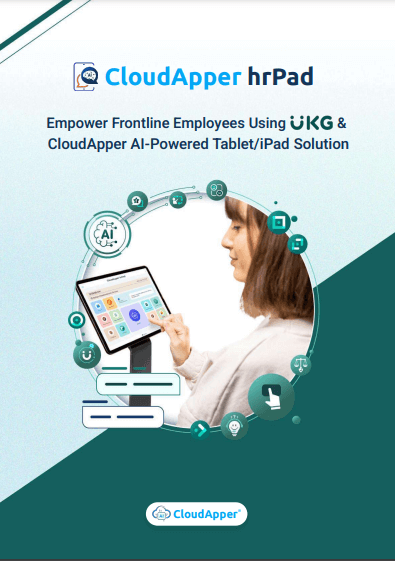Learn how a custom UKG time clock can simplify employee scheduling and reduce daily workload. This guide shows how CloudApper hrPad helps employees manage shifts, confirm availability, and stay aligned, giving HR and managers more control and fewer last-minute surprises.
Table of Contents
If you have ever managed employee schedules, you already know it never ends. Someone needs a shift change. Someone else swaps with a coworker at the last minute. A few people forget to check their hours. HR teams get pulled into every little thing, and the day disappears before they know it.
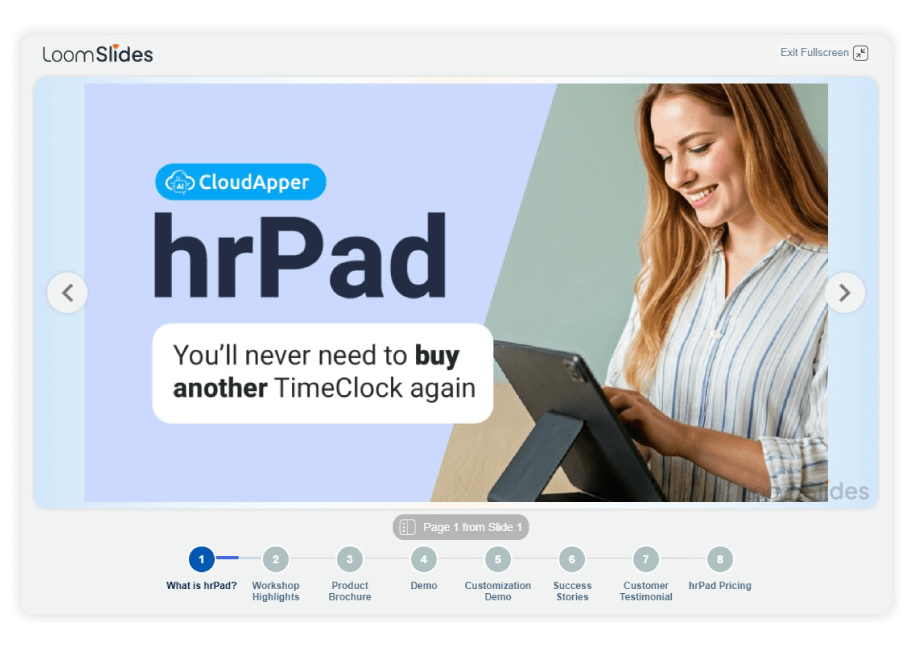
For more information on CloudApper hrPad for UKG visit our page here.
This is why more UKG users are trying something new. They are improving employee work scheduling with time clocks. I know it sounds simple, but scheduling with time clocks actually works. When employees can update their availability, confirm shifts, swap when needed, and check everything from a tablet, HR gets time back and the schedule stays clean. Let me show you how this works and how CloudApper hrPad helps UKG teams finally breathe.
TL;DR
-
A custom UKG time clock helps employees manage shifts, confirm availability, and stay updated without calling HR.
-
Using punch data reveals peak staffing times and helps build more accurate schedules.
-
hrPad lets employees bid for open shifts, swap shifts, and confirm shifts right from the kiosk.
-
Real time attendance from the time clock helps managers respond quickly to no shows.
-
Syncing all updates to UKG keeps schedules accurate and reduces last minute scheduling problems.
How to Improve Employee Scheduling Using a Time Clock
If you want to improve employee work scheduling, here is a simple framework involving using CloudApper hrPad, an employee self-service kiosk that also serves as a scheduling time clock for UKG. Each part connects directly to scheduling with time clock features.
1. Use time clock data to spot peak staffing patterns
The time clock collects punch data all day long. This shows you when you are understaffed or overstaffed. You can use this information to plan more accurate schedules for future weeks.
2. Gather pre-shift confirmations
Employees can confirm their shift from the time clock before the day arrives. This helps managers replace someone early if the employee is not available. It removes last-minute panic and saves time.
3. Let employees bid for open shifts
Sometimes you need extra hands. Posting open shifts on the time clock lets employees pick them up without calling HR. This improves scheduling because the process is instant and simple.
4. Automate updates when plans change
If an employee swaps a shift, the update should reflect in UKG right away. hrPad sends changes back to UKG without delay. This keeps everyone aligned and prevents mix-ups.
5. Track real-time attendance
When someone does not show up, you should know immediately. Scheduling with time clock tools lets managers view who is on site and who is missing. This helps them take quick action and avoid service delays.
6. Sync everything to UKG
Every change employees make on hrPad sends data back to UKG. This prevents double entry and keeps the schedule accurate across all systems.
This simple process helps HR and managers stay ahead. You do not need more meetings, more reminders, or more manual work. You just need a better way for employees to manage their side of the schedule.
How hrPad Improves Shift Scheduling in UKG
CloudApper hrPad is designed to work with UKG Ready, UKG Pro, and UKG Pro WFM. It sits on any iPad or Android tablet, so the setup is easy for everyone. More importantly, it solves real scheduling problems that HR teams struggle with every day.
Here are a few ways hrPad improves scheduling:

Shift bidding
Employees can use hrPad to check open shifts and bid on them. This helps managers fill gaps faster. It also gives employees more control over their schedule.
Shift swaps
If an employee cannot work a shift, they can swap it with a coworker from the kiosk. Managers can approve the swap right there. The update goes to UKG in real time.
Availability checks
Employees can update their availability from the time clock. Managers can see updated preferences before assigning shifts. This reduces conflicts and schedule changes.
Coverage alerts
If a shift is understaffed, hrPad can help managers find replacements by posting the shift to available workers. Employees get notified when a shift is open.
Scheduling with timeclock features like these removes friction. Employees know what is happening. Managers stay informed. HR does not have to chase people down. Everything just flows.
Give your team an easier way to manage shifts and keep the schedule on track without extra HR work.
More Than Scheduling Support
While scheduling with time clocks is a major benefit, hrPad also helps UKG users with many other daily tasks.
- Employees can view pay stubs
- They can request PTO
- They can update personal information
- They can ask HR questions through a 24/ 7 AI assistant
- They can complete custom forms
- Managers can collect safety or job-related data
This makes hrPad a flexible workforce tool instead of just a basic punch device.
Why UKG Users Prefer hrPad
UKG users choose hrPad because it reduces stress. Scheduling becomes smoother. Time capture becomes easier. HR teams stop handling small requests all day. Managers get real-time visibility into attendance and shift coverage.
Most of all, employees feel more in control of their schedule. They can confirm shifts, grab open shifts, swap when needed, or update availability in seconds. Scheduling with time clocks gives them the same convenience they expect from everyday apps.
When employees have control, schedules stay stable and accurate. This leads to fewer conflicts, better morale, and stronger teamwork.
Conclusion
Scheduling does not have to drain HR every day. When you use tools like CloudApper hrPad, you give employees a simple way to manage their own shifts. This keeps schedules clean and reduces last-minute problems. CloudApper hrPad connects directly to UKG, supports shift management, improves attendance accuracy, and creates a smoother workplace for everyone. If you want to make scheduling easier for your team, hrPad is a practical solution that fits right into your current workflow.
Ready to simplify scheduling and reduce last-minute issues across your UKG workforce?
Frequently Asked Questions
How can a custom UKG time clock improve employee scheduling?
A custom UKG time clock like CloudApper hrPad lets employees confirm shifts, swap with coworkers, update availability, and pick up open shifts from one place. This reduces manual work for HR and helps managers keep schedules accurate.
What is CloudApper hrPad and how does it work with UKG?
CloudApper hrPad is an employee self service kiosk that runs on tablets and connects directly to UKG Ready, UKG Pro, and UKG Pro WFM. Employees use it to manage shifts, view schedules, request time off, and record attendance.
Can employees swap shifts using the time clock?
Yes. Employees can request a shift swap from the hrPad kiosk. Their coworker can accept the swap and managers can approve it. Once approved, the updated schedule syncs to UKG in real time.
How does hrPad help managers deal with no shows?
hrPad uses punch history to highlight potential no show risks and gives managers real time attendance visibility. Managers can see who checked in, who is missing, and quickly find replacements for open or uncovered shifts.
Besides scheduling, what else can employees do on hrPad?
Employees can view pay stubs, request PTO, update personal details, complete custom forms, and ask questions through the built in AI assistant. This reduces routine HR requests and makes everyday tasks easier for employees.