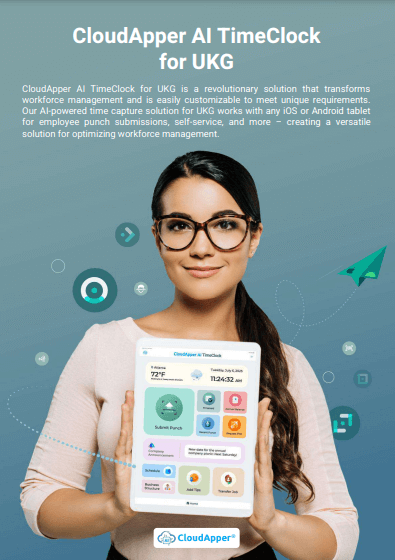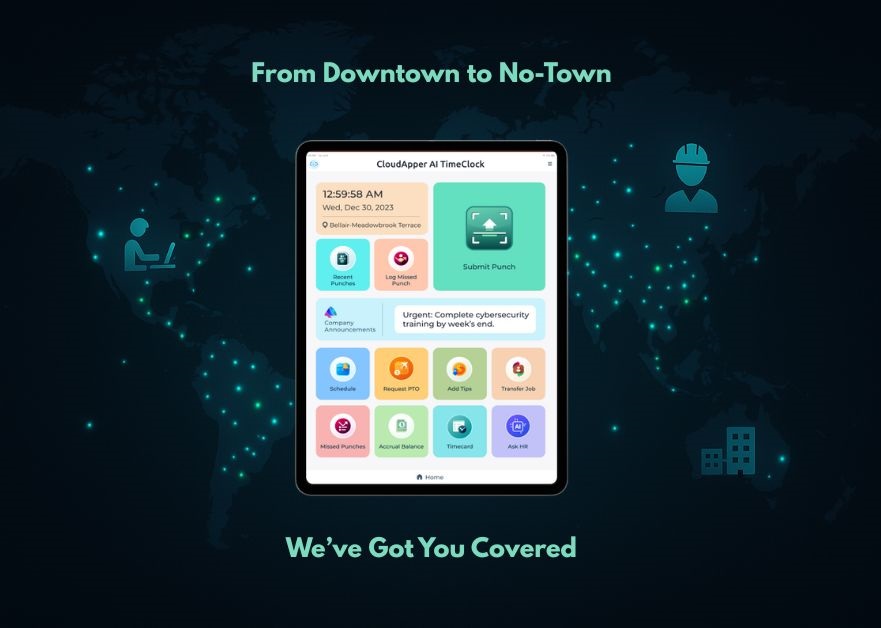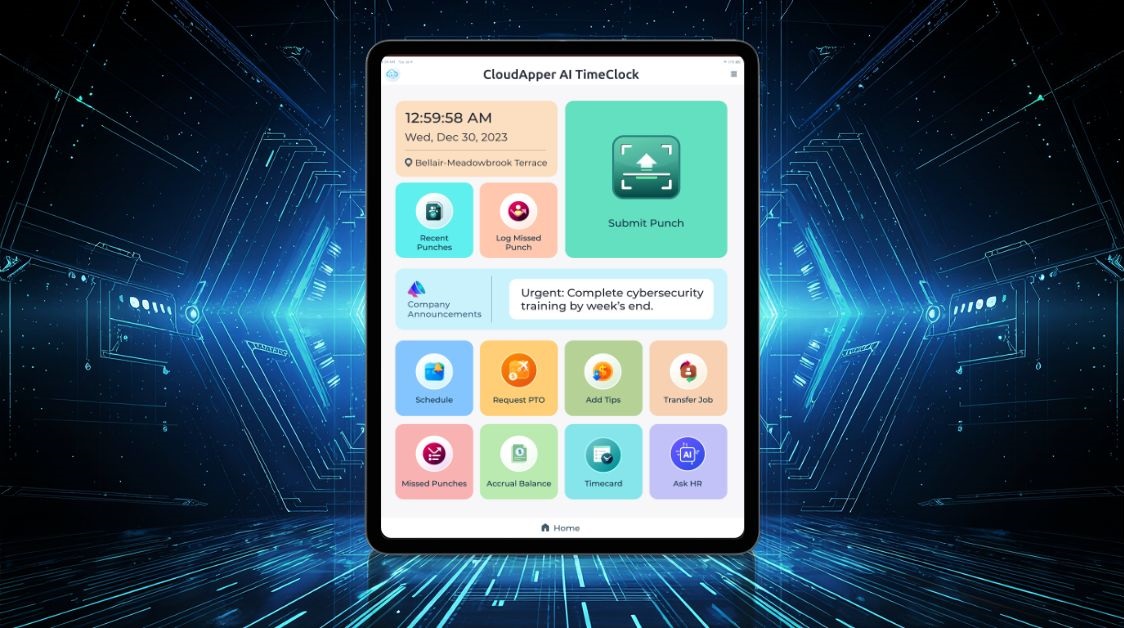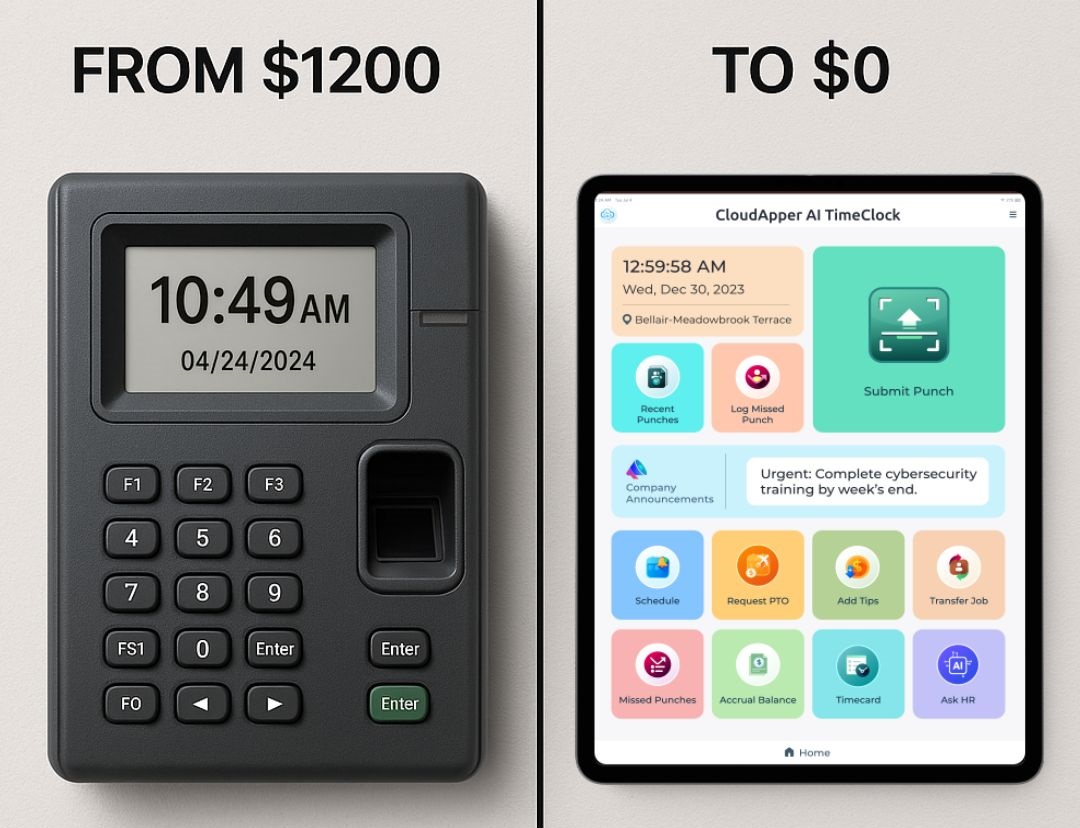Learn the ins and outs of customizing time rounding with ease and efficiency.
Table of Contents
Timekeeping is the heartbeat of workforce management, and when it comes to rounding employee punch times, precision is key. In this post, we’ll look at how to set up rules for rounding punch timings in UKG Pro, and also a simple alternative AI TimeClock.
For more information on CloudApper AI TimeClock for UKG visit our page here.
How to Round Time without Rules in UKG?
With CloudApper AI TimeClock, the certified partner of UKG, you can effortlessly customize UKG Pro timekeeping with a few clicks. This software-based AI-powered solution transforms any tablet or iPad into a versatile time clock, simplifying your UKG experience like never before. You can simply select your desired rounding increment – say, 15 minutes – and our AI handles the rest. It automatically calculates and applies the rounding logic based on your chosen increment, ensuring accuracy and consistency.
How to Round Time with Rules in UKG?
If you are not using AI TimeClock, you can set up rules in UKG Pro to round employee time :
- Access Punch Round Rules: Navigate to the Punch Round Rules page under the Administration section of UKG Pro Timekeeping.
- Define In-Punch Rounding: Configure early and late inside rounds to accommodate variations in shift start times. Ensure that rounds exceed their corresponding grace periods for precision.
- Specify Out-Punch Rounding: Similarly, set up early and late inside rounds for shift end times. Define change points to determine when rounds and graces apply to punches.
- Establish Round and Grace Increments: Define outside and inside rounds, along with outside and inside graces. These increments determine how punches are rounded, ensuring accuracy in payroll accounting and reporting.
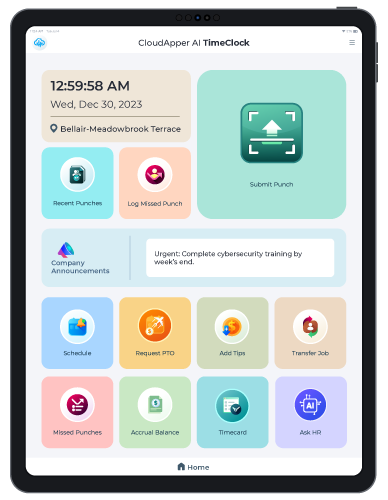
CloudApper hrPad for UKG
Group of Amusement Centers Chose AI hrPad for UKG Pro WFM
Leveraging CloudApper AI TimeClock for Enhanced Efficiency
With CloudApper AI TimeClock, you can take your time rounding process to the next level:
- Automated Rounding: Say goodbye to manual calculations and let CloudApper AI TimeClock handle time rounding effortlessly.
- Customization Options: Tailor rounding rules to fit your organization’s specific needs and preferences with ease.
- Real-time Insights: Gain valuable insights into employee attendance patterns and trends through intuitive dashboards and analytics features.
- Seamless Integration: Enjoy seamless integration with UKG Pro, ensuring smooth data flow and synchronization between systems.
FAQs – Clarifying Your Doubts
Q: Can CloudApper AI TimeClock integrate with our existing UKG Pro system?
A: Absolutely! CloudApper AI TimeClock is designed to seamlessly integrate with UKG Pro, enhancing your timekeeping capabilities without any hassle.
Q: How does CloudApper AI TimeClock handle exceptions or unique rounding scenarios?
A: CloudApper AI TimeClock offers flexibility and customization options to accommodate exceptions and unique rounding scenarios, ensuring accuracy and compliance at all times.
Q: Is CloudApper AI TimeClock suitable for organizations of all sizes?
A: Yes, CloudApper AI TimeClock is scalable and customizable, making it ideal for companies of all kinds, from small to big.
Q: Can CloudApper AI TimeClock generate reports and analytics related to employee punch times?
A: Absolutely! CloudApper AI TimeClock has powerful reporting and analytics capabilities, enabling you to obtain useful insights into staff attendance patterns and trends.
Q: How can I get started with CloudApper AI TimeClock?
A: Getting started with CloudApper AI TimeClock is fast and simple! Simply contact our team to organize a demo and see the revolutionary potential of AI-powered timekeeping.