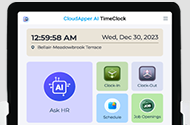Points Rules trigger the system to evaluate or deduct points from an employee’s records according to defined attendance behaviors or points balances.
Within a Points Profile, Points Rules dictate the accumulation of points and their distribution across categories. This includes defining whether point accruals serve as rewards or penalties in alignment with company attendance policies. The three main categories for Points Rules are Attendance, Expiration, and Miscellaneous.
To configure Points Rules, follow these steps:
- Go to Menu > Admin > Profiles/Policies > Points.
- On the Company Points Profiles page, click the View/Edit Points Profile icon for the relevant Points Profile.
- Choose Add Rule.
- The Points Rules Lookup window opens.
- Flag the Select Step for the desired rule.
- The selected rule appears in the Points Profile widget.
- Click the Edit Rule icon.
- Define the relevant settings in the rule window.
- Save your changes.
- Back on the Edit Points Profile page, click Save. Ensure correct rule order: Expiration rules should precede others, and prioritize rules from specific to general criteria. Use the Move Up or Move Down arrows to adjust rule order as needed.
Common Fields in Points Rules Configuration:
Configuring Points Rules involves setting up additional parameters to monitor employee attendance behaviors and points balances effectively. Several rules utilize similar configuration fields, such as frequency, point value, category, and others, streamlining the setup process. Below are the explanations for these configuration fields:
Frequency: Specifies how often the rule should assign points to the employee. This parameter can be set as “Every Time” or “X Times In A Given Period.”
Points and Accrue: Establishes the quantity of points the rule should assign to the employee.
Category: Identifies the category to which the accrued points belong.
Excuse Time Off: Allows the rule to disregard time-off entries that meet the rule’s criteria.
Expire: Dictates the quantity of points the rule should deduct. This parameter can be set as “All” or configured to expire a specified number or percentage of points.