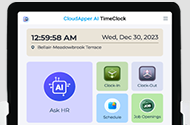The clock is ticking. With UKG Workforce Central’s engineering support coming to an end in 2025, the time has come to plan your transition to UKG Dimensions—the future of workforce management solutions. If you’re contemplating this transition, you likely have questions about migrating to UKG Dimensions. In this article, we’ll explore the critical aspects, advantages, and best practices for a seamless and successful migration while introducing you to two essential tools, CloudApper AI TimeClock and hrGPT, that can enhance your experience throughout this process.
Why Migrate to UKG Dimensions?
UKG Dimensions offers numerous benefits over Workforce Central, making it an attractive choice for organizations:
Streamlined Workforce Management: Dimensions simplifies timesheet and schedule management, reducing administrative burdens, and offering quick access to crucial information.
Intuitive User Interface: The platform boasts a modern, user-friendly interface accessible from any device, providing flexibility and convenience previously unavailable.
Advanced Analytics: UKG Dimensions excels in reporting and analytics, featuring embedded metrics, KPIs, and the Dimensions Data Hub for robust dashboarding and reporting—essential for finance and executive decision-makers.
Data Migration Considerations
When migrating from Workforce Central to UKG Dimensions, it’s important to note that certain historical data, like timecard and schedule history, won’t transfer. Organizations should archive their Workforce Central database for historical reporting purposes. UKG does offer tools to facilitate the migration of configuration settings from legacy Workforce Central. While most modules support configuration migration, the Advanced Scheduling module may require additional effort.
Compatibility with Timekeeping Terminals
As you embark on the journey of migrating to UKG Dimensions, it’s crucial to ensure that all your systems are fully compatible to make the transition seamless. While UKG Dimensions does support various timekeeping terminals, it’s worth considering an upgrade to CloudApper AI TimeClock for a truly optimized time tracking experience. It offers significant cost savings, and flexible enough to run any iOS or Android tablet for employee punch submissions, self-service. It also offers AI assistant for automated HR service delivery and increased employee access to HR information & satisfaction to improve employee experience and more.
UKG Dimensions supports various timekeeping terminals. In particular, it is compatible with InTouch Terminals (9000, 9100, and DX) with a potential firmware update. While most 4500-series terminals are compatible, some early 4500 models may require updates. To assess terminal compatibility and necessary updates, consult a UKG Sales executive for a Migration Compatibility report.
Ensuring Labor Law Compliance
UKG Dimensions includes rule profiles designed to address labor laws and regulations such as FLSA laws and California rules. Additionally, it features the Compliance Auditor, a tool for monitoring and managing timecard edits, punch modifications, meal breaks, and detecting undesirable timekeeper behavior. On the other hand, to keep your workforce informed about these regulations, you can use CloudApper hrGPT – its an ai assistant that allows employees to access and obtain information regarding local and state laws, company policies or inquire about various HR procedures and guidelines. These features are invaluable for maintaining compliance with labor laws. Finally, to ensure accurate and uninterrupted data collection for compliance Auditor, you can go with CloudApper AI TimeClock as it can be customized to meet all your data collection needs.
Training, Support & Customization
To ensure successful adoption, UKG offers various training and support options during and after migration. UKG’s Community University offers training modules that project teams, system analysts, and payroll users can customize. UKG Technology Partners, like CloudApper App Community for UKG, can help with features & solutions needed to optimize your UKG Dimension experience. It’s an AI-powered toolkit for easily customizing UKG – we can build anything you want, share it with us and we will help.
Best Practices for a Smooth Migration
Here are some best practices for a successful migration to UKG Dimensions:
Choose Your Migration Path: Decide between a straight migration or an optimized migration, considering your specific WFM processes and configurations.
Ownership Clarity: Clarify who owns the system across different areas of your organization to ensure effective management and utilization.
Secure Certified Talent: Start early to secure certified consultants as demand for Dimensions Certified talent will increase as the engineering end date approaches.
Migrating to UKG Dimensions is the need of the hour now, and to make the most of this transition, CloudApper AI TimeClock and hrGPT are here to elevate your HR and workforce management experience.