Managing employee compensation effectively requires a clear and structured approach. Step progression offers a transparent method for salary increases, while automation tools like CloudApper streamline the process, saving time and reducing errors in UKG (Kronos) systems.
Table of Contents
Wages naturally rise over time as businesses expand and their workers acquire more expertise. Step progression is a frequent way for controlling this process. We’ll go over the fundamentals of step progression and how it may be utilized in UKG (Kronos) software to manage employee salaries in this beginner’s tutorial. CloudApper will also be introduced as a system that can automate the process, saving time and decreasing mistakes.
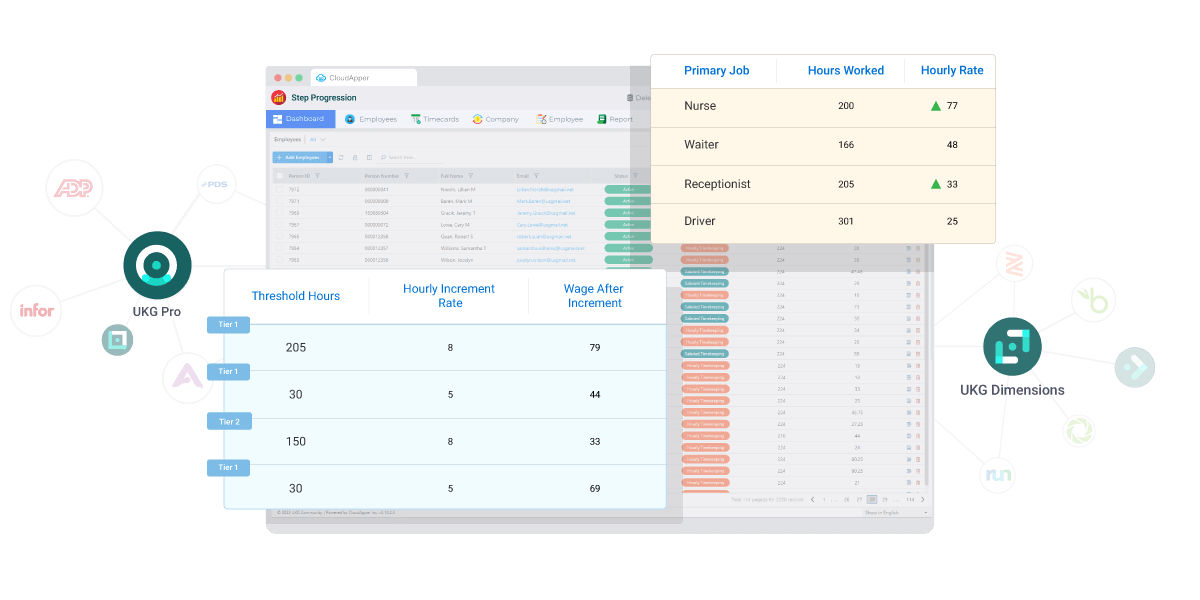
What exactly is Step Progression?
Step progression is a way of progressively raising an employee’s pay as they acquire experience and/or seniority over time. Normally, this is accomplished via a sequence of predefined “steps” or “grades” that a person progresses through over their career. Each step corresponds to a higher salary rate, and workers advance to the next level after meeting specified conditions, such as completing a given amount of training or completing a certain number of years of service.
“Implementing step progression through automation ensures that our compensation strategies are both fair and efficient, allowing us to retain top talent while minimizing administrative burden.”
— HR Director at a manufacturing company*
Why Should You Utilize Step Progression?
There are various reasons why a business would want to control employee salaries using step progression. For one thing, it establishes a clear and transparent mechanism for deciding salary raises. This is particularly true in unionized workplaces, where salary increases are routinely negotiated as part of a collective bargaining agreement. Moreover, step progression may assist guarantee that workers are properly and equitably rewarded depending on their abilities and experience.
How Does Step Progression Work in UKG (Kronos)?
UKG’s software, including UKG Pro and UKG Pro WFM (Dimensions), has various features for controlling step advancement. Organizations may use these tools to set up and administer step progression programs, specify the criteria for moving on to the next step, and measure employee growth over time. Unfortunately, monitoring and modifying pay progression events in UKG (Kronos) is still primarily manual, which may be time-consuming and error-prone.
CloudApper comes into play
CloudApper provides a solution for automating the pay advancement process in UKG (Kronos), which includes both UKG Pro and UKG Pro WFM (Dimensions). Employee work hour data is taken from UKG Dimensions and processed using CloudApper’s Step Progression Solution based on predefined criteria. After an employee has satisfied all of the requirements, the new salary rate is transmitted back to UKG Pro, Pro WFM (Dimensions), or any other third-party payroll system.
According to a survey by WorldatWork, nearly 60% of organizations have implemented some form of structured pay progression to retain talent and ensure equitable compensation across their workforce.
There are various advantages of utilizing CloudApper to automate step advancement in UKG. For one thing, it reduces the need for manual data input and computations, lowering the chance of mistakes and allowing HR personnel to concentrate on more important responsibilities. Moreover, automation guarantees that the step progression is implemented uniformly and evenly across the firm. Lastly, being able to monitor employee development in real time enables employers to make data-driven choices and change step progression plans as required.
![]()
Conclusion
Step progression is an effective instrument for controlling employee compensation in UKG (Kronos) since it provides a clear and equal approach for deciding pay increases. The manual process of recording and modifying pay progression events, on the other hand, may be time-consuming and error-prone. Organizations may save time, eliminate mistakes, and guarantee that step progression is applied uniformly and equally throughout the enterprise by automating the process using CloudApper.
Key Takeaways
- Step Progression Overview: Step progression is a structured method of raising employee salaries over time, based on predefined criteria such as experience and seniority.
- Benefits of Step Progression: Provides a clear, transparent, and equitable way to manage salary increases, especially in unionized environments.
- UKG (Kronos) Implementation: UKG’s software supports the setup and management of step progression, though it often requires manual monitoring.
- CloudApper’s Role: Automates the step progression process in UKG, reducing manual errors, saving time, and ensuring consistent application across the organization.
- Advantages of Automation: Real-time monitoring, data-driven decision-making, and uniform application of step progression policies across the company.
FAQ
Q1: What is step progression, and why is it important?
A1: Step progression is a method for gradually increasing employee salaries based on experience and seniority. It’s important because it ensures a fair and transparent process for salary adjustments, which is particularly crucial in unionized workplaces.
Q2: How does UKG (Kronos) support step progression?
A2: UKG software, such as UKG Pro and UKG Pro WFM (Dimensions), allows organizations to set up and manage step progression programs. However, the process often requires manual tracking and adjustments, which can be time-consuming and prone to errors.
Q3: How does CloudApper enhance the step progression process?
A3: CloudApper automates the step progression process by extracting data from UKG systems, applying predefined criteria, and updating the salary rates accordingly. This reduces manual errors, saves time, and ensures uniform application across the organization.
Q4: How does step progression compare to traditional salary increase methods?
A4: Step progression offers a more structured and transparent approach to salary increases compared to traditional methods, which may be less consistent and more subjective.
Q5: What are the key benefits of automating step progression?
A5: Automation reduces manual data entry and calculation errors, ensures consistent application of policies, and allows HR teams to focus on strategic tasks rather than administrative ones.
*Disclaimer: Due to privacy reasons, the identity of the person or company cannot be revealed.














