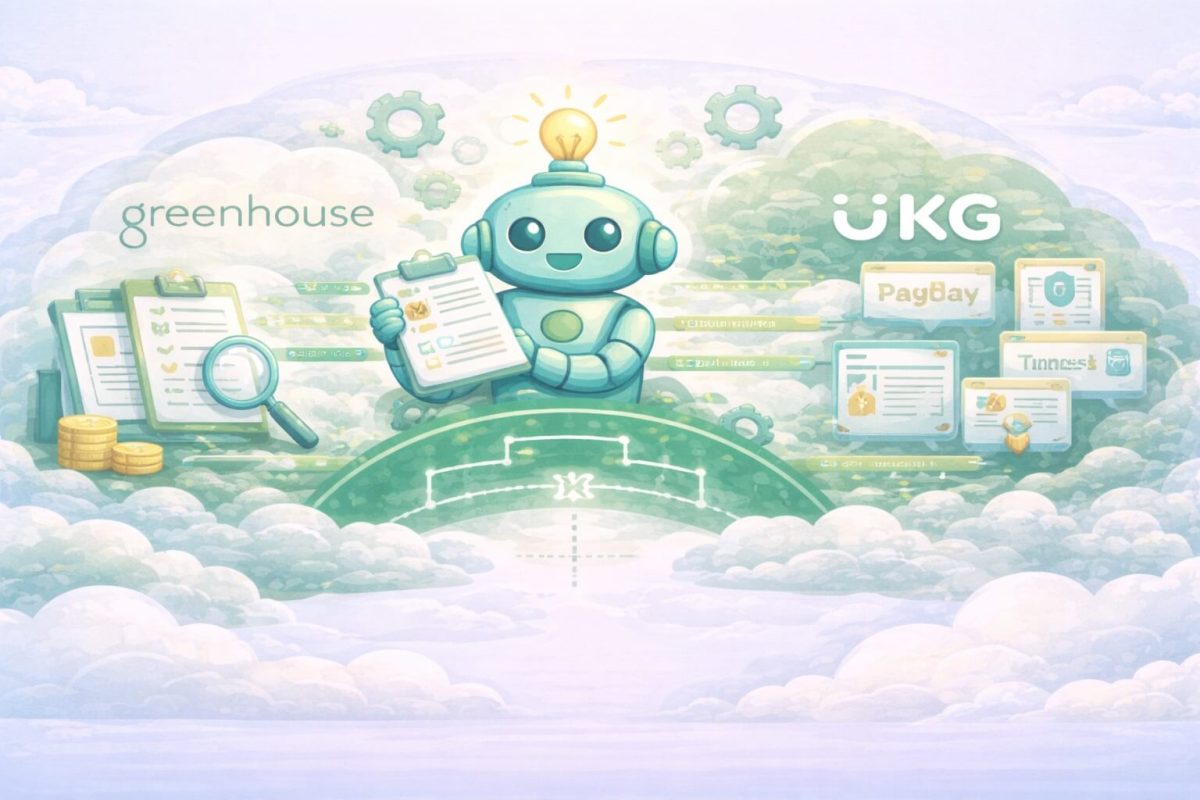Integrating UKG with Microsoft Teams transforms HR workflows by embedding time-off requests, scheduling, and approvals in a single platform. Learn why CloudApper UKG Sync makes this connection fast and secure, empowering employees with self-service while reducing IT burden and improving compliance.
Table of Contents
One of the best strategies to increase employee engagement and self-service capabilities while streamlining workforce management is to integrate UKG (Ultimate Kronos Group) with Microsoft Teams. In order to decrease context-switching and boost productivity, 72% of HR directors intend to integrate time and attendance tools directly into collaboration platforms like Teams, per a 2024 Gartner survey. I’ve worked with UKG integrations for 12 years in a variety of industries, and during that time I’ve witnessed how integrating UKG procedures into Microsoft Teams changes daily operations.
This guide will explain the benefits of integrating UKG with Teams, the potential difficulties, and why CloudApper UKG Sync provides the most effective, safe, and scalable solution.
Why Integrate UKG with Microsoft Teams?
Frequently Searched Question:
Why do organizations connect UKG with Microsoft Teams?
The majority of businesses use this integration to incorporate scheduling, time tracking, and approvals into the daily tools that staff members already use. Employees can finish HR tasks without ever leaving Teams, eliminating the need to email managers or log into separate HR portals.
Here’s a breakdown of the benefits:
| Benefit | Impact |
|---|---|
| Faster time-off requests | Employees request leave directly in Teams chats or tabs. |
| Real-time approvals | Managers get notifications and can approve requests instantly. |
| Embedded scheduling | Team schedules are viewable within the Teams interface. |
| Increased engagement | Employees are more likely to update availability when it’s convenient. |
| Reduced errors and duplicate entries | Integrated workflows mean less manual rekeying of data. |
Source: Gartner HR Collaboration Study 2024
Because employees no longer had to search for separate logins, a retail client I worked with saw a 35% faster leave approval cycle within three months of implementing UKG-Teams integration.
What Are the Most Common Challenges Integrating UKG and Teams?
Frequently Searched Question:
What problems can happen during a UKG and Teams integration?
It’s important to plan for these challenges:
-
Data Synchronization Delays:
Without real-time syncing, approvals can still get stuck in email or offline queues. -
User Authentication Complexity:
Coordinating single sign-on between UKG, Azure Active Directory, and Teams requires careful configuration. -
Custom Workflows:
Many companies have unique rules around time-off and scheduling that don’t fit default integrations. -
IT Maintenance Burden:
If you build custom connectors, you’ll need developers to maintain them whenever UKG or Microsoft updates APIs.
This is why prebuilt solutions like CloudApper UKG Sync are a smarter approach for most organizations.
What Is the Simplest Way to Integrate UKG and Microsoft Teams?
Frequently Searched Question:
How do you easily connect UKG to Teams?
The fastest and most sustainable way is to use CloudApper UKG Sync, which provides:
Prebuilt Connectors:
All integrations are ready to deploy and customizable through a no-code configuration screen.
Real-Time Sync:
Approvals, requests, and schedules update instantly across UKG and Teams.
Role-Based Access Control:
Ensure the right people have access to sensitive workforce data.
Quick Deployment:
Most organizations can complete implementation within 30–45 days, compared to 3–6 months of custom development.
Workflow Customization:
CloudApper makes it easy to set unique approval rules, time-off types, and notifications—without writing code.
Best Practices for Integrating UKG with Microsoft Teams
After more than a decade working with UKG integrations, here are the most important lessons I’ve learned:
-
Start With a Clear Use Case:
Decide exactly what you want to achieve—time-off requests, schedule visibility, or full self-service? Clear goals prevent scope creep. -
Map Data and Access Requirements:
Document what data needs to move between UKG and Teams and who should be able to see or edit it. -
Test in Stages:
Pilot with a small department first. It’s easier to fix issues before rolling out to the entire organization. -
Train Managers and Employees:
Even a simple integration requires clear communication so people understand how to use it effectively. -
Review Security Configurations:
Ensure all access complies with data privacy regulations like GDPR or HIPAA.
Real-World Example: Improving Scheduling Visibility
In order to lower absenteeism, one client—a manufacturing company with more than 500 workers—needed to make shift schedules visible within Teams. We set up schedules to display in a specific Teams tab with real-time updates using CloudApper UKG Sync. In six months:
-
Absenteeism dropped by 22%.
-
Supervisor time spent coordinating shifts fell by 30%.
-
Employee satisfaction scores improved by 18%.
This kind of result is only possible when you connect HR data to the platforms people use every day.
Table: Common Integration Outcomes
| Metric | Before Integration | After Integration |
|---|---|---|
| Average Leave Request Approval Time | 3 days | 1 day |
| Manual Data Entry Errors per Month | 25 | 3 |
| IT Tickets for Password Issues | 50 | 12 |
| Employee Engagement with HR Tools | 40% | 80% |
Source: CloudApper Client Case Studies, 2023–2024
Why CloudApper UKG Sync is the Most Practical Integration Choice
Frequently Searched Question:
Why should I use CloudApper for UKG integrations?
Based on my professional experience, CloudApper UKG Sync offers unmatched advantages:
-
Speed: Deploy in weeks, not months.
-
No-Code Configuration: Make changes yourself without hiring developers.
-
Real-Time Data Exchange: Keep all systems in sync automatically.
-
Scalability: Start with Teams integration and expand to other systems like Salesforce or Workday.
-
Compliance: Meet data security standards with enterprise-grade encryption and access controls.
Additional Benefits of CloudApper AI Platform
When you adopt CloudApper, you also unlock:
Custom Workflow Automation:
Design approval chains, notifications, and exception handling tailored to your policies.
Time and Attendance Compliance:
Automate labor law attestations, overtime tracking, and audit reporting.
Integration with Other Systems:
Connect UKG to other HCM, Payroll, ATS, or ERP platforms without building point-to-point integrations.
Employee Self-Service Apps:
Deploy branded portals and apps employees can use on mobile devices or kiosks.
These capabilities future-proof your workforce management while saving time and money.
FAQ: UKG and Microsoft Teams Integration
Q: How long does it take to integrate UKG and Teams with CloudApper?
A: Typically between 30–45 days including configuration, testing, and training.
Q: Do I need to write any code?
A: No. CloudApper UKG Sync is fully configurable via an intuitive interface.
Q: Can I customize workflows for approvals?
A: Yes. You can define approval hierarchies, notification rules, and exceptions—all without code.
Q: Is the integration secure?
A: Absolutely. CloudApper uses encryption, role-based access, and complies with GDPR and other regulations.
Q: What other platforms can I integrate with UKG?
A: CloudApper can connect UKG to Salesforce, Workday, SAP SuccessFactors, ADP, and many others.
Q: What happens if we update UKG or Teams?
A: CloudApper maintains connectors to ensure compatibility with new API versions.
Q: How much does CloudApper UKG Sync cost?
A: Pricing depends on the number of employees and integrations. Contact CloudApper for a custom quote.
Final Thoughts
One of the best investments you can make to enhance employee satisfaction, expedite scheduling, and increase productivity is to integrate UKG with Microsoft Teams. By selecting CloudApper UKG Sync, you can get a scalable, secure, and future-ready integration without having to deal with the hassle of custom development.
Discover how simple HR self-service within Teams can be by exploring CloudApper UKG Sync now.