Managers have the ability to send notifications to select or all employees listed on the Call List, alerting them to available open shifts.
Through these notifications, managers can inform employees about the availability of open shifts. Employees have the option to accept the offer either directly from the notification or through the Control Center. The open shift is automatically assigned to the first employee who responds positively.
Access Call List
You can access the Call List for an open shift.
Navigation:Main Menu > Schedule > Schedule Planner
- Access the call list by one of the following methods.
- Right-click on an open shift and select Call List from the glance.
- Access the Tools menu and select Call List.
- In the Call List slider, if presented with a list of open shifts, select the More icon on an open shift and then select Find People.
Note If you accessed the Call List from a specific open shift, the Procedure Sets slider appears and you can skip this step
- Select a procedure set.
The system displays a list of employees who are eligible to fill the shift, based on the procedure set criteria.
- If no employees are available, select the Change link and select another procedure set.
- Select the More icon next to an employee for more information and actions.
- Select View Details for more information about the employee, such as their home location, skills and certifications, and contact information.
- Select Assign to move the open shift to that employee’s schedule.
Notice that you can also assign the open shift on the Employee Details slider.A confirmation message displays when the open shift has been successfully assigned.
Send Push Notifications
You can send a push notification to all eligible employees identified by the Call List procedure set.
Navigation:Main Menu > Schedule > [select a Schedule Planner] > Tools > Call List
- In the Call List slider, follow the process to find eligible employees to fill an open shift.
- Select the Offer to All.
- Alternatively, you can select specific employees and select Offer.
- On the Review slider, enter a Message.
The notification will not be sent if it is left blank. - Select Send.
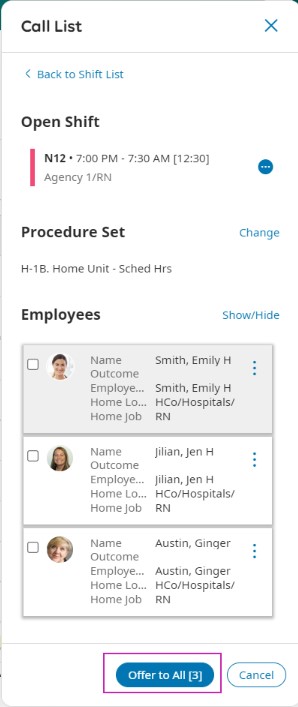
The Call List displays a success message indicating the push notifications were sent. If an employee accepts the offer, he or she is automatically assigned the open shift. Employees who accept the open shift after it has been assigned are informed that the open shift is covered.









