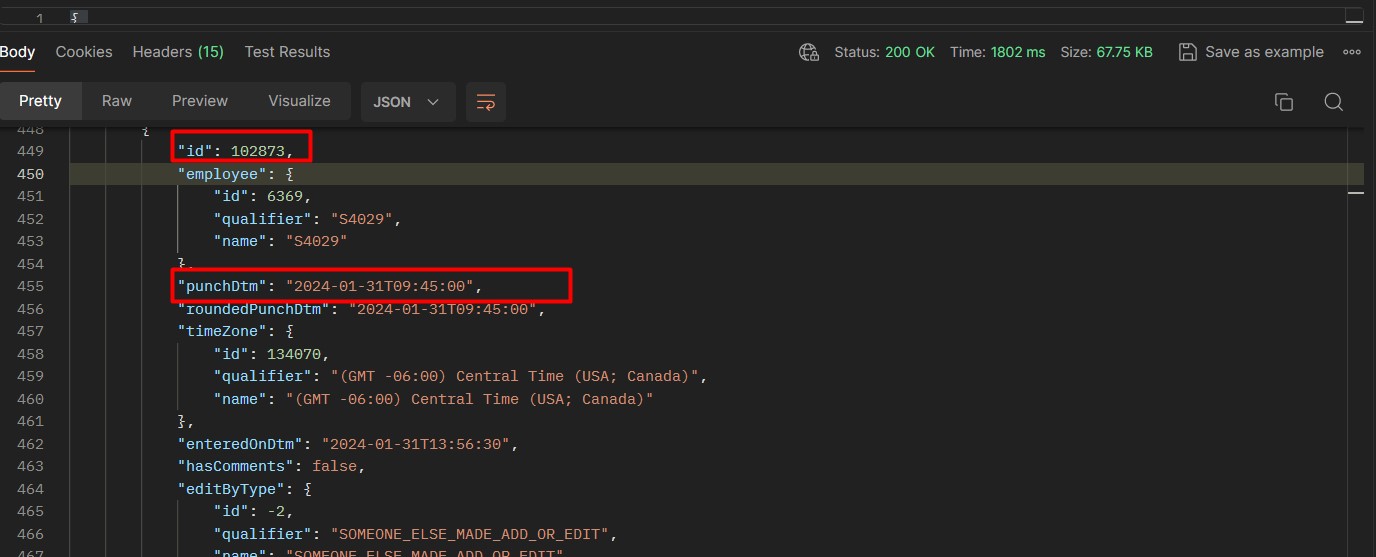In certain circumstances, an employee may need to amend or update punches that they have submitted. However, Employees won’t be able to update their Timecard and Punches records simultaneously. A manager, accountant, or employer has the right to make updates. The use of the API to update an employee’s timesheet as a manager will be covered in this guide.
To update the Timecard, we need the Punch ID of that particular Punch record. We can get the ID from the Submit Punch request response body.
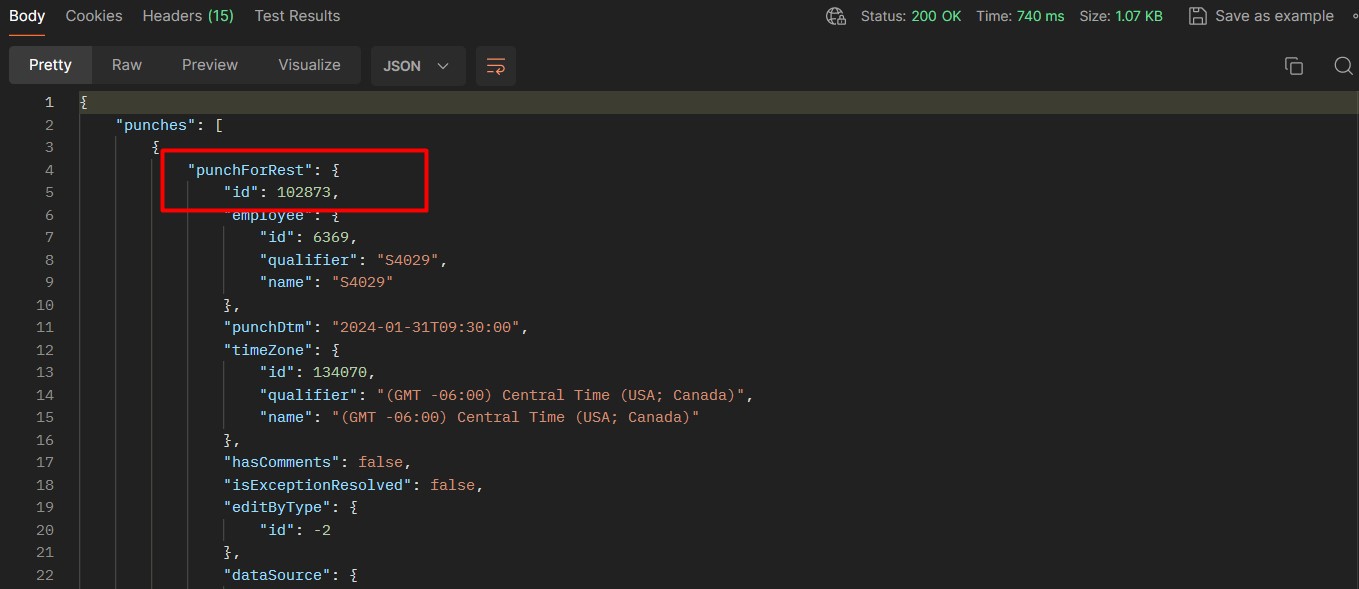
Once we get that ID, we can now move forward with updating the Timecard. The API Endpoint for that is https:/{{hostname}}/api/v1/timekeeping/timecard
The method is POST and the request body is-
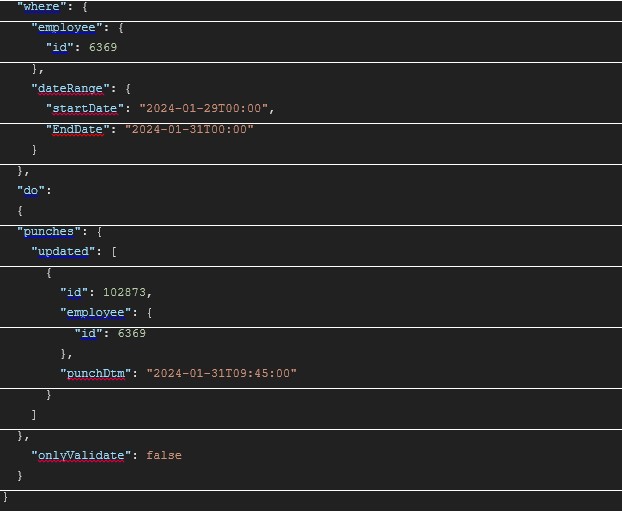
The Punch ID should go under “id” under the Punches tree. “punchDtm” should consist of the new date and time, and the dateRage should be within the new date and time. Put false in the “onlyValidate” option. Finally, provide the Employee ID and post this request body. We will get a Success response body. And the employee’s timecard will be updated.