Pay Types, also known as pay codes or time codes, are crucial for managing employee schedules. They aid in the identification of instances in which personnel are unavailable, unable to work their assigned schedules, provided with special responsibilities, or involved in additional duties. Pay Types consist of the following categories: personal time, training, on-call responsibilities, vacation, medical leave, and overtime.
These Pay Types are automatically incorporated into an employee’s timecard when they are included in the schedule. Additionally, for an upcoming pay period, managers can assign an employee a Paycode to ensure that they are paid in accordance with the rules established for that period.
We will explore how to assign Pay Types to Employees in UKG Workforce Management for the next Pay Period.
Navigate to the Hour Allocation option from the Time Menu to access the Hours Allocation portal. Here, you can efficiently assign Pay Types to any employee.
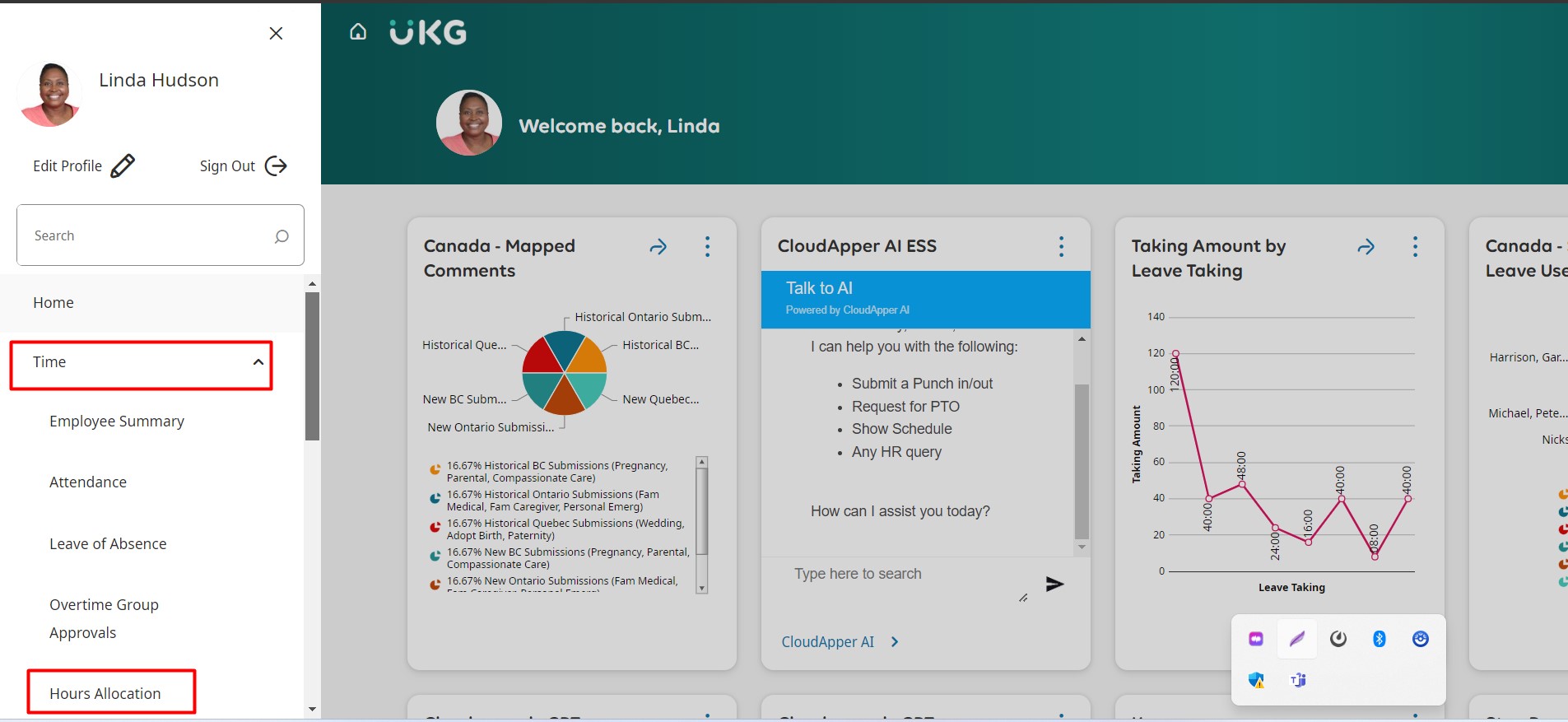
Choose the desired employee from the list. From the Go To Menu, opt for the TimeCard option.
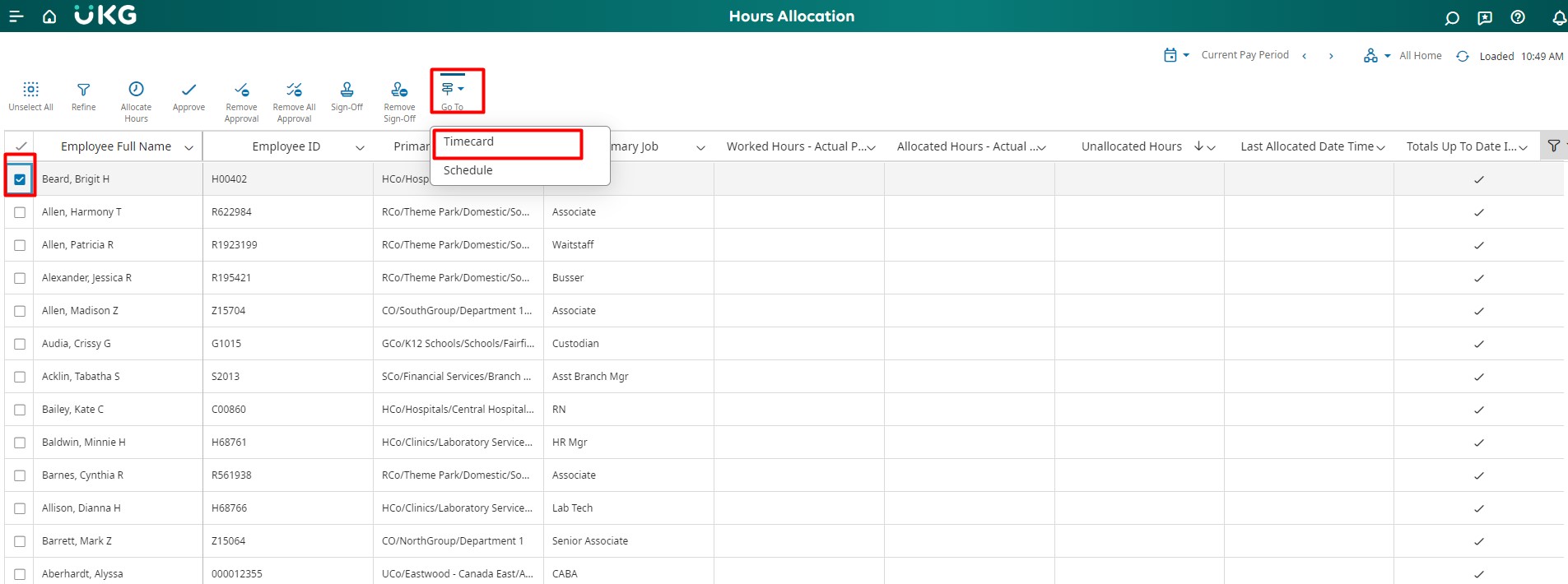
Select the upcoming pay period from the Time Selection menu in the Employee Timecard portal. Pick a specific day from the calendar, triggering the appearance of the Add Paycode window.
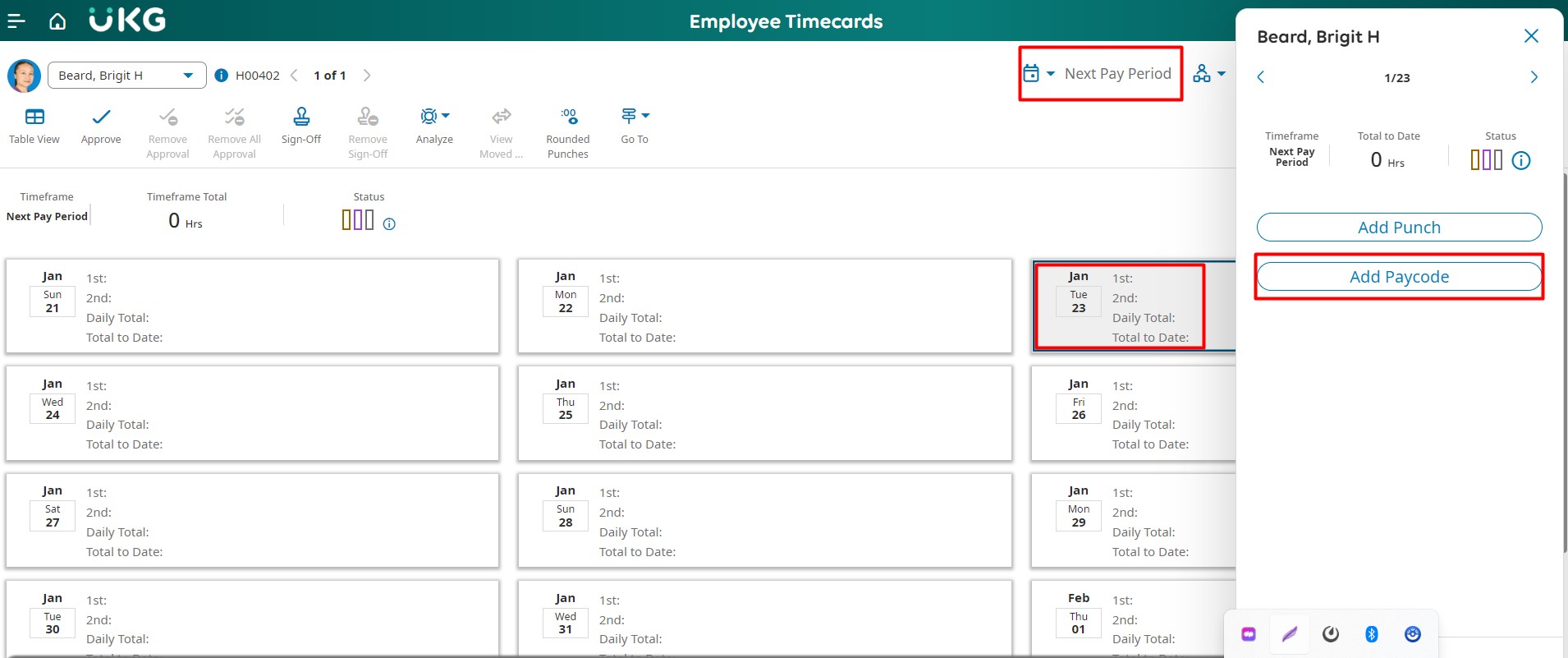
Click on the Add Paycode button within the window. Here, you can designate the preferred Paycode and allocated hours and time. Upon completion, hit the Apply button to save the assigned Paycodes and allocated hours.
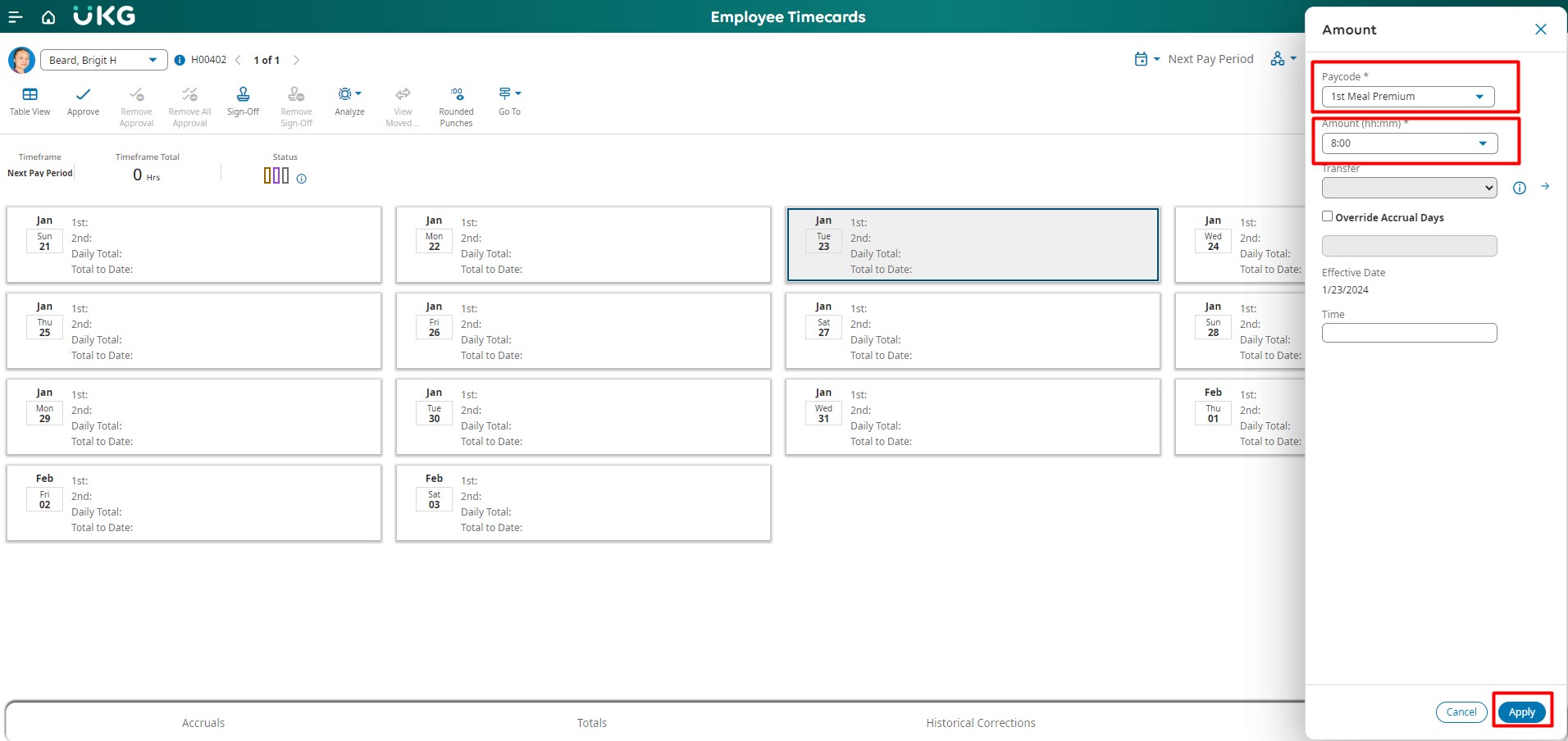
These straightforward steps streamline the process of assigning Pay Types to employees in UKG Workforce Management.









