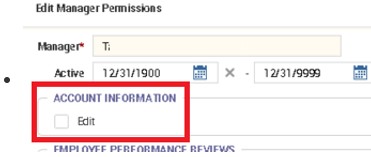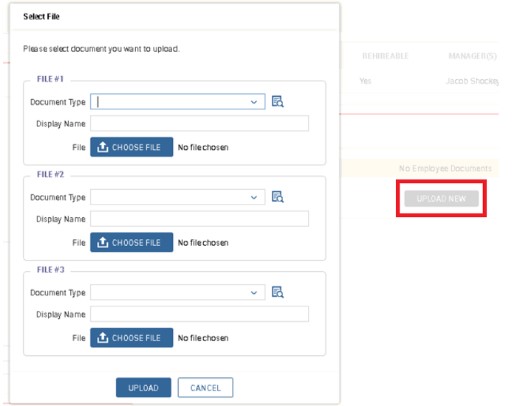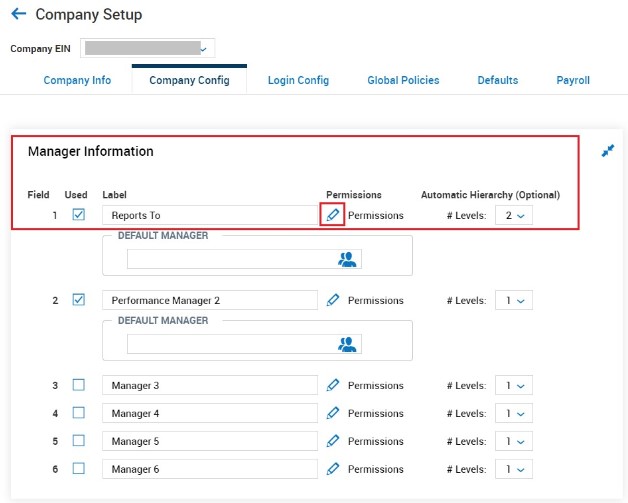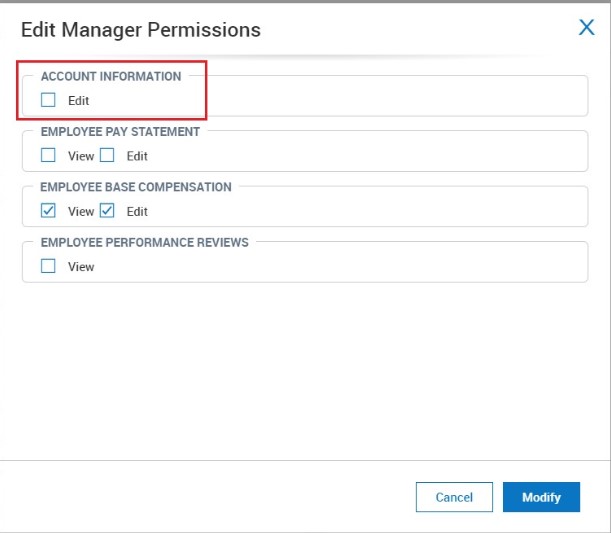This article delves into a specific challenge administrators and managers face using the UKG Ready® HR solution and provides a comprehensive solution to address the issue.
Problem Description:
A client administrator/manager reports an inability to upload employee documents on the Employee Information screen within UKG Ready®, despite having appropriate security permissions enabled. Interestingly, another manager with identical security profile access can upload documents successfully for the same employee, raising questions about the root cause of the discrepancy.
Root Cause Analysis:
Upon investigation, it is discovered that the “Edit” Account Information group manager permission is not enabled for the affected manager. This critical permission oversight restricts the manager from performing document uploads, despite having the requisite security profile access.
To update Group Permissions, please do the following:
- Go to Company Settings > Global Setup > Groups > Manager Employees Access.
- Filter on the Manager who cannot add documents and the Employee they are trying to add the document to.
- Click on the Edit icon (Group Members).
- Click on the button: View Group Permissions.
- Click on the Edit icon (Edit Permission) next to the manager’s name (under the Group Managers widget).
- If the Permissions does not have the EDIT box checked for ACCOUNT INFORMATION, check the box:
- Note: checking this EDIT box and Saving will allow all managers assigned to this Group to have this additional EDIT access to all employees within this group.
Alternatively, a new Manager group can be created for just this One manager to access the same list of employees and check the ACCOUNT INFORMATION, and EDIT box on that new Group. - Confirm the solution by logging back in as the Manager, clicking the UPLOAD NEW button and confirming the Select File window opens.
Alternatively, if the Manager’s access is via a “Manager” role, as defined under Company Settings > Global Setup > Company Config tab > Manager Information…
- Navigate to Manager Information
- Find the Field/Label used for the Manage
- Click the pencil icon to view/edit the corresponding Permissions
- Check the box to “Edit” Account Information
- Click “Modify” > Save
Prudent document management lies at the heart of contemporary HR workflows, and effectively addressing upload issues in UKG Ready® is imperative for operational efficacy. By meticulously adhering to the provided solution steps, administrators and managers can surmount obstacles and ensure uninterrupted document uploads, fostering a conducive work environment conducive to productivity and regulatory compliance.