Employees can submit availability changes and let their employers know about their availability.
Navigation: Main Menu > My Information > My Calendar
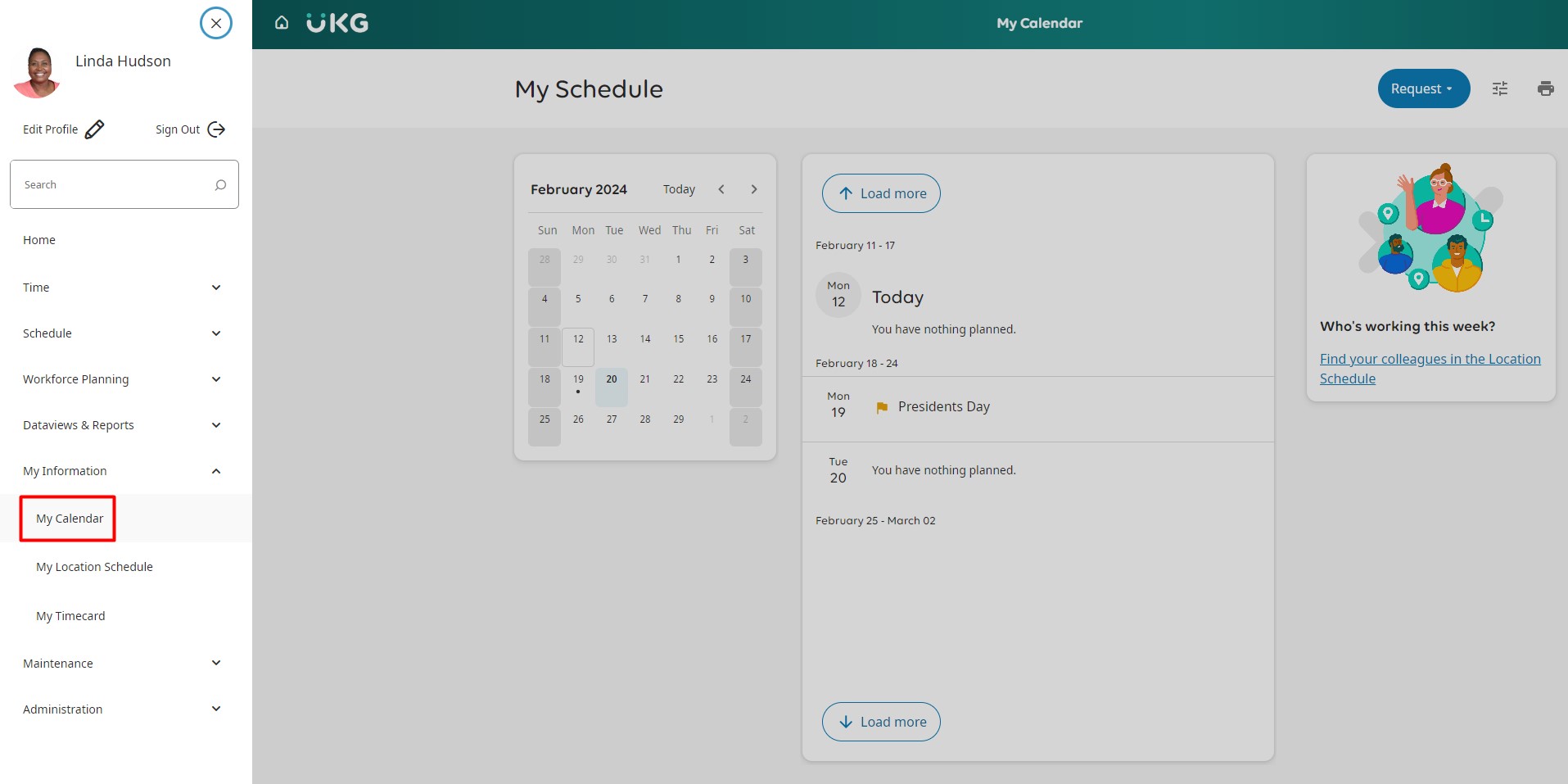
From the My Calendar page, select New Request and then select Availability Change.

Select the dates with availability changes.

Select Next.
Select the type of availability to request from the Status drop-down list: Unavailable, Available, or Preferred Available. Note: You can replace your already defined availability for these dates or add to the existing availability (if adding specific times of the day).
The Availability Change slider displays the availability selected.
Select Review.
Select Show List or Show Calendar to change the view.
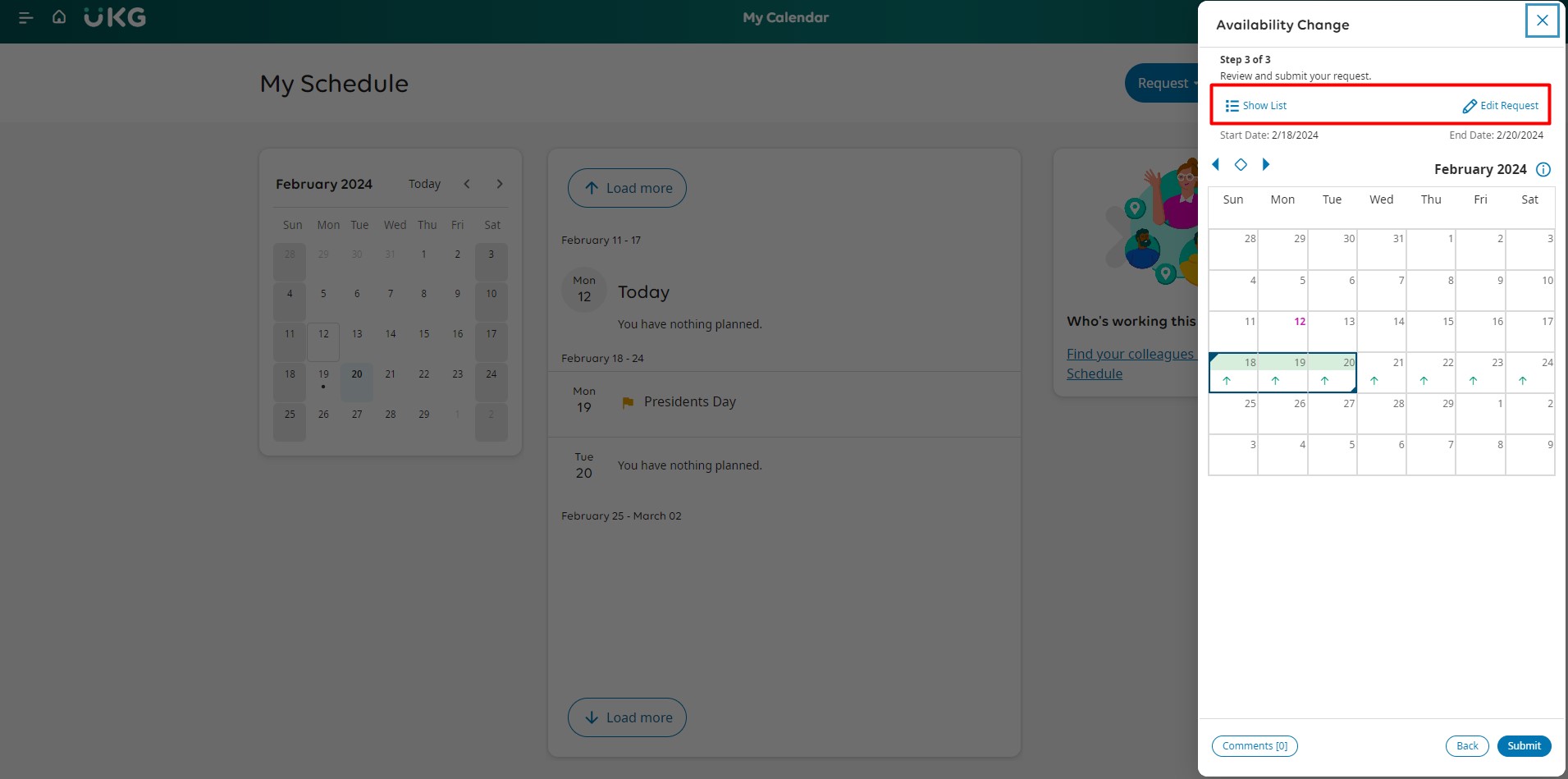
Select Submit.
View the status of your request by selecting the Requests tab.













