Today, we’ll look at the subtleties of timecard management, including how to add punches to an employee’s timecard. Whether it’s a missed punch during a lunch break or some time management problem, our step-by-step instructions will help you easily manage the process in UKG Ready.
Adding Punches in UKG Ready: A Quick Overview
- Select the date and start the process:
- Click the + sign next to the date cell where you want to add a punch.
- A new row will appear on the timecard.
- Enter “Shift” or “Break” times:
- In the newly created row, insert the start time by clicking on the “In” cell or the end time by clicking on the “Out” cell.
- Enter the time using your keyboard, following either the AM/PM or 24-hour format.
- Click “Save” to store the punch.
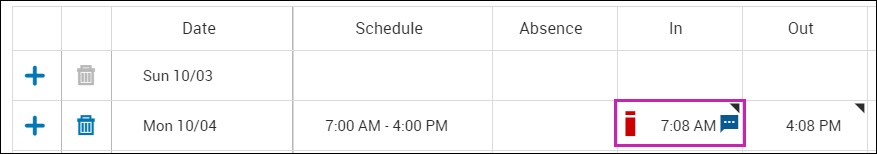
Adding More Details to the Punch:
- Right-click to Access Additional Options: Right-click on the newly added punch cell to open the “Punch Actions” glance.
- Editing the Punch: Select “Edit” in the “Punch Actions” glance.
- Additional Information Input: In the Punch panel, adjust the details as necessary.
- Transfer: Select the labor category for the transfer.
- Override: Indicate whether the system should treat the time as an In-punch or an Out-punch.
- Time Zone: Select the appropriate time zone, something that is useful for employees working in multiple locations with different time zones.
- Cancel Deductions: Select from the listed deduction rules – helpful when an employee misses an automatically deducted meal break.
- Exceptions: System-triggered exceptions are shown but cannot be modified.
- Comments: Add or view comments associated with the time.
- Apply and Save:
- Click on “Apply” to confirm the changes made.
- Finally, select “Save” to ensure the updated punch details are successfully recorded.
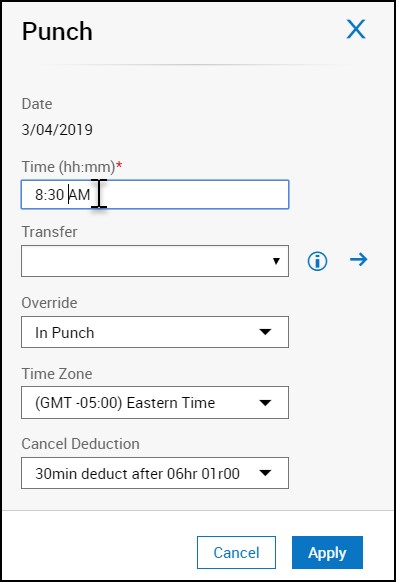 Efficient timecard management is essential for accurate payroll processing and a seamless workflow. Mastering the technique of adding punches in UKG Ready enables your team to handle timing irregularities easily.Remember that a well-managed timecard system is more than simply a tool – it’s a driver of operational excellence. Stay tuned for additional insights and advice on improving your personnel management operations. Happy managing!
Efficient timecard management is essential for accurate payroll processing and a seamless workflow. Mastering the technique of adding punches in UKG Ready enables your team to handle timing irregularities easily.Remember that a well-managed timecard system is more than simply a tool – it’s a driver of operational excellence. Stay tuned for additional insights and advice on improving your personnel management operations. Happy managing!










