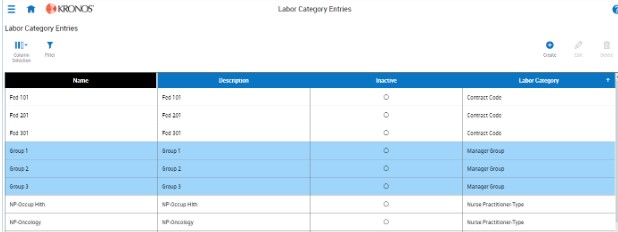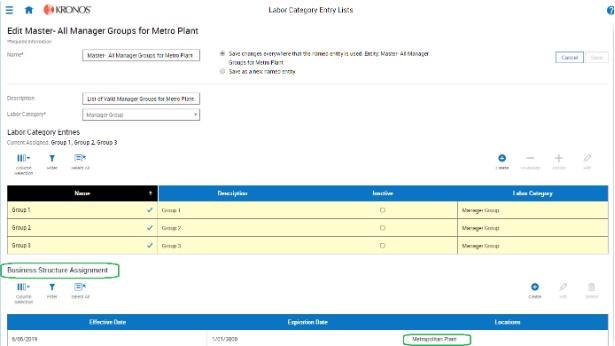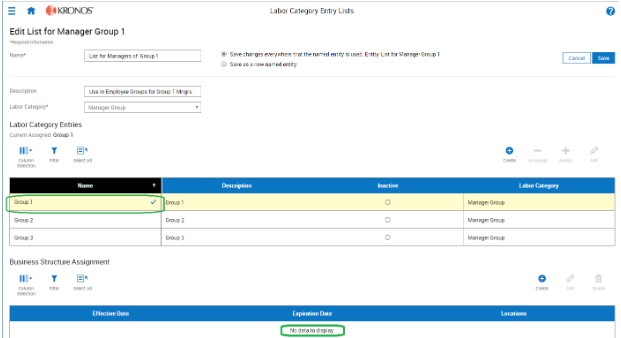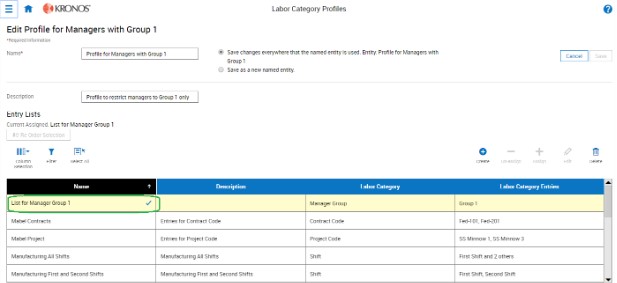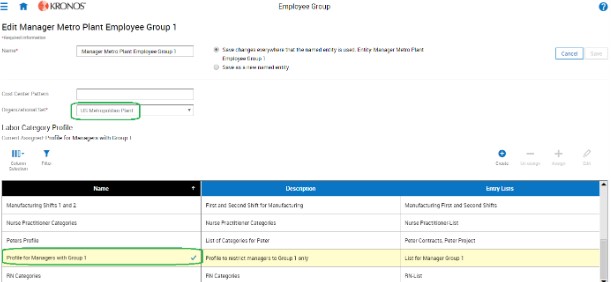Table of Contents
It’s a given that managing workforce structures effectively is vital for organizational success. In this technical blog, we will look at the complexities of working with Labor Categories in UKG Pro Workforce Management (previously known as UKG Dimensions). Understanding and implementing these elements will substantially enhance data tracking and access control in your business.
Labor Categories Overview
Labor Categories are a dynamic data tracking technique inside Workforce Dimensions’ Business Structure elements. Labor Categories, unlike Business Structure Locations, are not hierarchical and can be used to manage dynamic data without causing the Business Structure tree to grow exponentially. They serve an important function in limiting manager access within Employee Groups when Locations alone are not enough.
Key Points
- Independence and Non-hierarchy: Labor Categories are not hierarchical, with each category treated as an independent data field.
- Active/Inactive Status: Labor Categories are not effective-dated and can be active or inactive.
- Examples of Use: Project, Activity, Task, Shift, Crew, Team, Supervisor, Reports To, etc.
- Configuration Best Practices: Define up to 6 relevant Labor Categories in alphabetical order. Avoid defining placeholders; only create categories that will be in use.
Labor Category Entries
Labor Category Entries are critical components for determining items linked with scheduled or performed time periods. Understanding their validation is critical to avoiding potential problems.
Key Points
- Active/Inactive Status:
- Entries are not effective-dated; they can be either active or inactive.
- Validation Criteria:
- Location and Employee validation ensure accurate assignment and prevent invalid selections.
- Examples of issues arising from validation criteria mismatches are highlighted.
Labor Category Entry Lists
Labor Category Entry Lists serve as “Master Lists” and play an important role in validation, particularly when symbolic “All Entries” lists are used.
Key Points:
- Wildcard Usage:
- Wildcards (* and ?) facilitate list creation and maintenance.
- Symbolic “All Entries” Lists:
- System-generated lists that simplify Labor Category validation in specific scenarios.
- Example Scenarios:
- Employee Validation Skip
- Location Validation Skip
- Combined Skip for Employee and Location Validation
- Note: Symbolic Lists are automatically added to a tenant and can be ignored if not needed.
- Best Practices:
- Use “All Entries” lists for lists exceeding 1000 entries.
Labor Category Profiles
Labor Category Profiles offer an organized way to manage Labor Category Entry Lists. Understanding their responsibilities is critical for efficient workforce management.
Key Points:
- Profile Assignment Locations:
- Employee Assignment
- Manager Assignment
- Employee Group Assignment (optional)
- Behaviors Affected:
- Employee and manager roles, and their impact on labor category transfers.
Employee’s Primary Labor Category vs. Default Labor Category
Understanding the distinctions between these two categories is critical for establishing correct staff groupings and properly managing labor category transfers.
Key Points:
- Conditions for Differences:
- Primary Labor Categories may differ from Default Labor Categories based on job validity and transfer validity.
- System Setting Control:
- A System Setting controls whether default Labor Categories should persist in transactions.
- Home Employee Group Determination:
- Default Labor Categories, not Primary Labor Categories, determine an employee’s Home to an Employee Group.
Example Configuration for using Labor Category Lists in an Employee Group:
Scenario: A manager of the Metropolitan Plant should only see employees who are assigned to “Group 1”. Group 1 is not represented in the Business Structure Locations.
- A Labor Category, “Manager Group,” has been created to distinguish employees working in different groups:
- Entries for that Labor Category have been created for each possible Manager Group:
- A Labor Category List, containing multiple entries for the Manager Group Labor Category. Notice this list has a Business Structure Assignment to the Metropolitan Plant location. This is a “Master List”, defining what “Manager Group” entries are valid at that location.
- Now, another Labor Category List is created, only containing one entry for “Group 1”. Notice there is no Business Structure Assignment. This list will be used in a Labor category Profile, to then assign to the manager’s Employee Group.
- A Labor Category Profile, containing the List created in the previous step:
- And finally, the Employee Group. An Organizational Set for “Metropolitan Plant” has been assigned, with the addition of the Labor Category Profile created in the previous step. This will allow a manager to see employees whose Primary Jobs are in the Metropolitan Plant AND whose Default Labor Category contains Group 1. Any employees without BOTH of these assignments will not be accessible by the manager.