Table of Contents
Today, we’re delving into the world of scheduling, exploring how employees can effectively manage their workdays through the My Schedule feature. Join us as we uncover the key functionalities and benefits of this essential tool.
Understanding My Schedule:
The My Schedule page serves as a centralized hub for employees to access and manage their scheduled shifts. Here’s what you need to know:
- Calendar Month View: Employees are presented with a selectable calendar month view, allowing them to navigate between months effortlessly.
- Shift Details: Each day of the month displays shift details, including start and end times, holiday or time off information, and associated cost centers.
- Self-Service Options: Depending on company configuration, employees may have access to self-service options such as shift swap or coverage requests directly from the My Schedule page.
Accessing Your Schedule:
Accessing your schedule is quick and easy. Here’s how:
- Menu Navigation: Navigate to Menu > My Info > My Schedule > Schedule.
- Dashboard Widget: Employees can access their schedule directly from the My Schedule/My Time Off dashboard widget.
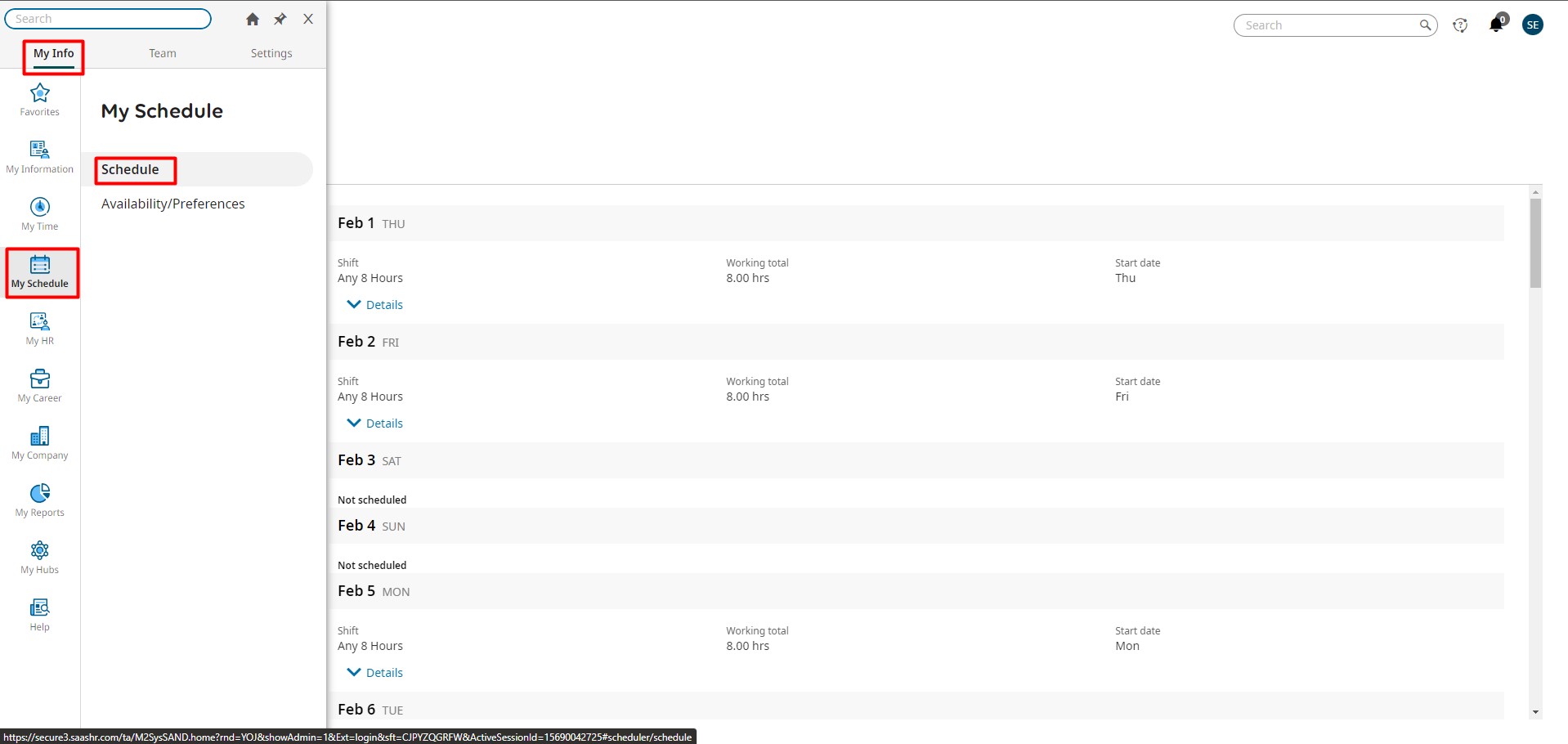
Exploring Schedule Fields and Functionality:
Understanding the various components of your schedule is essential for effective time management:
| Marker | Field or Function | Description |
| A | Month | Use the arrows or calendar icon to navigate between months, ensuring you stay organized and prepared. |
| B | Today | Quickly jump to today’s schedule with the click of a button, marked by a highlighted border in the calendar. |
| C | Selected Date | Select a date on the calendar to view detailed shift information for that day, indicated by shaded solid highlighting. |
| D | Schedule Information | Each row provides basic information about assigned shifts for the selected day, giving you a clear overview of your work schedule. |
| E | Details | Expand the Details section to access additional information, such as associated cost centers or scheduled time off. |
| F | Schedule Calendar | Shaded dates indicate assigned shifts, while additional icons may be displayed to denote holidays or scheduled time off, depending on company configuration. |
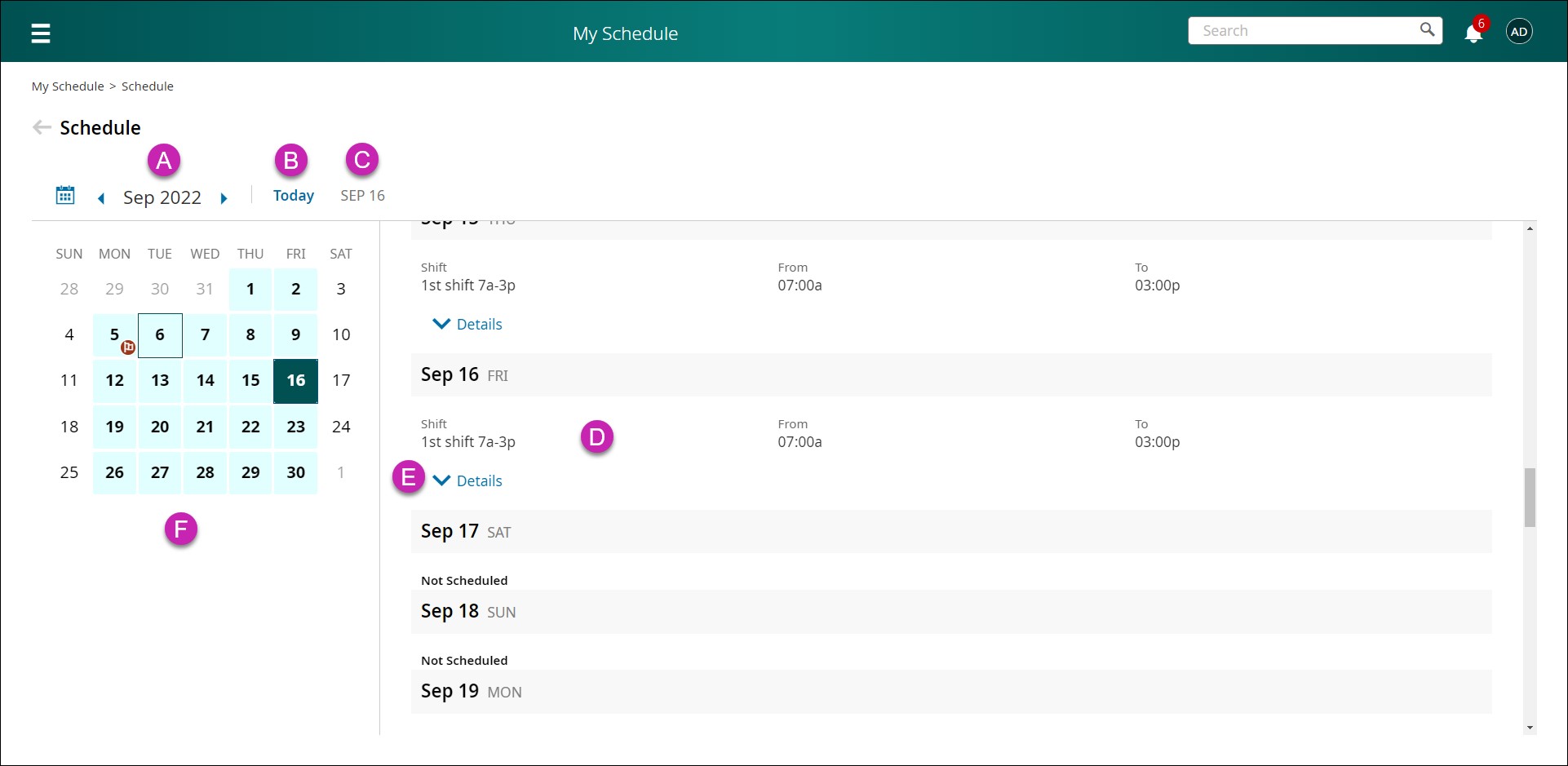
Benefits of Viewing Your Schedule:
- Organization: Accessing and reviewing your schedule regularly helps you stay organized and plan your time effectively.
- Awareness: By understanding your shift details and associated information, you can anticipate workload and prepare accordingly.
- Flexibility: Self-service options empower you to manage your schedule proactively, whether it’s requesting a shift swap or coverage.
Tips for Effective Schedule Management:
- Regular Check-ins: Make it a habit to review your schedule regularly to stay informed about upcoming shifts and any changes.
- Communication: Keep lines of communication open with your manager regarding scheduling preferences and any adjustments needed.
- Proactive Planning: Utilize self-service options to manage your schedule effectively and maintain a healthy work-life balance.
By mastering your schedule, you’re taking control of your workdays and maximizing your productivity. Stay tuned for more insights and tips from UKG, your partner in workforce management excellence. Happy scheduling!









