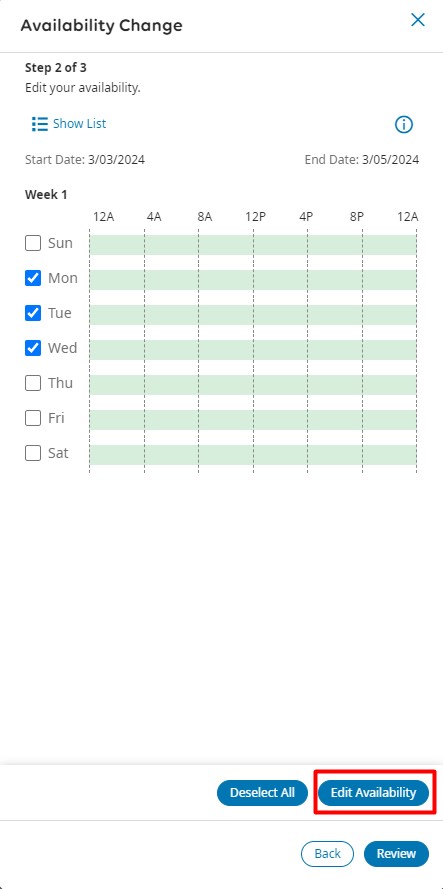Employees are empowered to request changes to their availability, whether for a single day, a continuous range of days, or multiple non-consecutive days. These requests are subject to managerial review and approval to ensure they align with operational needs and scheduling requirements.
To initiate an availability change request, navigate to Menu > My Information > My Calendar > Request.
From there, select the Availability Change option and specify the date(s) for which you wish to modify your availability. You can opt for a recurring schedule, such as daily or weekly.
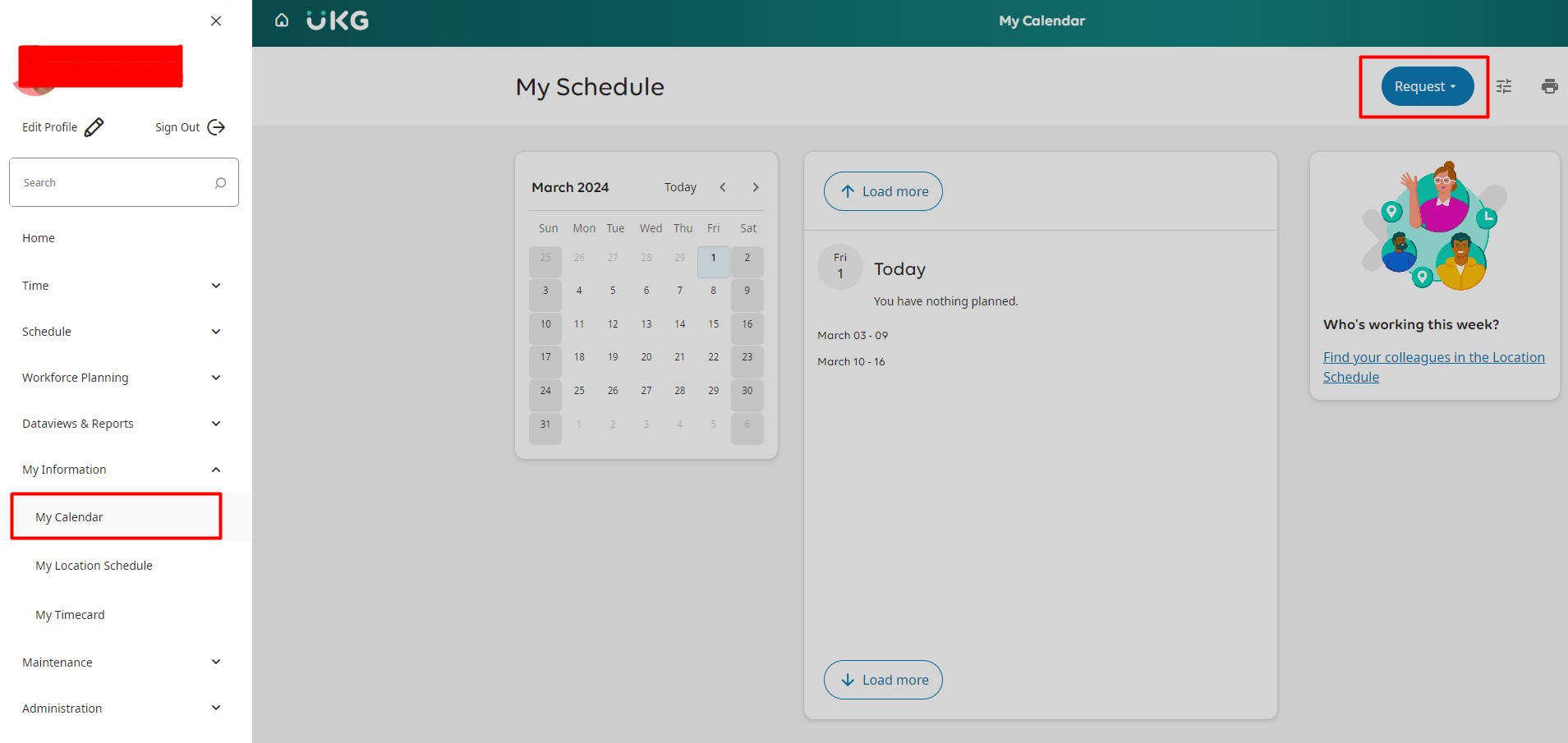
After selecting the desired dates, proceed to click on the Edit Availability button. Input the start and end times and any other pertinent details before saving the request for managerial approval.