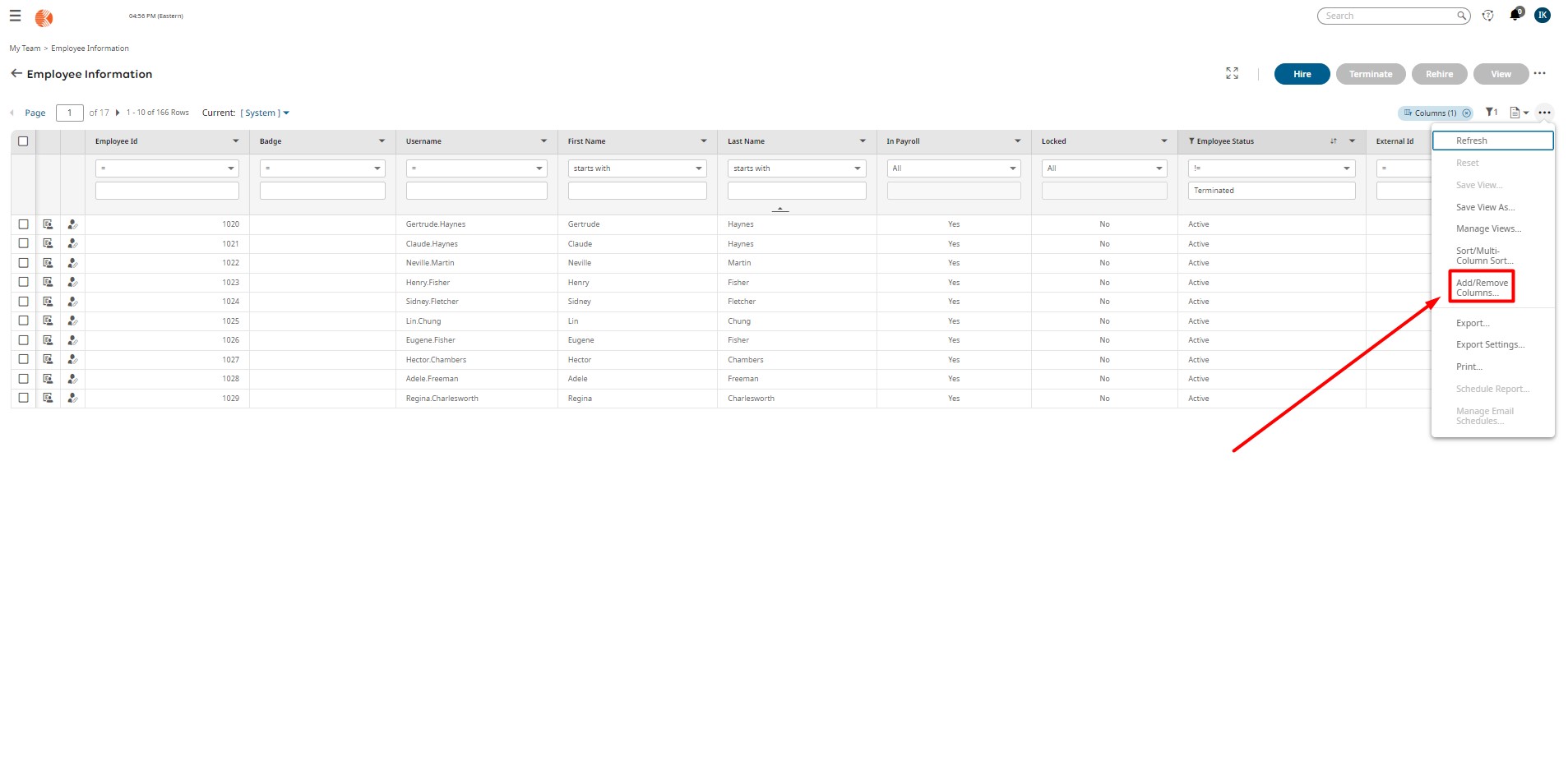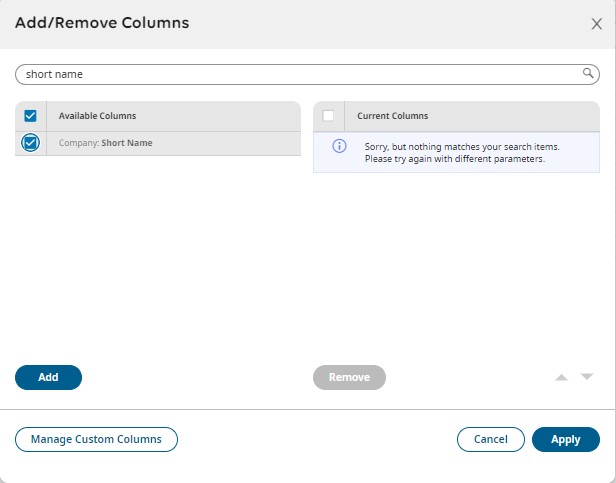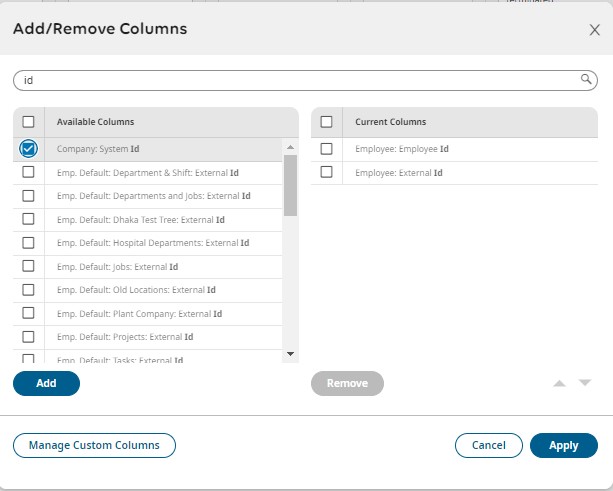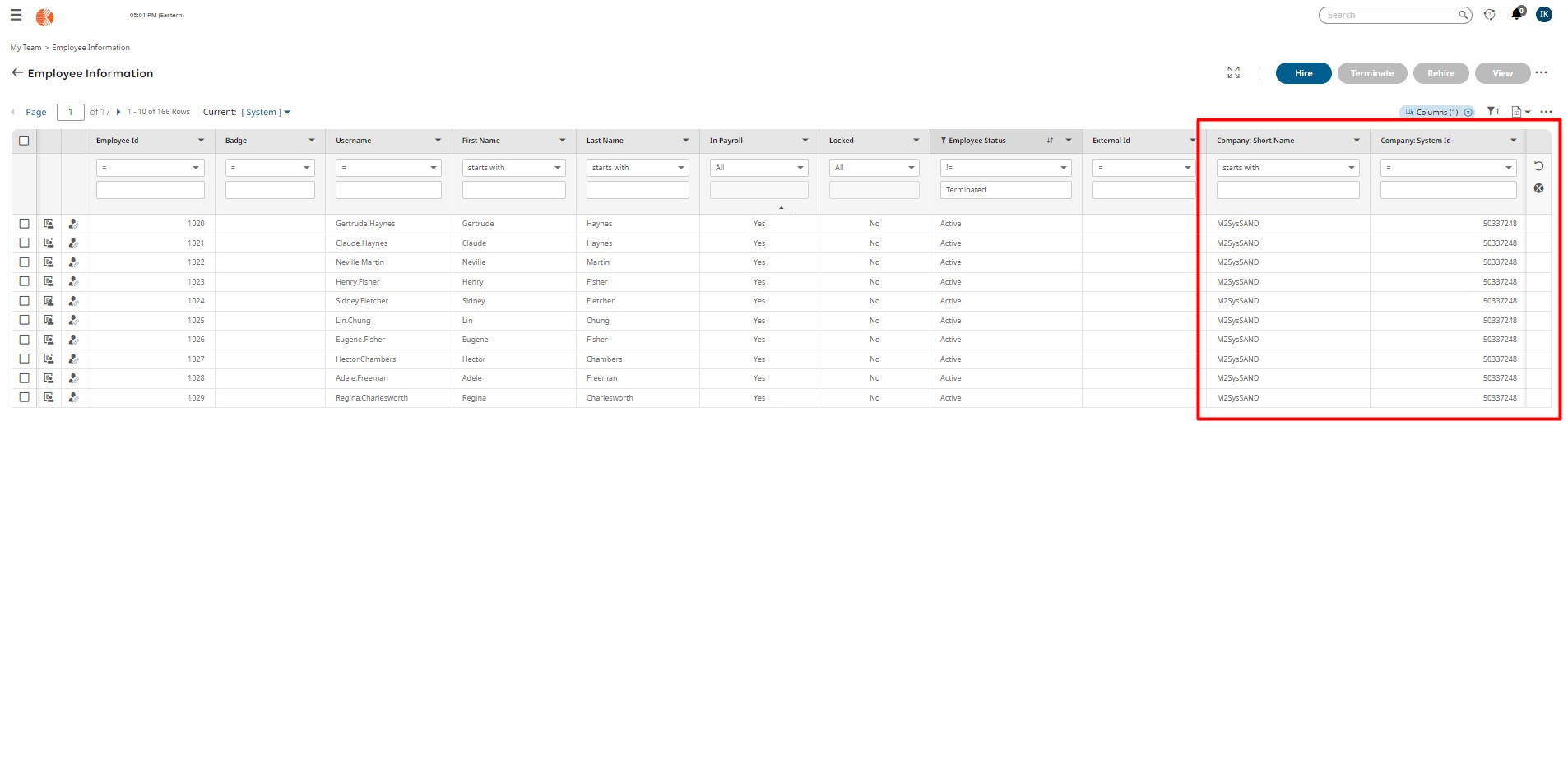- After logging in to the Ready portal, click on the hamburger icon on the top left, select Team, go to My Employees, and select Employee Info.
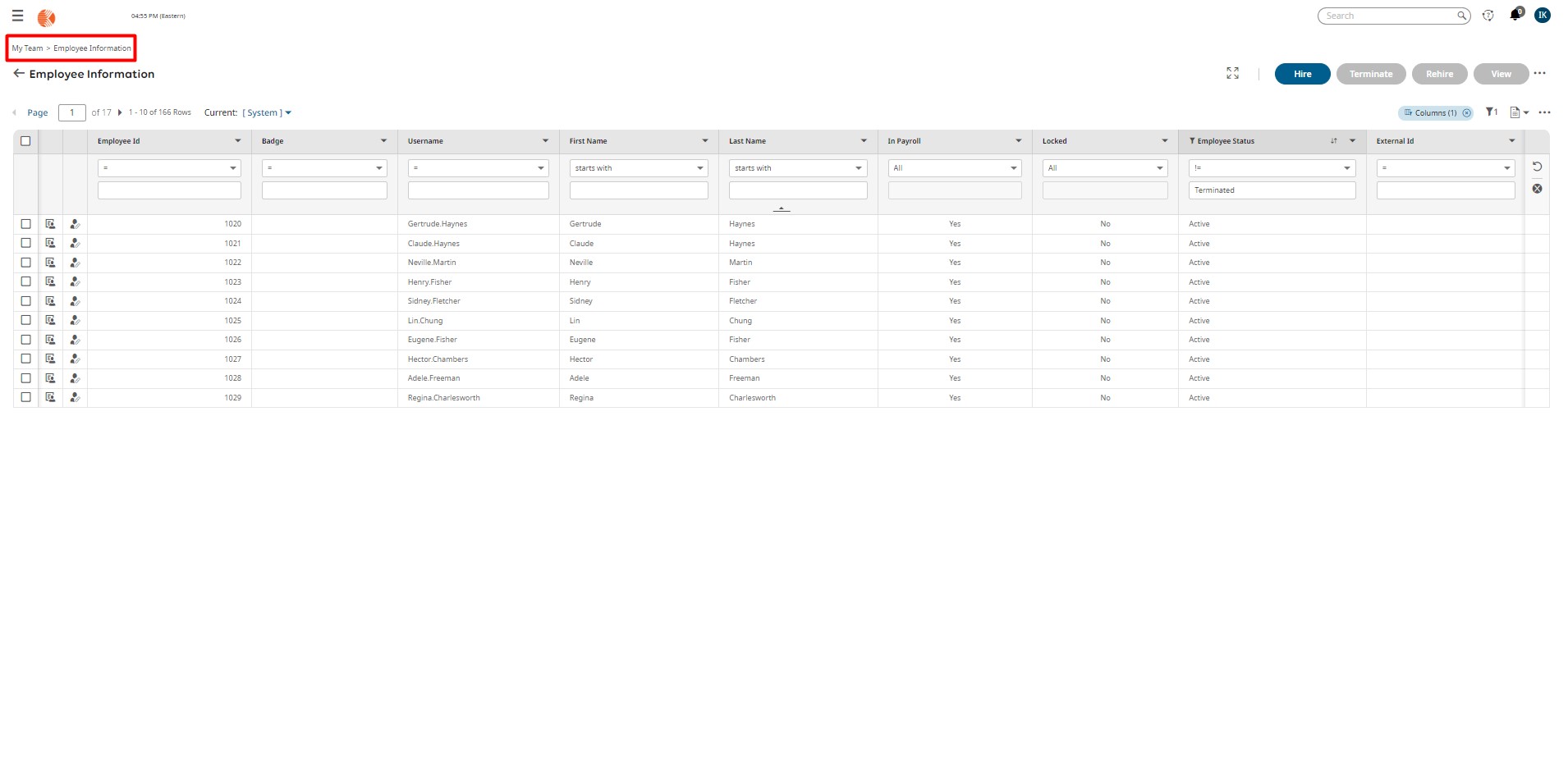
- Click on Select Columns.
- From the left column, find Company ID/Company System ID and Company Short Name, and click on the arrow next to each one.
- . Click on ADD.
- You’ll find CID and Company Short Name in the Employee Information view now.

CloudApper has bridged critical gaps in our HCM system by turning complex data into simple, actionable insights. It feels like having a virtual assistant that keeps operations running smoothly while adapting to our unique needs.
Monica Oliver
Systems Development Coordinator, Environment Control

CloudApper’s AI platform freed us from the burden of managing developers and delivered a tailored software solution that exceeded our expectations. It’s a powerful way to innovate without the usual complexity.
Talla Kuperman
CEO, Forever LT

Our existing system lacked the advanced capabilities needed to ensure payroll accuracy. CloudApper’s AI solved this challenge, streamlining data collection and rule enforcement so we could maintain payroll integrity.
Tiffany Harrison, FPC
Payroll Specialist, Tahoe Transportation District

CloudApper Solution Community for UKG