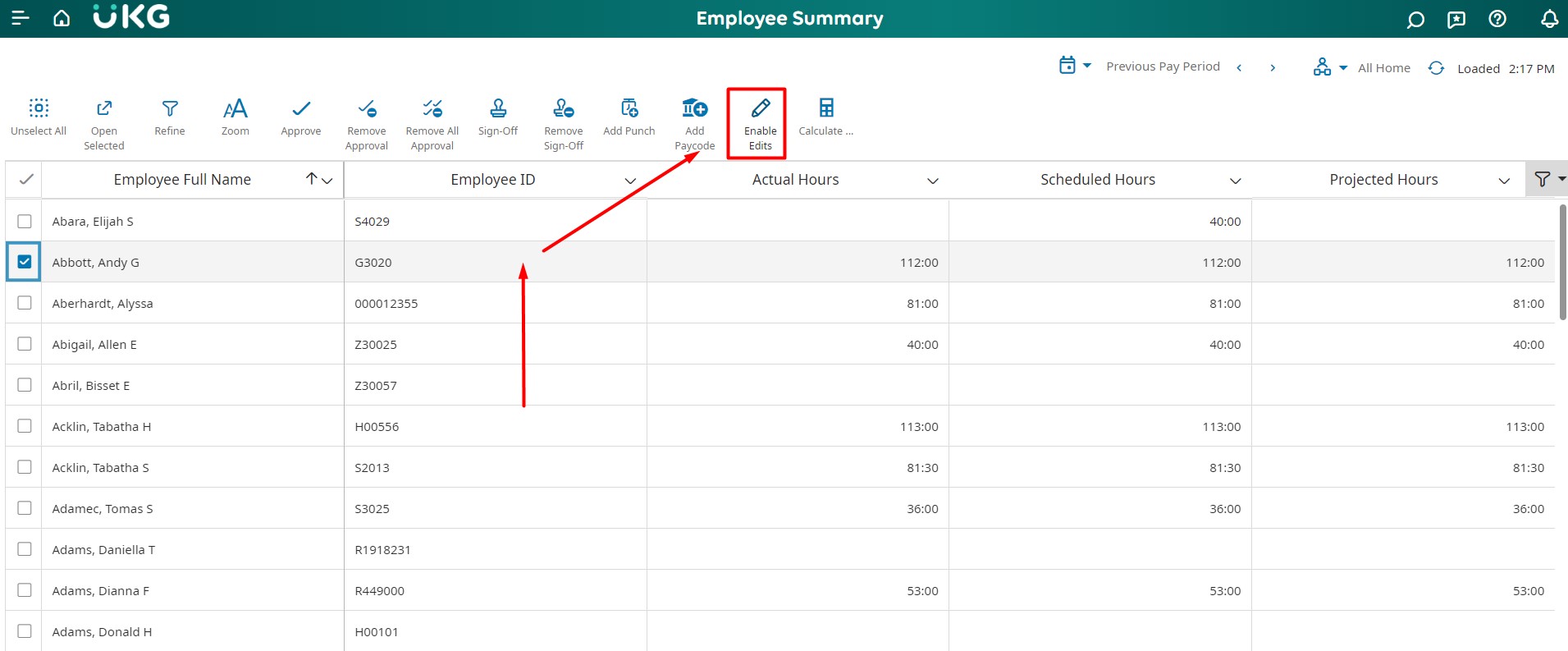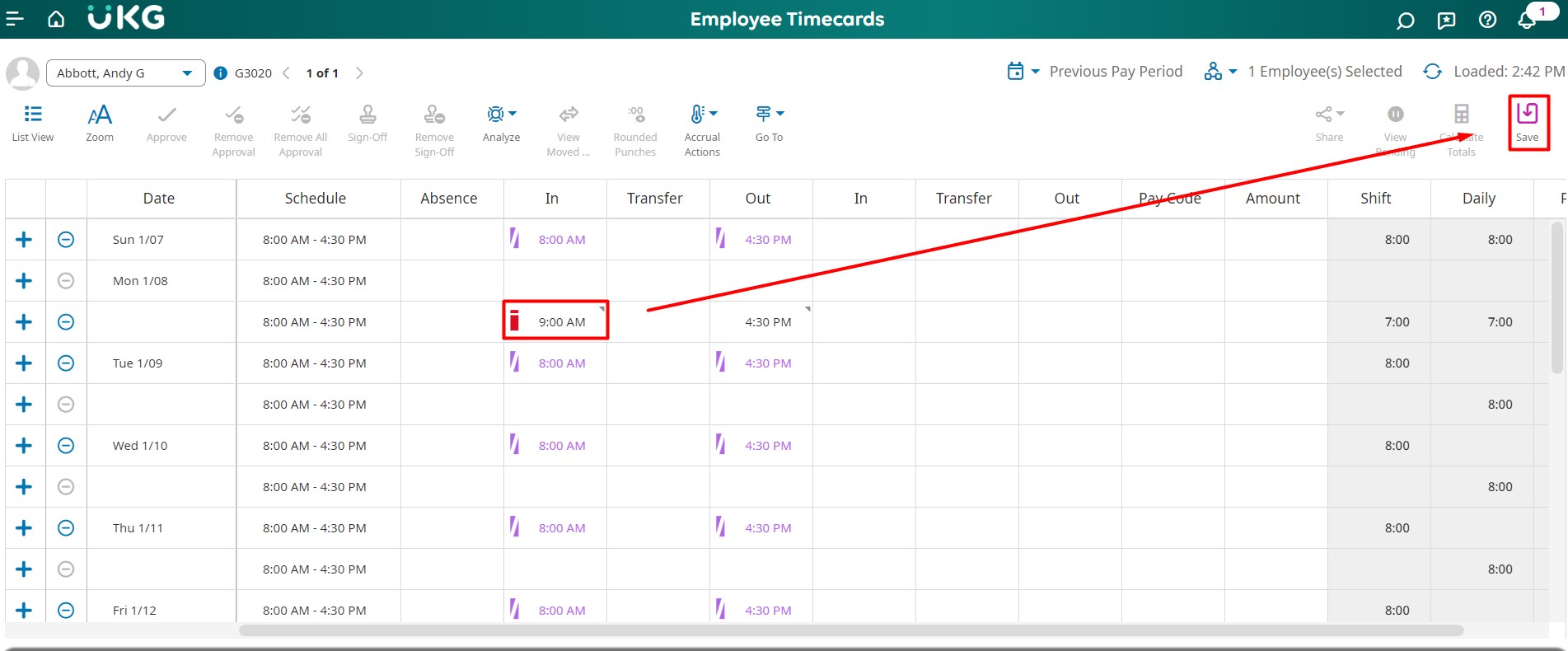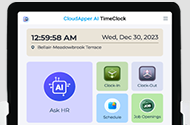Once a timecard has been approved, it can be modified. Make sure edits are enabled before making any changes to a timecard that has been signed off.
Navigation: Main Menu > Time > Employee Summary
Select an employee whose timecard has been signed off and then select Enable Edits.
Select Yes.
Navigate to the timecard and choose a signed-off period (usually the previous or earlier pay period).
On the timecard grid, make the required changes.
Select Save.
Select the Historical Corrections add-on to view the details.