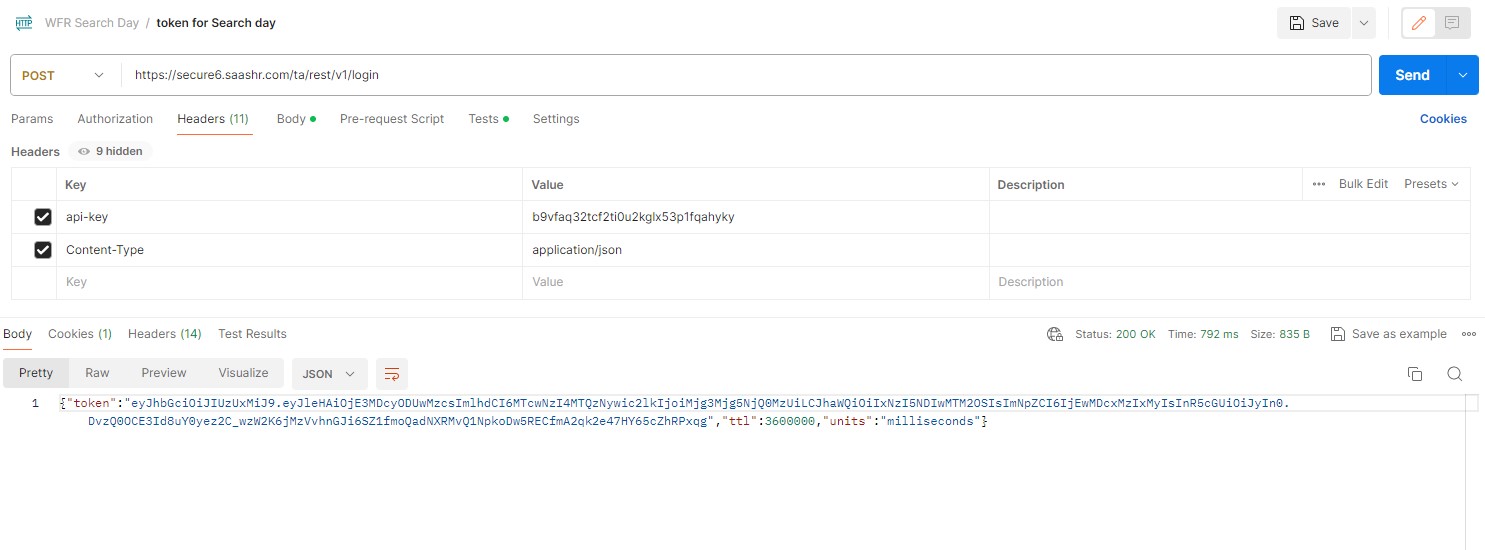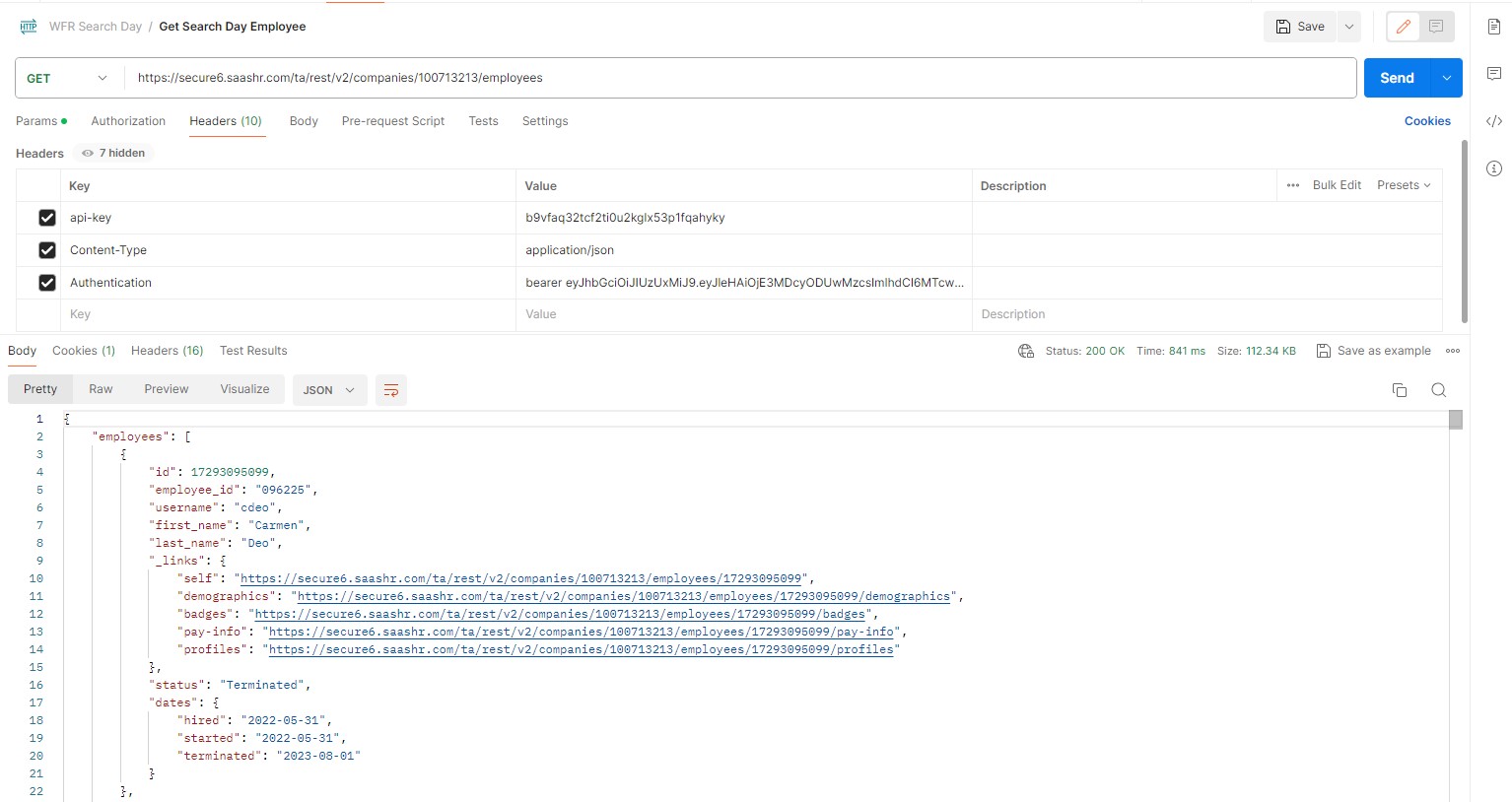Table of Contents
For smooth integration and data retrieval in the ever-changing field of workforce management, utilizing APIs (Application Programming Interfaces) is essential. The procedure for obtaining the employee list through the Kronos/UKG Dimensions API is as follows. To accomplish this, you must create a bearer token and use it for authentication in all ensuing requests. Following the “Workforce Ready” Rest API Reference Guide’s step-by-step instructions.
(https://secure.workforceready.com.au/ta/docs/rest/public/#)
Obtain Necessary Credentials:
Obtain the necessary API access credentials first. These consist of the company URLs, CID, API Key, username, password, and short name of the company. Before moving forward, make sure you have these details available.
Access the Workforce Ready Rest API Reference Guide:
Navigate to the “Workforce Ready” Rest API Reference Guide provided to you. Identify the relevant section under Resources > V1 > Login, where you will find details about generating a token.
Authentication Setup:
- Open Postman and create a new request named “Token.”
- Set the request method to POST and use the URL “https://secure.workforceready.com.au/ta/rest/v1/login” (replace “secure.workforceready.com.au” with your company URL).
- In the Headers section, include the API Key and Content-Type.
- In the Body section, select the raw format and provide the following details:
- Click “Send” to receive a response containing the bearer token, time-to-live (ttl), and units.The ttl indicates the duration for which the token remains valid.
Retrieve Employee Details:
- In Postman, create a new request named “Get Employee.”
- Set the request method to GET and use the URL “https://secure.workforceready.com.au/ta/rest/v1/employees/” (replace secure.workforceready.com.au with your company URL).
- In the Headers section, include the API Key and Content-Type.
- For Authentication, add the “Authorization” header with the value “Bearer {{TOKEN}}” (replace {{TOKEN}} with the token obtained in the previous step).
- Click “Send” to receive a response containing details of all employees.
By following these steps, you can successfully unlock the potential of the Kronos/UKG Dimensions API to retrieve a detailed list of employees. Ensuring proper authentication through the inclusion of the bearer token in the Authorization header for each request is key to a seamless and secure API interaction. Additionally, explore other links within the API for accessing additional information, such as pay details or employee demographics, further enhancing your workforce management capabilities.