In the changing workforce management landscape, balancing personnel schedules and ensuring operational efficiency is critical. One important component of striking this delicate balance is efficiently managing paid time off requests. UKG’s Workforce Ready (WFR) is a comprehensive solution meant to accelerate HR operations, and one of its key features is that managers can easily approve employees’ paid time off requests.
We will look at the user-friendly features of UKG WFR that allow managers to simply monitor and approve time-off requests. From navigating the easy UI to assuring accurate tracking, we look at the tools and capabilities that make the process not only feasible but also a seamless component of your workforce management plan. Here are the steps.
From the Main Menu > Go to Team > Select the Time Option
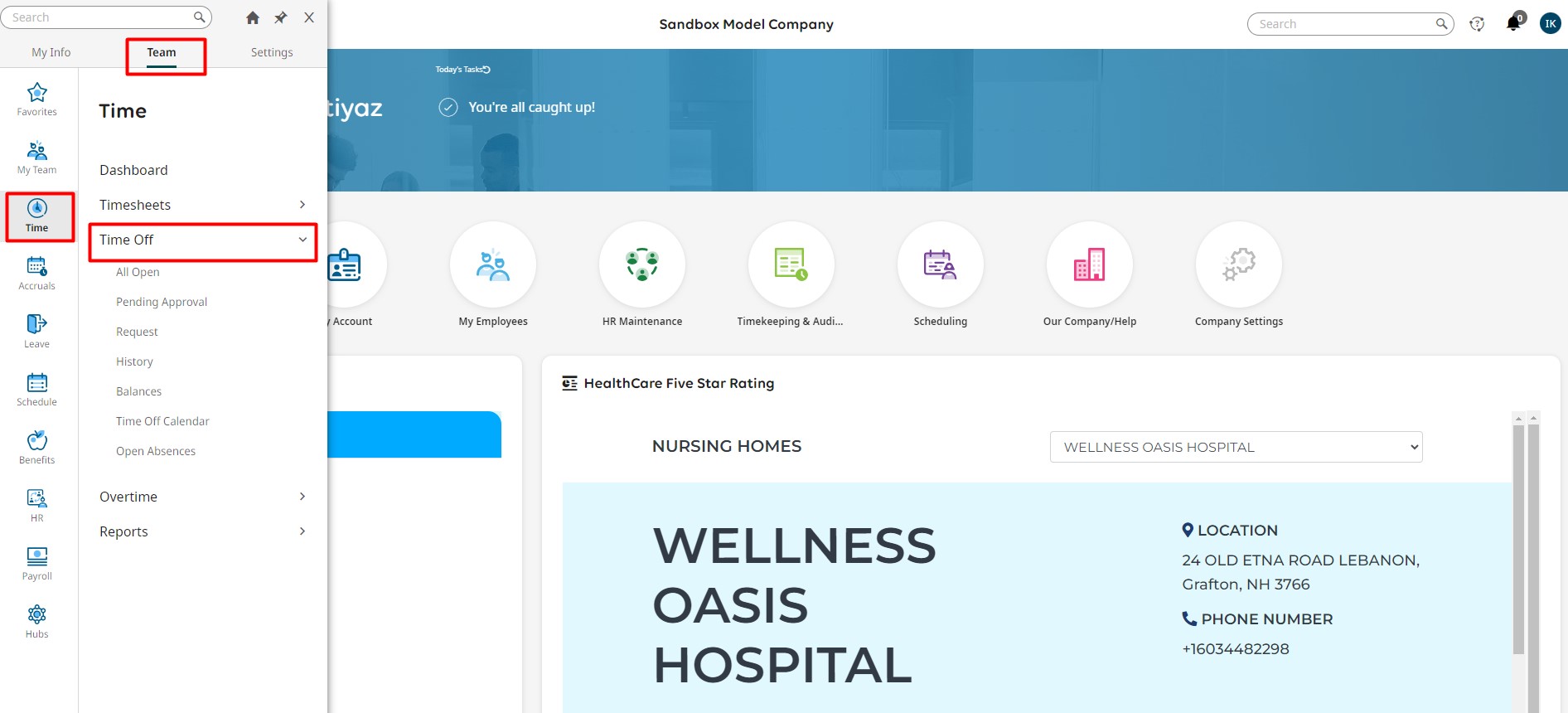
From the Time menu > Select Time Off > Requests
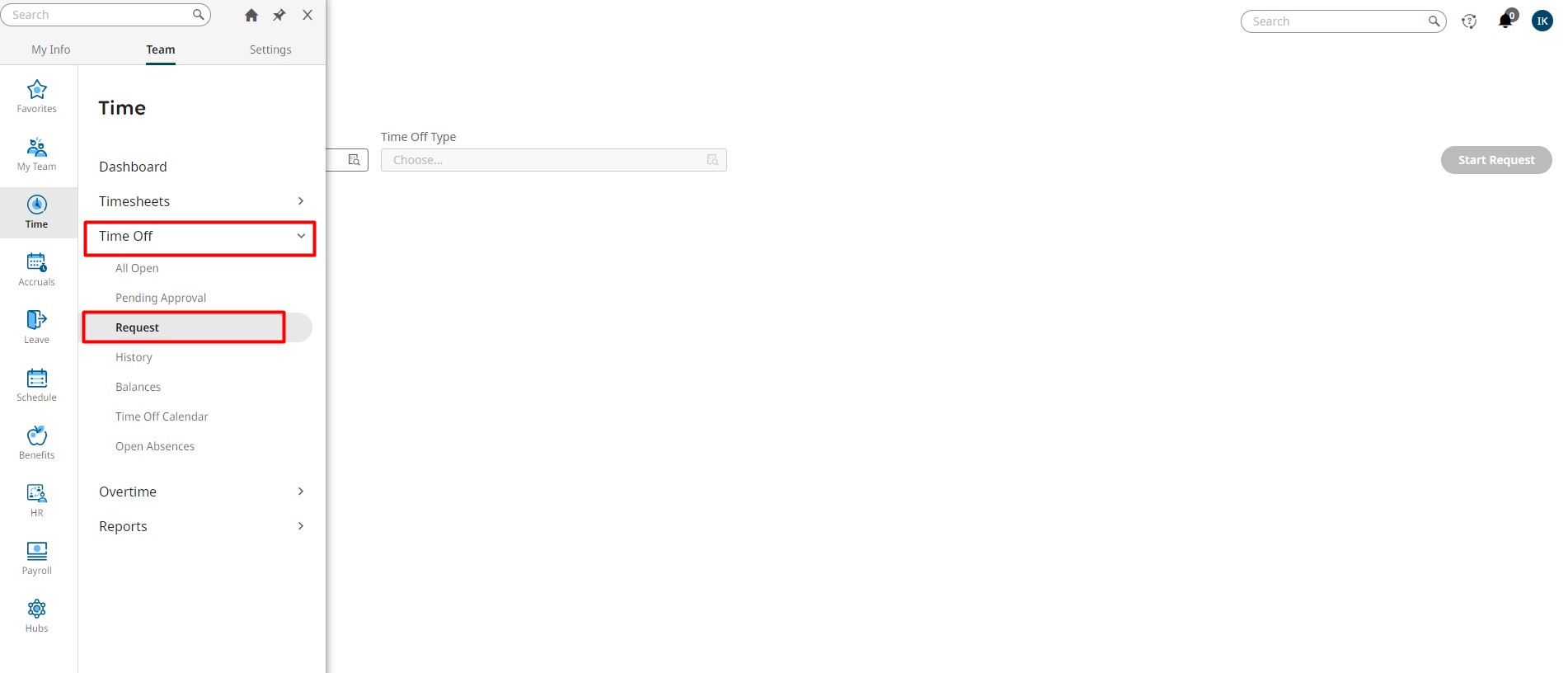
Once in the Requests portal, pick the Employee. As a manager, you can select one or more employees from your Employee Group.
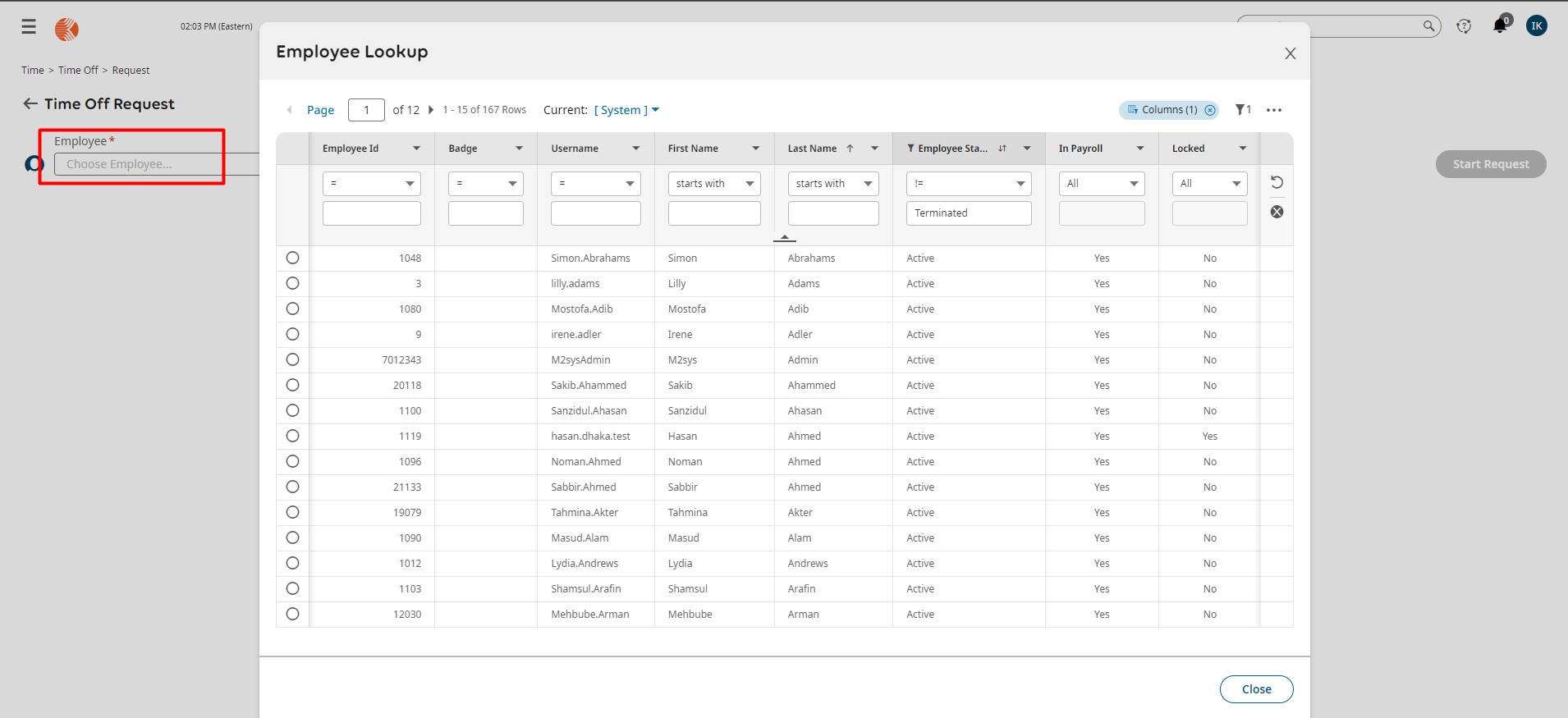
Following that, you will get a list of all PTO Requests that are awaiting approval from the manager.
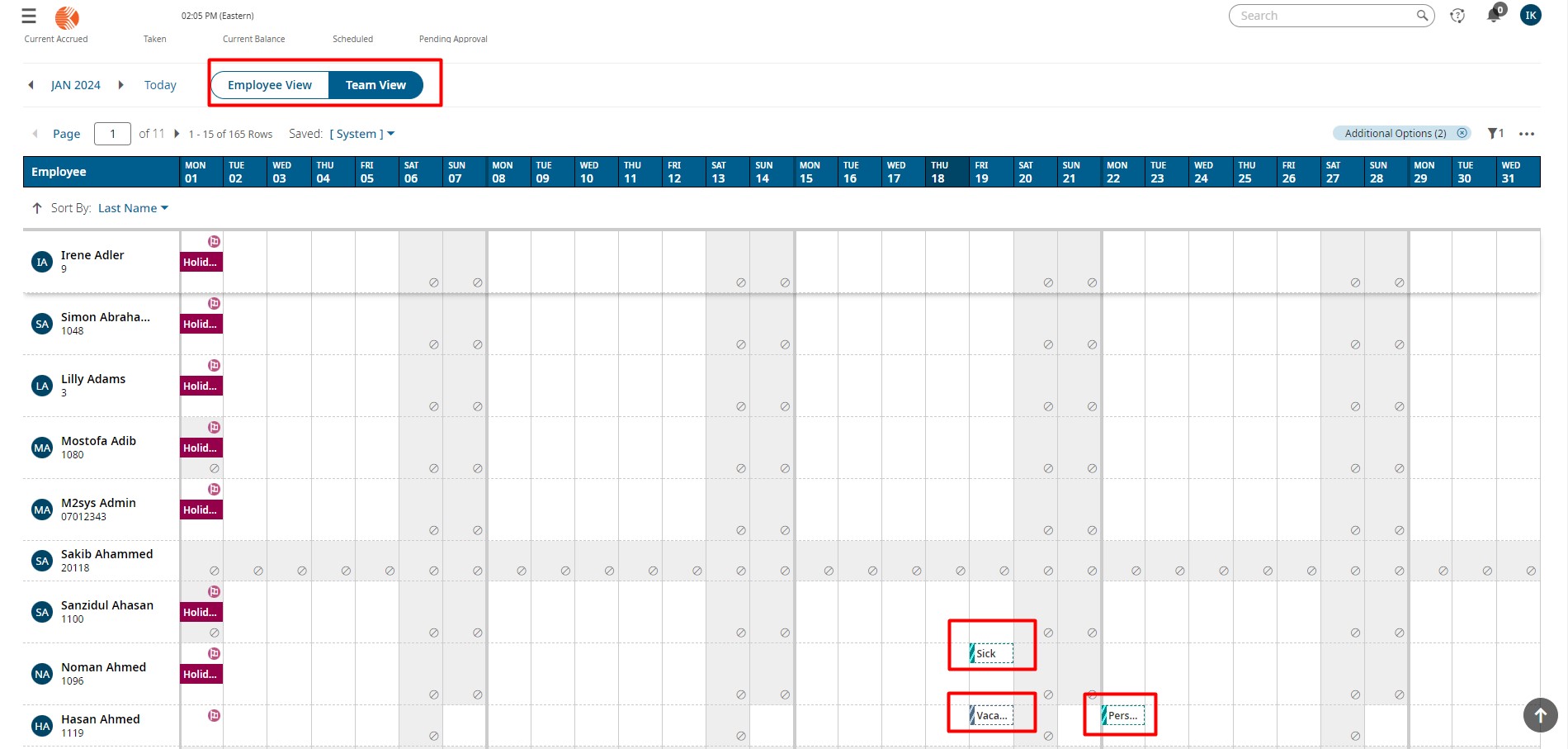
When you click on a PTO request record, a popup will appear asking you to approve, deny, or modify the request.
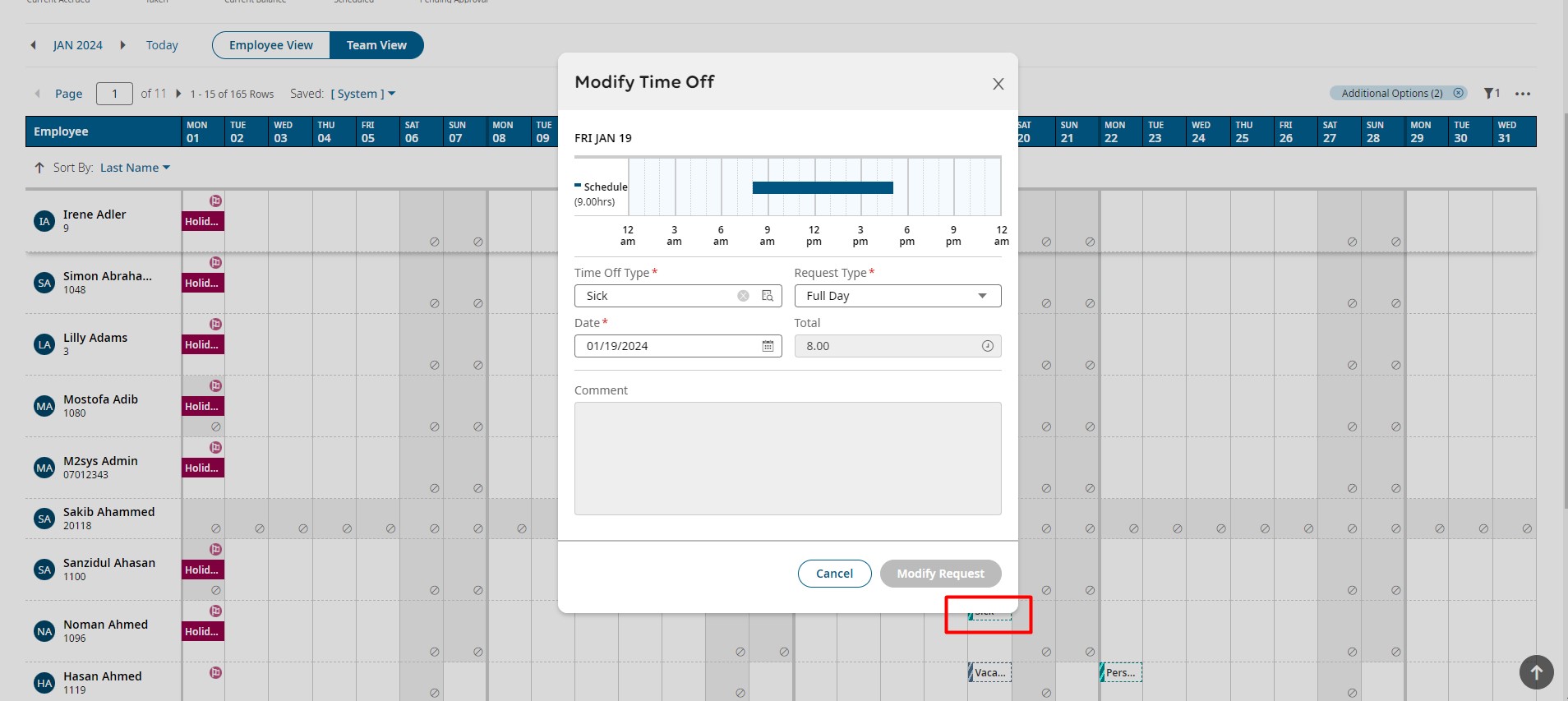
That’s how you can Approve, Reject, or Modify an Employee’s PTO Request as a Manager.









