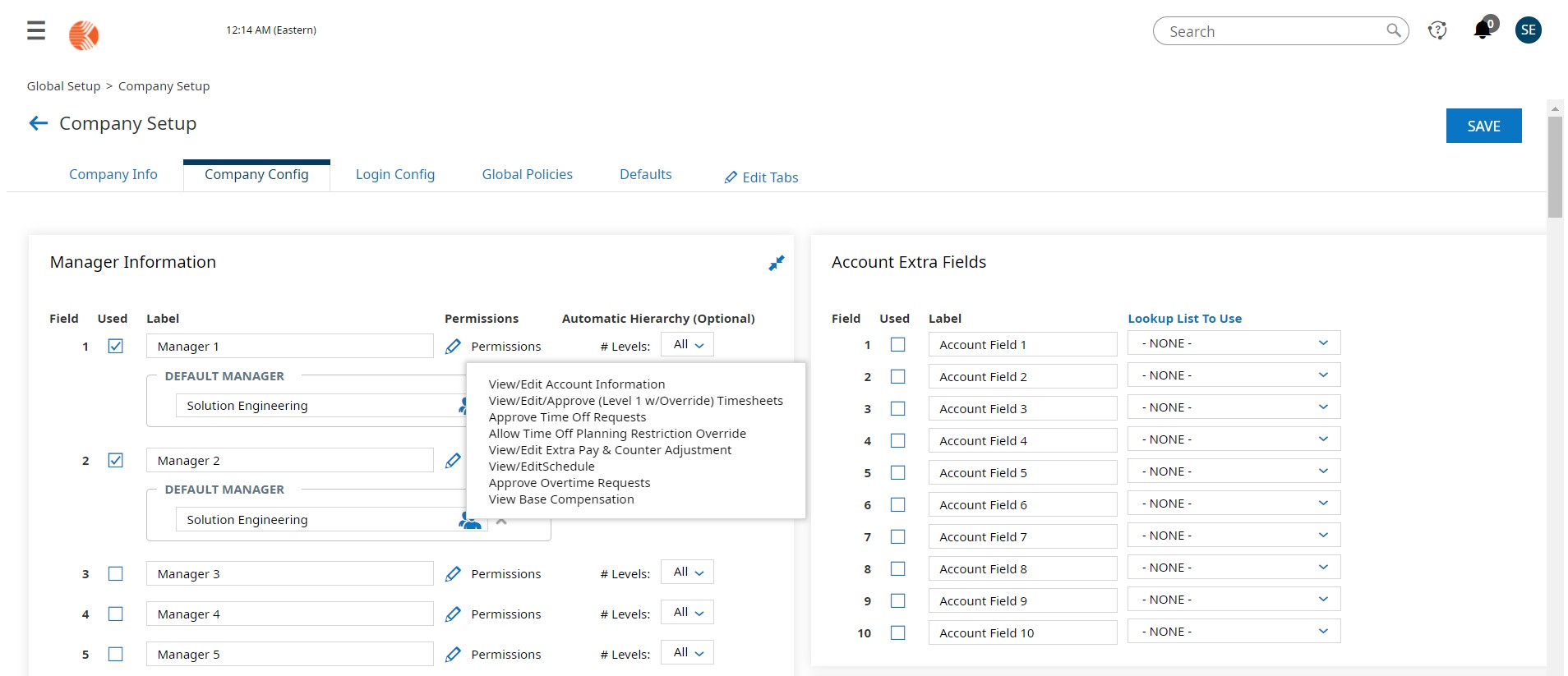If the manager needs access to the “Approve” button on an open timesheet (before it is submitted), they must have “Override” permissions within the manager level or group.
To enable override permission for the manager: Locate the group connection between the manager and the employees (Manager Employees Access report).
If this is via a global manager level:
- Go to: Company Settings > Global Setup > Company Setup > Company Config tab.
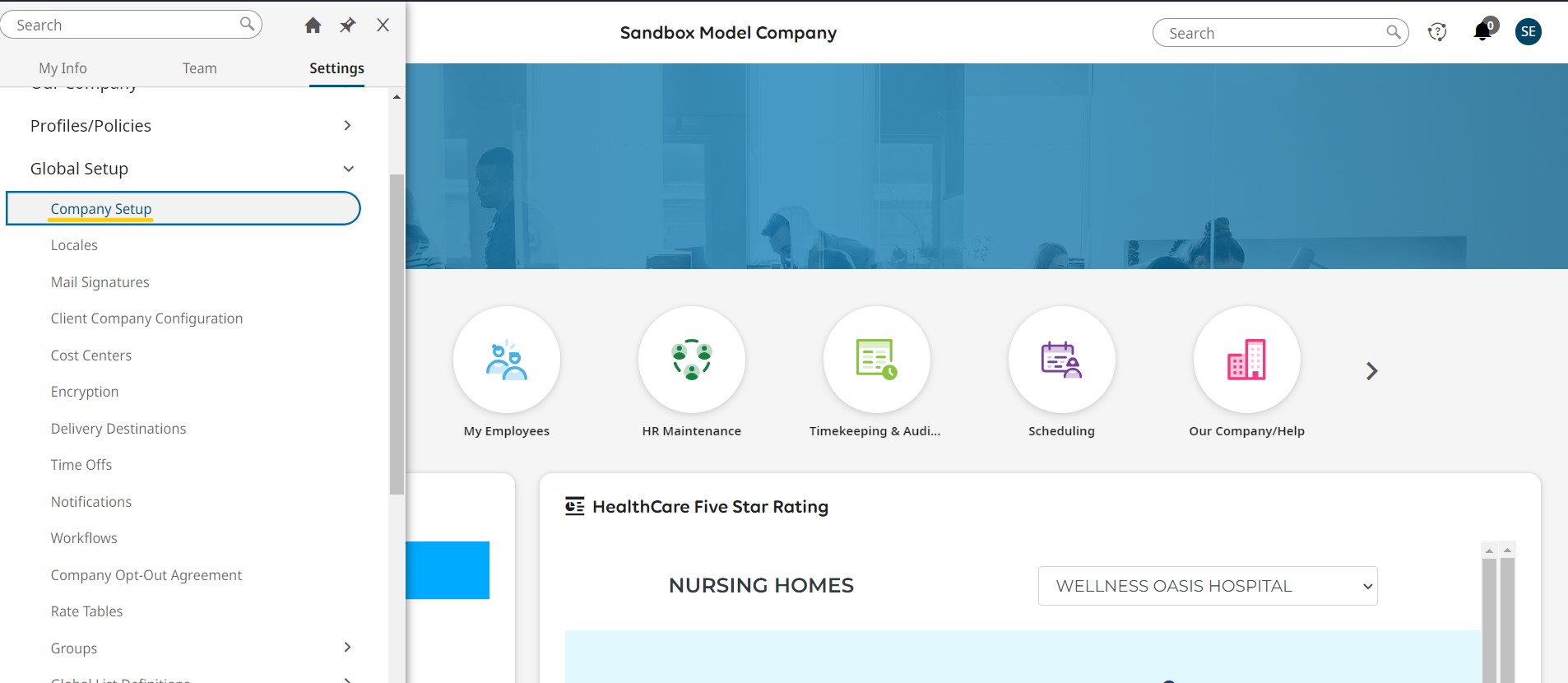
- Click to edit the permissions at the Manager level.
- Check the box labeled “Override.”
- If this is via a group:
- Click the icon to edit the group.
- Click the “View Group Permissions” button.
- Click the edit icon for the manager.