Users have the flexibility to switch between viewing actual punch times and their rounded equivalents in the timecard display. Enabling this functionality allows users to view all punches within the specified timeframe with their rounded times, facilitating a swift confirmation of accuracy in totals.
Upon activating the Rounded Punch Times feature, users within the designated timecard display profile can opt to view rounded punches in the timecards for the loaded timeframe. It’s important to ensure that punch edits are saved before activating this feature. If unsaved punch edits are present in the timecard, the Rounded Punches button will be disabled.
To enable this feature, follow these steps:
- Navigate to Main Menu > Administration > Application Setup > Display Preferences > Display Profile Building Blocks > Timecard Settings.
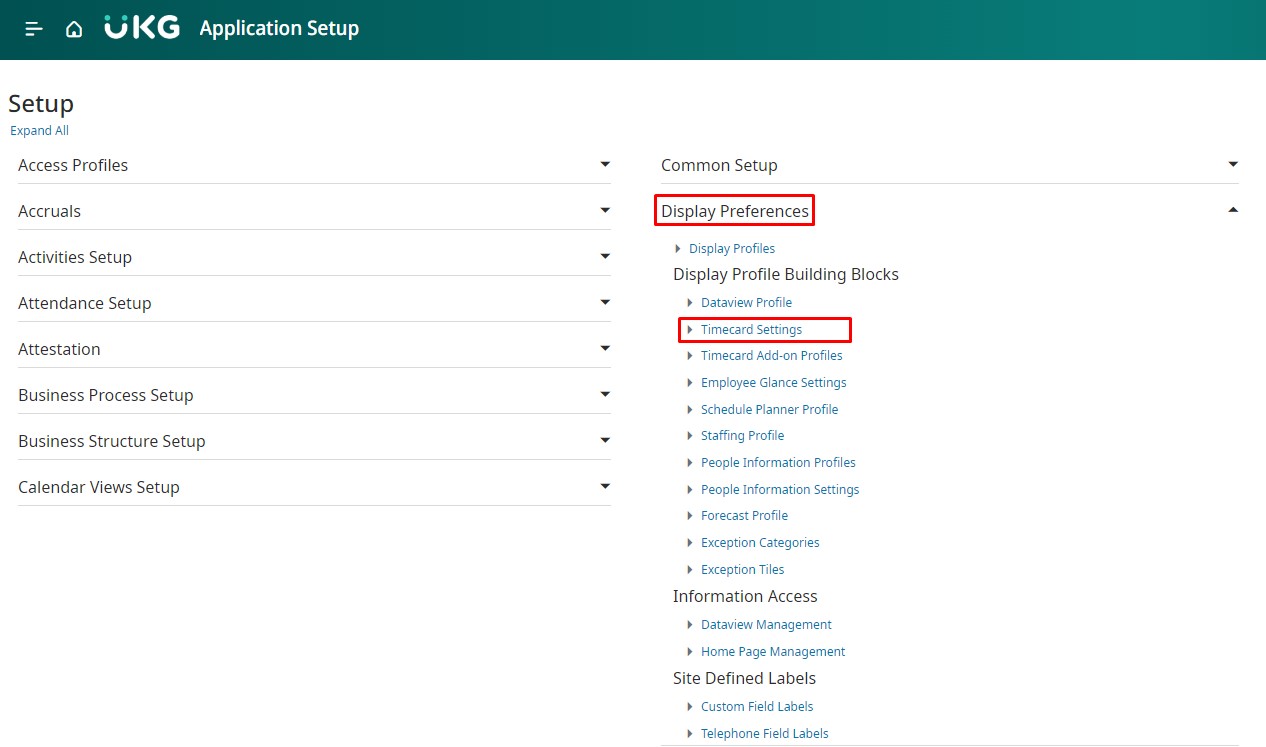
- From the Timecard Settings page, choose the name of the timecard setting display profile and click on Edit.
- Check the box next to “Allow Rounded Punch Toggle“. When the Rounded Punches button is activated, any edits to the timecard will be automatically disabled, and an alert will be displayed.
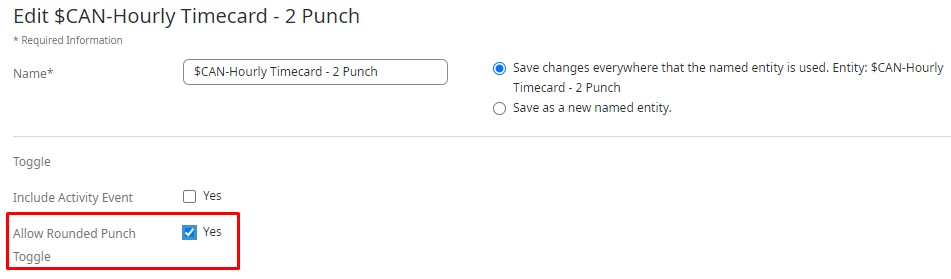
- Click Save on the top right corner to apply the changes.









