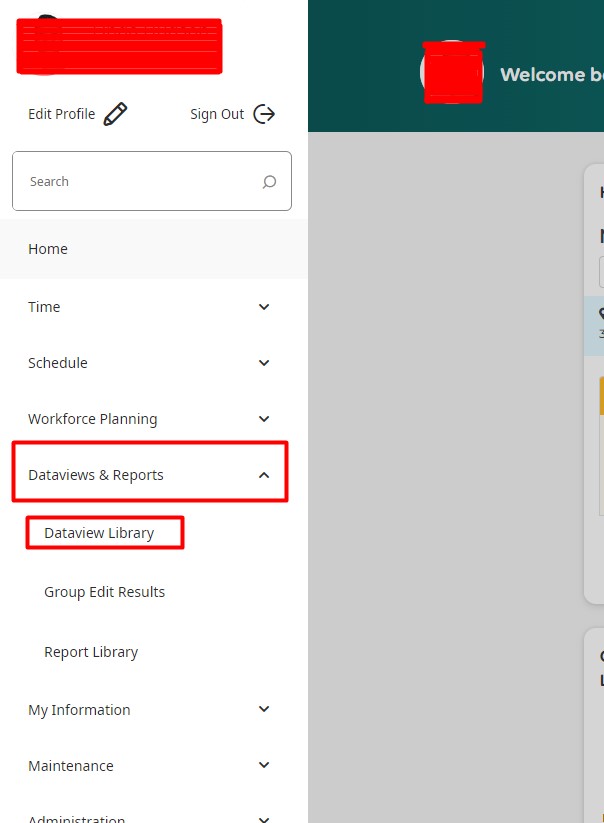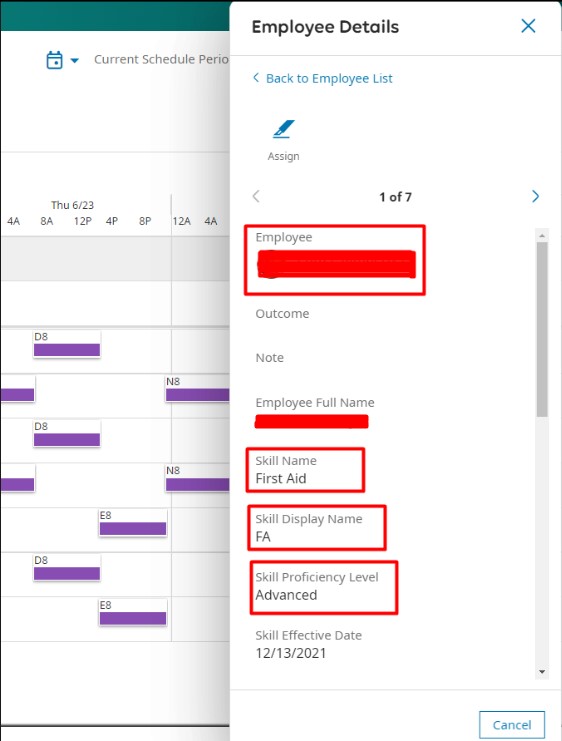Managers have the ability to delve into the skills and certifications of their team members across various sections of the platform. This can be accomplished through Dataviews, Schedule Planner, and the Call List.
Accessing Skills and Certifications via Dataviews
Utilizing Dataviews, managers can conveniently access a concise overview of each employee’s skills and certifications. Details such as proficiency levels and expiration dates are neatly displayed alongside the corresponding skill or certification.
Navigation:
Main Menu > Dataviews & Reports > Dataview Library
Steps:
- Navigate to the Dataview Library and select a Dataview containing the desired Skills and Certifications columns.
- Review the information presented in the respective columns.
Accessing Skills and Certifications via the Call List
The Call List feature serves as a valuable tool for managers not only in filling open shifts but also in swiftly assessing an employee’s complete set of skills and certifications. This streamlines the process of identifying qualified personnel to cover open shifts effectively.
Navigation:
Main Menu > Schedule > [select a schedule]
Steps:
- From the schedule, right-click on an open shift and opt for the Call List.
- Choose a procedure set.
- Click on the three dots located on an employee’s card and then select View Details.
- Review the Skills Details and Certifications Details provided.