Occasionally, minor edits must be made to an employee’s clock-in or clock-out times to match actual shift times. Doing so avoids irregular codes such as LATEs (clocked-in late), LEs (clocked-out early), and UATs (unallocated time) from appearing in the employee’s record.
Navigation: Daily TS > Employee’s Timesheet
- On the Timesheet page, locate and select the clock you want to modify.
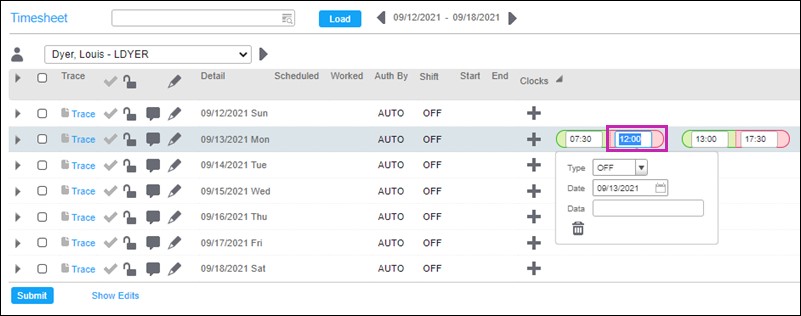 The clock’s time is selected, and a popup appears displaying other options.
The clock’s time is selected, and a popup appears displaying other options. - In the clock field, enter the new time.
- Select Submit.
Note
An employee’s initial clock records are populated from the card reader interface. The employee’s physical clock-on and clock-off times are preserved in the system, although the clock overrides are processed to create work detail records. The clock reflects the new time.











