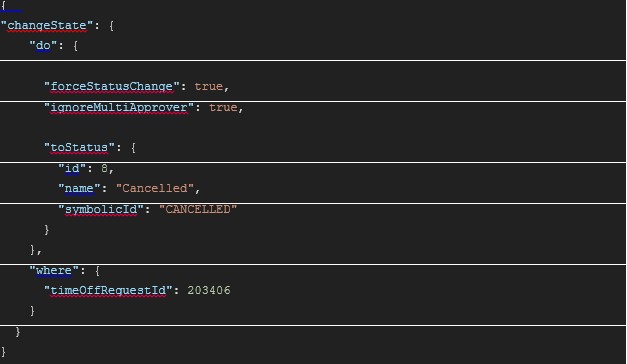In certain circumstances, an employee may need to cancel a time-off request that they have already submitted and approved. However, employees won’t be able to cancel approved time-off requests. The manager, accountant, or employer has the power to cancel. This guide will look at using the API to cancel a PTO request.
We require the ID associated with that specific PTO request to cancel it. The ID is available in the PTO request response body.
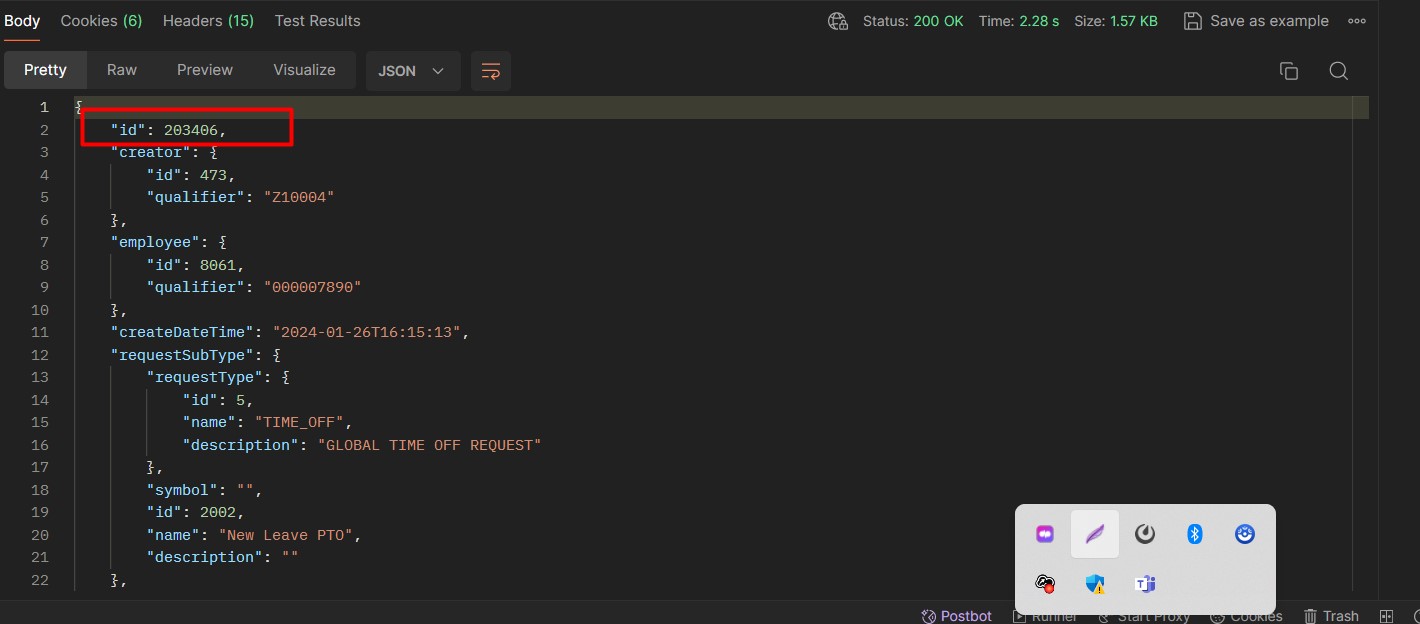
Once we get that ID, we can now move forward with that PTO request cancellation. The API Endpoint for PTO Cancellation is https:/{{hostname}}/api/v1/scheduling/timeoff/apply_update
The method is POST and the request body is-
The PTO ID should go under “timeOffRequestId” hould. The name of the status should be Cancelled, and the cancellation Id is 8. We will get a Success response body once we set up everything and post this request body. And the PTO request will be canceled.