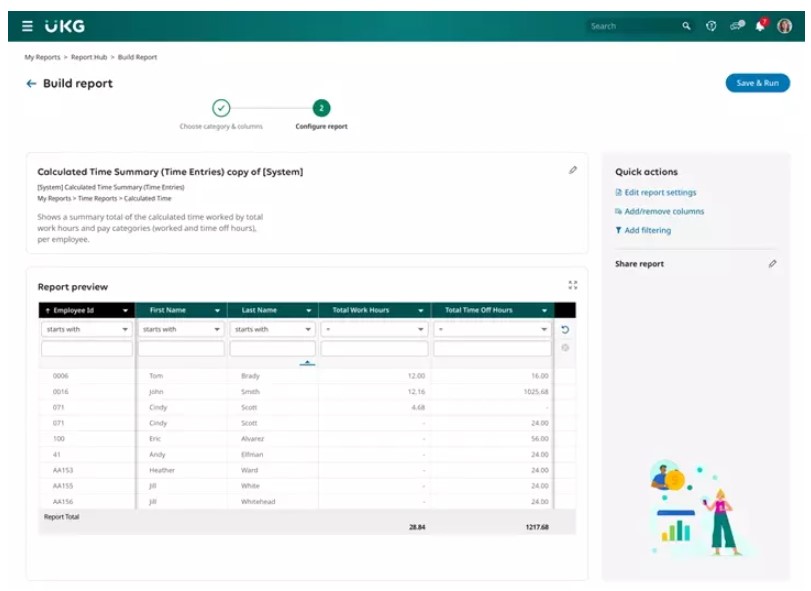Table of Contents
Are you a UKG-ready administrator struggling to navigate many reports to find the necessary data? Whether you’re a seasoned pro or just starting, the challenge of sifting through nearly 500 standard reports can be daunting. Enter the game-changing Custom Report Builder in your Report Hub! This innovative tool is designed to simplify the process, making report customization a breeze. In this blog, we’ll explore how the Custom Report Builder can save you time, provide better insights, and benefit administrators, managers, and employees with report creation access.
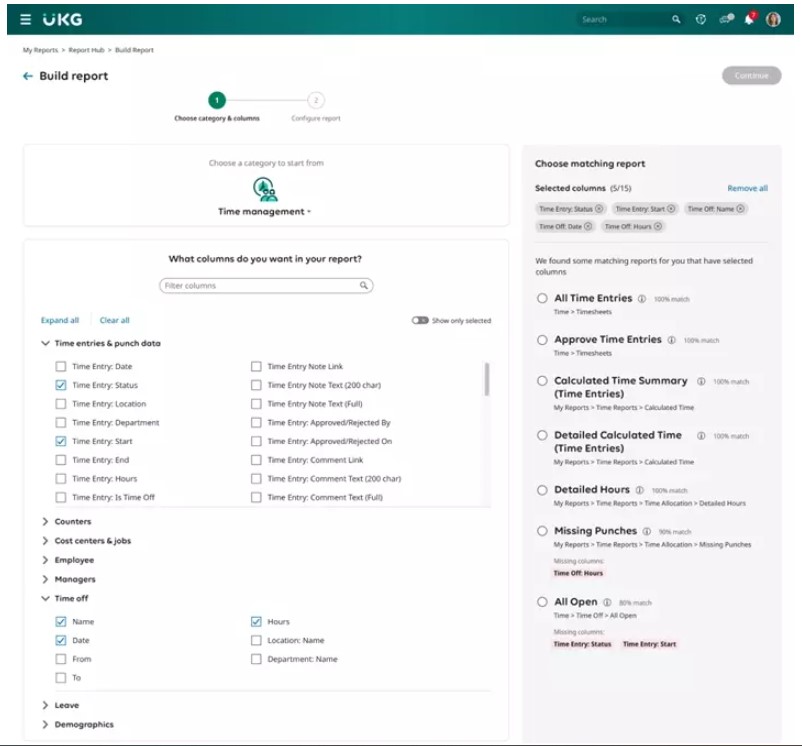
The Two-Step Report Revolution:
A two-step procedure that expedites your path to the ideal report is introduced by the Custom Report Builder. Report criteria selection is the first step. The first step is selecting the reporting category and module that best suits your needs—such as payroll, benefits, hiring, timekeeping, or more—. It’s simple to search for particular columns; simply enter the keyword, and the system will display a list of columns that fit into your chosen category. You can further hone your search parameters by adding up to 15 data points. After that, the system works its magic, verifying your choices and presenting you with a ranked list of reports that are almost exactly what you need.
Building Your Report:
The second step is to configure your report after finding the ideal one. Go to the configuration screen to customize your report by doing the following:
- Assigning a report name and description.
- Defining column and report filters.
- Adding or removing columns from the view.
The report preview updates in real-time as you make these modifications, giving you a preview of how your personalized report will appear when it’s finished. Running the report and saving your view are the final steps. You can easily access all reports created and saved using the Custom Report Builder via the Report Hub or your My Saved Reports screen, located under My Info > My Reports > My Saved Reports.
Why You’ll Love the Custom Report Builder:
- Streamlined process: Save time by quickly finding and customizing reports.
- Insightful search: Receive a ranked report list that closely matches your criteria.
- Real-time preview: See your changes instantly and ensure your report looks just right.
- User-friendly interface: Easy navigation for administrators, managers, and employees.
Conclusion:
The Custom Report Builder in UKG Ready’s Report Hub is a game-changer, revolutionizing how you approach report customization. Whether you’re an administrator looking for efficiency or an employee seeking personalized insights, this feature has you covered. Unlock the potential of your reporting capabilities and explore the world of tailored reports with the Custom Report Builder. Check out the Online Documentation portal under My Info > Help > Online Documentation for more details. Your journey to seamless reporting starts here!