Before beginning the timesheet approval process, please make sure that you have the following:
- Reviewed the most recent adjustments to the timesheet procedures. For more information, see the preceding page.
- Have approved all pending leave requests and corrected any missed punches.
Step 1: On your dashboard, locate the box that says “Timesheets Awaiting My Approval.”
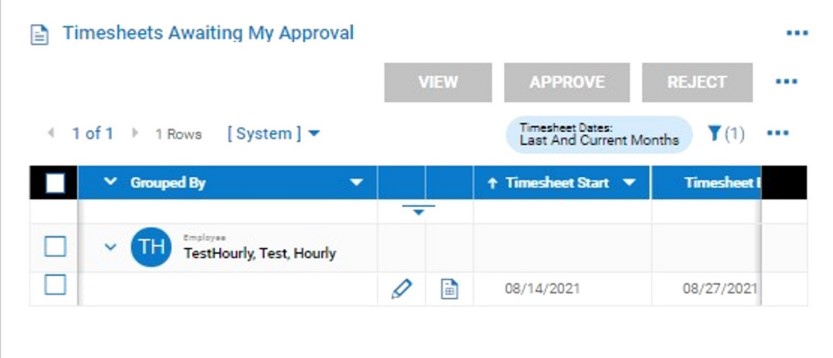
Step 2: Click the title to open the Pending Timesheets box to see the full list and all pending timesheets.
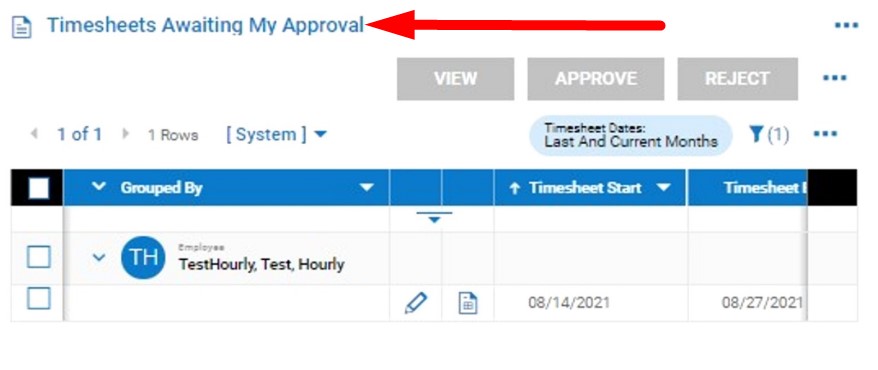
Step 3: Click the pencil beside each employee’s name to view the pending submitted timesheet.
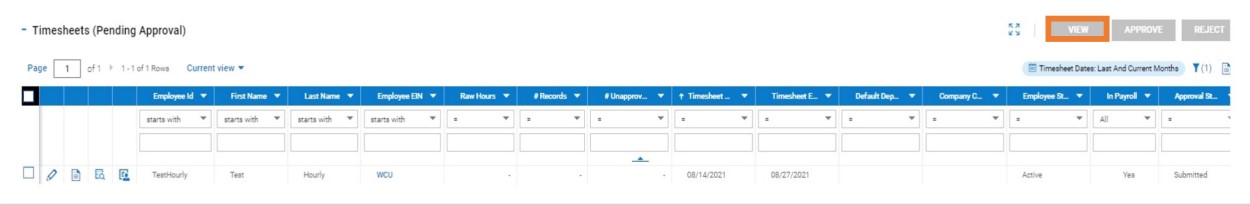
Step 4: Review the timesheet
● Check for any errors/missed punches. See instructions further in this packet
● Confirm that all pending leave requests were approved and added to the timesheet prior to approving this timesheet
● Confirm that the total hours for the timesheet reflect the correct total work hours for the pay period.
Step 5: Approve the timesheet by clicking the “Approve” button
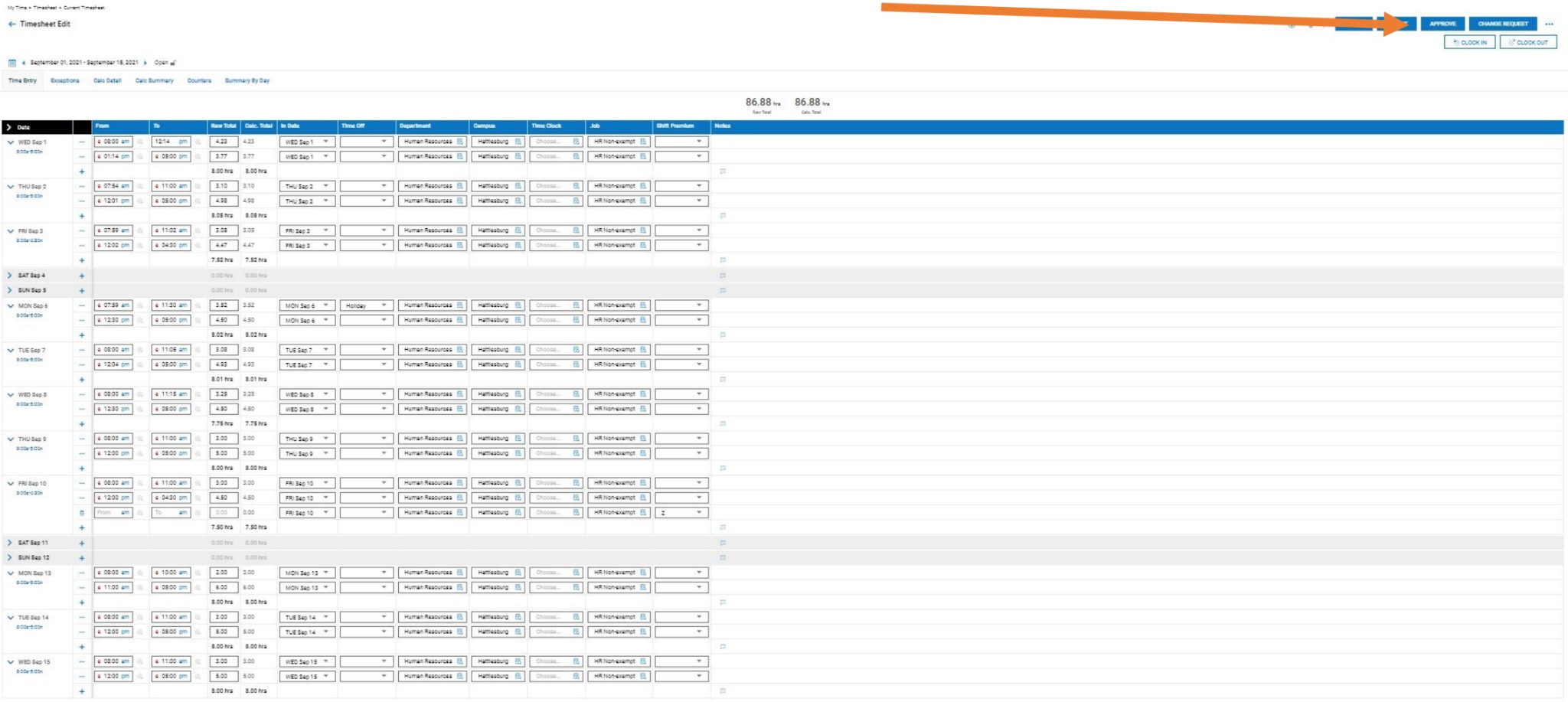
Before approving any timesheet, please review EVERY WORK DAY on the timesheet to ensure all pending leave requests that were approved or denied during the pay period were added to the timesheet and correct any missed punches.









